Five essential tips for buying a new graphics card
These five tips can help guarantee you get the GPU you want at a fair price

Buying a graphics card doesn't have to be a hassle, but high demand and low supply have made the process harder than it needs to be for quite some time. Personally, I have been holding off on upgrading to a new Nvidia GeForce RTX 3080 Ti for over a year while I've waited wait for stock and prices to settle down.
Luckily, it looks like the high-end graphics cards you need to play the best PC games at high framerates are becoming easier to find. As the global supply crunch eases up a bit, more cards have hit the market. Plus, a recent crash in cryptocurrency values has a lot of crypto miners getting out of the game, and selling their old GPUs.
All of these factors have helped bring graphics cards back into the realm of affordability. Now that the top GPUs just fell below MSRP, it's a good time to start shopping.
If you, too, want a new 30-series GPU, but aren't sure which to get, check out our Nvidia GeForce RTX 3090 vs 3080 vs 3070 vs 3060 guide to see a comprehensive breakdown of the top Nvidia GPUs on the market.
While it's still tricky to find a great deal on a new GPU, you can stack the odds in your favor by following these simple tips.
Don't buy used GPUs
As the price of various cryptocurrencies plummet, more and more secondhand GPUs are showing up on sites such as eBay and Facebook Marketplace. These listings may catch your eye with tempting deals, but beware: A used GPU has an unknown amount of wear and tear on it. That could come back to haunt you.
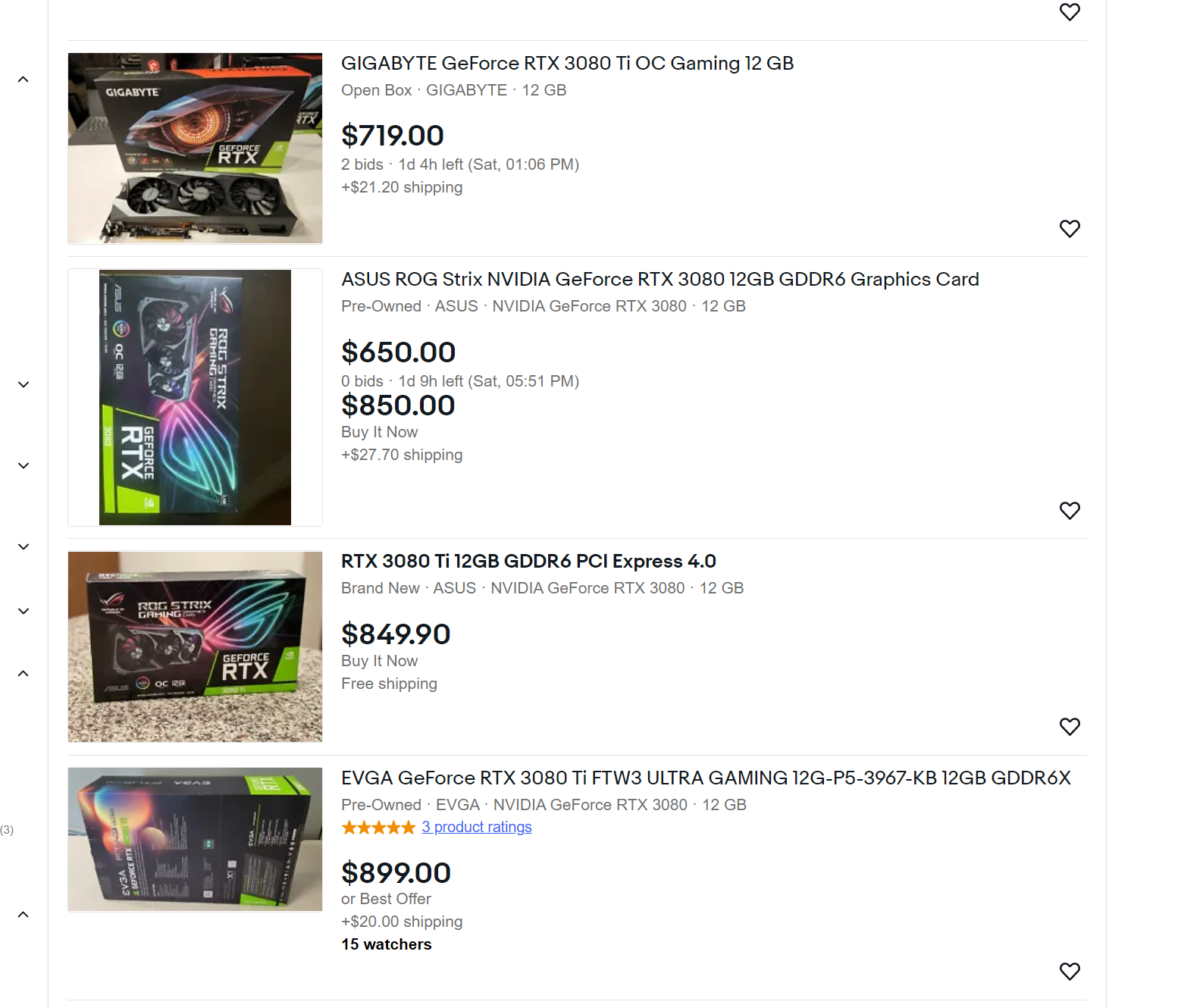
Worse still: If someone has been using your pre-owned GPU for cryptocurrency mining, it may be more worn down than you realize. Mining crypto is a demanding task (far more so than even the most demanding PC games), which puts the card under peak load for extended periods. That means it could give out on you that much sooner.
Sign up to get the BEST of Tom's Guide direct to your inbox.
Get instant access to breaking news, the hottest reviews, great deals and helpful tips.
That's why you shouldn't buy a used GPU, no matter how much cheaper it is than buying a new one. Your PC will thank you.
Sign up for restock notifications
If you want to buy your GPU from Amazon, Best Buy, Newegg or any other online retailer, you'll have to wait until it's in stock. But at the rate stock is still selling out, if you don't check an online retailer within an hour of cards going up for sale, there's a good chance they'll be sold out by the time you log on and check.
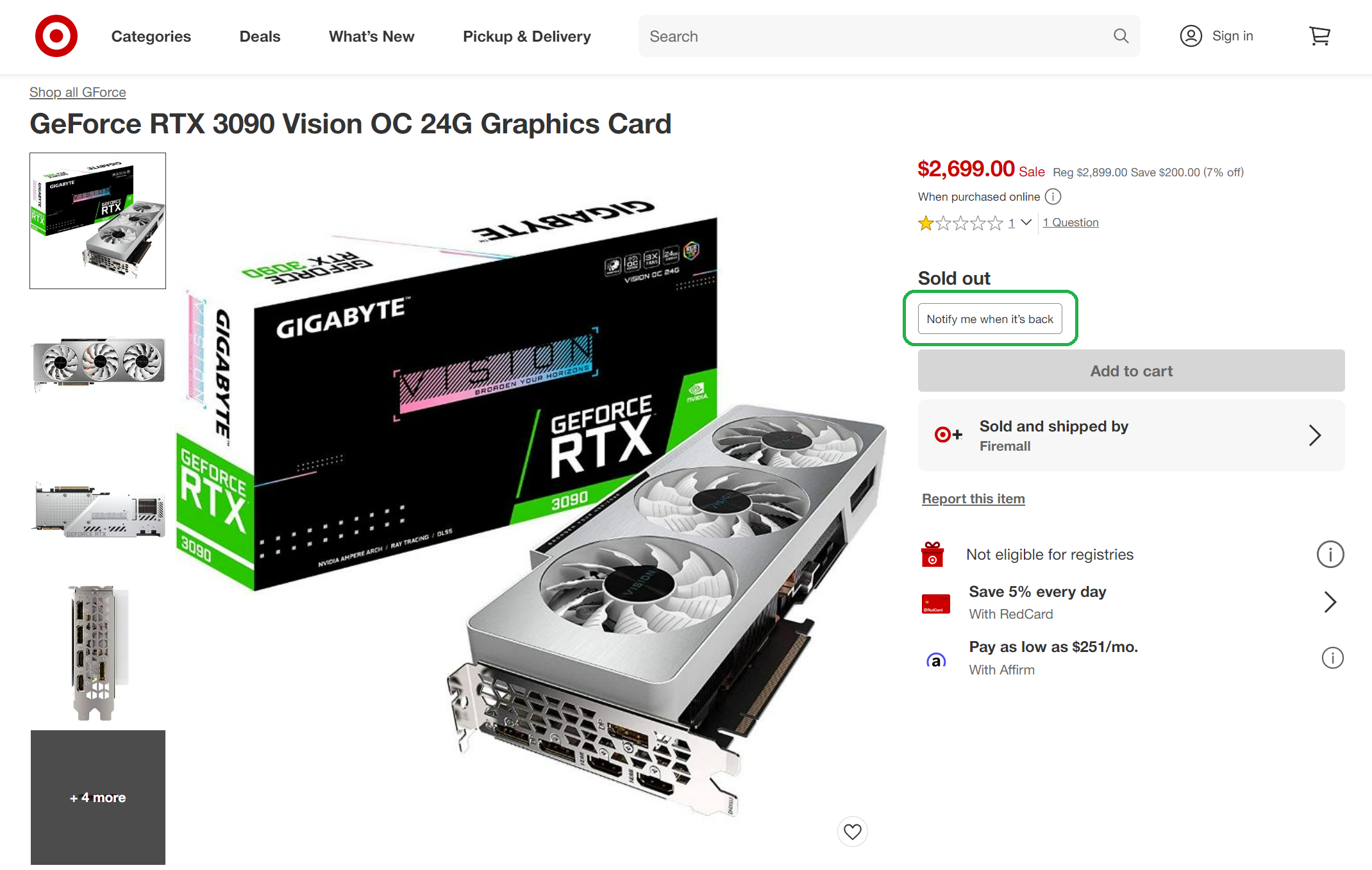
This is why it's so important to stay on top of GPU inventory at your favorite retailers by signing up for restock notifications. Most online retailers let you choose to be notified via email whenever a product is back in stock. At this point in the GPU craze, cards are staying in stock long enough that an email notification has a decent shot of catching your attention in time. So, make things easier on yourself, and sign up for notifications.
If you're looking for more places to buy a new GPU, our long-running stock tracking hubs can point you in the direction of the best deals:
- Where to buy Nvidia GeForce RTX 3050
- Where to buy Nvidia GeForce RTX 3070
- Where to buy Nvidia GeForce RTX 3080
- Where to buy Nvidia GeForce RTX 3090 Ti
Follow the experts
If retailer notifications aren't helping you get the card you want, it's time to turn to the community. Ever since the COVID-19 pandemic threw a wrench into the global economy, GPUs have been unreasonably hard to come by. A whole community of stock trackers and deal-hunters have come together to help each other.
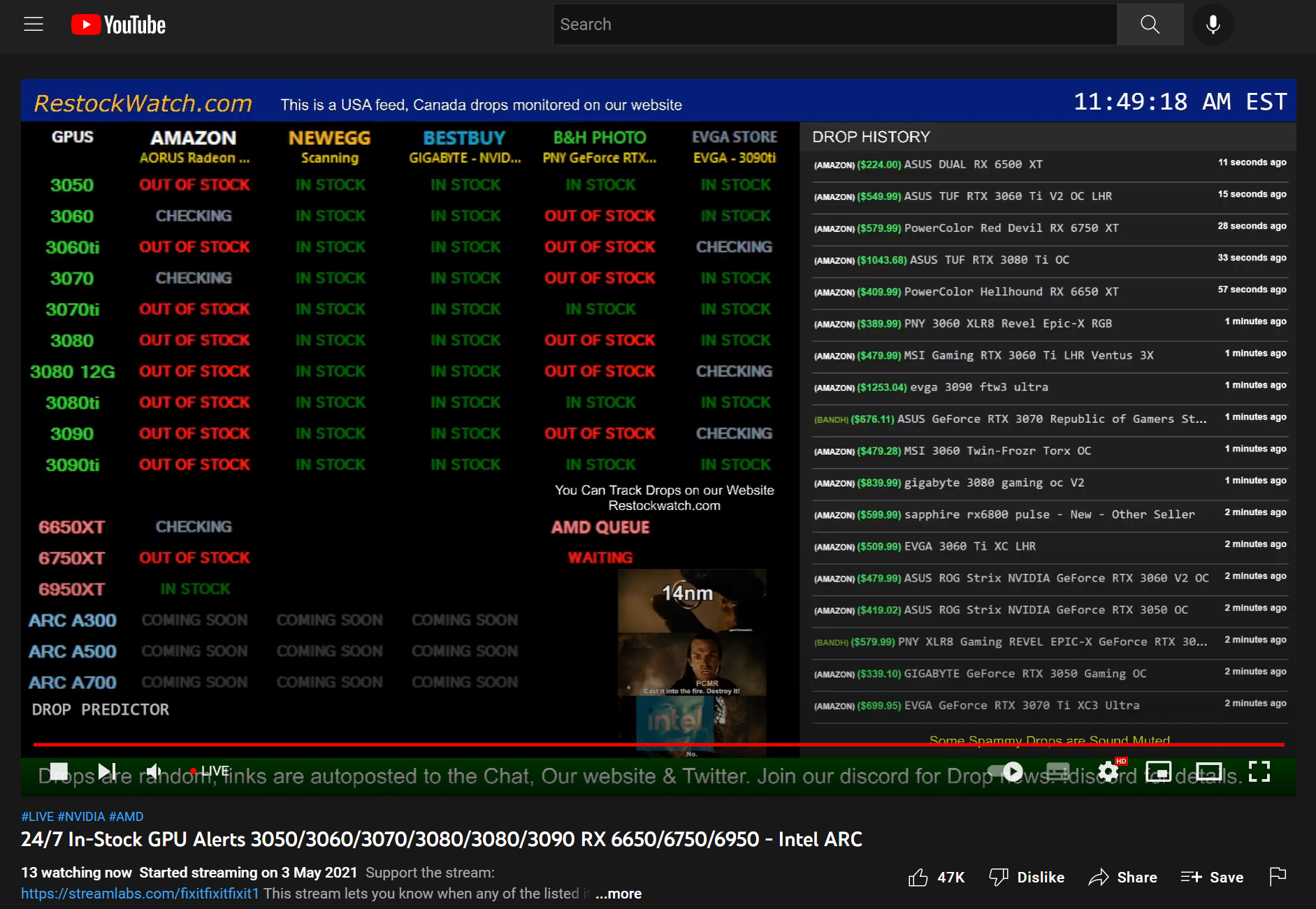
Personally, I prefer the Fixitfixitfixit YouTube channel, which livestreams an auto-updating list of top cards from AMD, Intel and Nvidia as they come in stock at retailers, including Amazon, Best Buy, B&H Photo and Newegg. I like this better than, say, a Twitter account, because I can leave the video running in the background at work, and just listen for the notification that a 3080 Ti is back in stock.
Shop local
It's getting harder and harder to find retail stores that carry graphics cards, but they're out there -- and they can be a great place to find a deal, if you get lucky. If you're on the hunt for a new graphics card, make sure to check all the local stores that might carry GPUs, and see what their stocks look like. Best Buy, Micro Center and local PC parts stores are all good places to check.

Even if your search turns up nothing, just having a retail store that carries GPUs in your area is a big boon, as you can talk to the sales staff about the card(s) you're looking for. If they don't have the GPUs in stock, they might be able to hold one for you, so you can pay for it at your leisure.
Even if they aren't willing to do that, you can at least ask the sales staff when they typically restock graphics cards, then show up bright and early that day to maximize your odds of getting the card you want.
Consider buying a prebuilt PC
It sounds a little drastic, but if you really want a brand-new GPU your best bet might still be to buy a prebuilt PC. The price of a beefy new GPU, such as the 3080 Ti, can still be hundreds, if not thousands, more than MSRP. At those prices, you may actually be saving money by just buying an entire PC with the card in it.
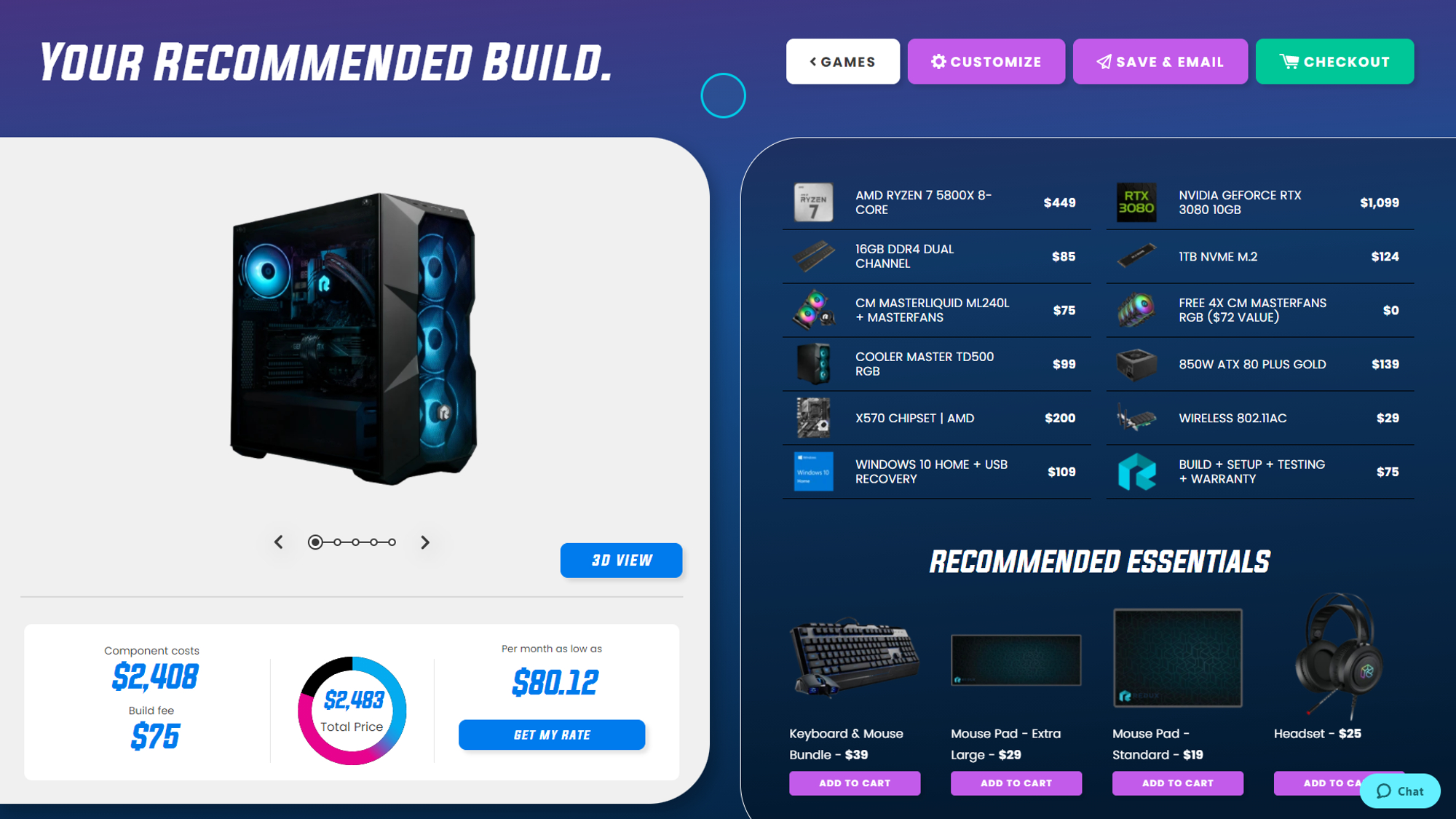
I know it's true, because my colleague Tony Polanco did just that earlier this year. He snagged an Nvidia GeForce RTX 3080 Ti without waiting months by splurging for a prebuilt PC with a 3080 Ti inside.
I say splurge, but in some ways his spending was more reasonable than if he'd just bought a new 3080 Ti at an inflated price. Sure, he ended up spending more than $3k on a prebuilt gaming PC, but the GPU alone cost half of that. He might have saved a bit more money by snagging the 3080 Ti from a reseller, but this way, he got himself a fully-functioning PC to go with his new GPU. And if he didn't need the whole PC, he could just remove the GPU and sell off the other components piecemeal to help defray the cost.
However, I don't think I'll follow Tony down that road. Now that GPU prices and availability are beginning to normalize, I've signed up for notifications, set up my trackers and have but to wait patiently for my new graphics card to come to me. Hopefully these tips have left you a little better-equipped to find your own dream GPU. Good hunting!

Alex Wawro is a lifelong tech and games enthusiast with more than a decade of experience covering both for outlets like Game Developer, Black Hat, and PC World magazine. A lifelong PC builder, he currently serves as a senior editor at Tom's Guide covering all things computing, from laptops and desktops to keyboards and mice.
