ExpressVPN vs NordVPN: Which provider is best?
Who will win out of the two biggest VPNs around?

With almost every aspect of our lives transitioning to the internet, concerns of malefactors, spies, hackers and advertisers monitoring and accessing your information are similarly on the rise, meaning that online privacy and anonymity have never been more important. Luckily, having one of the best VPNs is among the quickest and most effortless ways of staying safe and carefree (so long as you choose the right one).
To help you do just that, I'm looking into two leading VPN providers renowned for their stellar performance and top-notch security features: ExpressVPN and NordVPN. Join me below as I take a deep dive into each competitor to help you determine whether ExpressVPN deserves to be called a genuinely worthy NordVPN alternative. Let's begin.
ExpressVPN vs NordVPN at a glance
| Header Cell - Column 0 | ExpressVPN | NordVPN |
|---|---|---|
| Number of servers: | 3,000+ | 6,700+ |
| Server countries: | 160 locations in 105 countries | 140 locations in 111 countries |
| Maximum simultaneous connections: | 8 | 10 |
| Money back guarantee: | 30 days | 30 days |
| Lowest monthly cost: | $4.99 | $2.99 |
ExpressVPN vs NordVPN: Specs
In the past, it used to be that ExpressVPN provided the most server locations to choose from. However, as our table shows, NordVPN now just about squeaks ahead in terms of countries served, with 111 countries to ExpressVPN's 105. This is also the case when it comes to server numbers, as NordVPN offers over 6000 servers, while ExpressVPN only offers over 3000.
Even though server numbers don't always directly correlate with a quality service, it's still an important indicator when comparing top-tier VPN providers like ExpressVPN and NordVPN. For instance, Express has servers in 106 countries, and Nord in 111. Server numbers paint a slightly different picture, with Express boasting 3,000+ servers, and Nord more than doubling the figure at 6,700+ servers worldwide.
Also, ExpressVPN allows up to 8 simultaneous connections, whereas NordVPN allows up to 10, making NordVPN a slightly better choice at a glance. But, there's more below. However, it is worth pointing out that both providers are both one of the best router VPNs on the market. This means that if you install the VPN on your router, any device you connect to that router will benefit from the protection of a VPN without taking up a connection slot.
Plans, pricing and trials
On the one hand, a 2-year NordVPN Basic plan will set you back $2.99 a month, whereas the same-length Plus plan is priced at $3.89 per month. If you go for a 2-year Ultimate or Prime plan, you're looking at $5.89 and $7.89 per month, respectively.
On the other hand, Express VPN only has one subscription level, with the price varying depending on your subscription length. Once again, the best-value plan is the 2-year subscription, costing $4.99 a month, but it includes 3 months free (effectively making it a 27-month subscription with 1 year of free Backblaze cloud storage). Compared to Nord's 2-year Basic plan, ExpressVPN is pricier but you do get more bang for your buck, while NordVPN is better if you're looking for one the the best cheap VPNs.
Sign up to get the BEST of Tom's Guide direct to your inbox.
Get instant access to breaking news, the hottest reviews, great deals and helpful tips.
However, Express' shorter 1-year contract is $6.67 a month, still better than the monthly $12.95 plan. Both providers have a 30-day money-back guarantee, so you can test each one risk-free.
Although both providers offer a 7-day trial for iOS and Android users (great news for those looking for the best iPhone VPN or the best Android VPN), ExpressVPN gives you a password manager for free, while NordVPN boasts Nord Threat Protection Pro.
In comparison, NordVPN offers a ton of additional features like the NordPass password manager and data breach scanner in its Plus plan, as well as 1TB of encrypted cloud storage and cyber insurance coverage in its Ultimate plan.
NordVPN has also recently launched Nord Threat Protection Pro, an advanced cybersecurity tool that (in Nord's words) "protects your online privacy on more fronts than before."
ExpressVPN vs NordVPN: Security and privacy
Although I’ve got some concerns with both providers, I should say that generally ExpressVPN and NordVPN are secure and thoroughly audited. All of the normal security features you’d expect are included with each of their apps, including a kill-switch that cuts off your internet traffic if your connection to the VPN drops out to prevent data leaks on public Wi-Fi. Each provider goes beyond the typical kill-switch you’ll find in VPN apps by including an app-specific kill-switch as well as a system-wide one, so you can pick which apps prioritize constant connectivity over data security and vice-versa.
Data encryption is also strong across both providers. Both use AES-256, which is a highly secure data encryption algorithm trusted worldwide by millions of enterprise organizations. As far as actual VPN protocols go, both use OpenVPN and WireGuard which are similarly trusted. Each has their own custom VPN protocol designed for high-speed connections: ExpressVPN has LightWay, whereas NordVPN uses NordLynx. NordLynx is essentially a speedy upgrade to WireGuard, whereas LightWay is an entirely custom VPN protocol built from scratch to maximize connection speeds.
Among the latest security and privacy updates regarding ExpressVPN, the provider has recently fixed the split tunneling and DNS leak issue, verified by a third-party. As you may recall, Version 12 of ExpressVPN's Windows client leaked DNS requests when run in Split Tunneling whitelist mode, which was discovered by CNET's Attila Tomaschek. This potentially exposed some ExpressVPN's users' home IPs used to make these requests to their ISP, Google, or whichever DNS provider they have set up by default.
Over on NordVPN's side of things, it's been certified for anti-phishing by AV-Comparatives. However, beware: out of eight providers we've tested so far in 2024, NordVPN has the lowest protection rate. In other words, while it looks to be better than many other VPN providers, it's still not as good as Bitdefender, Avast, and others.
NordVPN has also launched new online Link Checker and File Checker tools to check for threats. Overall, compared to ExpressVPN, NordVPN's smaller app and browser extension improvements are worth more, and are the better choice for the privacy purist.

ExpressVPN vs NordVPN: Logging and privacy
I’m happy to report that ExpressVPN and NordVPN are really neck and neck when it comes to their commitment to user privacy through stringent no-logging policies. However, they differ slightly in their approach and the details they disclose.
ExpressVPN provides a detailed "Policy towards logs" document on its website. According to this policy, ExpressVPN does not log users' IP addresses, connection timestamps, assigned VPN IP addresses, or browsing activity, including DNS requests. The only minimal data logged are the dates of connection, choice of server, and total data usage. Importantly, ExpressVPN does not store connection times or allocated IP addresses, ensuring that user activities cannot be traced back to specific accounts.
ExpressVPN was and continues to be a core VPN service, further evidenced by its KPMG-verified no-log privacy policy claims. Additionally, a new twice-yearly transparency report drives this point home, and details official requests received for user details.
NordVPN enforces a similar no-logs policy. At most, NordVPN records whether a user has connected within the last 30 days, as well as a list of connection timestamps and concurrent sessions which are deleted within 15 minutes of a session being terminated. NordVPN states that it is currently in the process of "transitioning from warrant canaries to transparency reports."
NordVPN hired Deloitte, a top auditing company, to conduct an independent audit of its infrastructure and services in November 2022. Deloitte's thorough investigation included interviews with NordVPN employees, inspections of server configurations, technical log analysis, and assessments of other servers in the infrastructure. In a January 2023 blog post, NordVPN announced that Deloitte found no evidence of any violations of their no-logs promises.
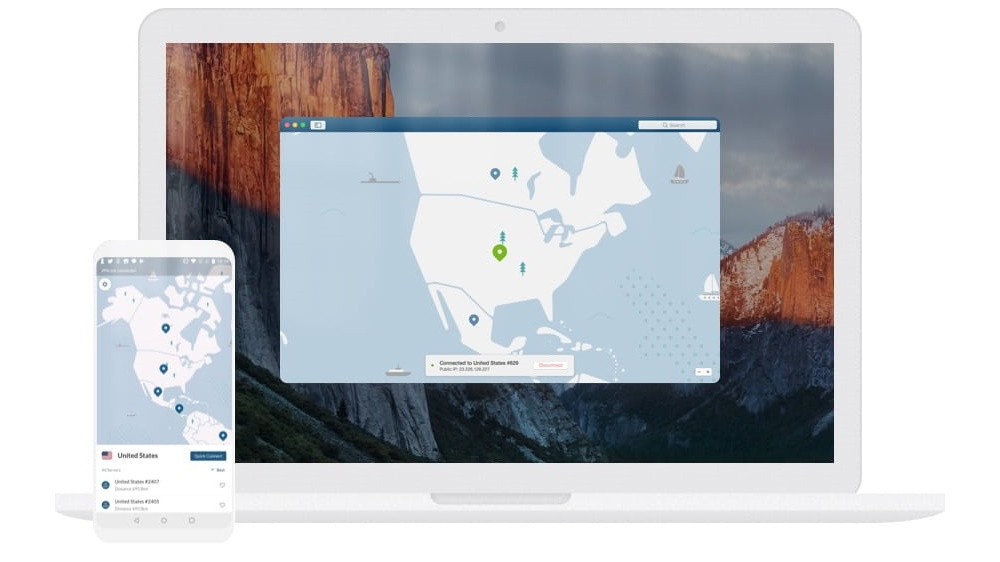
ExpressVPN vs NordVPN: Performance
Performance is another area where ExpressVPN used to dominate, but NordVPN has recently moved ahead of the competition. Our OpenVPN testing shows that ExpressVPN is still the king when it comes to this protocol, but NordVPN’s speeds using its proprietary NordLynx protocol absolutely blows ExpressVPN out of the water using Lightway.
Since our last testing round, ExpressVPN has increased its download speeds from a mere 410 Mbps to a staggering 898 Mbps using its proprietary Lightway protocol. OpenVPN speeds remain at approximately 210 Mbps, which is still up from the 176 Mbps recorded during our previous round of testing.
However, NordVPN has similarly improved its download speeds using its NordLynx protocol, and now boasts a mind-boggling 950+ Mbps, making it one of the absolute fastest VPNs available today. Conversely, its OpenVPN speeds still hover around 110 Mbps (down from the previous 176 Mbps), which is understandable considering the effort Nord has been putting into improving its proprietary technology (NordLynx) and performance.
ExpressVPN vs NordVPN: Streaming
ExpressVPN was considered a heavyweight when it comes to unblocking online content, and it still is - it's just that our latest round of testing revealed that it now struggles marginally more at unblocking Netflix.
While it still unblocked all tested libraries, and is still one of the best Netflix VPNs, it took two locations for one library, and three for another. Other services like Disney Plus, BBC iPlayer, Amazon Prime and the rest were all fine.
NordVPN-wise, it has clearly invested time and effort into making it one of the best streaming VPNs. I couldn't find a single platform that NordVPN didn't unblock during testing - even though the service does not explicitly claim to unblock specific websites or content.

ExpressVPN vs NordVPN: Torrenting
I found slight differences in both of these torrent-friendly providers, although they are both one of the best torrenting VPNs on the market. For instance, ExpressVPN seems excellent for casual torrent users, and the speeds you can achieve with NordVPN really make it worthwhile, even though it requires a little more thought.
Nord is actually ideal for worry-free torrenting, thanks to its stringent no-logs policy, multiple layers of DNS and traffic leak protection, and privacy features like Onion over VPN and Double VPN. However, with ExpressVPN, you'll never have to change your server to receive optimal torrenting speeds - something that's a given with NordVPN.
ExpressVPN vs NordVPN: Mobile apps
Both NordVPN and ExpressVPN offer mobile apps for iOS and Android devices, with the former being loaded with features and setup options, and the latter being remarkably straightforward and intuitive to use.
For instance, while NordVPN's apps have advanced features such as Siri shortcuts for convenience, ExpressVPN's apps have one-tap connection functionality. It really depends on what you're looking for in a mobile VPN, so I wouldn't necessarily recommend one over the other.
ExpressVPN's Android app boasts a clean and intuitive interface, allowing easy connection to VPN servers with a tap. It provides a protection summary displaying current IP information and offers a security assistant for device protection tips. The app includes a built-in kill switch, split tunneling, and support for OpenVPN and Lightway protocols.
On the iOS side, ExpressVPN's app presents a similar user-friendly interface, with options for location selection, protocol choice, and network protection features. While it lacks support for OpenVPN, it offers IKEv2 and Lightway protocols for secure connections. The app also includes a kill switch and Threat Manager for blocking trackers and malicious sites. Overall, ExpressVPN's iOS app delivers essential functionality in an easy-to-use package, although you may miss some of the advanced features found in the desktop apps.
NordVPN's Android app offers a map-based interface for location selection and supports NordLynx, OpenVPN, and other protocols. The app includes features like auto-connect and split tunneling, along with Threat Protection Lite for DNS blocking. While lacking a built-in kill switch, NordVPN provides instructions for setting up device-level kill switches.
Similarly, NordVPN's iOS app features the same visually appealing interface with map and location list options. It includes a Favorites system for quick server access unlike the Android app and supports NordLynx, OpenVPN, and IKEv2 protocols. The app also offers advanced features such as automatic connection on untrusted networks and Siri shortcuts for convenience. With Dark Web Monitoring and a range of protocol options, NordVPN's iOS app stands out as a particularly feature-rich VPN client when most iOS VPN apps remain somewhat lacking.
While ExpressVPN’s apps prioritize ease of use, NordVPN’s apps provide a more comprehensive set of features and customization options. It really depends on what you’re looking for in a mobile VPN app, so I wouldn’t necessarily recommend one over the other.
ExpressVPN vs NordVPN: Support
Both ExpressVPN and NordVPN offer so much - including support - and that makes it so difficult to choose one.
ExpressVPN's main selling feature is its intuitiveness and simplicity, which also shines through its support and extensive, but easy-to-understand troubleshooting guides.
NordVPN, on the other hand, provides a comprehensive support website with incredibly detailed setup and troubleshooting guides. Both have excellent live chat, email service, a well-thought out library of helpful articles and guides, and most importantly, professional and eager-to-help support agents.
There’s so little in the running between NordVPN and ExpressVPN when it comes to support, as both offer a really high-quality level of documentation and live agent assistance.
ExpressVPN vs NordVPN: Which is better?
It’s a close run race, but there’s three main points that put NordVPN ahead of ExpressVPN in my mind.
Number one, and arguably the most important, is ExpressVPN’s recent security failure. A VPN needs to be secure above all else, and while ExpressVPN have taken swift action to close their DNS leak it’s put all of their security audit results into question. Although NordVPN has had security issues in the past, at the moment it seems that they’re ahead of ExpressVPN in this regard.
Secondly, there’s the price. Both VPNs are comparable at the monthly price, but NordVPN works out significantly cheaper for every other plan. There’s also more value on offer, as NordVPN provides several different plans that include cloud hosting, extra security tools, and a Meshnet service which allows you to run your own encrypted file-sharing network piggybacking on NordVPN’s servers.
Finally, our testing indicates NordVPN is the faster VPN. Although ExpressVPN works out a little bit better for easy torrenting, NordVPN using NordLynx is a stronger choice for streaming and general internet usage. Both providers offer top-tier VPNs, but for these reasons I have to give the number one spot to NordVPN.
Our NordVPN promo codes can help you save on top-notch security products. Use our codes to get discounts on NordVPN antivirus, VPN, and other protection tools.
How we test VPN services—our review methodology
There’s no replacement for hands-on experience when it comes to reviewing VPNs. That’s why we take an end-to-end approach, breaking down every aspect of a VPN we can think of. This process starts at the provider’s website, where we go over the marketing claims, the privacy policy, the support materials, and any intrusive tracking cookies we notice.
This gives us a sense of how sincere a provider is about protecting your data before we get into the VPN itself - after all, it’s a red flag if a VPN that claims to protect your data is selling off all of your data to third parties before you even download the app.
Then, of course, we sign up and download the app (anonymously, naturally). Each platform gets its fair shake - we test all the platforms a provider offers to make sure they work as advertised. We pay particular attention to feature parity across apps, as often mobile apps don’t quite match up to their desktop counterparts.
Once we’ve got our hands on the app, it’s time for a stress test: We test out each protocol and run speed tests, check for data leaks, and run through a gamut of streaming services to see which ones get blocked.
Finally, we take all of the information we’ve gathered about the VPN and make a final judgment on it: Is it worth the money? Is it secure? Does it stand out in any particular way in a sea of similar products? There’s plenty of VPNs out there, but there’s only a few that qualify for our recommendation.
Disclaimer
We test and review VPN services in the context of legal recreational uses. For example:
1. Accessing a service from another country (subject to the terms and conditions of that service).
2. Protecting your online security and strengthening your online privacy when abroad.
We do not support or condone the illegal or malicious use of VPN services. Consuming pirated content that is paid-for is neither endorsed nor approved by Future Publishing.

Sam Dawson is a cybersecurity expert who has over four years of experience reviewing security-related software products. He focuses his writing on VPNs and security, previously writing for ProPrivacy before freelancing for Future PLC's brands, including TechRadar. Between running a penetration testing company and finishing a PhD focusing on speculative execution attacks at the University of Kent, he still somehow finds the time to keep an eye on how technology is impacting current affairs.
- Olivia PowellTech Software Commissioning Editor
-
Tommymymymy One big difference which is not mentioned in this article is that Bank of America phone app works on all ExpressVPN locations (in the US), while NordVPN ONLY works coming out of NYC, NY. I personally do not feel safe coming out of NYC, plus the added propagation time does not help Also, those connections are saturated, so sooner or later, you'll get bumped off. The whole reason I use a VPN is for secure banking and other secure sites.Reply
With either service, whenever you search with Google on any browser, you'll have to successfully fill out an Re-Captcha form every time you search. Bing search does not seem to be affected, so I often use it instead of Google.
Having both services, NordVPN seems glitchy to me at times, where ExpressVPN seems transparent, as if your not even using a VPN. I do get disconnects with ExpressVPN on occasion, I only know because I can't get mail or browse.
Couldn't tell you if it works for streaming video, don't use that.
I make no money by writing this, I am coming from a consumer user side of things.
With having said all of this, I will be investigating Mozilla's new VPN service, it may also be a good choice. For now, I will stay with ExpressVPN over NordVPN.
The few times I've had issues with ExpressVPN, they've responded by email within 48hrs. -
Jonas Bentzer Hello!Reply
I'm a Linux sysadmin in the 50's from the far south-east of Sweden.
Just want to make a couple of corrections regarding CyberGhost VPN. I switched from NordVPN to the Romanians for about 6 months ago after eventually gotten fed up with daily connection loss.
CyberGhost have indeed both WireGuard and killswitch. They also offer a solid PrivacyGuard for free which covers all major browsers and M$ privacy and optimal settings. A Secuity Suite is also offeres for a fee I do not remember in writing time.
Last but in no any way the least, CybGhost are still to let me regarding connection...or anything else for that matter.
I strongly recommend CyberGhostVPN Just saying, it'rock steady alternative to ExpressVPN.
Just saying, take your time comparing before making a final descision and you'll be good to go
