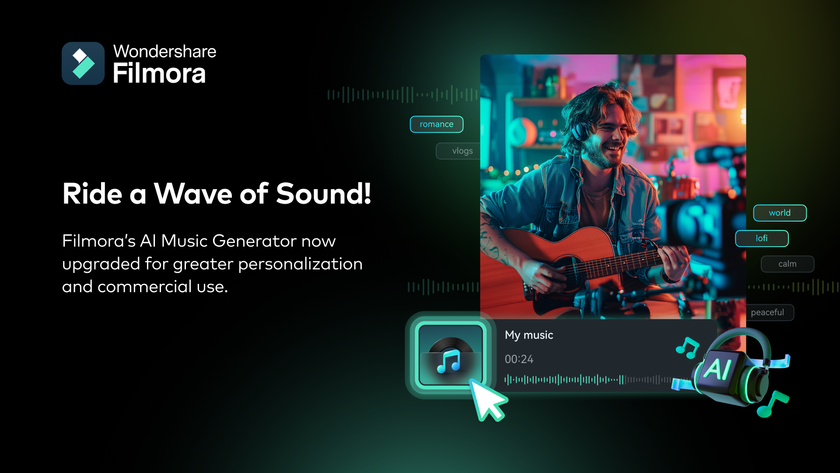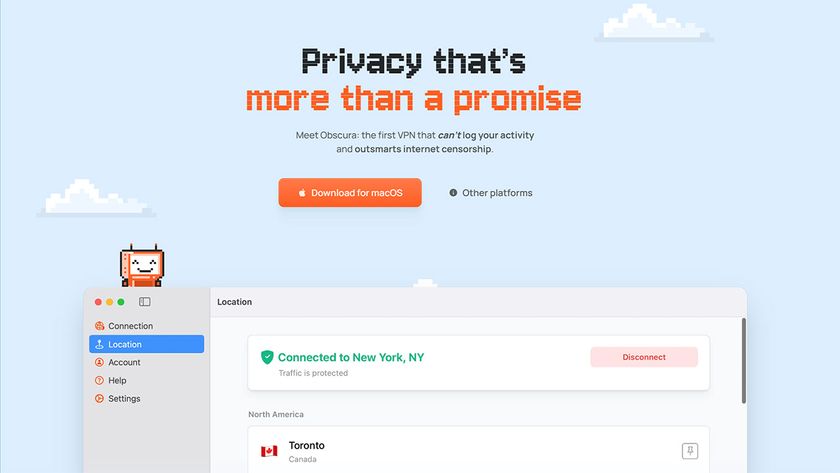Download InDesign: How to try InDesign for free or with Creative Cloud
You can try InDesign free for seven days

For over 20 years, Adobe InDesign has been one of the leading desktop publishing (DTP) software suites. It’s widely regarded as the gold standard by professionals in the world of digital and print media.
InDesign is part of the Adobe Creative Cloud (CC) platform, which comprises over 20 apps in total. You can test out InDesign with a free trial, and otherwise it’s available to buy on its own with a single app subscription, or bundled with the comprehensive Creative Cloud All Apps plan.
In this article, we show you how to download InDesign, as well as how to try it for free. We also explain the paid plan options, so you can decide what suits you best.
Can I download InDesign for free?
Although there isn’t a dedicated free starter plan for InDesign CC, you can opt for a seven-day free trial, which allows you to explore InDesign’s features and functions on your Mac or Windows desktop. This trial is included with the InDesign single app plan and the Creative Cloud All Apps plan.
Before you can begin the free trial, you need to create a free Adobe ID account, which you can set up with your email address, or through your Google, Facebook, or Apple accounts.
You also need to provide Adobe with your credit card details, which means your subscription will become a paid plan if you don’t cancel it within the free trial period.
Alternative free download options might be advertised by outside vendors, but you should avoid them, as these links won’t be safe or legal.
Sign up to get the BEST of Tom's Guide direct to your inbox.
Get instant access to breaking news, the hottest reviews, great deals and helpful tips.
How do I buy InDesign CC?
You can purchase and download InDesign CC by itself with the single app plan, or as part of the Creative Cloud All Apps subscription package.
The single app option comes with 100GB of cloud storage and three other related Adobe apps: Adobe Portfolio, Adobe Fonts, and Adobe Spark.
The Creative Cloud All Apps plan includes over 20 Adobe creative apps, as well as 100GB of cloud storage. Although this plan is more expensive, it offers the best value for money if you want to use a selection of Adobe suites.
Both of these plans are advertised on Adobe’s website. Select "Buy now" to go to Adobe’s secure payment page, then follow the instructions to purchase and download your chosen InDesign plan.
Creative Cloud has seamless integration with Adobe apps Adobe's Creative Cloud Photography Plan comes with 20GB storage as standard (as well as Photoshop and Lightroom of course). You can upgrade to 2TB, 5TB, or 10TB plans starting at $9.99 per TB, and there's also a seven-day free trial available, so you can test it out before you sign up.
What’s the price of InDesign CC?
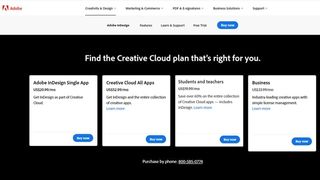
The InDesign single app plan costs $20.99 a month with the annual subscription, or $239.88 if prepaid for the whole year. There’s also a separate monthly plan, which costs $31.49 a month on a rolling basis—making it the least cost-effective option.
As for the Creative Cloud All Apps plan, this costs $52.99 a month, or $599.88 if prepaid for the whole year. You can also pay on a rolling monthly basis, which costs $79.49 a month and is, again, the least cost-effective option.
For businesses, the Creative Cloud All Apps plan costs $79.99 a month for one license, while a single app plan is $33.99 a month for one license. With this business edition, users will have access to 24/7 technical support, 1TB of cloud storage, and cross-app integration with popular workplace apps like Slack and Microsoft Teams.
InDesign discount for teachers and students
Adobe doesn’t currently offer a standalone InDesign discount for teachers and students. However, they can still enjoy a saving of over 60% on the Creative Cloud All Apps subscription.
With this discount, the Creative Cloud All Apps plan only costs $19.99 a month (increasing to $29.99 a month after the first year), or $239.88 a year if paid annually (increasing to $359.88 after the first year).
How can I get started with InDesign?
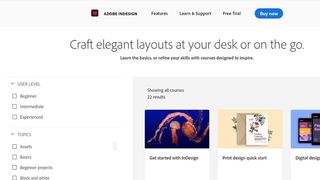
Whether you’re a newcomer, a seasoned pro, or somewhere in-between, there are plenty of dedicated InDesign online tutorials on the Adobe website, located all in one place.
There are 22 video tutorials in total, covering how to get started, page layout techniques, printing tips, and text formatting, among other things.
What’s more, you can quickly find what’s relevant by adjusting the User Level (split into "Beginner", "Intermediate", and "Experienced") and/or "Topics" filters—located on the left side of the web page—to suit your needs.
InDesign: Key info you need to know
As previously mentioned, InDesign CC is an industry-leading DTP software suite, which enables users to create professional page designs, layouts, typography, and imagery/graphics. As such, it’s used by professionals to produce, print, and share a variety of first-rate content—from books and newspapers to digital magazines and interactive PDFs.
To aid team collaboration, you can upload your projects to the web and share files in a PDF format. As well as integrating with the Creative Cloud platform, InDesign can also be used with Adobe Experience Manager (AEM), meaning you can easily share content from all your projects.
With both the single app and Creative Cloud All Apps plans, you’ll automatically receive any new InDesign updates for free, as and when they’re released.
InDesign: Android and iOS apps
Presently, InDesign CC remains a desktop-only application and is compatible with Mac and Windows computers.
That said, there’s Adobe Comp, which is a free app you can use on mobile devices (including iPads) that support iOS or Android operating systems. Adobe Comp allows you to create page designs for mobile, web, and print formats, while on the move. You can also send Comp mobile projects to your InDesign desktop suite.
Adobe Comp is available to download from the App Store (with a mobile running iOS 9.0 or later) and the Google Play Store (with a mobile running Android 4.4 or later).
InDesign alternatives
Affinity Publisher is one of the best alternatives to InDesign, especially when it comes to the quality and quantity of its page layout features. Like InDesign, Affinity Publisher is available to use on Mac and Windows computers.
What’s more, if you’re not keen on the idea of entering into a subscription, as is the case with all Adobe apps, you don’t have to with Affinity Publisher—it’s yours for a one-off fee of just $24.99 (at the time of writing).
QuarkXPress is another solid option that comes with useful features and a one-off fee. However, if you want a good free alternative to InDesign, then you might like Scribus, which offers lots of layout design tools for those on budget.
Liam is a freelance content writer with two writing-based university degrees. He has accumulated knowledge in a variety of tech topics, including VPNs, antivirus products, cybersecurity, TV streaming, and popular apps. He also contributes to an arts and culture online magazine called Now Then, based in Manchester, England. In his spare time, he enjoys reading and writing poetry.