Download Acrobat: How to try Acrobat for free or with Creative Cloud
Acrobat Pro DC comes with a seven-day free trial

If you’re currently exploring the best PDF editors, then it’s little wonder that Adobe Acrobat may have grabbed your attention.
This expansive PDF editing software is packed with an impressive array of features and functions, which enable you to convert various files into a PDF format and then edit, sign, and share them.
The two main desktop versions of Acrobat—Adobe Acrobat Standard DC and Adobe Acrobat Pro DC—are available to purchase and download from Adobe’s website.
In this article, we explain how to download Acrobat, as well as how to try it for free. We also go through how much each Acrobat subscription costs, so you can choose the plan that best suits your needs.
Can I download free Acrobat?
A seven-day free trial is available for Acrobat Pro DC, but not for Acrobat Standard DC. There’s also Adobe Acrobat Reader DC for desktop and mobile, which is completely free to download and a great option for more basic PDF management needs.
If you want to try Acrobat Pro DC for free, you need to create an Adobe ID account first, which you can set up with your email address—or through your Google, Facebook, or Apple accounts.
Before you can begin your free trial, you also need to enter your credit card details on Adobe’s secure payment page. This means your subscription will automatically become a paid plan after the seven free days, unless you cancel it within that time.
Sign up to get the BEST of Tom's Guide direct to your inbox.
Get instant access to breaking news, the hottest reviews, great deals and helpful tips.
Make sure you only download Acrobat from the official Adobe website. Alternative download methods are often advertised on the internet, but these won’t be safe or legal links.
Creative Cloud has seamless integration with Adobe apps Adobe's Creative Cloud Photography Plan comes with 20GB storage as standard (as well as Photoshop and Lightroom of course). You can upgrade to 2TB, 5TB, or 10TB plans starting at $9.99 per TB, and there's also a seven-day free trial available, so you can test it out before you sign up.
How do I buy Acrobat DC?
Both Acrobat Pro DC and Acrobat Standard DC can be purchased as subscriptions on Adobe’s website. Once you’ve selected the Acrobat edition and subscription of your choice, simply click "Buy now" to go to Adobe’s secure payment page, then follow the instructions to purchase and download the software.
Acrobat Standard DC is for Windows desktops only, and can be purchased as a standalone app via a subscription. The Standard DC suite enables you to create, fill, sign, edit, combine, password-protect, and share PDF documents, among other things.
Acrobat Pro DC can be used on Windows and Mac desktops. It’s available to buy on its own or bundled with the comprehensive Creative Cloud All Apps plan. With the Pro DC suite, you get everything that Standard DC offers, plus many advanced features too.
What’s the price of Acrobat DC?
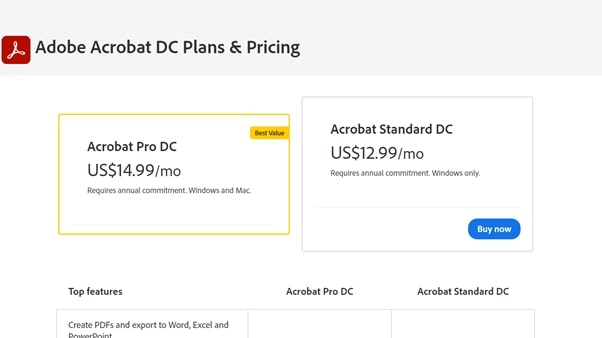
You can choose between an Individual or Business subscription plan, both for the Standard DC and Pro DC suites.
For individuals, Acrobat Pro DC costs $14.99 a month with an annual subscription, or $179.88 if prepaid for the whole year. Alternatively, you can pay $24.99 a month on a rolling monthly basis (with no annual commitment).
Acrobat Standard DC is slightly less expensive for an individual. It costs $12.99 a month with an annual subscription, or $155.88 if prepaid for the whole year. With a rolling monthly subscription, it costs $22.99 a month.
As for business subscriptions, you must make an annual commitment if you want Acrobat for your team. Acrobat Pro DC costs $16.99 a month per user, or $203.88 a year per user if prepaid. Acrobat Standard DC costs $14.99 a month per user, or $179.88 a year per user if paid upfront.
If you want to purchase Acrobat Pro DC with the Creative Cloud All Apps subscription bundle, it costs $52.99 a month, or $599.88 prepaid annually. You can also pay on a rolling monthly basis at $79.49 a month.
For business teams, the All Apps plan costs $79.99 a month for one license, while a single app plan is $33.99 a month for one license. The business All Apps plan comes with 24/7 technical support, 1TB of cloud storage per user (reduced to 100GB for Acrobat Pro DC as a single app), and full Creative Cloud integration with work apps like Slack and Microsoft Teams.
Acrobat discount for teachers and students
Adobe doesn’t currently offer an Acrobat DC discount for teachers and students. However, those in education can still enjoy a saving of over 60% on the Creative Cloud All Apps subscription.
With this discount, the All Apps plan only costs $19.99 a month (increasing to $29.99 a month after the first year), or $239.88 a year if paid annually (increasing to $359.88 after the first year).
How can I get started with Acrobat?
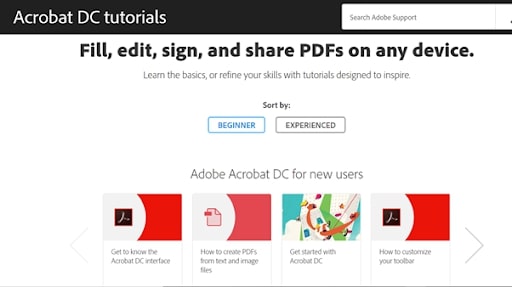
If you’re new to Acrobat DC, there are plenty of online tutorials to explore on Adobe’s website. You can watch video guides that cover a variety of topics—from Getting Started introductions to How-to guides on editing, filling, signing, and sharing PDF documents.
Furthermore, you can organize the content by selecting either the Beginner or Experienced filters at the top of the web page.
Acrobat: Key info you need to know
As with many Adobe apps and products, Acrobat DC is highly regarded and widely used by business professionals across the world.
You can use Acrobat DC to create, fill, sign, edit, and share PDF documents. As such, Acrobat DC is ideal for when collaborative input on important documents is needed, between both colleagues and clients.
It’s also possible to protect documents with effective security measures, like passwords, metadata deletion, and redactions, so that sensitive information always remains private.
Acrobat: Android and iOS apps
There are three freely available Adobe Acrobat mobile apps: Adobe Acrobat Reader, an all-in-one mobile PDF editing app; Adobe Scan, for on-the-go document scanning; and Adobe Fill & Sign, for filling, signing, and sending documents.
All three of these mobile apps can be used on mobile devices supported by iOS or Android operating systems. You can download them from the App Store and the Google Play Store.
The Adobe Acrobat Reader mobile app is a popular PDF viewer and comes with an impressive Liquid Mode setting, which means you can effortlessly read PDF documents, as well as annotate, fill, sign, and share them.
Acrobat alternatives
Although Acrobat DC is a great PDF editing option, there are several viable alternatives.
Take PDFpenPro, for example, which is available to Mac users and comes with an extensive array of editing features. With this PDF tool, you can fill out forms, build PDFs from scratch, create tables of content, and edit scanned documents.
Liam is a freelance content writer with two writing-based university degrees. He has accumulated knowledge in a variety of tech topics, including VPNs, antivirus products, cybersecurity, TV streaming, and popular apps. He also contributes to an arts and culture online magazine called Now Then, based in Manchester, England. In his spare time, he enjoys reading and writing poetry.


