Cloud storage: Our ultimate checklist to get you the perfect provider
What to look for in a cloud storage provider
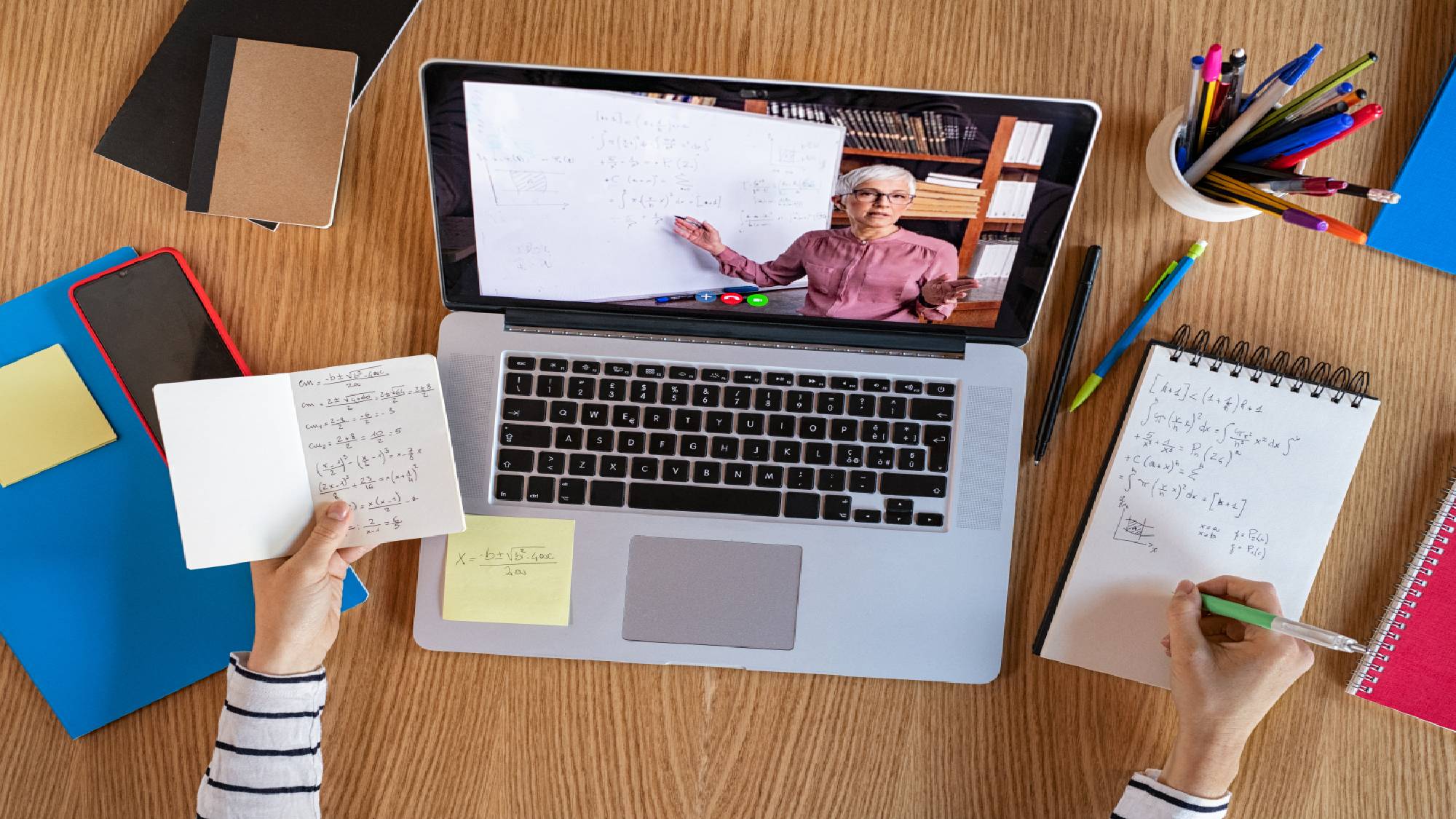
Every company must back up sensitive and important data, and there are hundreds of cloud backup providers on the market vying for your business. You need a cloud backup service that meets your business needs, offers the right level of technical support, and provides value beyond backups.
Every cloud backup solution has its pros and cons, so we’ve put together this checklist of all the things that the best cloud storage needs to offer.
- The best cloud storage solutions
1. Choose a cloud storage service with knowledge of your industry
Reputation is important for a cloud storage service. Only choose from cloud storage providers that have been in business for years. Check the kinds of customers the cloud backup service works with. Are they similar in size and type to your business?
Each industry is different, so choose a cloud backup service that’s worked within your vertical before. Not only will it be experienced in dealing with the types of data you need to back up, but it’ll also be familiar with the specific laws and regulations regarding storing data in your industry.
2. Check for the features you need
A cloud storage and backup solution should have support for multiple types of devices (e.g., computers and mobile devices.) You should be able to access your backups from anywhere through the web and schedule automatic backups that suit your business requirements.
Most cloud backup solutions can store backups of files and folders, but you may also need a system that takes a full backup of your entire hard drive. Full-image backups can make the recovery of a failed device a breeze.
3. Examine the security and disaster recovery features
With a cloud storage and backup solution, your precious company data is uploaded to remote servers over the internet. Encryption levels and strong passwords are important. Check for additional available levels of security, such as two-factor authentication and multi-level security permissions. You should be able to generate your own encryption keys. Consider a virtual private cloud (VPC), where your data is completely separate and private from other customers.
Sign up to get the BEST of Tom's Guide direct to your inbox.
Get instant access to breaking news, the hottest reviews, great deals and helpful tips.
Also, think about the physical security of the service provider’s data centers. Does it use biometric card scanners? Will the building survive a disaster? Does it store your data in multiple locations? You can consider a multi-cloud strategy, where your backups are kept with multiple cloud server providers to reduce the risk of a service outage costing you time and money.
Conclusion
You have many cloud storage solution options from which to choose. This makes it possible to find the best cloud backup provider with the reputation, performance, security, technology, features, and disaster recovery you need, all at the right price. Choose a cloud hosting provider that will give you a service level agreement that suits your particular business needs.
- The best cloud storage solutions
Richard is a technology writer with over 20 years experience in website development, marketing, and SEO. A graduate in Computer Science, he has lectured in Java programming and built software for companies including Samsung and Walmart. Richard writes for TechRadar, IT Pro, Tom's Guide, and PC Gamer.

