7 best Apple Fitness Plus features to try for your next workout
How to make the most of your Apple Fitness Plus membership

Apple Fitness Plus is, arguably, the best workout app available now. Despite launching in 2020 when at-home fitness became as saturated as ever, steady improvements and an exceptional squad of coaches creates appeal for closing your Apple Watch rings with Apple Fitness Plus.
Whether you’re a seasoned user or have recently gotten started with Apple Fitness Plus’s large catalog of episodes (there’s a handy three-month trial window included when you purchase a new iPhone, Apple Watch, iPad or Apple TV) there are plenty of features worth checking out. Some might seem rather obvious, but I bet you’ll realize others are lesser-known.
If you’ve been looking for tips on how to upgrade your Apple Fitness Plus experience for your next workout, you’ve come to the right place. Below you’ll find our favorite tips for Apple’s virtual workout platform. Most work across all your compatible Apple devices, though we’ll note ones that are specific to Apple Watch users, too.
Turn on class subtitles
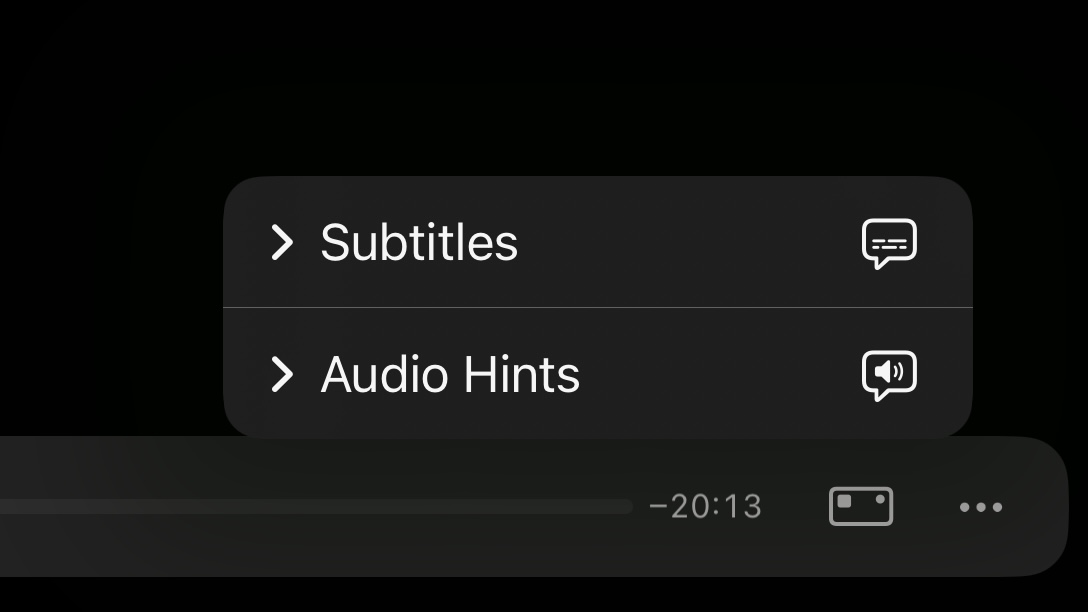
Apple Fitness Plus coaches are all trained in American Sign Language (ASL) so that they can provide messages and cues throughout class for users with impaired hearing. Captions are another aide for following along with the workout, but they’re not enabled by default.
- Launch a class
- Select the three dots to the right on the class control bar
- Click Subtitles and choose your language of choice.
At the time of this writing, subtitles are available in 7 languages, so there’s also the option to translate the class to a language you prefer. Either way, the subtitles feature in Fitness Plus is a good one to know about.
Switch your countdown
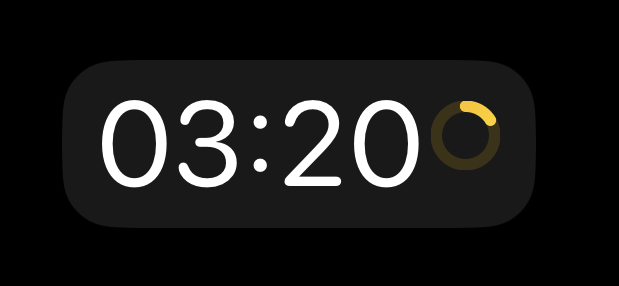
There are two types of exercisers — people who want to see how much time they’ve spent working out, and people who want to know how much time is left before their workout is over. Apple Fitness Plus caters to both, with the option to change the timer you see on-screen between time elapsed and time remaining.
- Launch a class
- Select the Metrics icon on the control bar, next to the three dots
- Select either Show Time Elapsed or Show Time Remaining
If you’d rather not know your time progress, you can also choose to turn off the feature altogether. The choice is entirely up to you.
Sign up to get the BEST of Tom's Guide direct to your inbox.
Get instant access to breaking news, the hottest reviews, great deals and helpful tips.
Preview your class beforehand
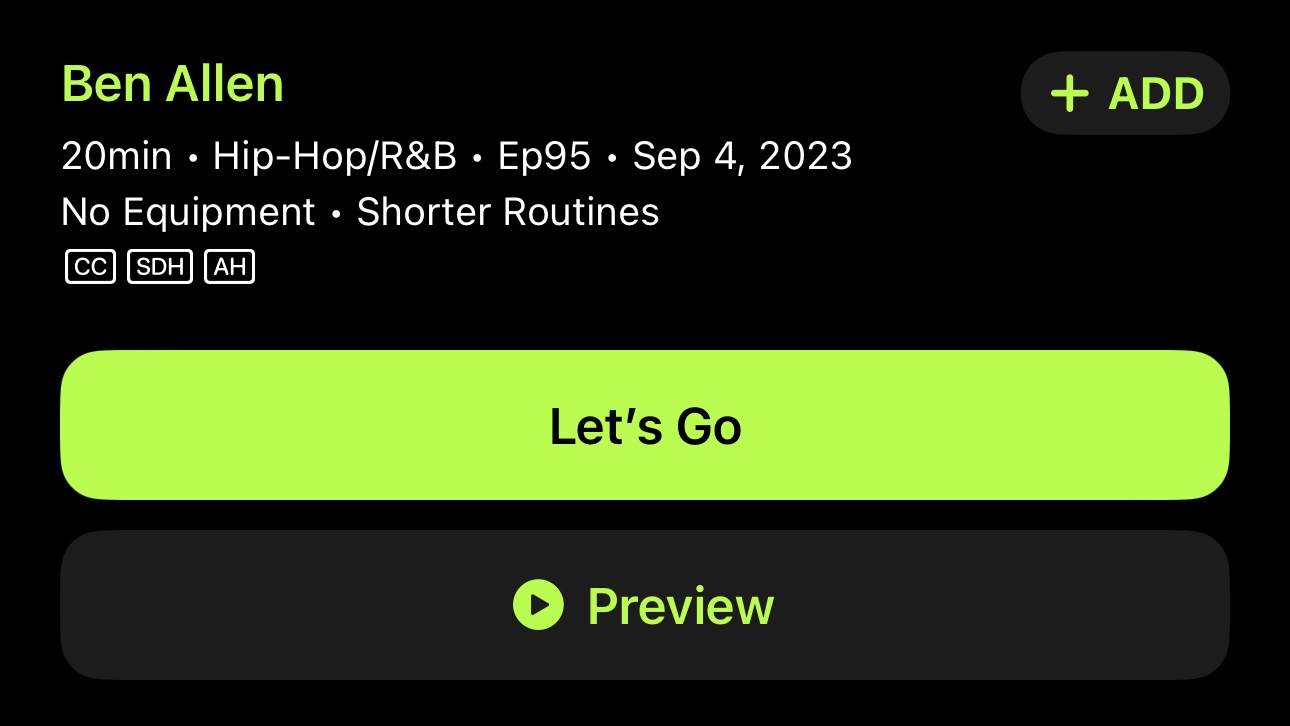
One of the best features in Apple Fitness Plus is that each session has a preview video, so you can see what kind of workout you’re getting yourself into beforehand. These trailers give a quick overview of the class, including any themes or special soundtracks you can expect.
- Open a class page, but do not start the class
- Click preview to watch the class trailer
These previews reveal which two additional trainers will be in the class alongside the main trainer. It’s not uncommon for users to develop trainer preferences, so you can see if your favorites are part of other classes before starting the workout.
Start a Workout Program
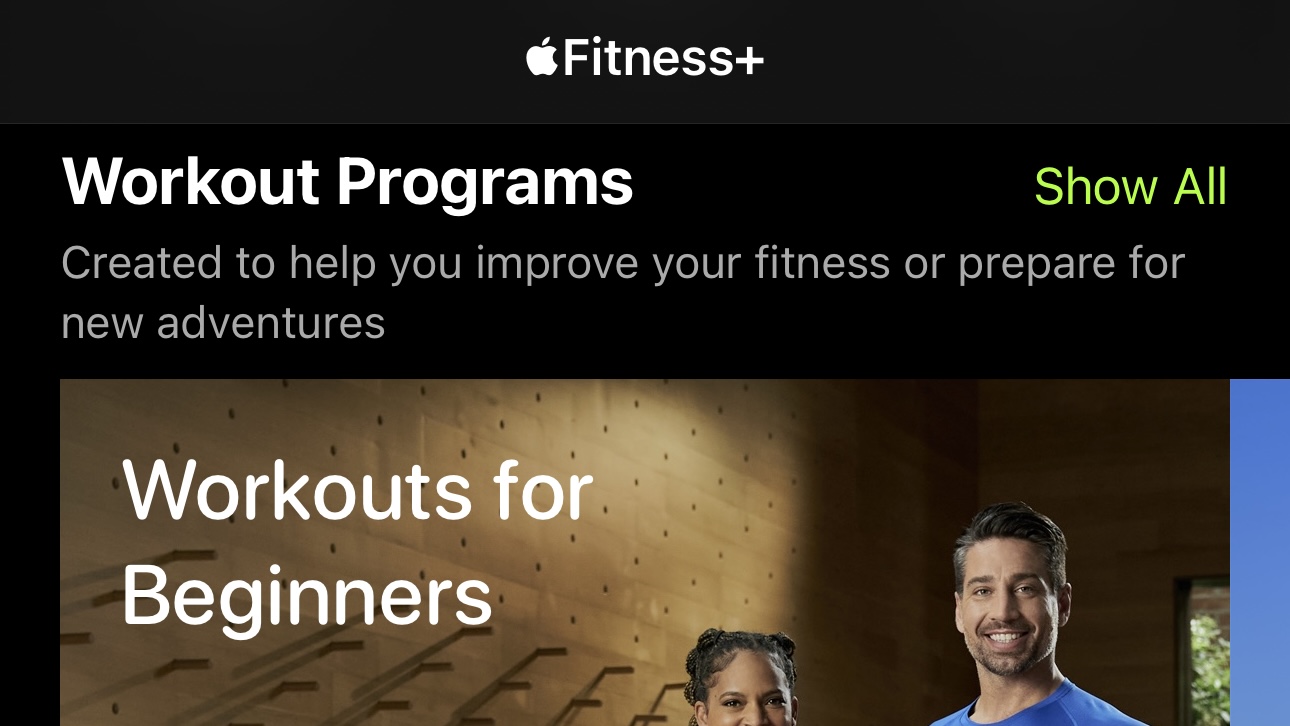
If you have a specific fitness goal or workout need, you should check out Apple Fitness Plus’s Workout Programs. Workout Programs are dedicated series spanning a variety of topics.
There aren’t very many Workout Programs available, but the ones that provide special guidance you might not find on other workout apps. Take, for example, the Stay Active During Pregnancy and Get Back to Fitness After Having a Baby programs. There’s also a program called Yoga for Every Runner, aimed at leveraging one Fitness Plus modality for improved performance in another.
Go for a guided run or walk
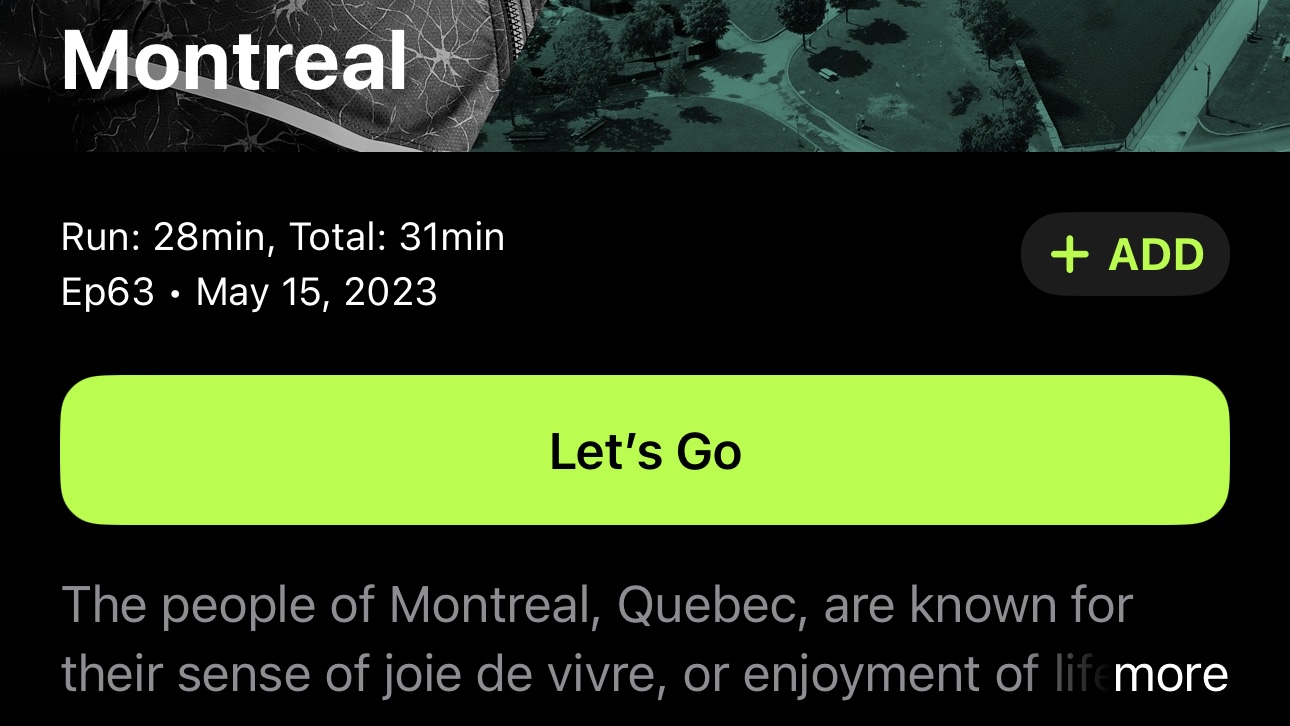
Time to Run and Time to Walk are two types of audio-only Fitness Plus workouts that encourage users to get active outside of their homes. When you pair Bluetooth headphones to your Apple Watch, you can download and enjoy dozens of different episodes.
For Time to Run, Fitness Plus running trainers take you through a destination on the globe with a soundtrack and running goal that together tell some kind of story. It almost feels like you’re running alongside them, even if their run is taking place halfway around the world.
As a leisurely option, Time to Walk features notable hosts ranging from Jason Segal and Chaka Khan to Dr. Jane Goodall and Prince William. During the episodes, which mostly range between 30 to 40 minutes, you’ll complete a walking workout while hearing stories and music choices from the host. Some relevant images will be sent to your wrist throughout the workout, too.
Practice mindfulness on-the-go
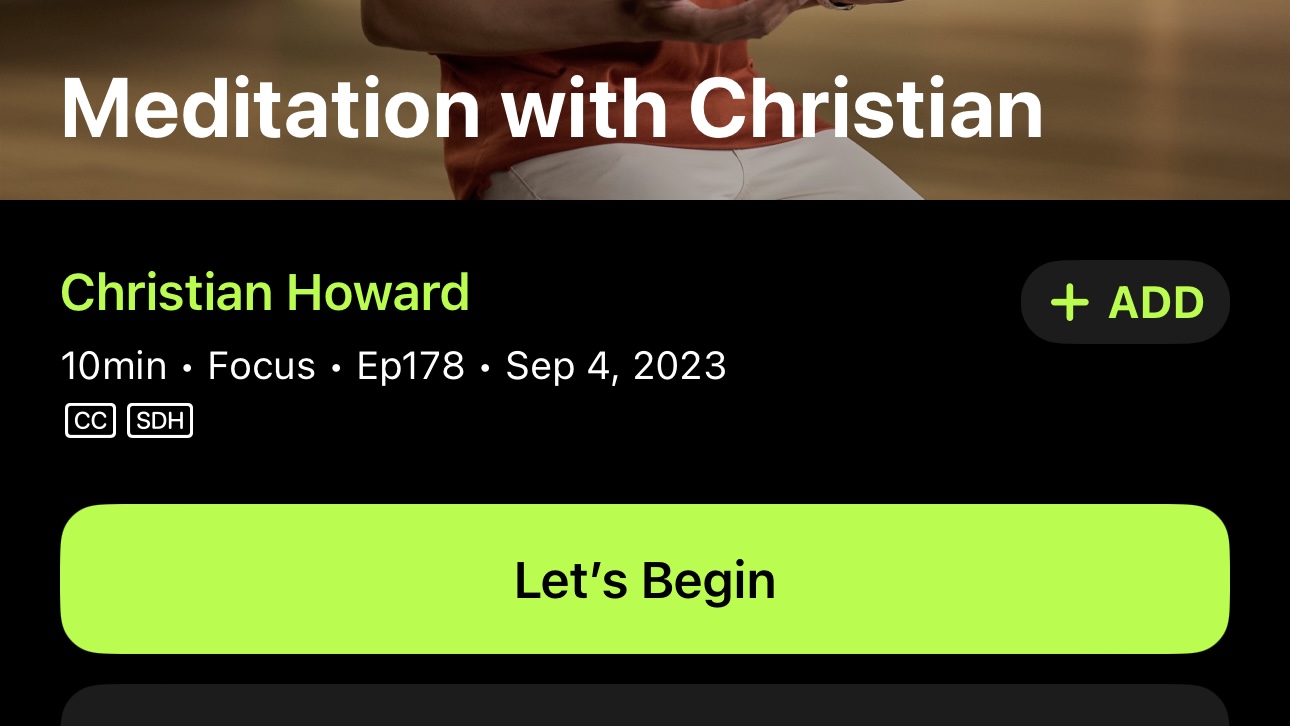
Many Apple Fitness Plus users might not know that their membership comes with guided audio meditations for your Apple Watch, because you don’t find it in the activity apps on the Apple Watch. Instead, in the Mindfulness app, there’s a collection of meditations available if you’re a Fitness Plus subscriber.
You can review the meditation’s theme, trainer, and duration before starting to see if it aligns with your mindfulness needs. Then, once you complete the meditation, you can find it in your library so it's ready if you want to follow it again. The best part? Your meditations are tracked alongside the rest of your activity, promoting a balance of mental and physical wellness.
Save classes for later
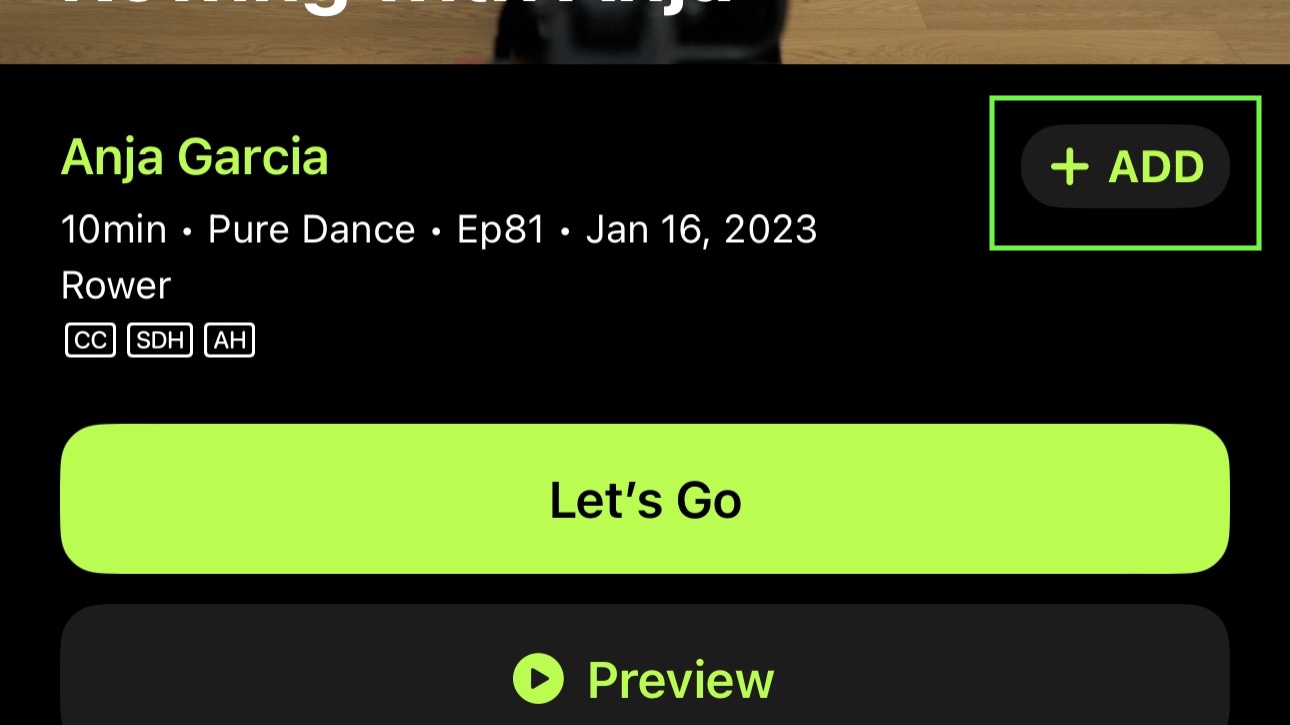
Say you’re browsing through Apple Fitness Plus classes, and whether you decided you’re not actually ready to workout, or see a class you might want to take at a later time. You can save the class so that it's easily accessible for the future.
- Open the information page for a Fitness Plus Class
- Click + ADD next to the class details
To see your saved classes, scroll down to the bottom of your Fitness Plus homepage to the My Library section. All your saved classes will be there for when you're ready to get moving.
Looking to make the most of your fitness experience with Apple devices? See our guides to the best Apple Watch biking features and best Apple Watch running features.
More from Tom's Guide
Kate Kozuch is the managing editor of social and video at Tom’s Guide. She writes about smartwatches, TVs, audio devices, and some cooking appliances, too. Kate appears on Fox News to talk tech trends and runs the Tom's Guide TikTok account, which you should be following if you don't already. When she’s not filming tech videos, you can find her taking up a new sport, mastering the NYT Crossword or channeling her inner celebrity chef.

