Are torrents actually dangerous?
Torrents are widely thought to be risky – but how dangerous are they really?

Torrenting is a highly popular type of file sharing based on P2P, or peer-to-peer, meaning that files are shared directly between users rather than passing through a centralized server. However, although they may be rapid, there are a few dangers associated with downloading torrents. This has led more and more users to turn to a torrenting VPN to stay safe while sharing files.
Just like any other online activity, torrenting isn’t 100% safe, but by using one of the best VPN services available today and taking some sensible precautions, you can safely share files and download torrents online.
Tom’s Guide in no way endorses the use of torrenting for illegal purposes.
What is torrenting used for?
Torrents are used for a variety of reasons, but are especially useful when it comes to sharing large files or sharing files with a large number of people. Microsoft and other large companies, for example, use torrents to push out large updates or provide users with new software. Gaming companies like Blizzard also use torrents to rapidly distribute large game files.
Because torrenting is a decentralized type of file sharing, it’s great for syncing and backing up, not just for speed but also for security. Torrent-based file synchronization is lightning-fast and highly secure.
Sharing public-domain videos and music is another great way to make use of torrenting. While sharing copyrighted content is illegal, plenty of music and videos belong to the public domain, meaning they can be freely shared.
However, there are a few dangers to be aware of.
Sign up to get the BEST of Tom's Guide direct to your inbox.
Get instant access to breaking news, the hottest reviews, great deals and helpful tips.
Malware and viruses
One of the greatest dangers associated with torrenting relates to the integrity of the files being shared. As one of the most popular and widespread P2P sharing protocols, torrents are a big target for hackers, unscrupulous advertisers, and other parties looking to infect systems.
This is compounded by the fact that many people consider content downloaded on P2P networks like BitTorrent to be safer than files found on the Internet, which isn’t true.
You should take the same precautions when torrenting as you would opening an attachment from an email address you don’t recognize. Always scan downloaded files with the best antivirus.
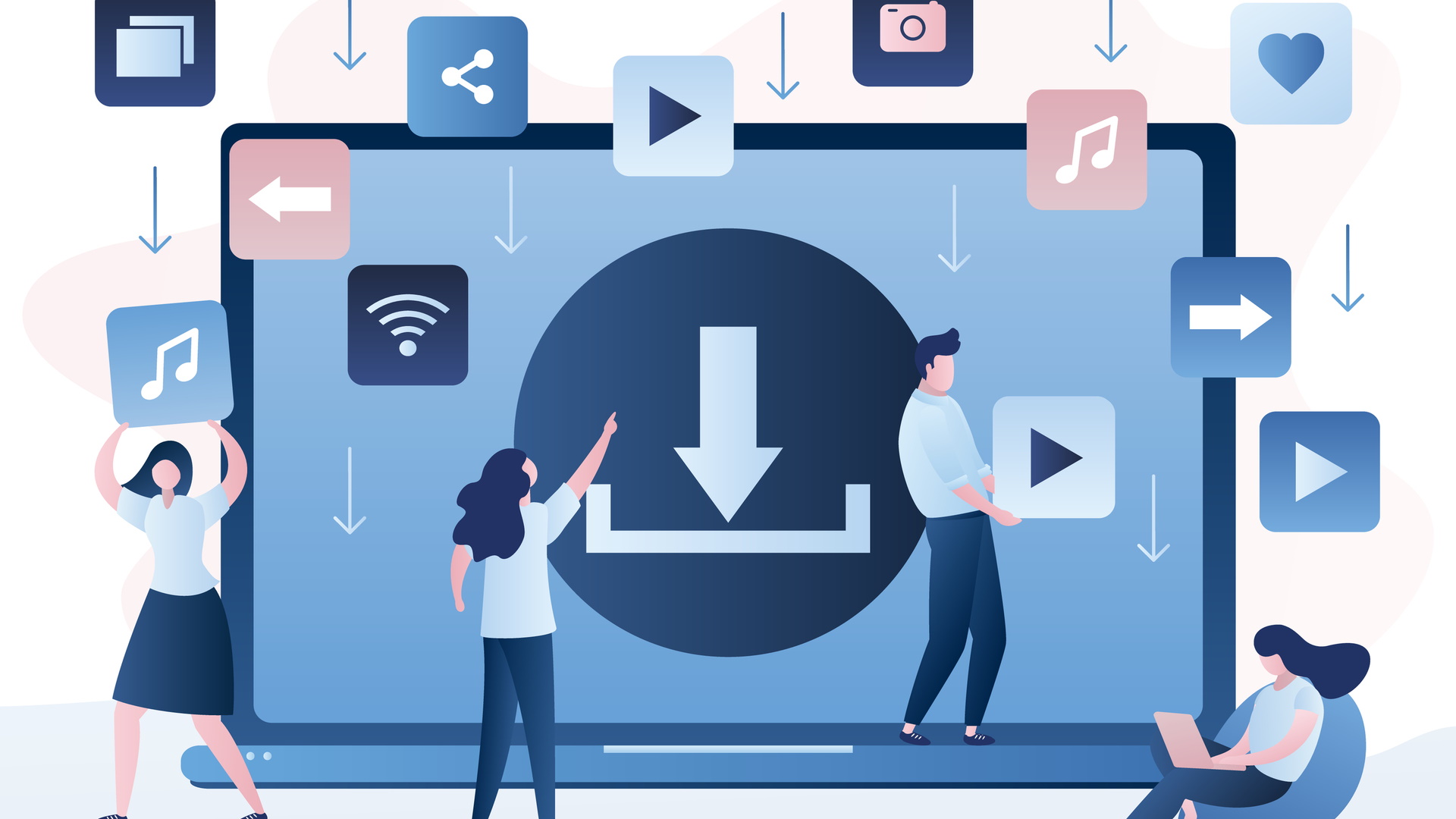
Accidentally or unknowingly downloading copyrighted material
Copyright holders are always eager to crack down on piracy. Heavy fines are not uncommon, and in some countries you can even face jail time.
Unfortunately, files aren’t always named properly, or you may misunderstand what you’re downloading, leading you to accidentally or unknowingly download copyrighted material. ISPs share this information with copyright holders, and media creators won’t care whether you did so intentionally or not.
Using a VPN will help mitigate this risk by ensuring your anonymity while sharing files online. This way, if you do accidentally download copyrighted material, you won’t have to face charges for your mistake.
ISP throttling
ISPs regularly “throttle” users who are found to be sharing torrents, meaning they slow down your connection.
This is because sharing large files takes up bandwidth. By reducing the amount of bandwidth being used, ISPs can save money. A VPN will help you avoid this by hiding your activity from your ISP. They won’t see that you’re torrenting, so your download speeds won’t be reduced.
Which VPN should you use?
ExpressVPN is the best torrenting VPN on the market.
Our recommendation is ExpressVPN, for a number of reasons. First, it has a large network of P2P-ready servers which helps avoid bottlenecks. It’s known for its high-speed connections, and its infrastructure is highly stable. It also takes privacy very seriously and keeps no identifiable logs. Finally, user support is available 24/7 – the ExpressVPN team can help you decide which servers are best for torrenting and troubleshoot any problems with your connection.
And now, Tom’s Guide readers can claim three months free with a 12-month plan. Plus, if you’re not sure about committing, you’re covered by a 30-day money-back guarantee so you can effectively try before you buy.
Christian is a freelance writer and content project manager with over six years' experience writing and leading teams in finance and technology for some of the world's largest online publishers, including TechRadar and Tom's Guide.


