9 things to know before replacing a TV with a projector
Should you swap your TV for a projector?

Is it time to ditch the hang-on-the wall big screen and cable TV in favor of a small projector and wireless streaming? It may not be the perfect choice but with the wide assortment of mini-projectors available many are choosing this approach. As you’ll see, there are as many pros as cons.
The entertainment experience is what counts; there’s nothing like watching a projected movie, sports event or gaming session on a much larger screen than a TV. While using a projector takes a little more patience than a conventional TV, when done right, a projector can make any room feel like a theater.
Ready to swap that flatscreen TV for a full-screen beamer? Here are nine things you need to know before trading a TV for a projector.
1. Choose a projector that’s right for the space

Like TVs, projectors range in size, price and features from less than $200 to more than $4,000. For example, the XGIMI MoGo 2 Pro ($599, Amazon) is a small, light mini-projector that can deliver a sharp 6- or 7-foot diagonal image for about the price I’d expect to pay for a mid-range 50-inch TV. The larger image is a big bonus when it comes to getting that theatrical feel but some rooms, like those where there’s no obvious place to put the projector, would be better served by a short- or ultrashort-throw projector that can sit next to the wall on a table or the floor.
One problem: how do I power the projector without an extension cord to trip over? Luckily, the room has several floor outlets, one near to the projector. Alternatively, a cable cover, like the Wiremold Floor Cord Management Kit, will make things safe and not block my robot vacuum cleaner.
2. Use the projector’s automatic settings

The latest batch of projectors are flexible enough to move from room to room as needed or can be permanently mounted on the ceiling.
Most projectors will beam a black and white target on the screen for its auto focus and framing routine. It seems otherworldly, but a sensor upfront reads the image to focus it, frame it as a rectangle and size it to avoid obstructions. The result: a squared off sharp image ready to stream programming in about 10 seconds without touching anything.
Sign up to get the BEST of Tom's Guide direct to your inbox.
Get instant access to breaking news, the hottest reviews, great deals and helpful tips.
3. Keep in mind: They're not as bright as TVs
While high-end projectors might be able to match the peak luminance of traditional LED-LCD TVs, less expensive models might only deliver 300 to 400 lumens of light. That means that they will work best in a darkened room, so be ready to dim the lights and close the blinds for daytime viewing.
The upside? This class of projector works surprisingly well when used with a white painted wall, but the image can be improved with a specialty paint, like Digital Image’s Ultra White, that mimic the reflectivity of a fabric screen.
A good compromise is to get a used portable screen that cost might cost about $70 and take a minute or two to set up.
4. Pick one with your favorite smart platform
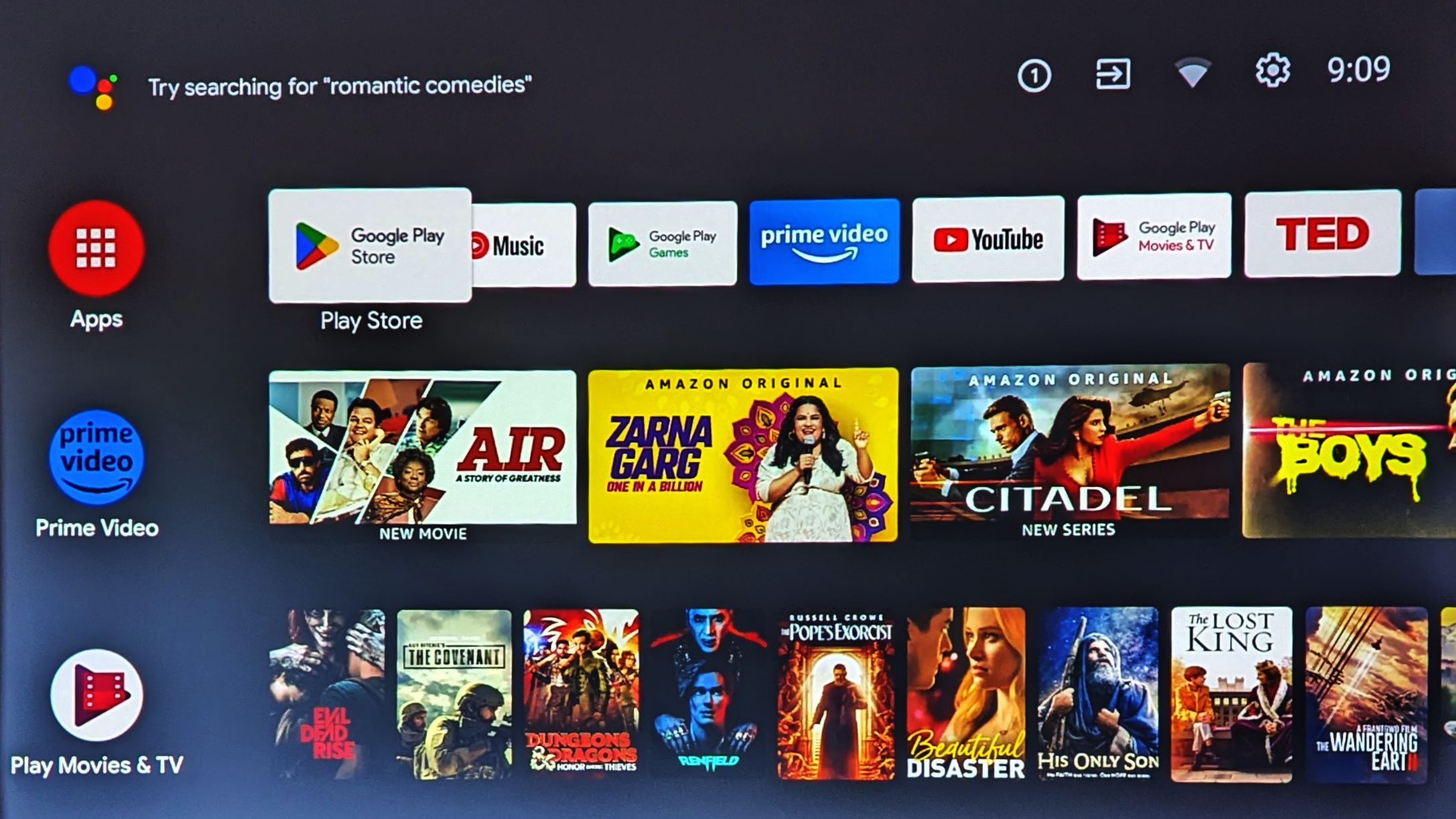
Like TVs, most projectors now come with a smart platform built into them. The popular choice for manufacturers these days is Android TV 11 with its home page that acts like a portal to its top programming choices. In addition to Amazon Prime Video, YouTube and others, you can add new apps, like Apple TV.
Pro tip: It’s a good idea to use the projector’s USB port for connecting a wireless keyboard to avoid the on-screen keypad for entering passwords.
5. Consider adding a streaming stick

If the projector's built-in smart platform isn't very enticing, one work-around is to plug in a Chromecast with Google TV, Fire TV or other streaming module into the projector’s HDMI port. Happily, the remote control has direct access keys for Netflix and other streamers. Next stop, a “Florida Man” binge.
6. Don't skimp on sound
In addition to the visuals, you’ll need to hear dialogue, music and the occasional blaster sounds. Like TVs, you're going to need to think about how to get the best sound from your new projector setup.
Thankfully, there's a few ways to go about it. If you're not picky, even the smallest mini-projector has a built-in 5W speaker, but the best projectors have headphone jacks for wired speakers and Bluetooth for a wireless sound system. We recommend hooking it up to one of the best soundbars if you want the audio to match the picture quality. They generally are quick to connect and offer the bonus of being able to act as a standalone Bluetooth speaker for streaming Spotify tunes from a phone.
7. Portability is another important consideration

You'll have to consider if you want something built for the living room like an Epson Home Cinema LS11000 or want to project a movie or a game at a picnic. If you're looking for the latter, some of the latest mini-projectors, like Anker’s Capsule III or Asus’s ZenBeam Latte L1, can be powered by internal batteries.
Obviously, the show can’t start until dusk and often the projector’s output dims on battery. Still, it’s good for a movie or couple of episodes of “The Consultant” if you don't want to host a streaming party in your basement.
8. Take advantage of the gaming mode
While the focus is solidly on watching movies and streaming shows, a projector can be surprisingly good as a big-screen gamer. Happily, many projectors have a gaming mode to lower the latency by as much as half and give you a slight edge.
Check the specs before selecting a projector and look for the words "refresh rate" and "input lag". Older projectors use a 30Hz standard refresh rate (roughly locking you into 30fps), while newer projectors come with 60Hz or 120Hz. Input lag can be harder to track down, but most review sites like Tom's Guide will include that number in reviews.
9. Check out all the picture modes

Once your projector is up and running, be sure to check out all the picture modes before settling in to watch a movie. All projectors have a variety of built-in picture modes that have different brightness and color profiles aimed at showing different material. In addition to a movie or cinema mode, most projectors have settings for showing presentations as well as for the sRGB or Rec. 709 standard.
One thing is certain, avoid the Bright or Performance mode. It can blast an image onto the screen but it is so green or blue that it's not suitable for most uses.
Wrap up
Everything is set up and while it takes a little more effort than a conventional TV to get to a favorite show, movie or game, it’s a great alternative to a display hanging on the wall. The projector provides the full theater treatment for anything from watching the Mets lose to a group screening of “Tampopo”. Please pass the popcorn.
More from Tom's Guide
Brian Nadel is a freelance writer and editor who specializes in technology reporting and reviewing. He works out of the suburban New York City area and has covered topics from nuclear power plants and Wi-Fi routers to cars and tablets. The former editor-in-chief of Mobile Computing and Communications, Nadel is the recipient of the TransPacific Writing Award.

