Web SEO: 6 essential Google tools
The top six Google tools to help grow your website SEO score

Building a website has never been easier than it is today with the best website builders. However, building a successful website is getting harder and harder in a highly crowded space, especially when considering the importance of website SEO (search engine optimization).
While choosing the best web hosting services for your website will go a long way to helping you succeed, there are numerous other tools you should be make use of, and Google’s toolkit is a great place to start.
In this article, we look at six of the best Google tools. If you’re not already taking advantage of them, it might be time to change the way you work.
1. Google Ads
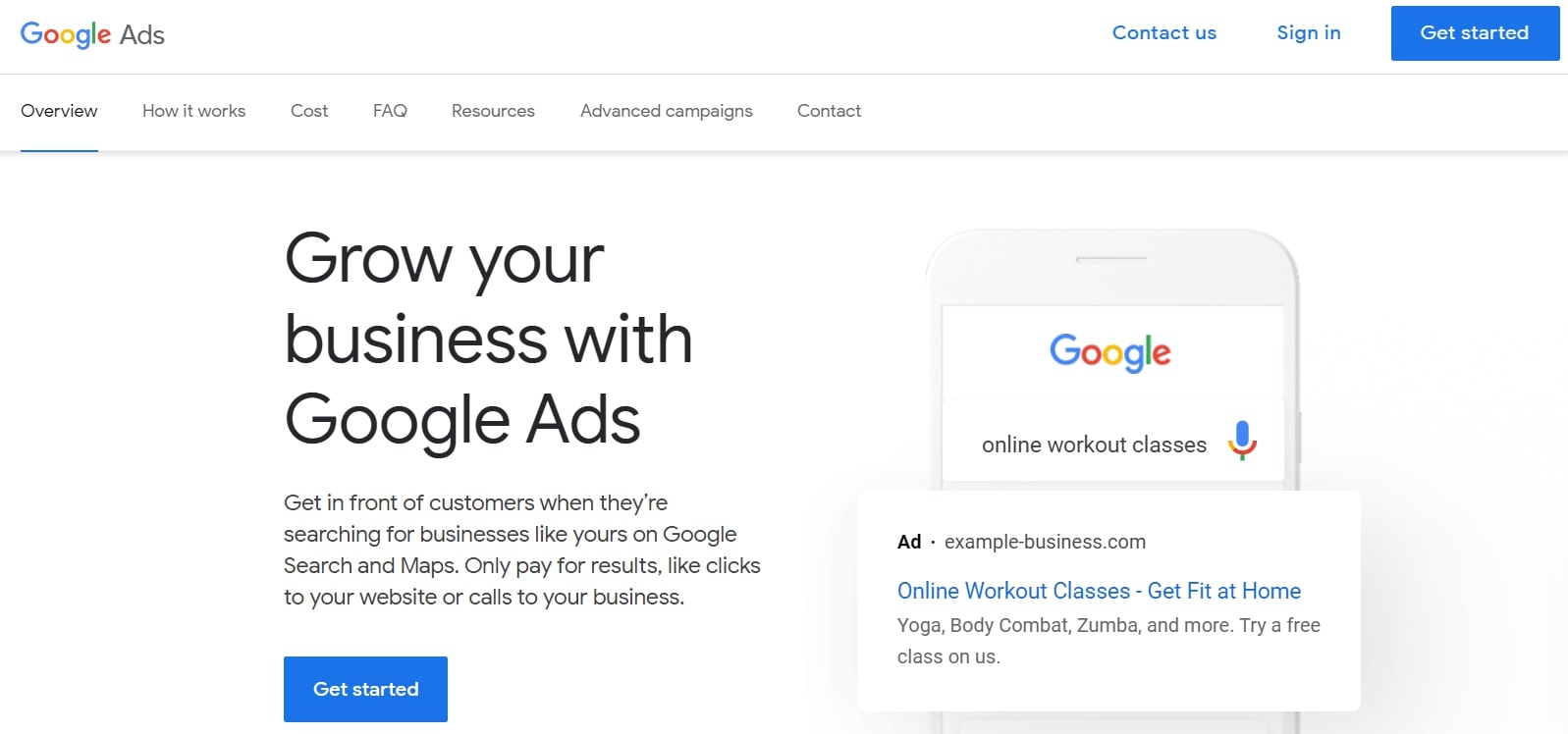
Most experienced website owners will agree that Google Ads (formerly Google AdWords) is one of the most powerful marketing tools available. It includes a suite of smaller tools, effectively allowing you to perform keyword research, low-key competition analysis, and PPC (pay-per-click) marketing from one central hub.
If you’ve ever searched for something on Google, you will know what Google Ads look like. Usually, the first one or two results are sponsored listings, which basically means that they are ads. Since these are the first things people see when browsing a particular search term, there’s a decent chance that they will click on one and navigate to the advertiser’s website.
Of course, this isn’t free, and it can cost quite a bit if you don’t know what you’re doing. But learn how to run effective ads, and you will soon be driving a decent amount of traffic to your website, no matter your budget.
2. Google Analytics
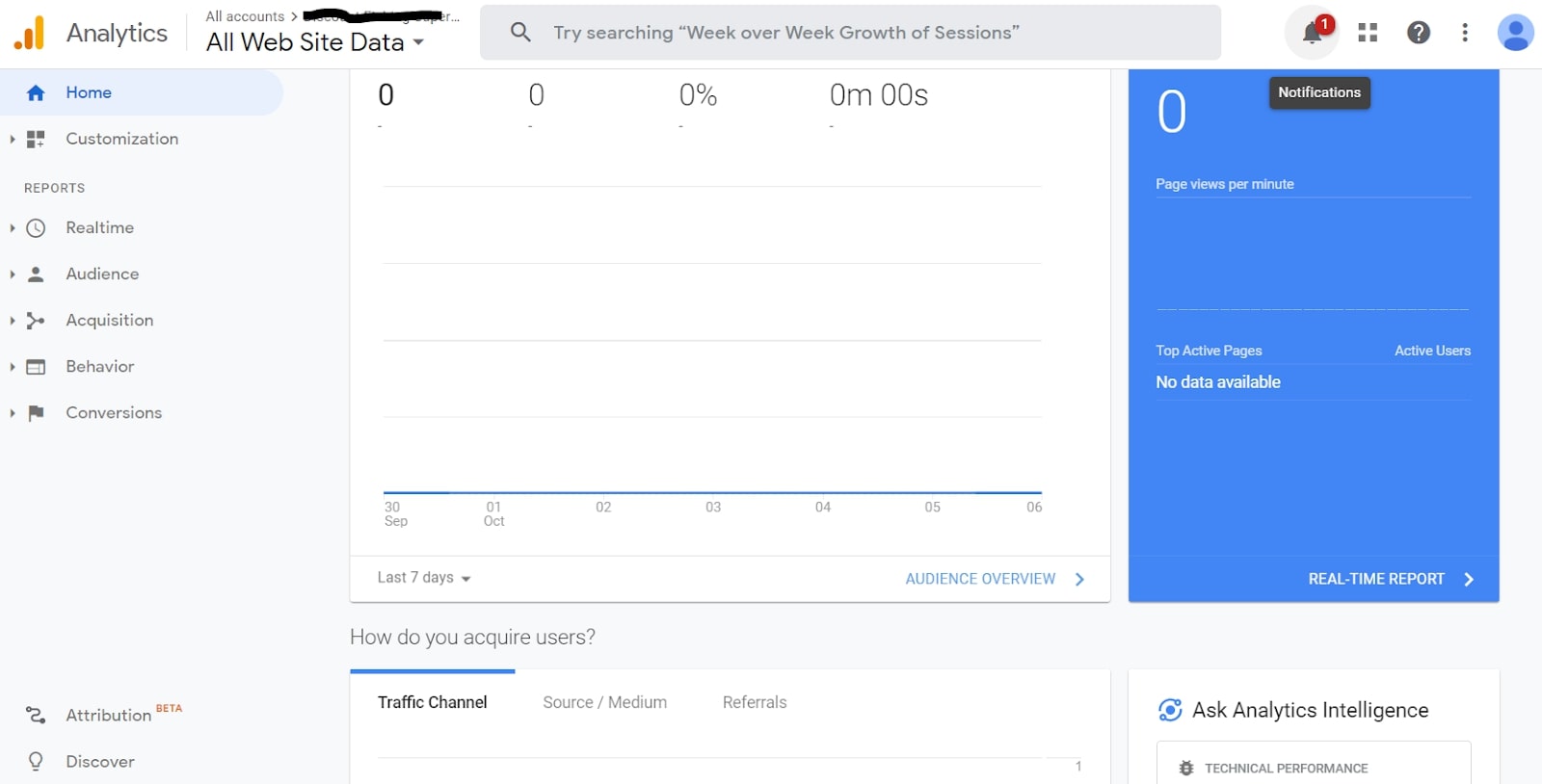
When you own a website, it’s important to understand how it’s performing at all times. It might be that you’re suffering from a high bounce rate, but don’t know why. Or perhaps you’d like to know what your main traffic sources are. Whatever information you’re looking for, Google Analytics can help.
Sign up to get the BEST of Tom's Guide direct to your inbox.
Get instant access to breaking news, the hottest reviews, great deals and helpful tips.
To get started, you will have to link your website to your analytics console. There are a few ways to do this, but the easiest is to paste a small code snippet into your website source code. Google provides a full tutorial on how to do this.
Once you’re connected, you will be able to access your analytics portal, where you will find information on everything from visitor demographics and source to your most popular content. And as you can imagine, this information is extremely useful for making future business decisions.
3. Google Trends
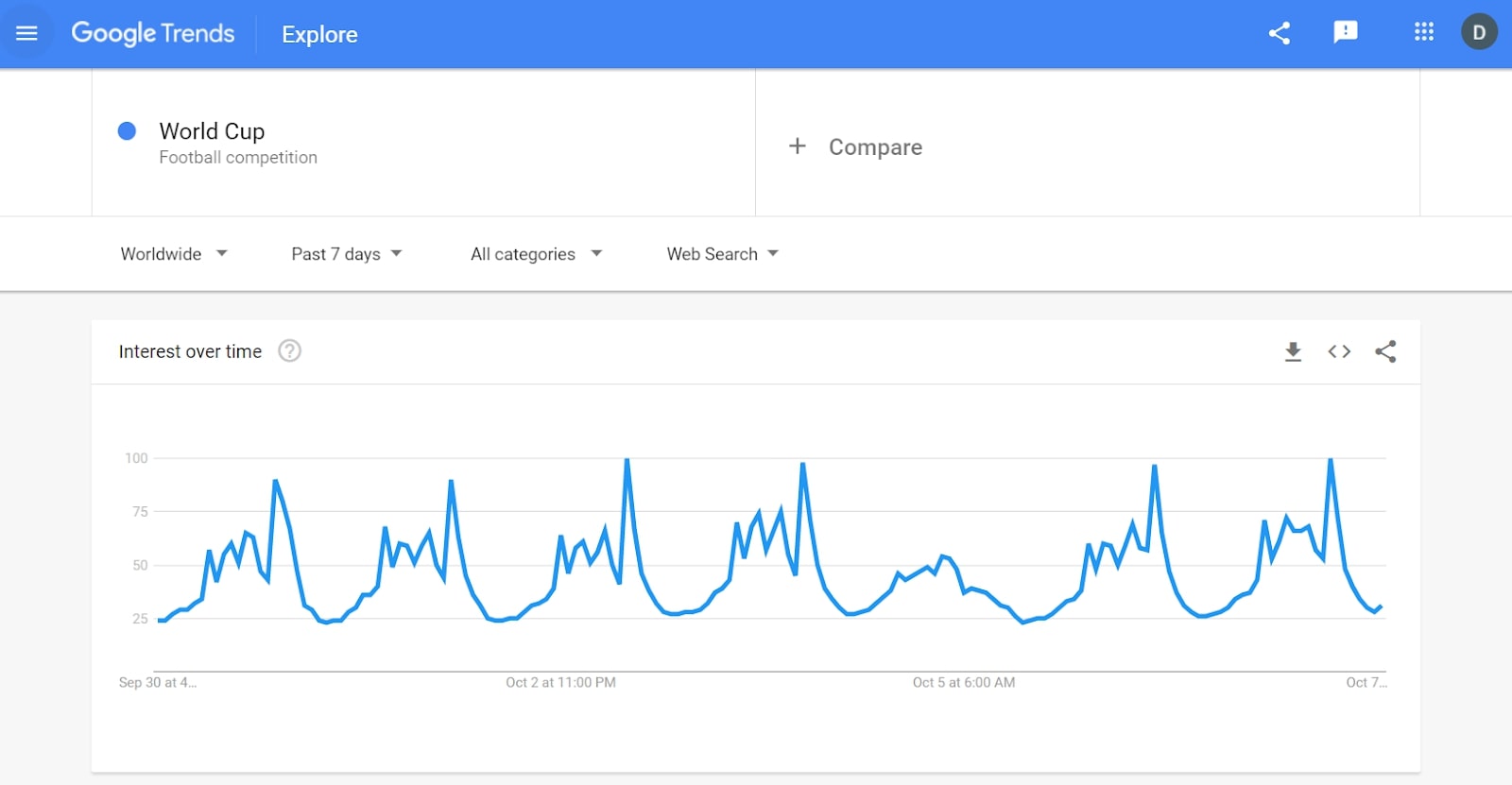
One of the hardest things to do as a webmaster is to keep track of your keywords. Keyword research is all well and good, but search volumes are constantly changing, and it can be difficult to identify up-and-coming keywords or phrases with normal research.
This is where Google Trends is useful. Basically, it allows you to view the search volumes for specific keywords or keyphrases over time. You can compare the performance of different search terms while filtering by location, search platform, time period, and more.
4. Google Search Console
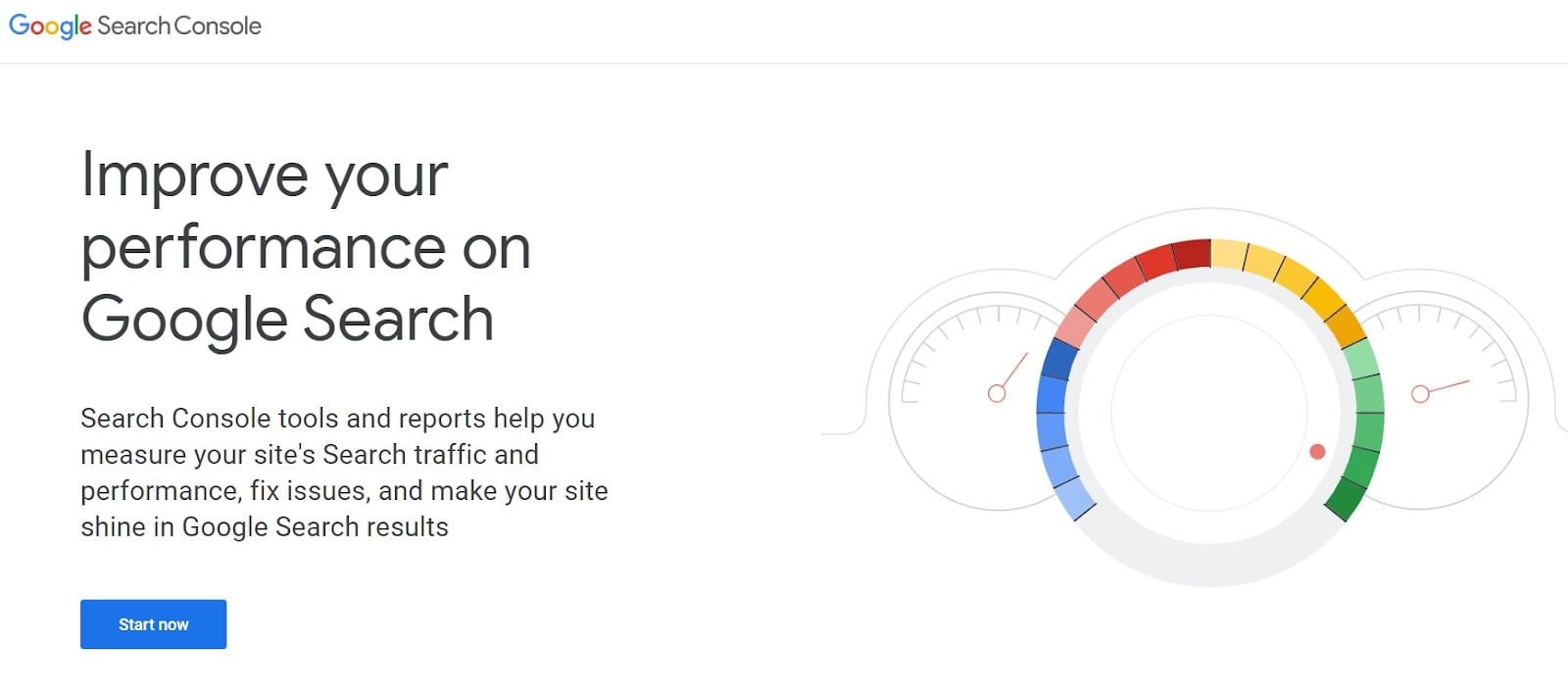
SEO is difficult at the best of times, but it’s almost impossible if you aren’t using the tools at your disposal. All webmasters should be using the Google Search Console in some way or another, largely because it’s a great source of information about the effectiveness of your SEO campaigns.
For starters, it allows you to submit sitemaps and individual URLs directly to Google to ensure your entire website is indexed properly. Keep track of search analytics, and get notified when Google finds any problems with your site and its content.
5. Google AdSense
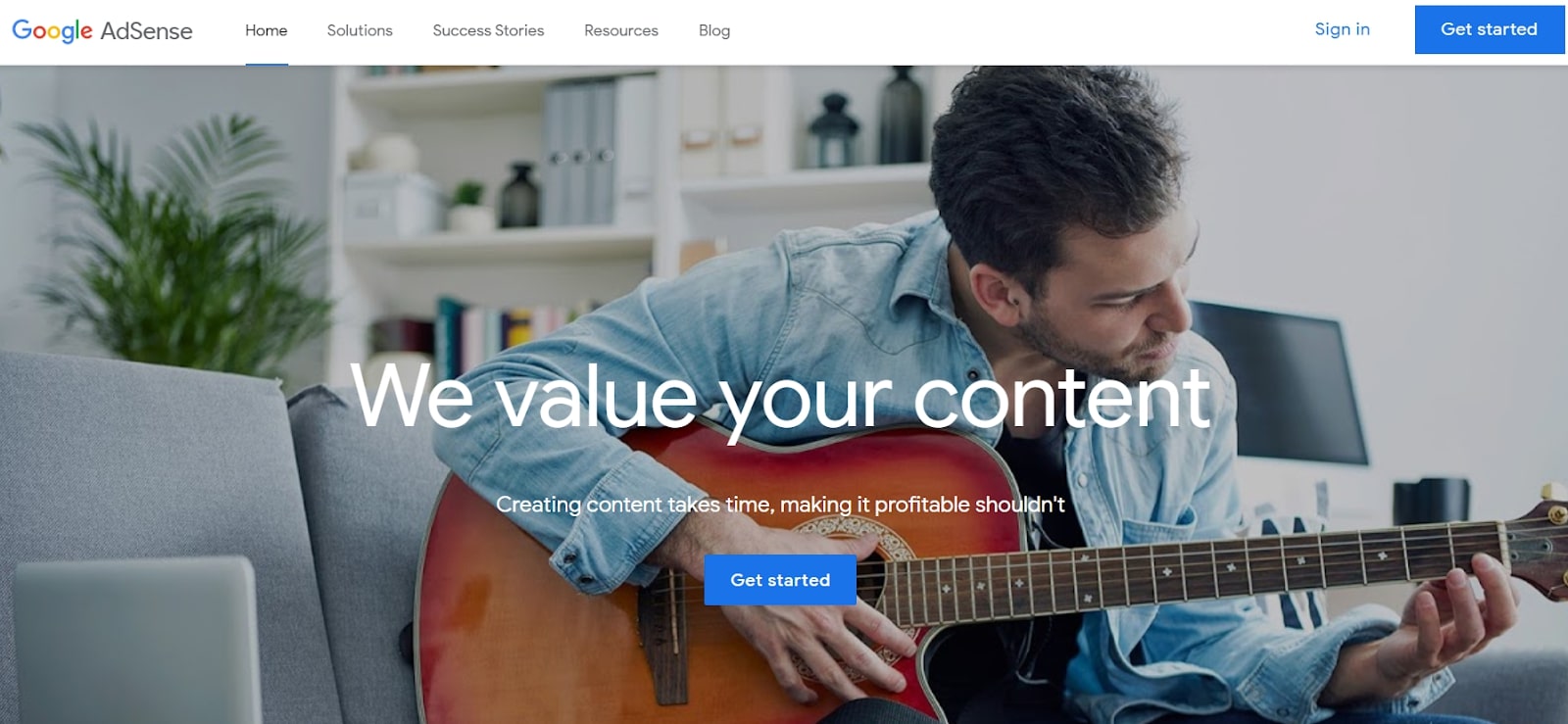
If you run a content-based website, there aren’t a lot of ways to monetize your work. You could sell premium content or add a little ecommerce store, but these both require a lot of effort. Alternatively, you could include some form of advertising on your website by signing up for Google AdSense.
Once you’ve signed up, you will need to be approved by Google to become part of the Google network of publishers. Once approved, you will be able to place small ads on your site. These are usually targeted at your audience according to their interests and past browsing history, and you will be paid whenever ads are published and/or clicked on.
6. Google Alerts
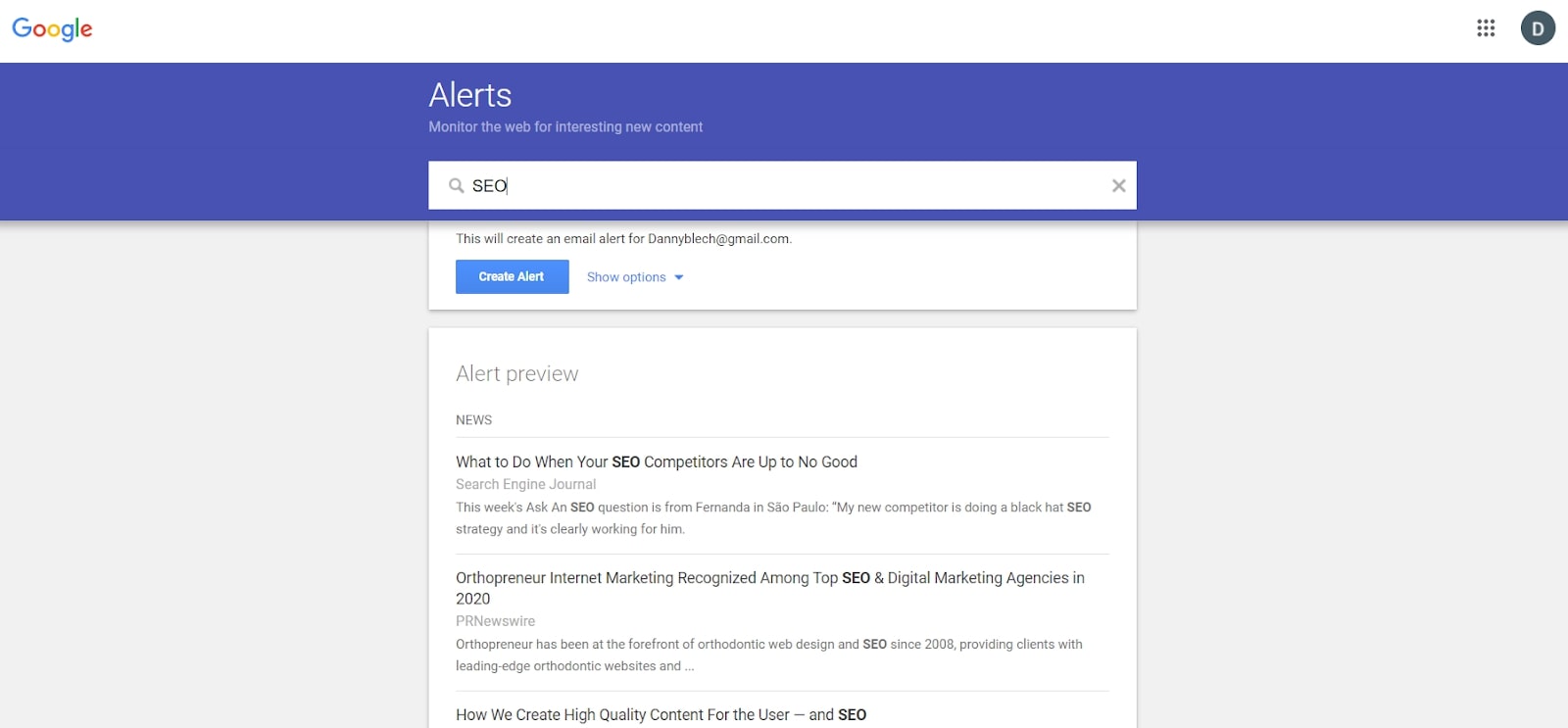
Google Alerts certainly isn’t the most powerful tool in the search engine’s toolbox, but it’s extremely useful nonetheless. It allows you to set alerts for keywords, phrases, or anything else you want to monitor on the web. When a relevant piece of content is published, you will be notified.
A lot of webmasters use this to monitor the exposure their website is getting across the web. Simply create an alert for your brand or website name, and wait for the results to start rolling in.
Summary
Google is the most popular search engine in the world, and it comes complete with a suite of tools to help webmasters improve their website’s performance and search engine ranking. The above six are some of the best Google tools available, and now you know what they're useful for and why you should be taking advantage of them.
Further reading on SEO
When it comes to SEO for your site, learn why you should update your website regularly to improve website SEO performance; appreciate the web hosting factors that can affect site SEO; and learn how to write a blog post with optimal SEO.
Daniel is a freelance copywriter with over six years experience writing for publications such as TechRadar, Tom’s Guide, and Hosting Review. He specializes in tech and finance, with a particular focus on website building, web hosting, and related fields.

