
So you've unwrapped one of the best iPads, and you're ready to put it through its paces. Sure, it can surf the web and get your email, but Apple's tablet can do so much more than that, thanks in large part to the wonderful world of apps.
The iPad's got an exceptionally rich software ecosystem, and there are a ton of options that let you do everything you can imagine, from creating movies and editing audio to playing games and, well, checking the weather. You know, just in case you need to tear yourself away from your iPad to go outside.
Here are 11 excellent apps to power up your new iPad experience. If you want more games for your new slate, check out our guide to the best iPad games!
GoodNotes ($8)
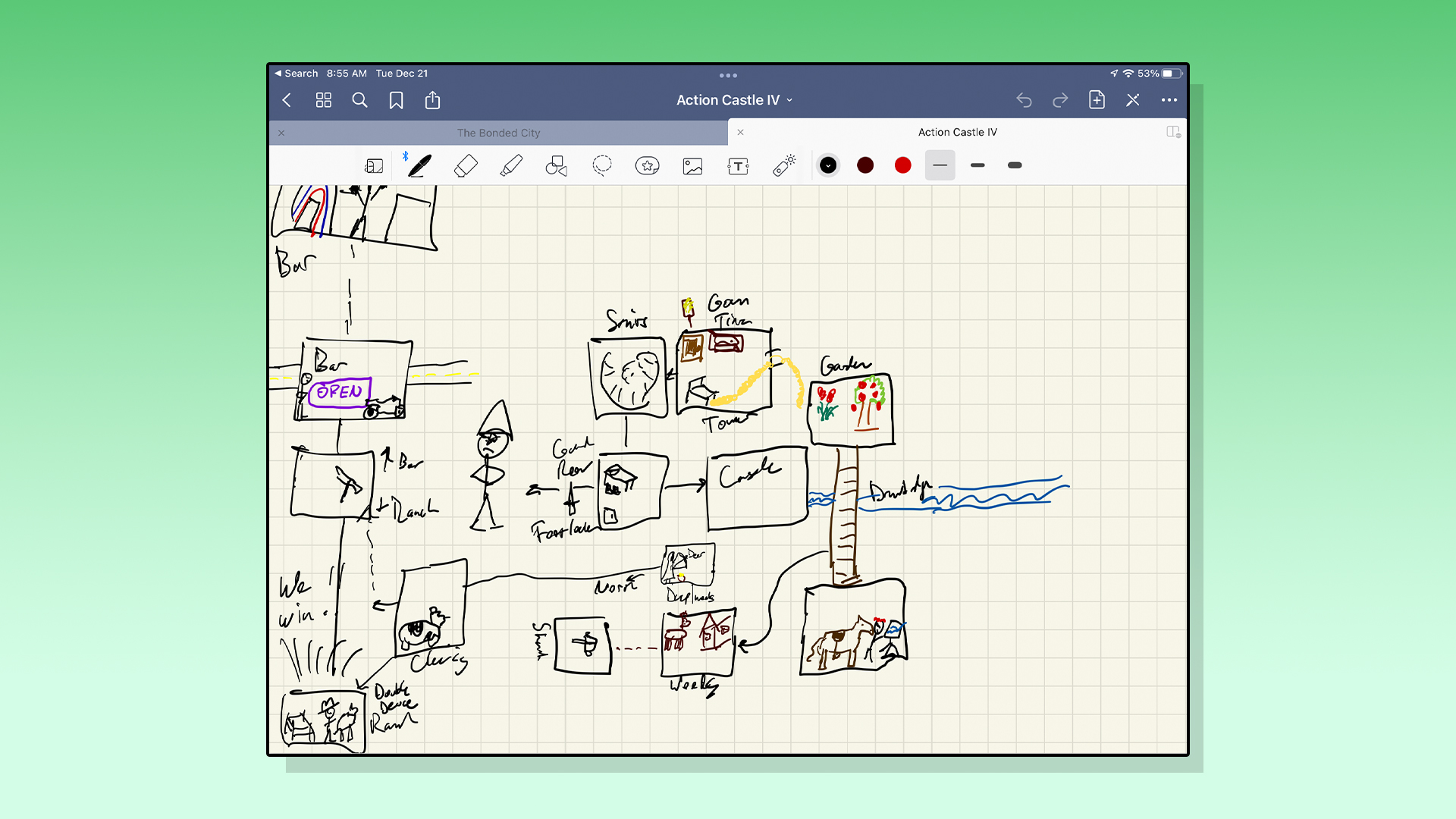
Your average iPad is somewhat smaller than the spiral-bound notebooks many of us used to carry to school, but it's a heck of a lot more useful, especially with the addition of a note-taking app such as GoodNotes.
GoodNotes has a ton of power, letting you mix-and-match a variety of content types, including photos, type, PDFs, and — best of all — input from an Apple Pencil. There are a variety of tools available for drawing, such as different pen types, plus text written with the pencil is searchable, thanks to optical character recognition (OCR).
Document backup is supported via iCloud, and the syncing means that you can access your notes on other platforms as well: handily, GoodNotes is a universal app that's available on iPhone and Mac as part of the same purchase.
Download GoodNotes
Sign up to get the BEST of Tom's Guide direct to your inbox.
Get instant access to breaking news, the hottest reviews, great deals and helpful tips.
Ferrite (Free, $30 in-app purchase to unlock all features)
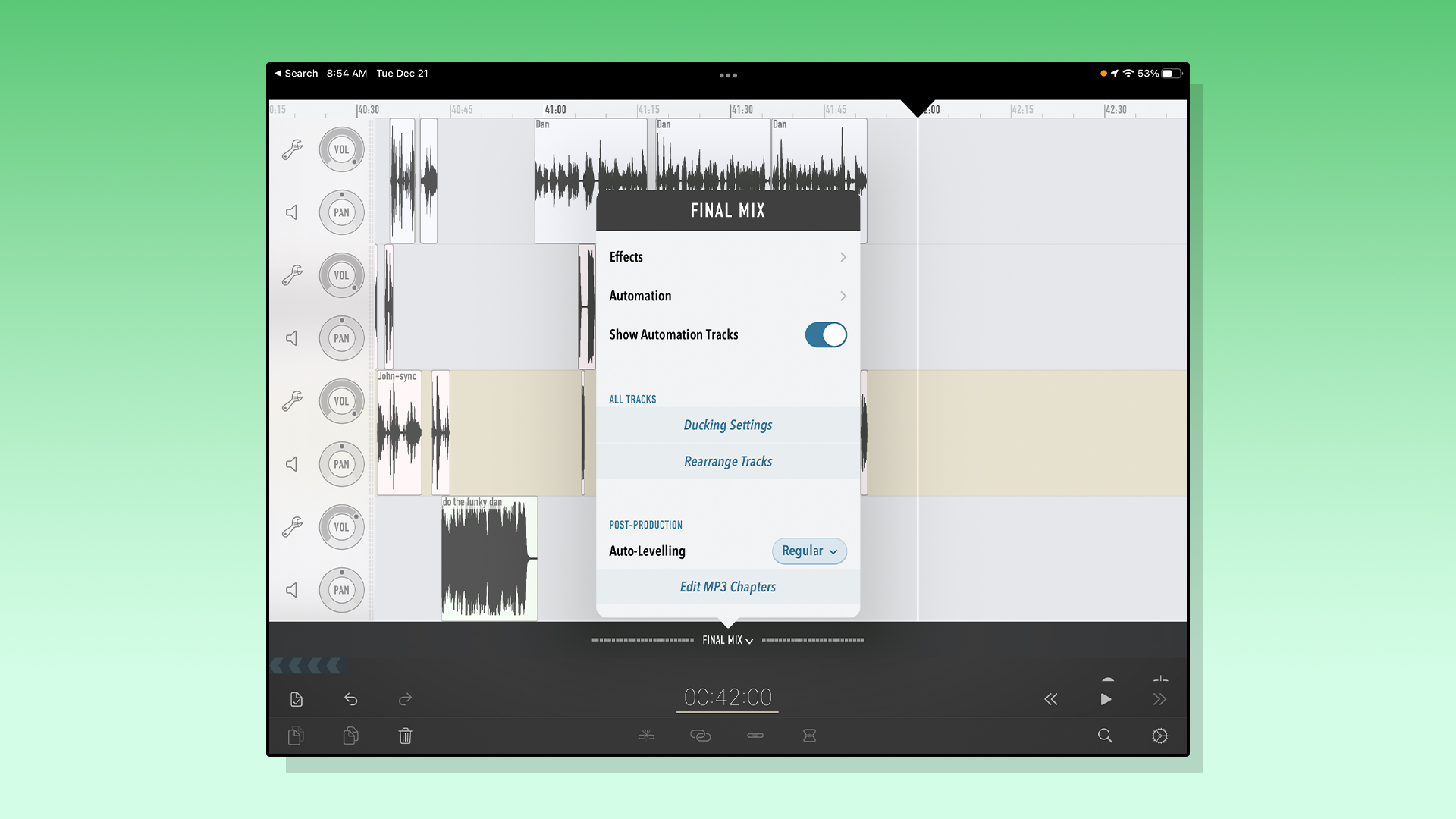
If you do any sort of audio editing, Ferrite is the iPad app you absolutely need. In addition to allowing for simple recording functionality via your iPad's onboard mic or external audio hardware, this full-featured audio editor supports multitrack audio and provides access to pretty much all common audio tools including an equalizer, leveling, and background noise reduction.
With Ferrite, you can create templates for recurring audio projects, allowing you to get all your settings just the way you like them without having to painstakingly recreate them every single time. If you have an Apple Pencil, you can also take advantage of Ferrite's clever gesture-based interface to speed up editing even further. It's a truly impressive piece of software that gives desktop-based audio editors a run for their money.
Download Ferrite
Pixelmator Photo ($3.99)
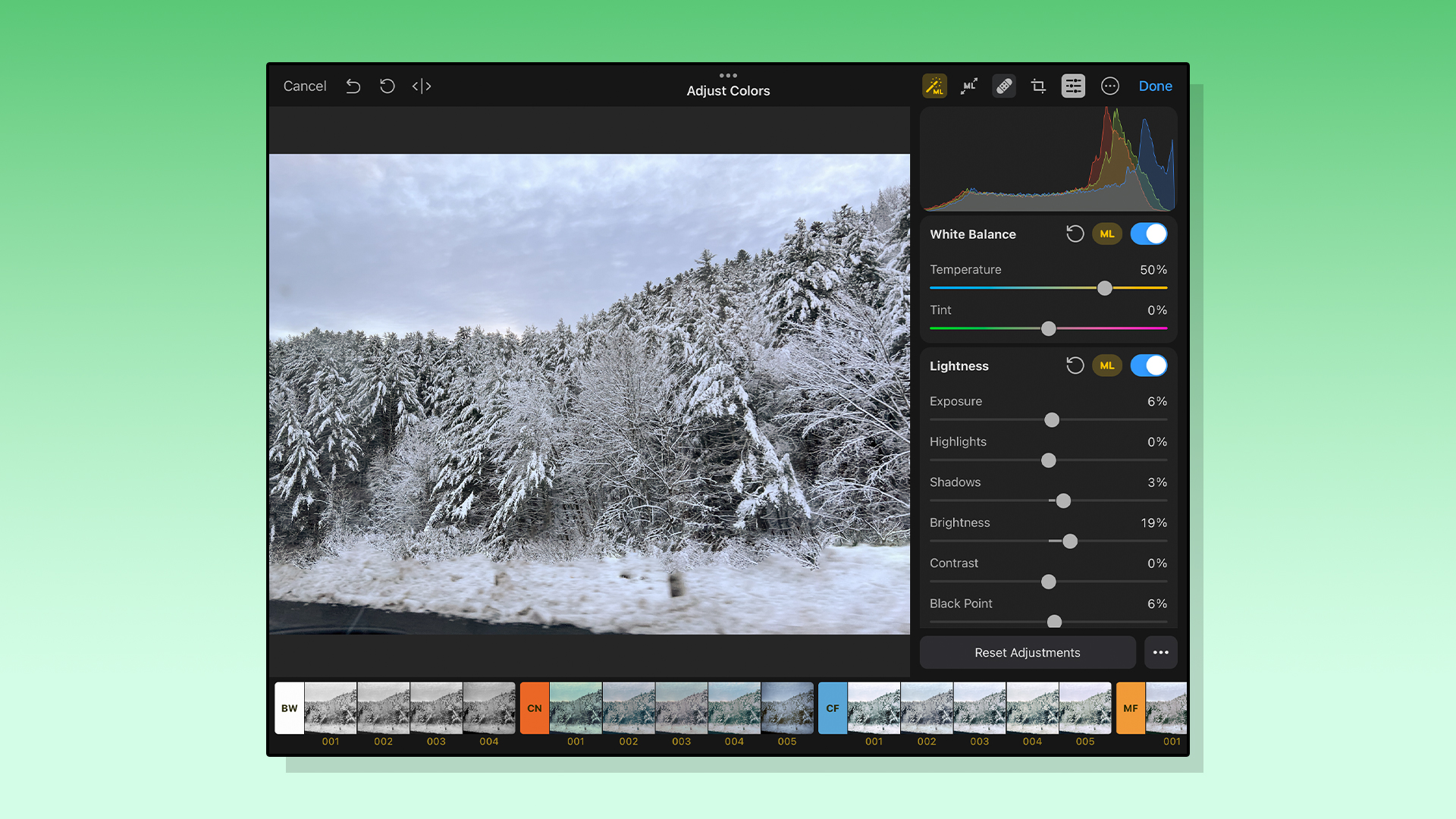
iPadOS's Photos app might be okay for extremely basic tweaks, but for those who need to get down and dirty with some pixels, turn to Pixelmator Photo.
This powerful image-editing software goes way beyond simply adding filters to your pictures, with non-destructive color adjustment tools, support for the Apple ProRAW format on the latest models such as the iPhone 13 Pro, and even an almost magical ability to remove unwanted objects from photos — like the time that someone stepped into the background of your family's Grand Canyon selfie. When it comes to photos, there's not much that Pixelmator Photo can't do.
Download Pixelmator Photo
Linea Sketch (Free; $9.99/year, $0.99/month, $29.99 one-time purchase)
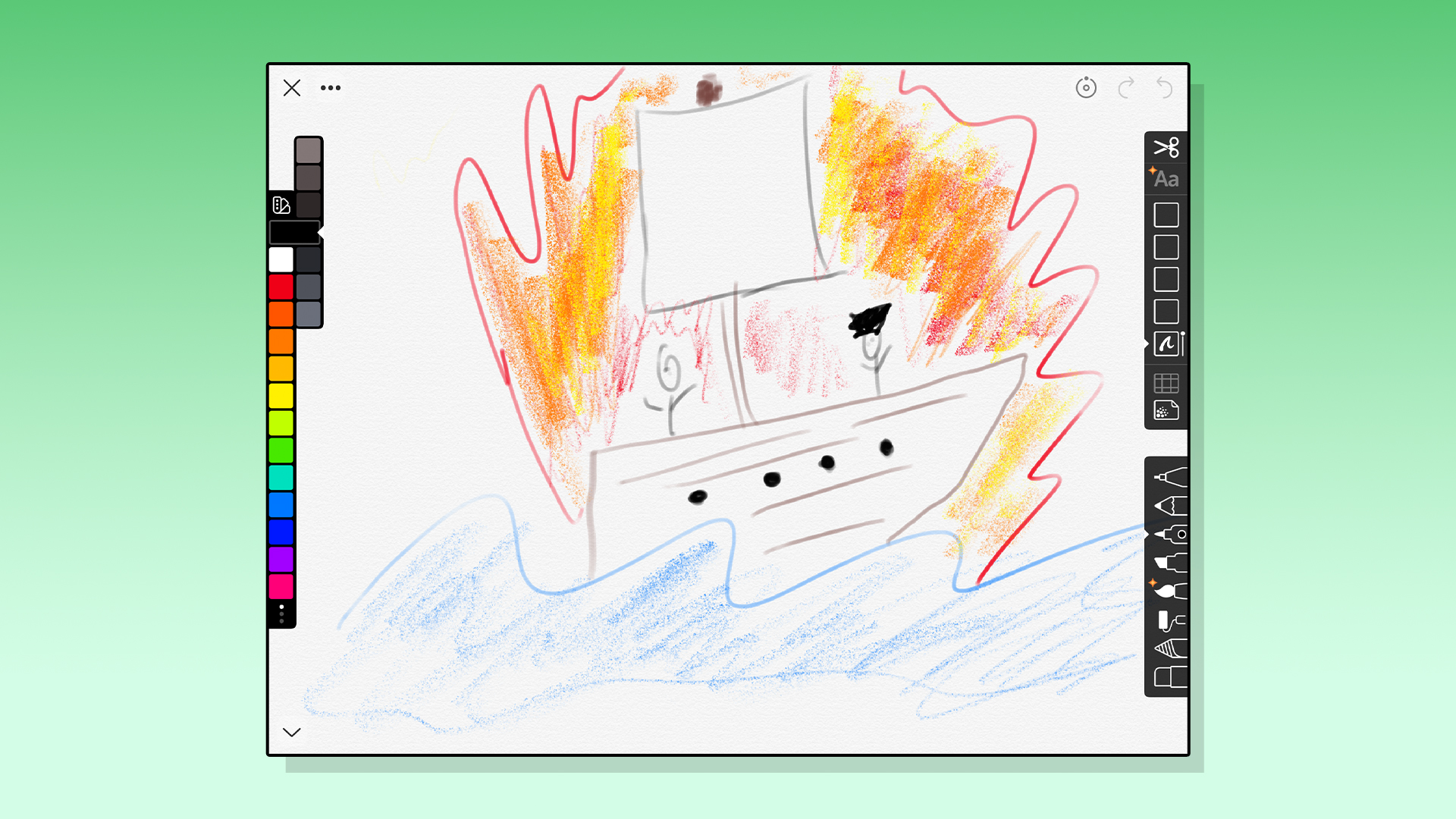
The iPad is a great tool for artists, especially when combined with the Apple Pencil. The Iconfactory's Linea Sketch is simpler than many other drawing apps, but that simplicity is a virtue: it makes it even faster to jump in and start drawing.
Despite Linea Sketch's simplicity, it still provides plenty of features, like layers, quick shape creation, watercolor effects, and even the built-in ability to record a timelapse of your drawings. Tools like felt-tip pens, markers, and both technical and art pencils can be mixed and matched to offer a variety of styles and techniques. Plus, the addition of custom backgrounds with optional paper grain helps give your work a real-world texture.
Download Linea Sketch
Carrot Weather (Free; Unlock features starting at $4.99/month, $19.99/year)
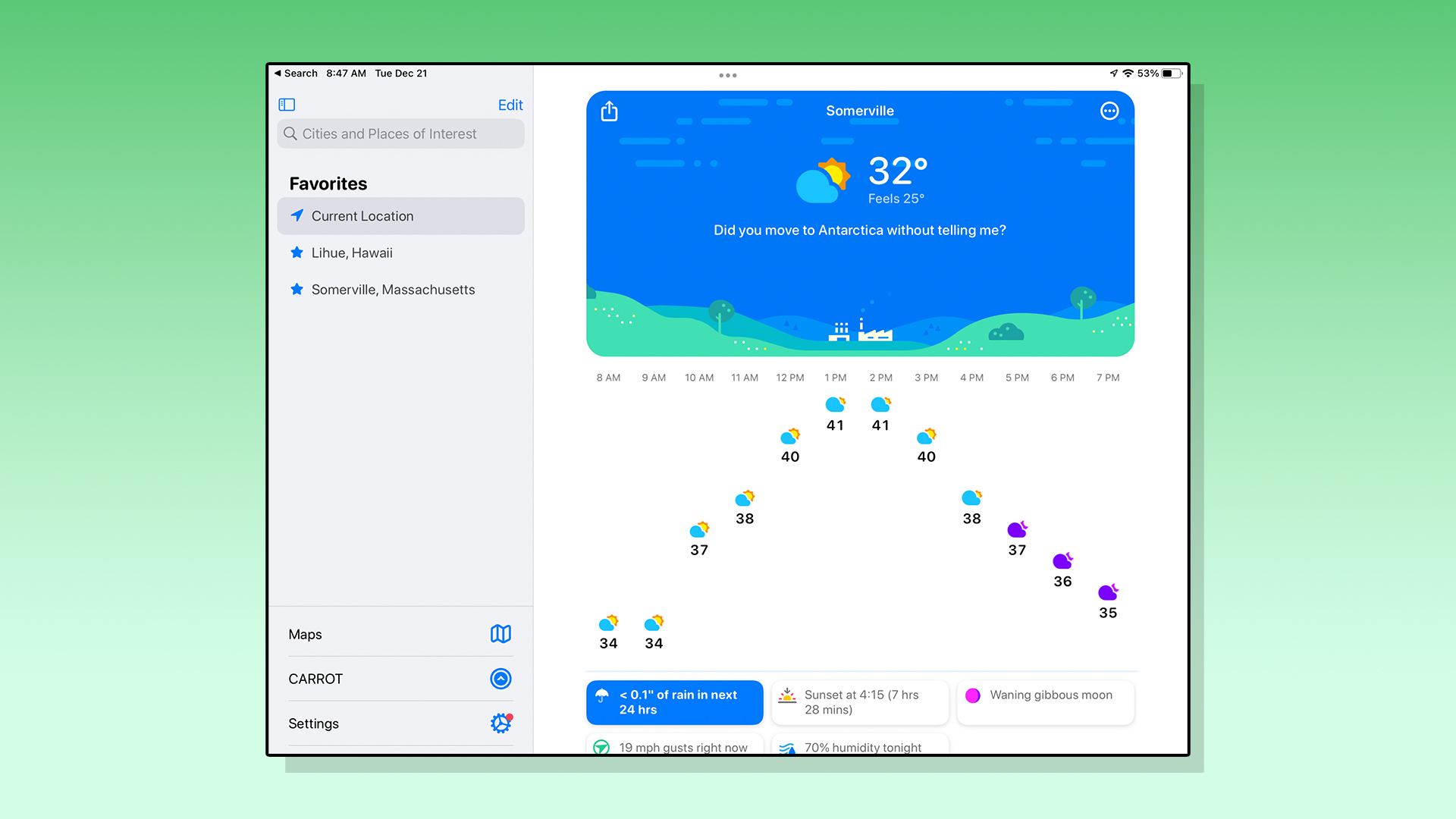
Weirdly, after more than a decade, the iPad still lacks a weather app (though it does now offer a widget you can put on your home screen). But for a more in-depth look at what's going on in the meteorological world, check out Carrot Weather.
Carrot Weather offers all the features you want from your weather app: support for different data sources (including popular home weather stations), precipitation alerts, and maps for radar, cloud cover, and satellite. On top of that, there's a customizable card-based interface that lets you prioritize the information you want, a built-in mini game, achievements, and a sassy robot with variable levels of snark. Checking the forecast has never been quite so much fun.
Download Carrot Weather
PCalc ($9.99)
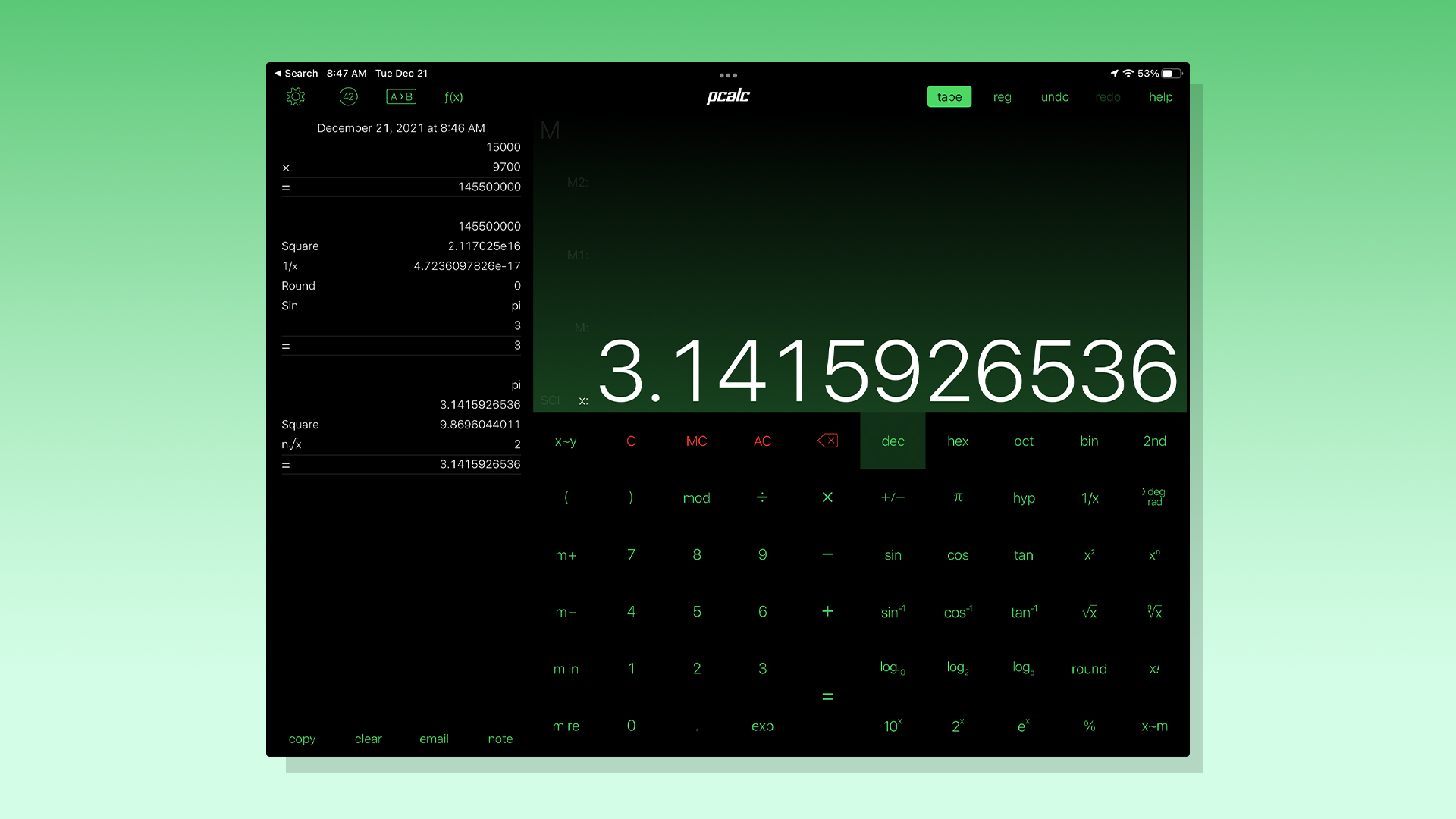
Speaking of missing apps, there remains — as of the year 2021 — no calculator on the iPad. Sure, you can do quick mathematical operations via Spotlight, but for anything more complicated, the undisputed champion is PCalc.
Whatever math you can think of, PCalc can probably handle it, from unit conversions to Reverse Polish Notation. There's also an unprecedented amount of customization: both aesthetic (more than a dozen themes, a wide variety of fonts, and several color tint options) and functional (editable button layouts, custom functions, and plenty of Shortcuts support).
And if that isn't enough, there's a whole secret world embedded within PCalc's legendary About screen, but you didn't hear it from me.
Download PCalc
Star Walk 2 ($2.99)
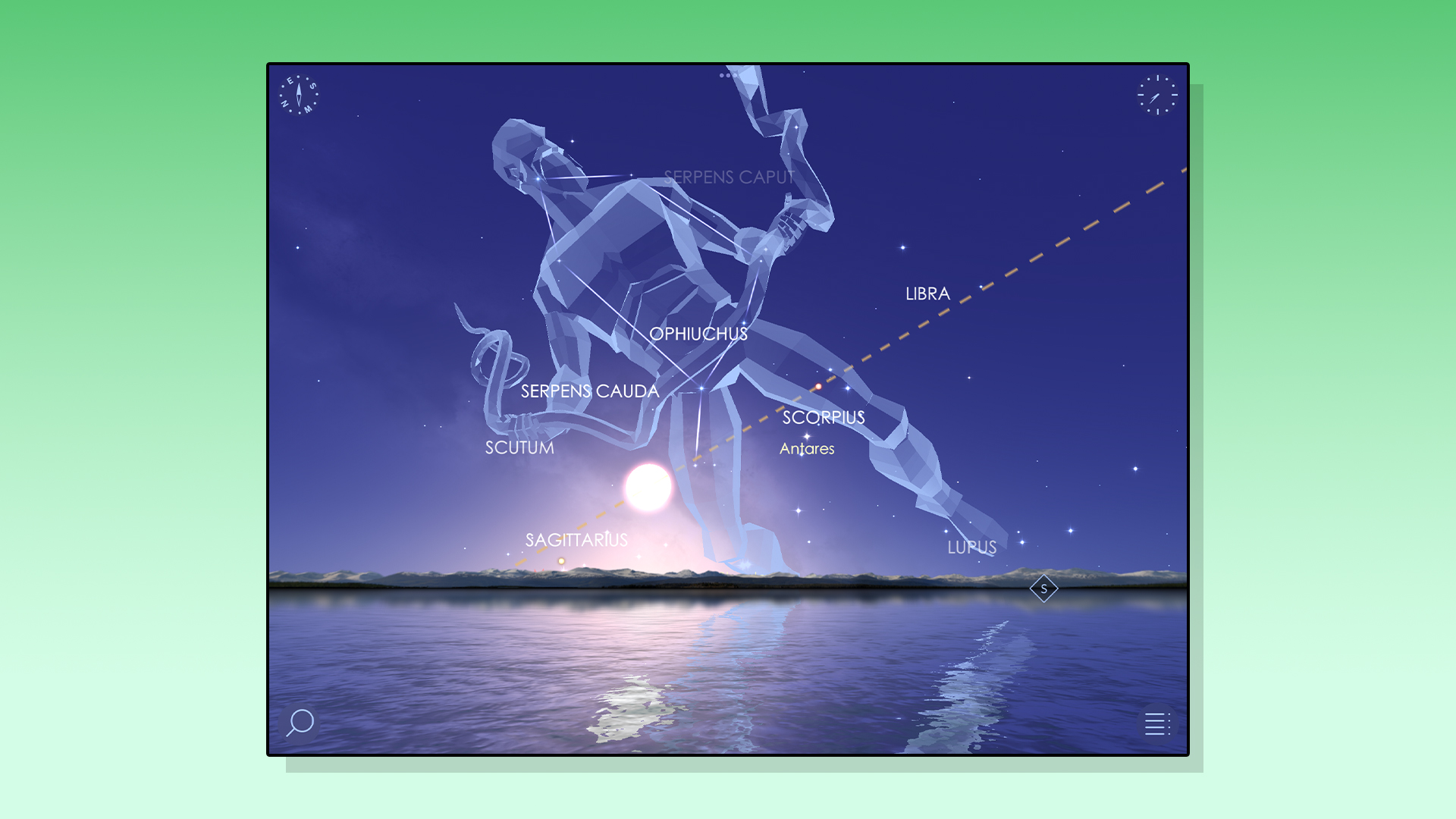
The iPad is an excellent learning tool for kids and adults alike, and one app that really opens up some horizons — if you'll pardon the expression — is Star Walk 2.
Star Walk 2 helps you learn about the galaxy around you, from teaching you how to find and identify constellations to letting you see what the sky looked like at any point throughout history. Tap on any object in the sky to learn more about it, from the science to the myth, or quickly find out what objects will be visible tonight. There's even an augmented reality mode where you can overlay the night sky on your current surroundings.
Download Star Walk 2
LumaFusion ($29.99)
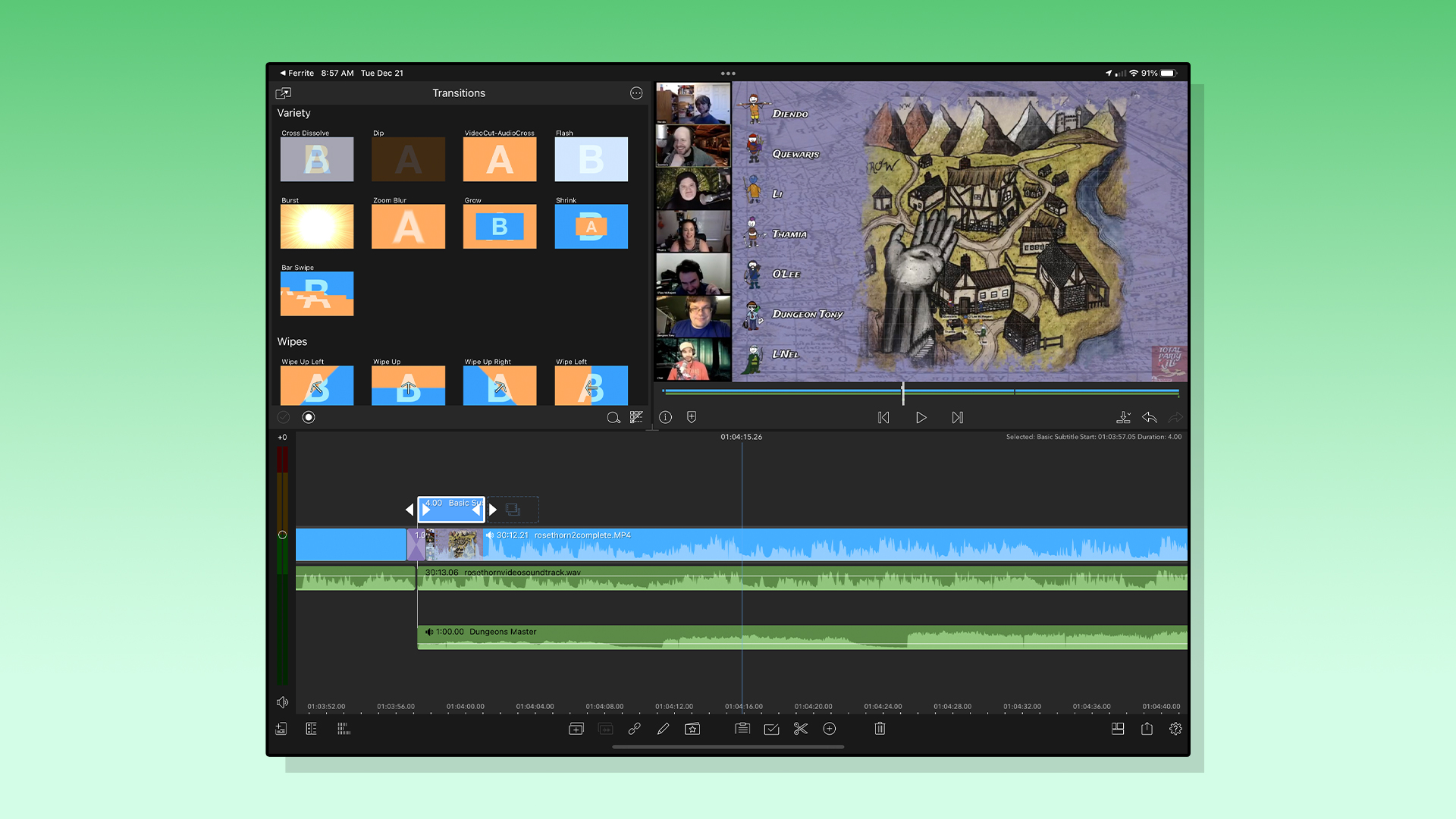
Your iPad may have a great camera for shooting video, but what do you with all that footage once you've shot it?
While Apple's own iMovie offers basic video editing functionality on the iPad, to go beyond that, you'll need the power of LumaFusion. With up to six tracks of video or audio, plus color correction tools, video stabilization, and variable playback speeds, LumaFusion offers a lot of the features you might find in a professional level video-editing suite for a fraction of the cost.
Create your own titles, add audio and video effects, and import footage from your Photos library, cloud storage, or an external drive. When you're all done with your masterpiece, export your project as a movie file and share it with others.
Download LumaFusion
Townscaper ($4.99)
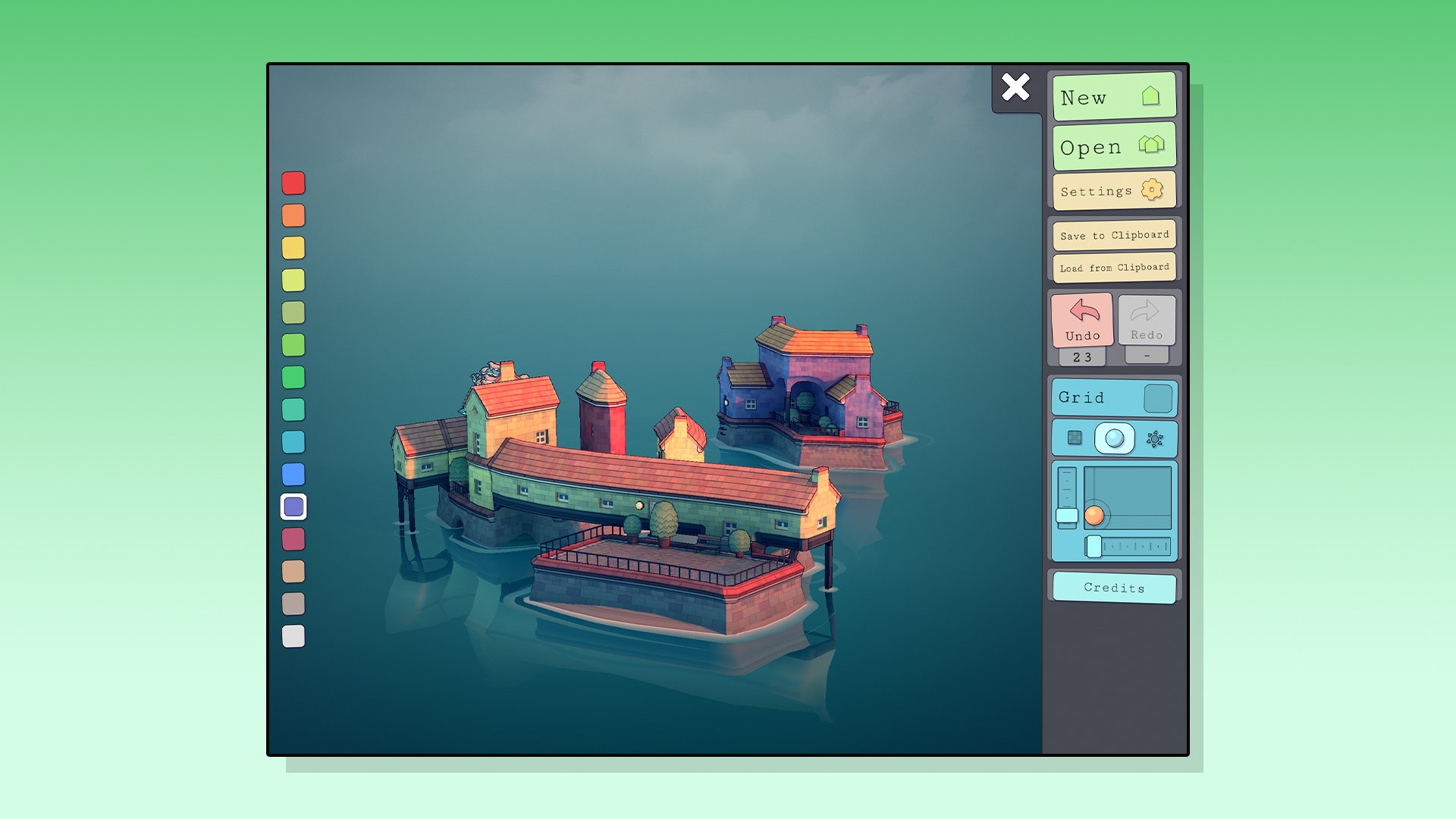
Sure, editing videos and photos and audio is all cool, but sometimes you just want to relax and zen out. For a soothing escape, check out Townscaper, a gorgeous game that is about as low-stress as it gets.
There's nothing shooting at you, and no real goal except for building out the town of your dreams. Tap to add a little house or sidewalk, and keep tapping to expand it, outward or upward. You can change the time of day and see what your town looks like at night or sunset and really, that's about it. But there's something utterly relaxing about creating a giant castle or a little cottage without having to worry that a giant sea monster is going to come along and destroy it.
Download Townscaper
The Room: Old Sins ($4.99)
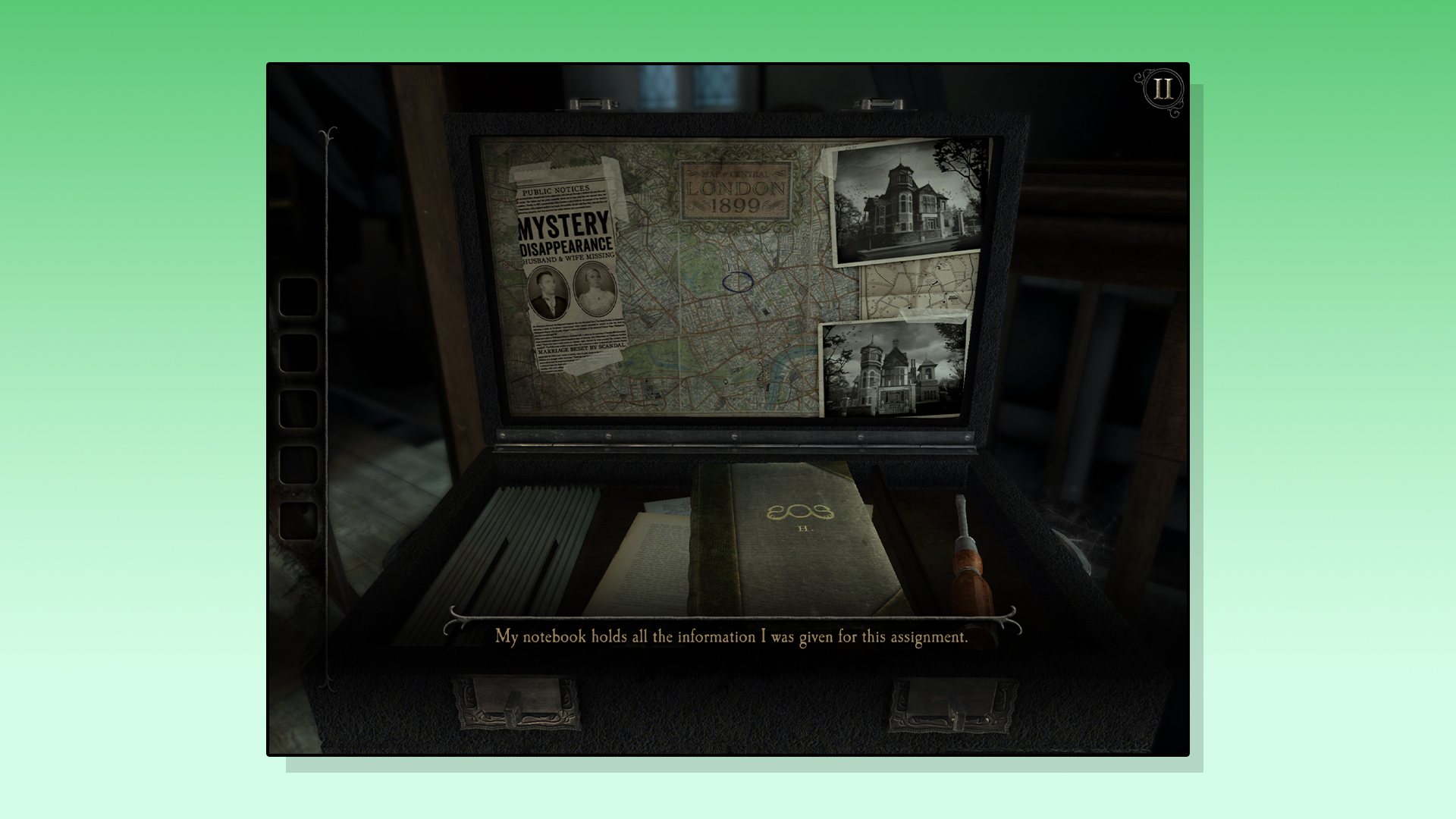
For those who enjoy a little more puzzle in their gaming experience, The Room is amongst the best series available on the iPad. These four games, including the most recent installment, The Room: Old Sins, make ample use of the iPad's touch interface, requiring you to explore some spooky environs, assemble and fix diabolical machines, and uncover the hidden truth of the universe.
An eerie story weaves throughout the entire series, though you can play the games in more or less any order — and let's be clear, once you play one, you'll want to play them all.
Download The Room: Old Sins
Xbox Cloud Gaming ($14.99/month)
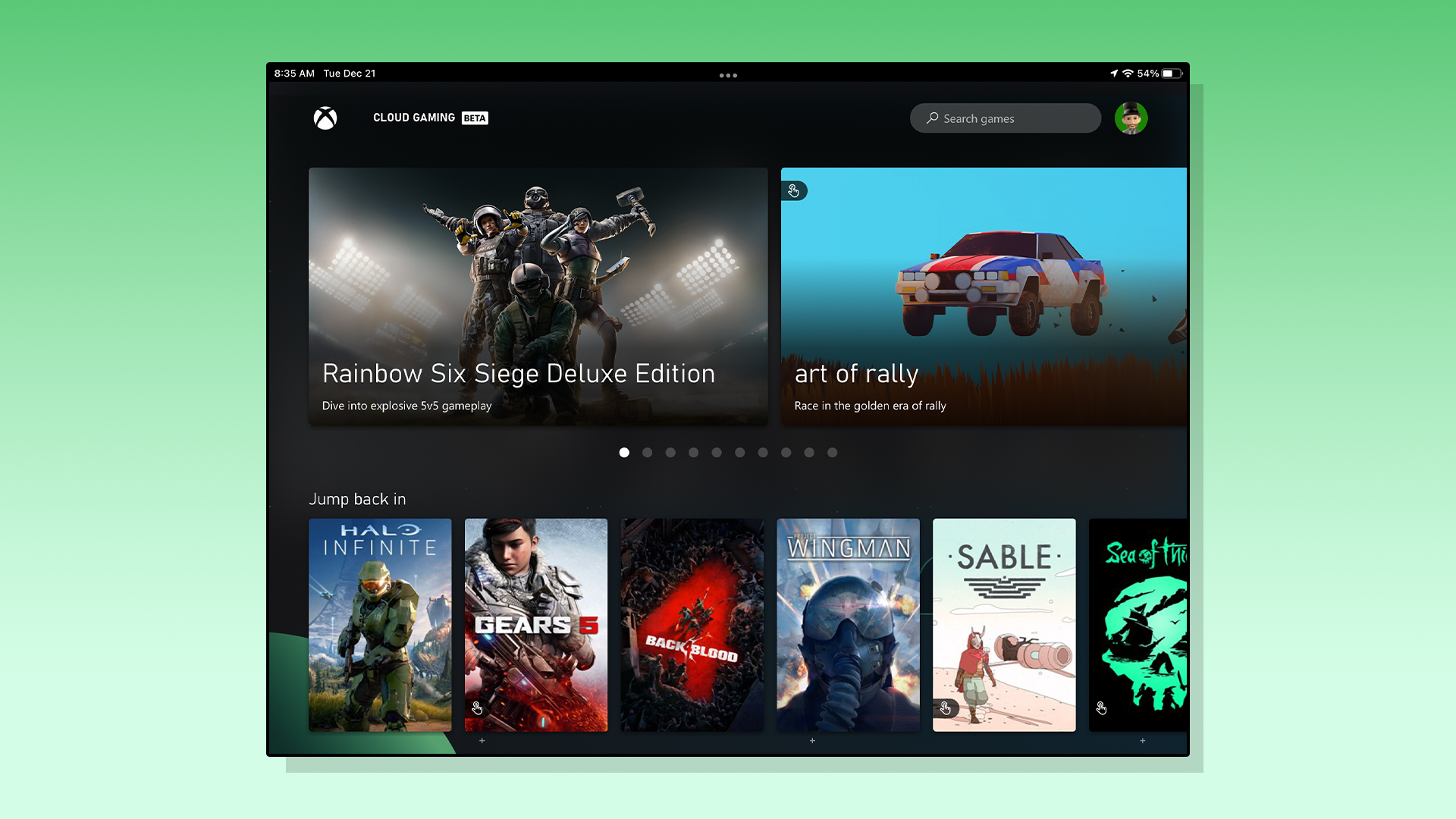
Once upon a time you needed a console to play console video games, but no longer: now you can play the best Xbox Series X games right on your iPad. All you need is a compatible Bluetooth controller, a subscription to Xbox Game Pass Ultimate, and the Xbox Cloud Gaming web app. (Yes, due to Apple's restrictive policies, it's not available in the App Store.)
If you've been itching to play Halo Infinite but just can't shell out for a new console, the iPad experience is surprisingly solid (although it sometimes depends on your network connection). Plus, unlike your console and HDTV, you can take it anywhere you go.
Dan Moren is the author of multiple sci-fi books including The Caledonian Gamibt and The Aleph Extraction. He's also a long-time Mac writer, having worked for Macworld and contributed to the Six Colors blog, where he writes about all things Apple. His work has also appeared in Popular Science, Fast Company, and more
