1 in 5 people aren't protecting themselves against cyber attacks — are you one of them?
Using antivirus and VPNs are key to staying safe online

Protecting ourselves from online dangers is probably more important than ever, as we spend an always-increasing amount of time on our phones and computers.
However, a recent survey of 1,000 randomly-selected individuals in the UK and US we conducted with the real-time poll provider OnePulse revealed some shocking statistics about people’s cybersecurity habits — or lack of them.
The research found that two-thirds of the respondents use dedicated antivirus software, be it free or paid, while just under a third use a VPN service.
The really striking figure, though, is that over 20% of respondents said they used no cybersecurity tools at all.
That means more than one in five people leave themselves wide open to any and all the risks online without, any means of third-party specialist online protection whatsoever.
- 4 reasons why a VPN is the ultimate bargain hunter’s tool
- Check out our list of common mistakes to avoid when using a VPN
- More: Is OpenVPN still fit for purpose?
The risks are real
Our reliance on the web offers criminals and malicious individuals increased scope to target us, and the attacks we face now are far slicker and harder to detect.
“It's easy to think cybersecurity issues are mostly problems for someone else,” says in-house Security Specialist Mike Williams. “Most people have the mindset of ‘we're not doing anything important, no-one's going to target us, we're really careful online, iPhones don't get viruses anyway’.
Sign up to get the BEST of Tom's Guide direct to your inbox.
Get instant access to breaking news, the hottest reviews, great deals and helpful tips.
"But the reality is, whatever their situation, anyone can run into security problems.
"Security is about much more than crossing your fingers and making a wish. There are plenty of dangers out there, but protecting yourself is easy, and in many cases you can do it for free.”
While we might still get dubious emails from long-lost millionaire relatives from time-to-time, we’re now much more likely to see phishing and email scams impersonate those closer to home — especially our employers. That’s not all you need to worry about, though.
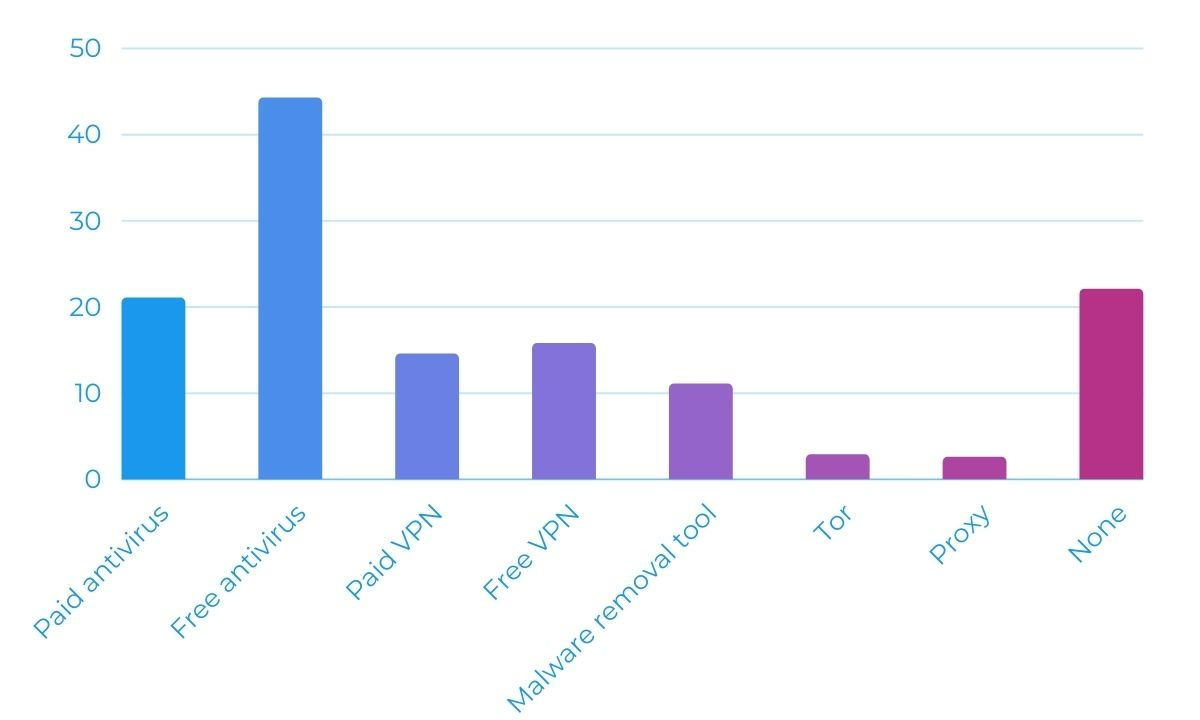
If you like to get out of the house and get working in a coffee shop, there are also real issues posed by using public Wi-Fi. If the connection isn’t secured (and they often aren’t), then anyone with the right tech can see exactly what you’re up to.
Downloading programs and files can also be a risky business. We always recommend downloading software directly from the provider’s website rather than from a separate repository online, but sometimes that isn’t possible. If you do have to download anything from a site you don’t fully trust, taking precautions is essential.
For those who engage in torrenting, the risk is even greater. Not only do you have to navigate yourself around illegal downloads, but sharing P2P opens you up to anyone else downloading or seeding the same files.
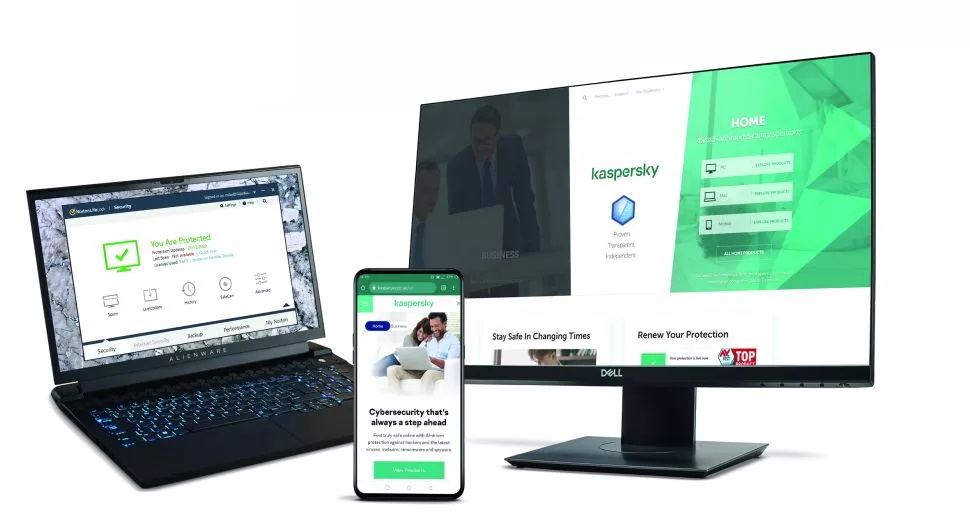
Antivirus as a first line of defence
It’s true that built-in protection has come a long way in recent years, but there’s still no substitute for dedicated antivirus software. Essentially, antivirus software is active all the time, and monitors what connections your device is making. Any files downloaded are scanned, and ensured to be safe.
While this doesn’t give you carte blanche to download anything and everything without caution, it does give you peace of mind that if you do unwittingly expose yourself to malware, your antivirus should detect this and stop it from harming your device.
Some antivirus programs can also protect you from dodgy websites by blocking links and alerting you to dangers when browsing. Some people find this intrusive and it can be turned off, but having the option is good.
If you’re using a Windows or Mac PC, it's a good idea to have an antivirus active whether you’re a casual browser or power user. Mobile devices are less likely to suffer from malware infections, but it’s still worth taking precautions — especially with an Android antivirus app.
Most basic plans with the big antivirus players only support one device, but upgrading to cover multiple devices with an internet security suite aren’t too expensive.
It's clear that people understand the importance of antivirus tools. With over 65% of those surveyed saying that they're using one (be it free or paid), the majority of people are aware of the risks posed online — that can only be a good thing.
And, what's more, Microsoft Defender comes bundled with every installation of Windows, and is now much more robust than it used to be. This means Windows users benefit from good protection out the box often without realizing it.
Apple's built-in offering isn't quite so robust as Windows', but the trade-off is that there's less malware out there that targets Macs. However, in both cases, for full protection it's often advised to implement a premium third-party solution for maximum protection.
Kaspersky is our top-rated antivirus provider
Kaspersky Total Security combines one of the world's top-rated malware-detection engines with a ton of useful features. It's the best antivirus software you can buy today.

VPNs for extra protection
Often confused with antivirus software — although less so now they’re becoming more mainstream — secure VPNs protect you in a different way online.
By using a VPN, you encrypt and obscure all of your Internet traffic from anyone who’s watching. At home, that’s generally your Internet Service Provider (ISP). For many, stopping your ISP from snooping on your activity is reason enough to invest in a VPN — as well, of course, as accessing geo-blocked streaming content and avoiding censorship.
However, VPNs really come into their own when you’re out and about, using public Wi-Fi networks. Found just about everywhere from trains to coffee shops, using a VPN on public Wi-Fi is a must because when you’re connected, your traffic can be intercepted. If you’re using a banking app or inputting your card details, it’s best to err on the side of caution and take measures to protect your data.
Compared to antivirus usage, VPNs are still somewhat niche with only around 30% of those surveyed using them. While that makes sense to a degree — not everyone is concerned about staying anonymous or connects to public Wi-Fi — we still believe that having access to the right tools when you do need them is essential preventative protection.
What tools should I really be using, then?
The answer won’t surprise you — to stay safe online, we recommend using as many forms of protection as you can. So that means antivirus, a quality VPN, and regular checks with things like malware clean up tools.
All of these can be found for free, and while a free VPN won’t offer everything a paid-for service might, if you’re just looking for quick protection they do the job — just make sure you pick a reputable provider!
Otherwise, the most valuable tool to use is your common sense, no matter what protections you have in place. If a link looks strange and your browser warns you that it’s unsafe, leave rather than powering through to a potentially malware-infested site. You’ll save yourself a lot of hassle in the process.
What did we ask the survey respondents?
OnePulse is a gamified survey platform that sends short surveys to its users, and returns the answers of the first 1,000 respondents. Those respondents then receive a small payout of a few cents.
We asked the question: 'What cybersecurity software do you use to stay safer and more private online?'
We offered the eight answers below, and users could select all that applied. The proportions can be found in the graph visualisation of the results near the top of the page.
- Antivirus (free)
- Antivirus (paid-for)
- VPN (free)
- VPN (paid-for)
- Malware protection tool
- Tor
- Proxy
- None
- More like this: Discover today's best cheap VPNs

Mo has been rigorously testing, reviewing, and analyzing VPN services at Tom’s Guide for more than five years. He heads up the three-person Tom's Guide VPN team, and is passionate about accessibility: he believes that online privacy should be an option that’s available to everyone. NordVPN and ExpressVPN are the products he uses most on a daily basis, but he experiments weekly with all the top services, evaluating their privacy features, connection speeds across various protocols, and server reliability – among other things – so that he can make confident VPN recommendations that are backed by data. To see his latest advice, head over to Tom’s Guide’s best VPN and best free VPN guides.

