H&R Block vs. TurboTax: Comparing the top online tax services
When choosing the best tax software, it often comes down to two of the market behemoths — H&R Block vs TurboTax
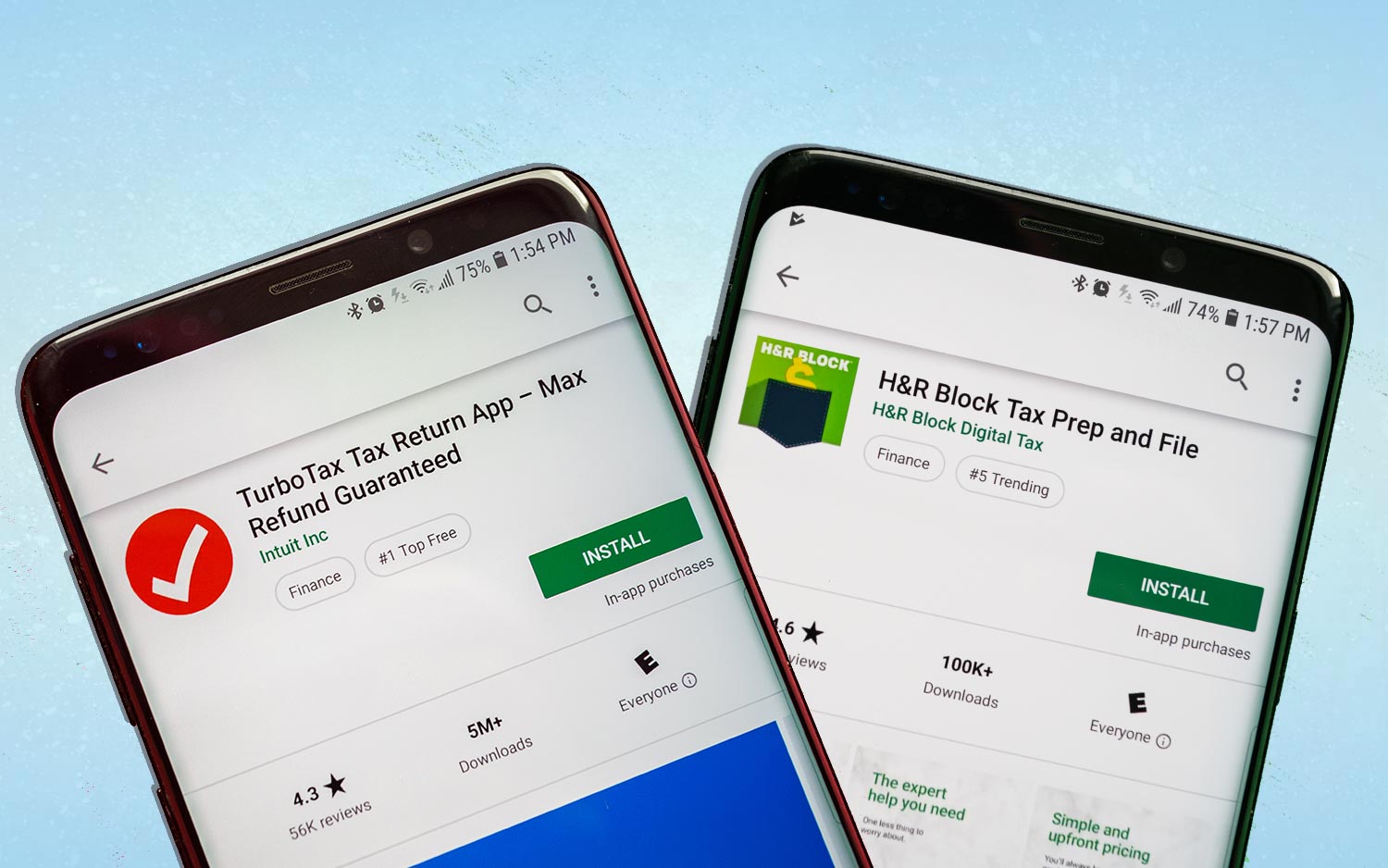

Starting Price (deluxe tier): $55
State return: $37
H&R Block is best for those who appreciate easy to consume visual design, and don't want to spend too much money on their taxes. However, tax pro help isn't as easy to get.
For
- Elegant, visual design
- Clear language
- Online Assist and tax expert review have same pricing as last year
Against
- Choosing a tax pro to do your taxes involves local H&R Block offices
- No phone support
- Integrates with fewer crypto exchanges than TurboTax

Starting Price (deluxe tier): $55
State return: $37
TurboTax is best for those with more complex returns, including investments and crypto. And, it's the best choice for tax pro help.
For
- Easy to navigate around return
- Wider help options than most, including full service option for end-to-end tax filing assistance
- Excellent automated data input
- Direct import from cryptocurrency exchanges
- Only tax package with Spanish language option
Against
- Pricier than other tax software
Income tax season is here, and for many filing online, the choice often boils down to H&R Block vs. TurboTax. And with good reason: Among the best tax software, both are at the top with comprehensive offerings and excellent service — including the ability to have your returns done by a tax pro.
H&R Block and TurboTax each have areas of strength and weaknesses. We specifically focus this deep dive on their respective online platforms, to see which is the best for you.
H&R Block vs. TurboTax: Price
Both H&R Block and TurboTax offer downloadable software for those who prefer to keep their data locally as opposed to in the cloud, but for the purposes of this story, we’re focusing on their online offerings.
H&R Block and TurboTax start with free tiers of service and scale up to a self-employed package. If you start at the wrong level and answer a question that you have a particular circumstance, such as investment income or self-employed deductions, the software will prompt you to change your service tier.
The free versions cover federal and state filing for basic tax situations and little else — no deductions, investments or multiple sources of income — with free federal and state filing included.
H&R Block vs. TurboTax: Free tier
| H&R Block | TurboTax | |
| State return | Free | Free |
| Includes | W-2 income Student loan interest Unemployment income Earned Income Credit Child Tax Credit Retirement income | W-2 income Student loan interest Earned Income Credit Child Tax Credit Retirement income Interest income |
| Live help | $70 | Free until 3/31; Live Assisted costs $89 and Full Service $209 after that |
TurboTax can handle ordinary interest income in its free tiers, and it has a wider swatch of tax pro assistance services available – and those services are free until 3/31. They go up significantly after that. If you have unemployment income, though, you’ll need to look at H&R Block’s free service, or at one of the other free services we’ve reviewed, such as Cash App Taxes or FreeTaxUSA.
H&R Block vs. Turbotax: Paid services compared
| H&R Block | TurboTax | |
| Deluxe | $55 | $59 |
| Premium | $75 | $89 |
| Self-employed | $110 | $119 |
H&R Block
H&R Block Deluxe costs $55 and includes all the features found in the free version, plus a way to optimize donation deductions, real estate taxes and mortgage interest.
H&R Block Premium ($75) handles cost-basis calculations and income from stocks, rental properties, and other investments, including cryptocurrency
The H&R Block Self-Employed tier ($110) provides full-on expense support for freelancers, contractors and other small business owners, including home office, depreciation and vehicle expenses. This is the way to go to support your side gig, be it driving for Uber or something else.
TurboTax
TurboTax Deluxe ($59) tier handles a wide range of standard needs, including support for deductions, real estate taxes and mortgage interest.
TurboTax Premier ($89) covers stocks, bonds, cryptocurrency and other investments; rental property income and deductions. The TurboTax Self-Employed tier ($119) covers specific freelance and small business scenarios. including ride-hailing, online sales and services and other business income and expense needs.
In most cases, H&R Block's pricing will cost you a little less than a comparable tier from TurboTax will, though both services regularly offer discounts, although the deepest discounts are typically early in the tax season.
In most cases, H&R Block's pricing will cost you a little less than a comparable tier from TurboTax will, though both services regularly offer discounts.
Winner: H&R Block
H&R Block vs. TurboTax: State tax returns
H&R Block continues its trend of being the more cost-effective platform. The free H&R Block tier includes filing state taxes for free; all other tiers cost $37 per state, and that fee includes e-filing. The state price is the same even if you use H&R Block’s Online Assist.
TurboTax’s structure is similar, but the company charges more for e-filing state returns ($59; $54 to $69 for Live Assisted or Live Full Service). Like H&R Block, the Basic tier includes one free state e-file.
Winner: H&R Block
H&R Block vs. TurboTax: Tax pro assistance
Confounded by the new tax laws? Troubled by how to enter your crypto transactions? Tax professionals are standing by and ready to help you out from the madness abyss. Live support is stronger and more affordable than ever, but the extent of that support depends upon which brand — and what level of service — you pay for.
Both services offer access to tax professionals — typically a CPA or Enrolled Agent (EA) — for unlimited video, phone, chat time and screen-share to discuss your tax challenges. Both services also offer tax pro assistance to review your return, but TurboTax includes that feature, while it’s an add-on for H&R Block. Either package lets you upgrade to these tax pro help options at the time of purchase, or as an add-on from within the service.
H&R Block scales the price of its Online Assist to match the complexity of your service tier: Basic (same as the free tier without Online Assist), $70; Deluxe, $115; Premium, $165; Self-Employed, $195. H&R Block has a second product, Tax Pro Review, but this is sold as an add-on together with Online Assist from within the return; you won’t see this option on H&R Block’s website prior to starting your return. The service is available weekdays from 7 a.m. to 11 p.m. CT, and weekends from 9 a.m. to 9 p.m.
H&R Block also has an option to use a tax pro and have them do your taxes, but it is a hybrid approach. All communication can be virtual, or you can go into a local H&R Block office and see a live tax pro. Unfortunately, to set this up online, you have to enter your zip code and choose a local tax pro online to start the process, extra steps you don’t need to do with the fully virtual TurboTax Live Full Service. H&R Block says it uses your zip code to match you with a tax pro with expertise on your state’s taxes, but that still doesn’t account for why we had to pick a tax pro from a local office before we could move forward.
| Row 0 - Cell 0 | Standard | Online Assist |
| H&R Block Basic | Free | $70 |
| H&R Block Deluxe | $55 | $115 |
| H&R Block Premium | $75 | $165 |
| H&R Block Self-Employed | $110 | $195 |
| Row 0 - Cell 0 | Standard | Live | Live Full Service |
| TurboTax Basic | Free | Free, ($89 after 3/31) | Free, ($89 after 3/31) |
| TurboTax Deluxe | $59 | $129 | $259 |
| TurboTax Premier | $89 | $179 | $369 |
| TurboTax Self-Employed | $119 | $209 | $399 |
| Row 5 - Cell 0 | Row 5 - Cell 1 | Row 5 - Cell 2 | Row 5 - Cell 3 |
TurboTax Live Assisted may look like it costs a lot more, but the service includes on-demand or scheduled video, phone, screen sharing and chat help from CPAs, EAs, or tax lawyers; unlimited year-round help; and a free final review of your tax return by a tax pro. TurboTax Live’s chat support is open weekdays from 5 a.m. to 5 p.m.
TurboTax Live Full Service matches you to a tax pro who will take your documents and information and complete your return for you while you’re on the call with them. This is really where TurboTax shines: The Live Full Service product has streamlined its intake, matching you to a tax pro based on your return’s complexity, and letting you hand off your tax documents for that pro to handle. This is an efficient and fully virtual experience, as compared with H&R Block’s hybrid approach.
In addition to TurboTax’s robust online support and community resources, TurboTax Deluxe, Premier, and Self-Employed have access to a built-in virtual assistant and phone, chat and screen-share support with a product specialist. Phone support runs 5 a.m. to 9 p.m. seven days a week.
Winner: TurboTax
H&R Block vs. TurboTax: Importing documents
Both H&R Block and Turbotax allow you to start with the mobile app and move to using the browser-based service. This can be handy to jumpstart a return by using your mobile phone to snap a picture of your W-2 to import into service, for example.
For each service, the first step up from the free level — referred to as the "Deluxe" tier — covers donation and Schedule A (real-estate taxes and mortgage) deductions. For charitable deductions, TurboTax has integration with Intuit’s ItsDeductible product.
H&R Block supports importing investment transactions directly from institutions, and it supports cryptocurrency transactions through importing data from CoinTracker and CoinBase (this wasn’t enabled yet when we tested the service).
TurboTax can import up to 10,000 transactions from financial institutions. For cryptocurrency, TurboTax can import up to 20,000 transactions from over 30 exchanges, including Coinbase, Robinhood, Binance, and more.
For those who are self-employed, H&R Block calls out support for importing data from some mobile apps, like Stride; TurboTax, as you might expect, can import from Intuit’s QuickBooks, but it has no support for other Intuit apps like Mint.
Winner: TurboTax
H&R Block vs. TurboTax: Experience and Interface
H&R Block and TurboTax both offer a friendly, guided experience that walks you through a series of interview questions and prompts you to enter data, rather than exposing you directly to actual, intimidating tax forms. The actual filling out of forms happens behind-the-scenes based on your answers and the data you provide. Both packages let you see the forms before you submit your return.
Because of the natural language, conversational guidance, both of these are fairly easy to navigate — a critical feature for last-minute filers or those who don’t want to pay more for help. Intra-service menus let you move through the process, and revisit things, as needed. Both have responsive design, so you can use them on mobile devices, even though each has an app as well.
That said, if we had to pick between the two services on interface alone, we'd give the nod to H&R Block. Everything about H&R Block’s design approach makes the screens more readable, with bold, large typography and roomy data entry points.
Even the help resources that appear in the right slide-out pane are well-formatted, which makes it easier to read and comprehend. TurboTax continues to hone its interface, but text can be harder to read due to the lack of weight, and the interview structure gets repetitive.
Winner: H&R Block
H&R Block vs. TurboTax: Bottom line
H&R Block and TurboTax are well-matched, with both offering a range of products that will help you get your taxes done. Still, TurboTax edges H&R Block for several reasons, in spite of it costing a little more than H&R Block across the board.
H&R Block has a more pleasing, modern visual aesthetic, with large typography and heavier font weights, and it’s easier to navigate than TurboTax. H&R Block has integrations with financial institutions and can import W-2 forms with ease. Its cryptocurrency support is better than most — and includes a cost basis calculator — but it only connects to CoinTracker.
TurboTax moves ahead of H&R Block in that it has better automated data import, including a donations estimator and solid cryptocurrency guidance — both in its help and its in-service support for connecting to multiple wallet services.
But where TurboTax really shines is with its tax pro help. Not only is TurboTax’s pricing structure more clearly presented, but it’s much easier to connect to a tax professional to look over your return and, if necessary, do your taxes for you.
More from Tom's Guide
- Best tax software 2023
- How to file your taxes online
- Tax deadlines: What you need to know
Sign up to get the BEST of Tom's Guide direct to your inbox.
Get instant access to breaking news, the hottest reviews, great deals and helpful tips.
Melissa Perenson is a freelance writer. She has reviewed the best tax software for Tom's Guide for several years, and has also tested out fax software, among other things. She spent more than a decade at PC World and TechHive, and she has freelanced for numerous publications including Computer Shopper, TechRadar and Consumers Digest.
