Microsoft Surface Laptop Studio 2 vs MacBook Pro M2: What should you buy?
How Microsoft's latest Surface stacks up against Apple's best

The Microsoft Surface Laptop Studio 2 has been unveiled, introducing us to the company's most powerful Surface laptop yet.
Microsoft made a big deal about the Studio 2's power while announcing it during the Microsoft Surface event that took place in NYC September 21. The company explicitly compared its latest Surface device to Apple's beefy MacBook Pros, claiming a tricked-out Surface Laptop Studio 2 with an Nvidia GeForce RTX 4060 GPU can outpace Apple's Pros when it comes to graphically demanding work like editing images or cutting video.
While we won't know for sure how true that is until we get one in for testing and review, we already know a ton about the Surface Laptop Studio 2 and how it compares to Apple's MacBook Pro 14-inch 2023.
To give you a better sense of which might be best for your needs, here's a rundown of the Microsoft Surface Laptop Studio 2 vs. Apple MacBook Pro debate.
Surface Laptop Studio 2 vs MacBook Pro M2: Specs
| Surface Laptop Studio 2 | MacBook Pro 14-inch 2023 | |
|---|---|---|
| Starting price | $1,999 | $1,999 |
| Screen | 14.4-inch (2400x1600) 120Hz PixelSense touchscreen | 14.2-inch Liquid Retina XDR display (3024x1964 pixels, 254ppi) |
| Processor | Intel 13th Gen Core i7-13700H | M2 Pro (10-core CPU, 16-core GPU or 12-core CPU, 19-core GPU), with optional M2 Max with up to 12-core CPU and 38-core GPU |
| Storage | 512GB - 2TB SSD | 512GB to 8TB SSD |
| Memory | 16-64GB LPDDR5x | 16GB to 96GB (96GB only available on units w/ maxed-out M2 Max chip) |
| Ports | Thunderbolt 4/USB-C x2, USB-A, microSD card reader, 3.5mm headphone jack | Thunderbolt 4 (x3), HDMI, MagSafe 3, headphone jack, SD memory card slot |
| Webcam | 1080p HD Surface Studio Camera | 1080p FaceTime HD camera |
| Wi-Fi | 802.11ax Wi-Fi 6E | 802.11ax Wi-Fi 6E |
| Bluetooth | Bluetooth 5.3 | Bluetooth 5.3 |
| Battery life | 16-19 hours (advertised) | 12:51 (tested) |
| Dimensions | 12.72 x 9.06 x 0.86 inches | 12.3 x 8.7 x 0.6 inches |
| Weight | 4.18 lbs (integrated graphics), 4.37 lbs (Nvidia GPU) | 3.5 pounds (M2 Pro) - 3.6 pounds (M2 Max) |
Surface Laptop Studio 2 vs MacBook Pro M2: Price
According to Microsoft, the Surface Laptop Studio should start shipping October 2 at a starting price of $1,999. For that you get the basic model with an Intel Core i7-13700H, 16GB of RAM, a 512GB SSD and no discrete Nvidia GPU.
You can pay more to upgrade it with a discrete Nvidia GeForce RTX 4050 or 4060 laptop GPU, up to 64GB of RAM and up to a 2TB SSD for storage. A fully tricked-out model with the same CPU, an Nvidia GeForce RTX 4060 GPU, 64GB of RAM and a 2TB SSD will run you $3,699.
Similarly, Apple charges $1,999 for an entry-level 14-inch MacBook Pro 2023 with an M2 Pro chip, 16GB of RAM and a 512GB SSD for storage.
You can pay more to upgrade to a beefier M2 Max chip or get more RAM and storage, up to 96GB of RAM and 8TB of storage. You'll pay for the privilege, however, to the tune of roughly $6,299. Yes, you read that right.
If you want a straight price-to-price comparison, for the ~$3,700 you'd spend on a fully upgraded Surface Laptop Studio 2 you can configure a 14-inch MacBook Pro 2023 with a fully-upgraded Apple M2 Max chip, 32GB of RAM and a 2TB SSD.
So really there isn't a ton of difference between these two laptops price-wise. Either way you'll spend upwards of $2,000 to take one of these machines home.
Surface Laptop Studio 2 vs MacBook Pro M2: Design
The Surface Laptop Studio 2 measures 12.72 x 9.06 x 0.86 inches and weighs over 4 pounds, so it's a hefty and compact machine. While its matte silver chassis evokes a distinctly MacBook-like aesthetic, there's one key design difference which sets Microsoft's laptop apart from everyone else.
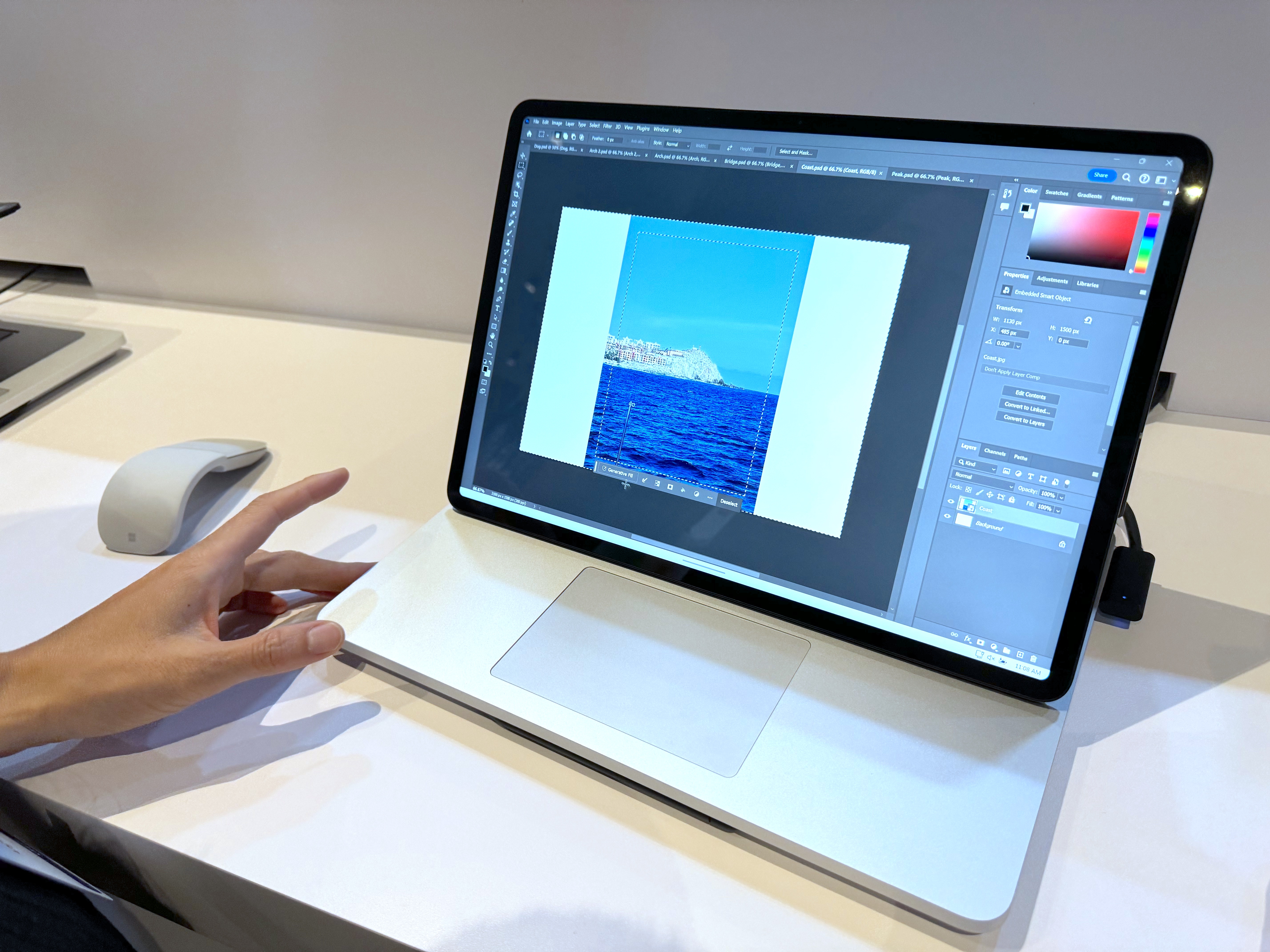
Like its predecessor, the Microsoft Surface Laptop Studio 2 sports a unique hinge on the back of the display which lets you slide it down over the keyboard. It also has a small lip running around the base of the whole laptop (making it appear to sort of float slightly above the table) where you can magnetically attach a Microsoft Surface Slim Pen 2 stylus (not included) to charge.

Apple's 14-inch MacBook Pro has a similar brushed aluminum chassis and lid, but it just opens and closes like a regular ol' clamshell laptop. Measuring 12.31 x 8.71 x 0.61 inches and weighing 3.5 pounds (3.6 pounds for the M2 Max version), it too is compact, yet hefty.
And of course, it has that eye-catching notch (which houses the webcam) sticking down from the top bezel, though in my experience you quickly stop noticing it's there.
Surface Laptop Studio 2 vs MacBook Pro M2: Display
Like its predecessor, Microsoft's Surface Laptop Studio 2 offers a 14.4-inch 120Hz (2,400 x 1,600 pixels) touchscreen with a unique hinge that runs horizontally across the lid's midpoint. By pushing gently on the lower half of the lid's rear when the laptop is open, you can slide the screen forward and either lay it flat on the keyboard or "tent" it like an easel.

This sliding screen gives the Surface Laptop Studio 2 some unique versatility; you may find it useful for digital art creation and other activities which might benefit from your touchscreen being propped up like an easel.
However, the MacBook Pro 14-inch's 14.2-inch (3,024 x 1,964 pixels) mini-LED display offers higher resolution than the Surface Laptop Studio 2, and Apple's screen is among the best you can get in a laptop this size. It supports HDR and can get incredibly bright when viewing HDR content, plus the colors look vibrant and accurate.
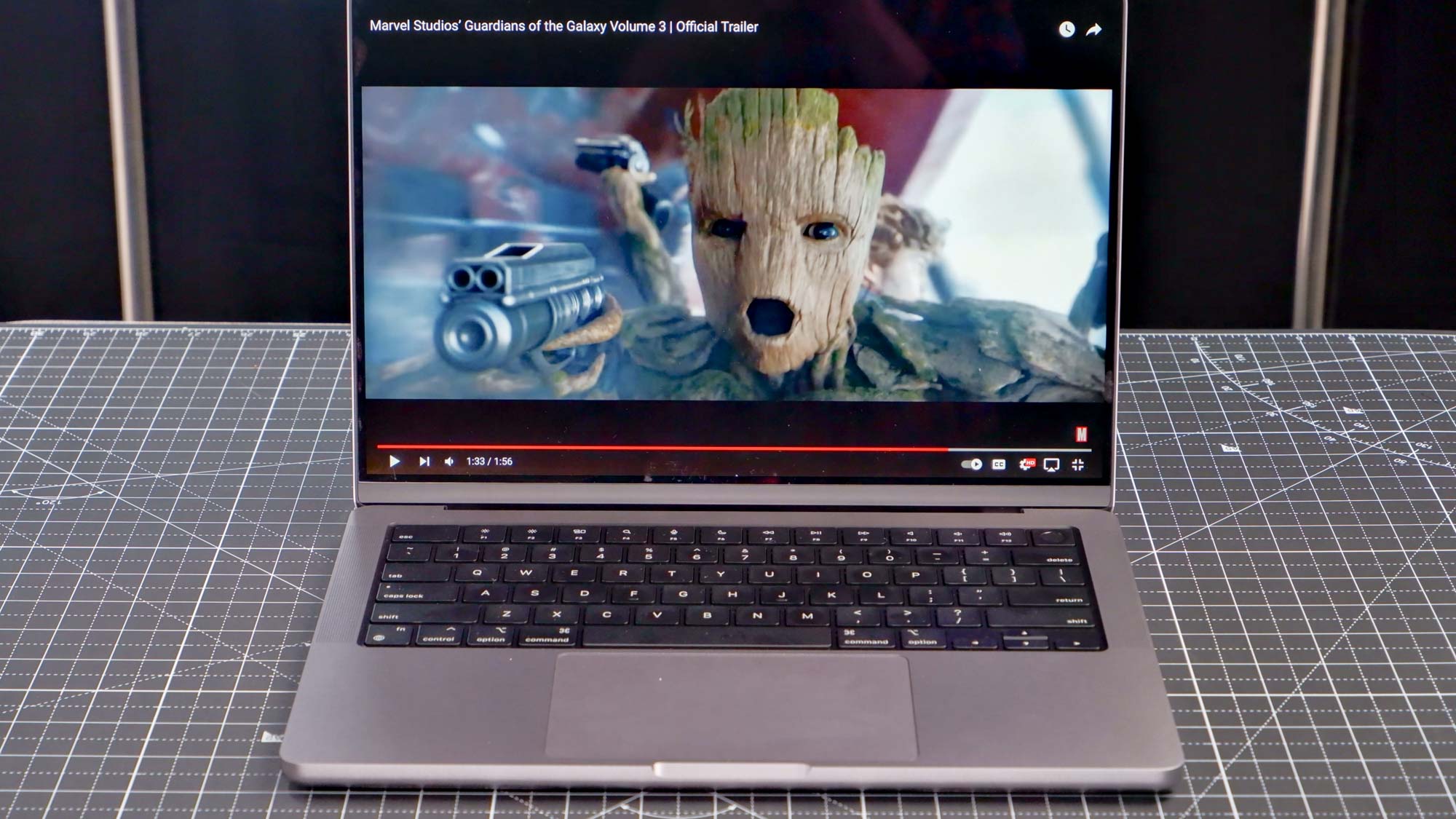
So while Apple's display isn't as versatile as the sliding screen on the Surface Laptop Studio 2, you know you're getting something beautiful to look at. We enjoyed our time looking at the Surface Laptop Studio's display during our hands-on session, but we won't really know how good it is (or how it compares to Apple's display) until we get one into our testing lab.
Surface Laptop Studio 2 vs MacBook Pro M2: Ports
Microsoft improved the port array on the Surface Laptop Studio 2 over its predecessor, which only came with a paltry pair of USB-C ports and a headphone jack.

The new Surface Laptop Studio 2 is a bit better, as it now ships with headphone jack and pair of Thunderbolt 4/USB-C ports as well as a USB-A port and a microSD card reader. This gives the laptop a bit more versatility, since you can plug in older accessories and pull data off a microSD card if you want.
But while Microsoft's latest Surface is better than its predecessor in the port department, it can't compete with Apple's MacBook Pros.

When the new notched MacBook Pro design debuted in 2021 Apple turned heads by equipping these machines with a slew of ports pros can appreciate, and that remains true of the 2023 models. The 14-inch MacBook Pro 2023 comes with 3 Thunderbolt 4/USB-C ports, an HDMI out, an SDXC card reader and a headphone jack.
So while you don't get a USB-A port on Apple's MacBooks, you do get more USB-C ports and the added benefit of an HDMI out if you want to connect your laptop to an external display. Sure, you can use the Thunderbolt 4/USB-C ports on either laptop to do the same thing with a supported display, but Apple's MacBook still has the edge in terms of port arrays.
Surface Laptop Studio 2 vs MacBook Pro M2: Performance
We don't yet know how well the Surface Laptop Studio 2 will perform until we get it into our lab to do some serious performance testing. However, based on the specs we can make an educated guess.

Every consumer-grade Microsoft Surface Laptop Studio 2 will ship with the same CPU, an Intel 13th Gen Core i7-13700H with Intel Iris Xe integrated graphics. You can pay extra to upgrade to a discrete Nvidia GeForce RTX 4050 or 4060 laptop GPU, and to upgrade the 16GB of RAM it comes with to 32GB or even 64GB. When fully tricked out, this laptop should be able to compete with the best gaming laptops as a portable gaming machine.
Plus, this is the first Surface laptop to ship with a dedicated AI chip in the form of a special Gen3 Movidius 3700 VPU AI accelerator from Intel. We don't yet know how this accelerator will impact the Surface Laptop Studio 2's performance in our tests, though we expect it will primarily be tapped when doing machine learning tasks like blurring the background in video calls, etc.
However we do know how well Apple's MacBook Pro 2023 performs in our tests, and it's a beast. In our Geekbench 5 CPU benchmarks the 2023 14-inch Pro we reviewed is faster than many of the best Windows laptops and speedier than its predecessor.
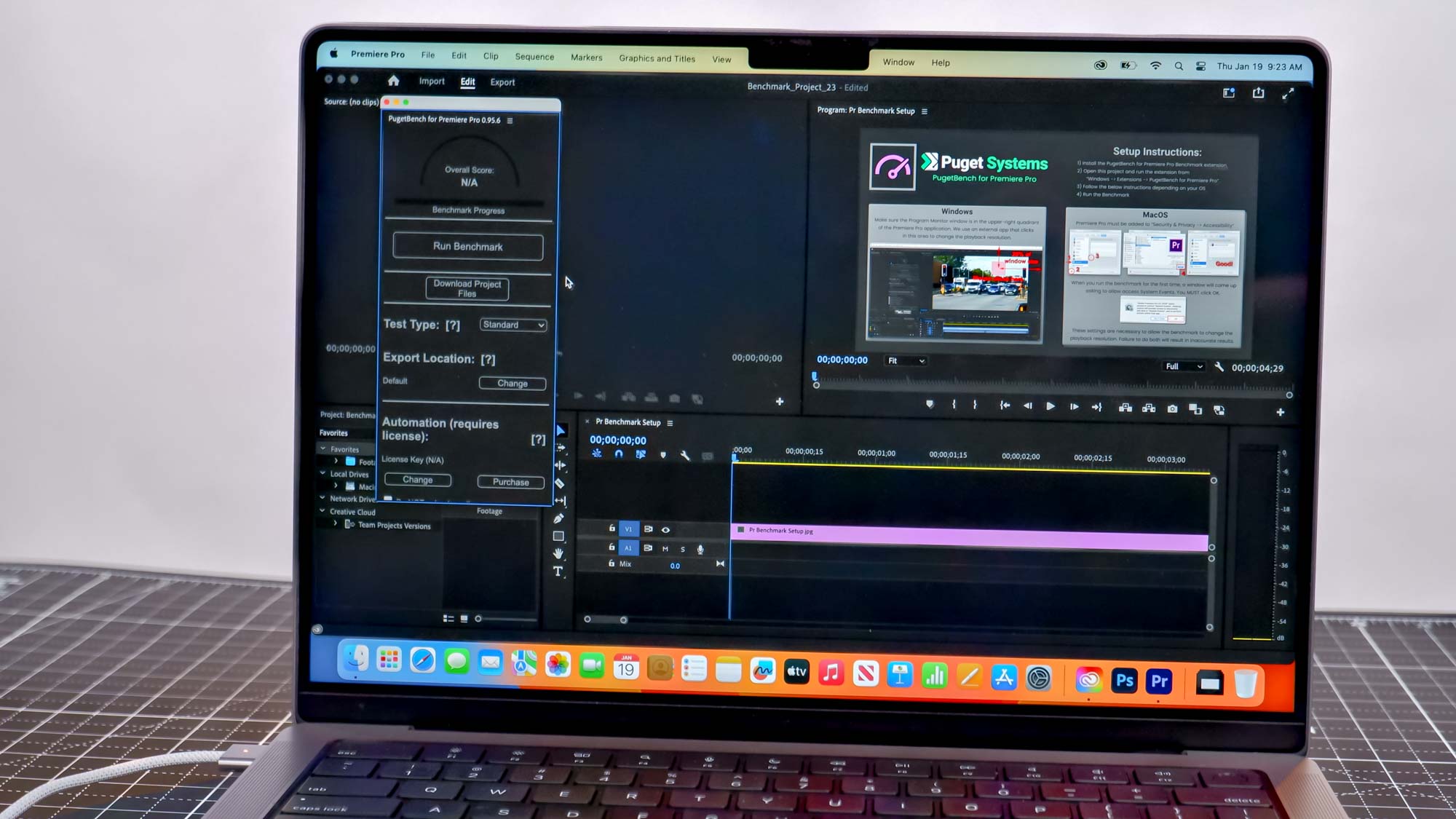
The 14-inch MacBook Pro 2023 also blazed through our video editing and Photoshop tests, speeding past the competition. If you need to do photo or video work on a laptop, you'd be hard-pressed to do better than a MacBook Pro.
So while we can't say for sure how these two laptops stack up performance-wise until we review a new Surface Laptop Studio 2, we can say the MacBook Pro excels at photo/video work in a way Microsoft's latest Surface will be hard-pressed to beat. However, many of the best PC games don't play well on Macs yet will likely run well on a kitted-out Surface Laptop Studio 2.
Surface Laptop Studio 2 vs MacBook Pro M2: Webcam
The 1080p webcam built into the original Microsoft Surface Laptop Studio was pretty good, so we have high hopes for the camera in its successor.
The Surface Laptop Studio 2 will sport the same 1080p HD webcam, as well as an IR camera so you can handle facial recognition and log into your laptop via Windows Hello. It will also support Windows Studio Effects like automatic framing and background blurring, effects which are powered by the new VPU inside and thus shouldn't tap the CPU or GPU.
Apple's 14-inch MacBook Pro 2023 features the same 1080p webcam as its 2021 predecessor, save for an improved image signal processor that leads to modest image quality improvements in low light.

We've long been fans of the webcams on Apple's MacBook Pros, and the 2023 model lives up to that hype. You'll definitely look good on a video call with these cameras, but sadly they don't offer all the same AI-assisted video tricks (like automatic framing and fake eye contact) that the webcam on the Surface Laptop Studio 2 can do.
So while either webcam should be great for your needs, the camera on the Surface Laptop Studio 2 is a bit more capable and versatile.
Surface Laptop Studio 2 vs MacBook Pro M2: Battery life
We won't know for sure how long the Microsoft Surface Laptop Studio 2 will last on a full battery until we get one in for testing.
That said, we know Microsoft claims it should last 16-19 hours, depending on what config you get. The cheapest, weakest models are advertised as lasting up to 19 hours, while the 2TB Studio 2 laptops with Nvidia GPUs are only advertised as up to 16 hours.
To give you a sense of comparison, Microsoft claimed the original Surface Laptop Studio we reviewed could last for up to 18 hours on a single charge. And hey, maybe that's true if you turn the screen to minimum brightness and switch everything not critical off to save battery.
But in our battery testing, which tasks the laptop with endlessly surfing the web via Wi-Fi with its screen set to 150 nits of brightness, our Surface Laptop Studio lasted 10 hours and 42 minutes. So perhaps you should set your expectations for the Surface Laptop Studio 2 to a similar level.
By comparison, Apple's MacBook Pros are long-lived exemplars of power efficiency. In our battery tests, the M2 Pro model lasted 14 hours and 2 minutes, while the more powerful M2 Max model lasted 12 hours and 51 minutes.

So while we remain hopeful Microsoft's claims about the battery life of the new Surface Laptop Studio 2 prove true, odds are good Apple's MacBook Pros will continue to be the clear winner in terms of battery life.
Surface Laptop Studio 2 vs MacBook Pro M2: Verdict
Microsoft took a shot at Apple during its September Surface event, unveiling the Surface Laptop Studio 2 and claiming that in some tasks it could outperform one of Apple's 2023 MacBook Pros. But now that we've gone blow-by-blow through the specs of both laptops, I think you'll see it's clear each excels in a different respect.
While we won't know for sure how good the new Surface Laptop Studio 2 is until we review one ourselves, I loved its predecessor and the changes Microsoft has made appear to be smart ones. If the Surface Laptop Studio 2 can match or exceed the performance of the original, it should be a cool, versatile Windows laptop for pros that can handle typing up papers, doodling sketches, cutting videos and playing games with equal aplomb.
The only major drawback is the price of entry, especially if you want a Surface Slim Pen 2 stylus (a $129 luxury that feels a bit exploitative since the Studio 2 is specifically designed to charge and store the stylus) to go with it.
However, it's not as though Apple's MacBook Pros are known for being affordable. You'll pay just as much for a new 14-inch MacBook Pro 2023, and we know based on experience that it's a great machine for editing photos, cutting video and generally getting things done. We think it's one of the best laptops for video editing and one of the best laptops period, so the Surface Laptop Studio 2 will have its work cut out for it if it wants to compete (or beat) Apple's smallest Pro laptop in our testing lab.
Sign up to get the BEST of Tom's Guide direct to your inbox.
Get instant access to breaking news, the hottest reviews, great deals and helpful tips.

Alex Wawro is a lifelong tech and games enthusiast with more than a decade of experience covering both for outlets like Game Developer, Black Hat, and PC World magazine. A lifelong PC builder, he currently serves as a senior editor at Tom's Guide covering all things computing, from laptops and desktops to keyboards and mice.
