Microsoft Surface Go 2 vs Apple iPad: Which tablet is right for you?
The Microsoft Surface Go 2 and iPad are tough competitors — here's how they stack up

The Apple iPad 2021 is little different from its predecessor, offering the same winning combination of beauty and speed in a slim, relatively affordable package. This model sports a fast A13 Bionic chip and an impressive new front-facing camera that set it apart from earlier models.
For
- Bright, vibrant screen
- Great front-facing camera
- Speedy performance thanks to A13 Bionic
- Good battery life
Against
- Design feels dated
- No support for Magic Keyboard/2nd Gen Apple Pencil

Visually, the Surface Go 2 looks to fit into the modern landscape by shedding its bezels to fit a larger screen in the same chassis. Combine that with improved specs over the original and an impressive webcam. The Surface Go 2 is an impressive low-cost machine for those working on the go.
For
- Much improved battery life
- Bright, colorful (and bigger) screen
- Thinner bezels streamline design
- Excellent webcam
Against
- Performance doesn't impress
- Type Cover has a learning curve
Editor's note: This article was originally updated in 2021. Since you can still buy the Surface Go 2 and iPad 2021, it should help you decide which one to buy. However, keep in mind that the iPad 2022 and Surface Go 3 are now available. The original article follows.
Apple's iPad is the first name that comes to people's minds when they think about tablets. Considering how the iPad helped define the category, this isn't surprising. However, it isn't the only tablet out there, with Microsoft's Surface Go 2 giving Apple's device strong competition. This begs the question: how do the two tablets compare directly?
In the company's quest to build the best tablet, Microsoft addressed some of the issues plaguing the Surface Pro 7 and delivered updates in a more affordable model (despite its slow processor). Though Windows 10 is arguably better in terms of productivity, iPadOS continues to improve and the iPad is still the top tablet and is built for touch and touch alone. Conversely, the Surface Go 2 must serve two masters: the finger and the cursor.
Notably, we've updated this face-off with the results of our iPad (2021) review, which shows Apple going for the jugular with a speedy A13 Bionic processor. So, let's dive into this Surface Go 2 vs iPad face-off, a round-by-round fight, to see which is right for you.
The two tablets are remarkably similar in certain categories, but the Surface Go 2 can get faster, provided you pay more. Here's everything you need to know about how the Surface Go 2 and iPad stack up:
Surface Go 2 vs. iPad: Specs
| Row 0 - Cell 0 | Microsoft Surface Go 2 | iPad (9th Gen) |
| Starting price | $399 | $329 |
| Screen | 11 inches (2388 x 1668 pixels) | 10.2 inches (2160 x 1620 pixels) |
| Battery life | 11:39 | 11:59 |
| Processor | Intel Pentium Gold 4425Y | 8th Gen Intel Core m3 | A13 Bionic |
| Storage | 64GB eMMC | 128GB SSD | 64GB | 256GB |
| Keyboard | Type Cover supported | Smart Keyboard supported |
| Stylus | Surface Pen supported | Apple Pencil supported |
| Dimensions | 9.7 x 6.9 x 0.3 inches | 9.8 x 6.8 x 0.29 inches |
| Weight | 1.2 pounds | 1.07 lbs (Wi-Fi), 1.09 lbs (Wi-Fi + Cellular) |
Surface Go 2 vs. iPad: Price and value
The iPad starts at $329, and that model features the A13 Bionic processor and 64GB of storage. The Surface Go 2 is a little more expensive, with an entry-level $399 model that features the Intel Pentium Gold 4425Y processor, 4GB of RAM and 64GB of storage. The pricing for those two models favors the iPad because the Pentium CPU isn't that fast at all.
You can bump the iPad's storage to 256GB for $150 a price of $479. LTE connectivity costs an extra $130, with a starting price of $459. Neither is utterly mandatory, though the extra space will be welcome for those with lots of apps or photos.
The Surface Go 2 upgrades are much more about performance. An extra $150 doubles the memory and storage (to 8GB of RAM and 128GB of storage), but the upgrade we recommend is the Core M3 version (which also has 8GB of RAM and 128GB of storage), which costs a whopping $629.

We tested the Core M3 Surface Go 2 and found its performance to be good enough, but not great to the point where we'd want to sacrifice any speed. That means to get the Surface Go 2 we recommend, you're spending $300 more than you would for the iPad — meaning you could buy two iPads for only $29 more than the Surface Go 2.
Annoyingly, neither the Surface Go 2 nor the iPad include their first-party keyboard or stylus. Microsoft's Surface Go Type Covers range from $99 to $129, while its Surface Pen is currently priced between $78 and $99. The Apple Pencil costs $99 while the Smart Keyboard for iPad costs $159.
Winner: iPad
Surface Go 2 vs. iPad: Design
The Surface Go 2 measures 9.7 x 6.9 x 0.3 inches, which gives it a pretty similar footprint to the 9.8 x 6.8 x 0.29-inch iPad. The testament to Microsoft's success here is shown in how they use that space, fitting a 10.5-inch panel in when Apple only ekes in 10.2 inches of screen estate.
Another point in Microsoft's favor is seen in the Surface Go's built-in kickstand. iPad owners need to buy a case, or lean their slate against a stack of books, to make a makeshift easel. The 1.2-pound Surface Go doesn't weigh much more when compared to the 1.07-pound iPad.
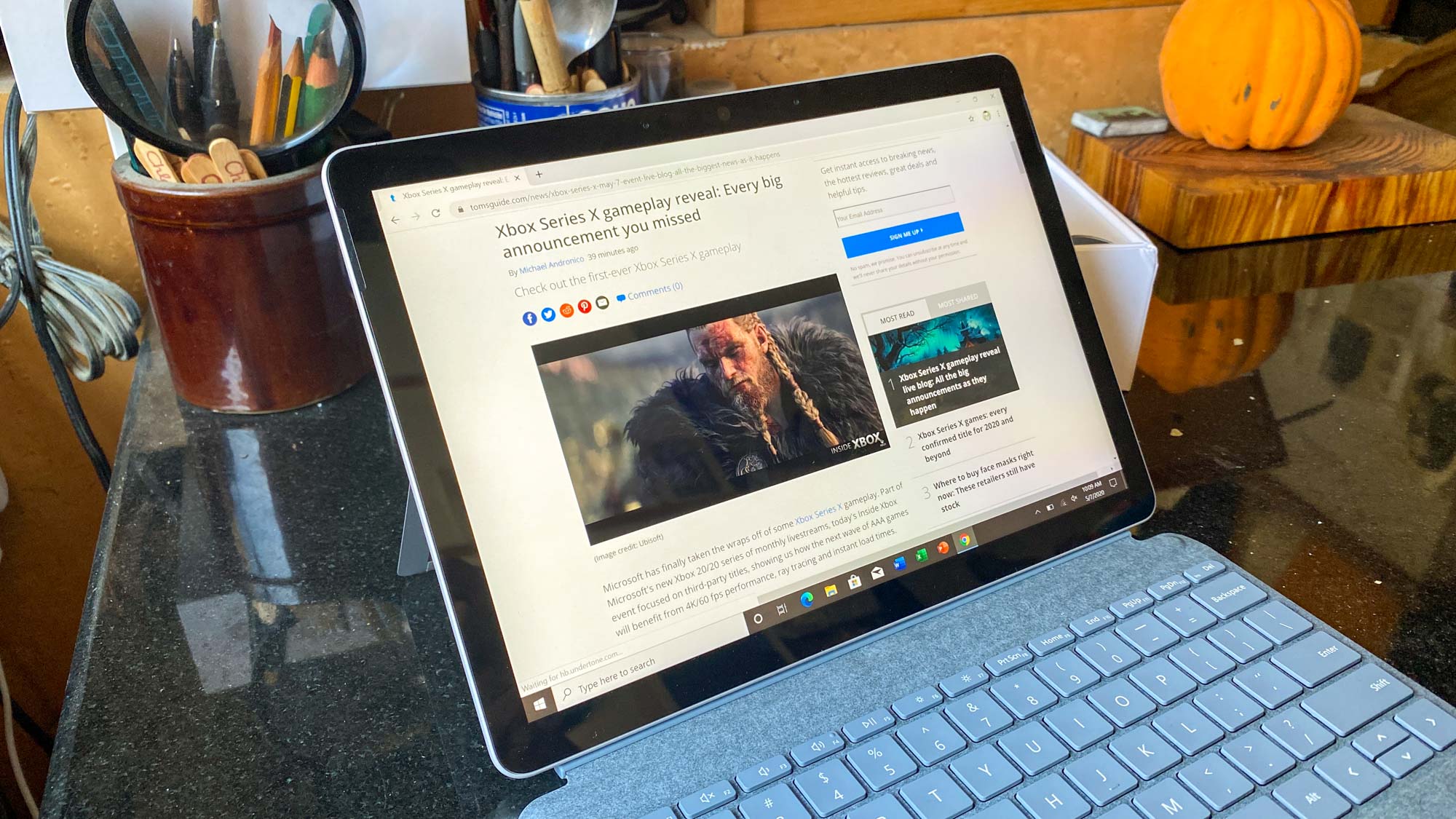
The iPad's bezels (particularly its 0.8-inch forehead and chin) are a little on the large side, especially in contrast with its 0.3-inch side-bezels. The Surface Go 2's got notably slimmer bezels, measuring 0.5 inches in length and 0.4 inches on the top and bottom. Neither looks ancient, but the iPad's design has stayed the same for so long that it's starting to show a little age.
While the Surface Go 2 is available only in silver, the iPad is sold in silver and Space Gray. Get with the times, Microsoft, give us color options for more than just your Type Cover keyboards.
Winner: Surface Go 2
Surface Go 2 vs. iPad: Ports
Both the iPad and Surface Go 2 have headphone jacks, but that's where the similarities end. The Surface Go 2 beats the iPad on connectivity, with USB-C, a Surface Connector and microSD ports, whereas the iPad has just the Lightning port.

So, the Surface Go 2 lets you charge and use a wired accessory, while the iPad makes you choose. No fun at all, that one.
Winner: Surface Go 2
Surface Go 2 vs. iPad: Display
Thankfully, both the Surface Go 2 and iPad have bright and colorful screens. While I watched the Wonder Woman 1984 trailer on both slates, side by side, I could barely tell a difference between how they reproduced Diana's gold and red armor, blue skies or green forestry. Kristin Wiig's magenta shirt may have popped a little more on the iPad, but the differences were negligible overall.
Both tablets offer a great range of viewing angles, with colors not dimming when viewed at 45 degrees to the left and right.

The Surface Go 2’s 10.5-inch PixelSense display measures 1920 x 1280 pixels, and while that's nice, the 10.2-inch iPad's got it beat on resolution, with its 2160 x 1620-pixel panel. That works out to the iPad featuring a 264 pixels-per-inch density, beating the 220 ppi Surface Go 2.
According to our colorimeter, both tablets emit offer similar color output, with the iPad netting 105% of the sRGB gamut and the Surface Go 2 producing a slightly higher 107%.
The iPad gets brighter, with a 472-nit panel that outshines the 408-nit Surface Go 2.
Winner: iPad
Surface Go 2 vs. iPad: Keyboard and Stylus
Annoyingly, neither the iPad nor the Surface Go 2 include the keyboard nor stylus that Apple and Microsoft make by default. However, the Surface Go 2 wins a point for a better way to dock the Surface Pen, which snaps to the side, with magnets.
The Type Cover keyboards may have a slight learning curve. When I tested out the Surface Go 2's Type Cover, I noticed that when the keyboard wasn't flat to the table — its magnets practically default you to an incline — the sensation of tapping my fingers against a keyboard that moved down was a little odd. This does not differ across either model.

Similarly, the iPad Smart Keyboard Folio has pretty shallow keys, which also makes for its own growing pains while you get used to it.
Winner: Surface Go 2
Surface Go 2 vs. iPad: Performance
The high-end Surface Go 2 gave the 2019 iPad a run for its money on performance power — but the 2021 iPad has arrived for revenge, erasing that loss.
We tested the up-spec'd Surface Go 2 (Core M3-8100Y and 8GB of RAM) and the A13 Bionic-based iPad.

On the Geekbench 5 general performance benchmark, the 2021 iPad scored 3,387, beating the Surface Go 2's 1,563. However, keep in mind that the less powerful Surface Go 2's Pentium Gold version would not likely score as high as the A13 Bionic processor.
The iPad's 157.5 score on the JetStream 2 benchmark, which measures performance in web applications, easily beats the Surface Go 2's 74.9 score — including those running JavaScript.
Winner: iPad
Surface Go 2 vs. iPad: Cameras
While using a tablet as a camera might sound weird for some, it's still an option used by many folks, and the iPad proves the value of great cameras. The 12-megapixel TrueDepth ultrawide camera with support for Apple’s new(ish) Center Stage feature impresses on all fronts.
Center Stage kicks in during video calls when using the front-facing camera. It uses machine learning to try to make sure the face of whoever is speaking stays on camera. It accomplishes this by capturing an ultra-wide video feed and then digitally panning and zooming to center on the face of the speaker. This ensures you can set it up for a call and then walk around a bit without worrying about going off-screen. It's a novel but neat feature.
The Surface Pro 2's 5-megapixel front-facing camera captures clear photos — delivering even skin tones and good contrast. But the iPad's front-facing camera with the Center Stage feature makes it a clear winner.

And while both tablets have 8-megapixel rear cameras, the Surface Go 2's wins because of how much better it deals with natural light. The iPad's photos in my apartment, with natural light coming in from the windows, looked much more washed out in their lighter corners than the Surface Go 2's shots did.
Closeups on books and my sneakers looked similar on both.
Winner: Tie
Surface Go 2 vs. iPad: Battery life

Both of these tablets will last all day. The 9th Generation iPad, though, outlasts the Surface Go 2 by a better margin. On our battery test, which involves continuous web surfing at 150 nits of screen brightness, the 2021 iPad endured for an excellent 11 hours and 59 minutes, a runtime that beats the 11:39 from the Surface Go 2.
For even better battery life — if you're not tied to Windows or Apple's ecosystems — check out our best Android tablets round-up, which has a ton of tablets that last even longer than 12 hours.
Winner: iPad
Surface Go 2 vs. iPad: Software
While Windows 10 is a more capable operating system than iPadOS, the Surface Go 2 is limited out of the gate as it runs Windows 10 S Mode. This, if you don't know, means that it will only allow Windows Store apps, and push the Edge browser pretty hard, until you opt-out (which is free).

Personally, I'm on the iPadOS side of the debate, as its user experience was built for touch, while Windows 10 still has to serve both masters and has plenty of redundant menus for settings. The reason to get Windows is the ability to run more desktop applications, provided you upgrade to full Windows.
The iPad is getting even better with iPadOS 15, which makes the Apple Pencil a much better stylus, thanks to Scribble's writing-to-text integration. iPadOS 15 also makes the tablet's user interface 'fit' its larger screen more than ever, moving items around to maximize space for your content.
Winner: Tie
Surface Go 2 vs. iPad: Verdict
| Row 0 - Cell 0 | Surface Go 2 | iPad |
| Price and Value (10 points) | 4 | 9 |
| Design (10 points) | 10 | 9 |
| Ports (5 points) | 5 | 3 |
| Display (15 points) | 13 | 15 |
| Keyboard and Stylus (5 points) | 5 | 4 |
| Performance (20 points) | 18 | 19 |
| Cameras (10 points) | 9 | 7 |
| Battery life (20 points) | 18 | 20 |
| Software (5 points) | 4 | 4 |
| Overall (100 points) | 86 | 90 |
There you have it. The Surface Go 2 and iPad were so good at certain things, and so similar at others, that this was more or less a toss-up.
Those who want a tablet for the ultimate amount of productivity — for it to be their secondary laptop, maybe — should consider the Surface Go 2. Those who are a bit more value-driven, and prioritize a tablet above a laptop, well, the iPad is a great slate for them.
The iPad's sharper front-facing camera is a key differentiator to explain why some should definitely be picking it over the Surface Go 2. If you live in Zoom calls these days or plan to record video of you talking, you'll present yourself in clearer and more natural light with it.
But by getting adding a faster processor and getting a longer battery life, the iPad has taken the win here.
Sign up to get the BEST of Tom's Guide direct to your inbox.
Get instant access to breaking news, the hottest reviews, great deals and helpful tips.

Henry is a managing editor at Tom’s Guide covering streaming media, laptops and all things Apple, reviewing devices and services for the past seven years. Prior to joining Tom's Guide, he reviewed software and hardware for TechRadar Pro, and interviewed artists for Patek Philippe International Magazine. He's also covered the wild world of professional wrestling for Cageside Seats, interviewing athletes and other industry veterans.
-
dstrauss54 This review really lacks context, as it primarily reviews the two devices on a pure tablet basis (with a brief nod to Windows 10 Home). Because of an insurmountable lead in the pure tablet app universe, the iPad comes in strong as just a tablet. However, if you are looking for a productivity device, the Surface Go 2 wins hands down. Even with PadOS 13.5 trackpad support, the keyboard, mouse, and most importantly file management is a shadow of what Windows provides. Add to this that SG2 is great at iTunes (videos), Netflix, Disney Plus, Prime Video, and YouTube, and you have a good overall experience. It lacks as a reading and gaming device, but then even Samsung has made little inroad into pure Android tablet space against iPad.Reply
If you want a pure tablet experience, stay in the walled garden. If you need more, SG2 is much better than a tie with iPad. -
Doon1 I'm reading this article because my iPad is no longer receiving system and security updates after 2.5 years. You didn't factor that into the cost of the iPad. You HAVE to buy a new one every 3 years; after they intentionally slow it down a couple of times before they make it prematurely obsolete.Reply
I'm writing this on a 9 year old laptop.
