Spotify vs. Tidal: Which is the best music streaming service for you?
With Spotify subscribers seemingly on the wane, what does alternative streaming platform Tidal offer and could it make more sense for you?

If you're one many Spotify subscribers wondering about the best music streaming service alternatives, this face-off is for you.
We’re comparing Spotify to Tidal. Tidal was the first music streaming service to offer a couple of significant points of difference to Spotify: (supposedly) superior audio quality and (supposedly) higher payments to recording artists. And its artist-centric position has been championed by the likes of Neil Young. But does it make more sense than Spotify for you?
Spotify vs. Tidal: Price
If you can tolerate ads between songs and ads interrupting your app experience, then Spotify can be yours for free. Options for its ad-free paid-for service include handy discounts for students, a two-account package called ‘Duo’ (which includes a curated and evolving playlist based on listening habits) and a family membership giving up to six accounts.
While Tidal recently introduced a free subscription option called (unsurprisingly) Tidal Free, offering 160kbps streams of its entire music catalog with “limited interruptions,” the perks of the music streaming service lie elsewhere. In terms of subscriptions, there are a couple of packages that are differentiated (mostly) by sound quality: ‘HiFi’ and ‘HiFi Plus’, both of which are available as single or family subscriptions plus useful student discounts.
Spotify vs. Tidal: At a glance
| Header Cell - Column 0 | Spotify | Tidal |
|---|---|---|
| Starting price | free | $9.99 p/m |
| Offline mode, no ads | $10.99 p/m | $9.99 p/m (HiFi); $19.99 p/m (HiFi Plus) |
| Student price | $5.99 p/m | $4.99 p/m (HiFi); $9.99 p/m (HiFi Plus) |
| ‘Duo’ household | $14.99 p/m (two accounts) | n/a |
| Family package | $16.99 p/m (six accounts) | $14.99 p/m (six accounts, HiFi); $29.99 (six accounts, HiFi Plus) |
| Annual plan | $99 (via gift card) | n/a |
| Exclusives | Spotify Studios podcasts | TIDAL X concerts |
Spotify vs. Tidal: Music library
Despite some reasonably high-profile artists asking for their music to be removed from its roster, Spotify continues to offer a catalogue of over 70 million titles. A couple of million of these are podcast titles (not all of them as contentious as Joe Rogan’s). Tidal, meanwhile, is claiming over 80 million titles, as well as getting on for half a million video titles.

When you’re talking about numbers of this size, it’s obvious there’s a massive amount of overlap between the two libraries — the likes of Neil Young and Joni Mitchell notwithstanding. Unless you’ve particularly catholic tastes (I am still waiting for Ginger Thompson’s glorious Boy Watcher to show up on either service), you’ll be able to find the content you’re after on either Spotify or Tidal.
Winner: Draw
Spotify vs. Tidal: Music quality
Here’s where the most significant differences between Spotify and Tidal can be found. Spotify’s streams run at three compression rates: a frankly miserly 96kbps, 160kbps and 320kbps. If you’re paying for Spotify, rather than using the free tier, everything comes across at 320kbps.
Tidal, by way of contrast, streams at a CD-quality 1411kbps on its ‘HiFi’ tier. A top-of-the-shop ‘HiFi Plus’ subscription, meanwhile, buys access to some music mastered in Sony 360 Reality Audio and Dolby Atmos spatial audio, plus access to millions of truly high-resolution audio titles. ‘Tidal Masters’ use MQA technology to stream at a giddy 9216kbps.
Spotify has been promising a ‘HiFi’ tier of its own for quite a while now — but details (of the launch date, of the number of titles that will be available, and of exactly what ‘HiFi’ means in this context) remain sketchy in the extreme.
Winner: Tidal
Spotify vs. Tidal: Availability
Obviously both services have been working on making themselves available on as wide a variety of platforms as possible. Spotify is available on the most recent Sony and Microsoft games consoles, for example, and can be accessed on quite a few smartwatches and other connected wearables too. Its app also shows up on any number of smart TV interfaces.
Tidal can be accessed via quite a few televisions, too — it’s pretty much a fixture on the Android TV interface. It’s available on iOS too, and can be integrated into your Sonos system. And naturally enough both Spotify and Tidal support Google Chromecast and Apple AirPlay.

Spotify’s ‘Car Thing’ (a little touchscreen device to enable safe and stable streaming while you’re driving) is a nice point of difference. Tidal has to make do with integration into Apple CarPlay. But the advantage it held for quite a while with ‘Spotify Connect‘, which allows paying customers to stream directly to systems on a common network, has lately been removed. Tidal has a very similar feature now, called - can you guess? - ‘Tidal Connect’.
Winner: Spotify
Spotify vs. Tidal: Playlists and curated content
There’s not a huge amount of difference here. Both Spotify and Tidal will present the user with personalized playlists, based on listening history and algorithmic jiggery-pokery. They’ll also both recommend artists you may not have listened to. Most of the time they’re both pretty successful, and not as predictable as you might imagine. They can trip themselves up, though — it seems unlikely I’ll ever forget the time Spotify recommended Nat King Cole to me on the basis I enjoyed listening to Patti Smith.
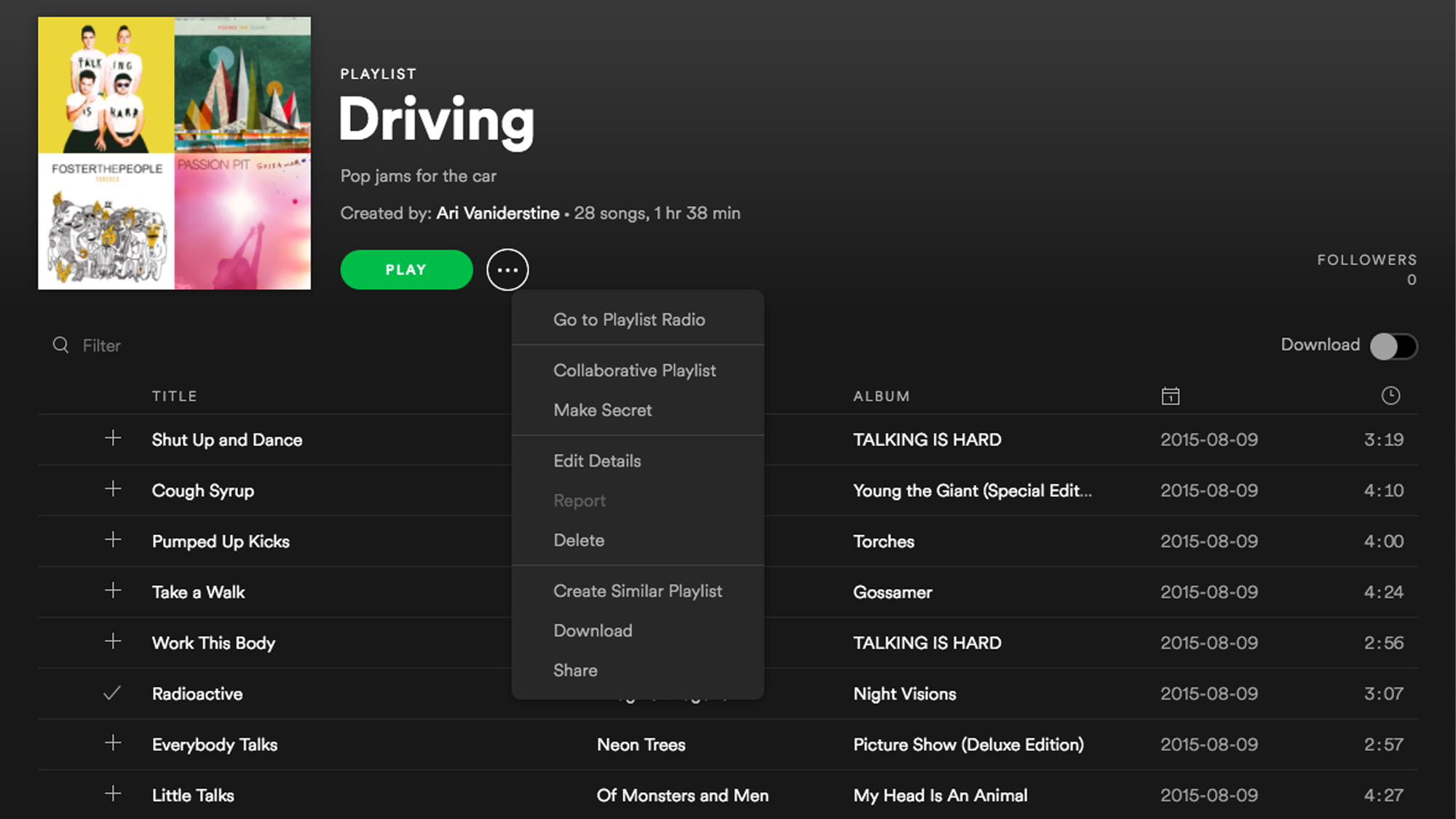
Spotify’s efforts in helping you discover new music shouldn’t be understated, though. Between its ‘Discover Weekly’ feature and ‘Release Radar’ weekly playlist, you’re unlikely to be stuck for something new and interesting to listen to. It certainly has the edge over Tidal, though the latter’s ‘My Daily Discovery’ and ‘Mixes For You’ playlist are undeniably worthwhile too.
Winner: Spotify
Spotify vs. Tidal: Social media
Spotify is, to put it bluntly, all over this. You can share Spotify content on Instagram and Facebook, and create links to share playlists and the like on pretty much any messaging platform. If it can’t embed Spotify, basically, it’s not really social media.
Tidal’s desktop app lets you check artists’ social media channels directly, and if you connect your Facebook and/or Twitter accounts you can easily scroll through your favourite artist’s feed(s).
Winner: Spotify
Spotify vs. Tidal: Design
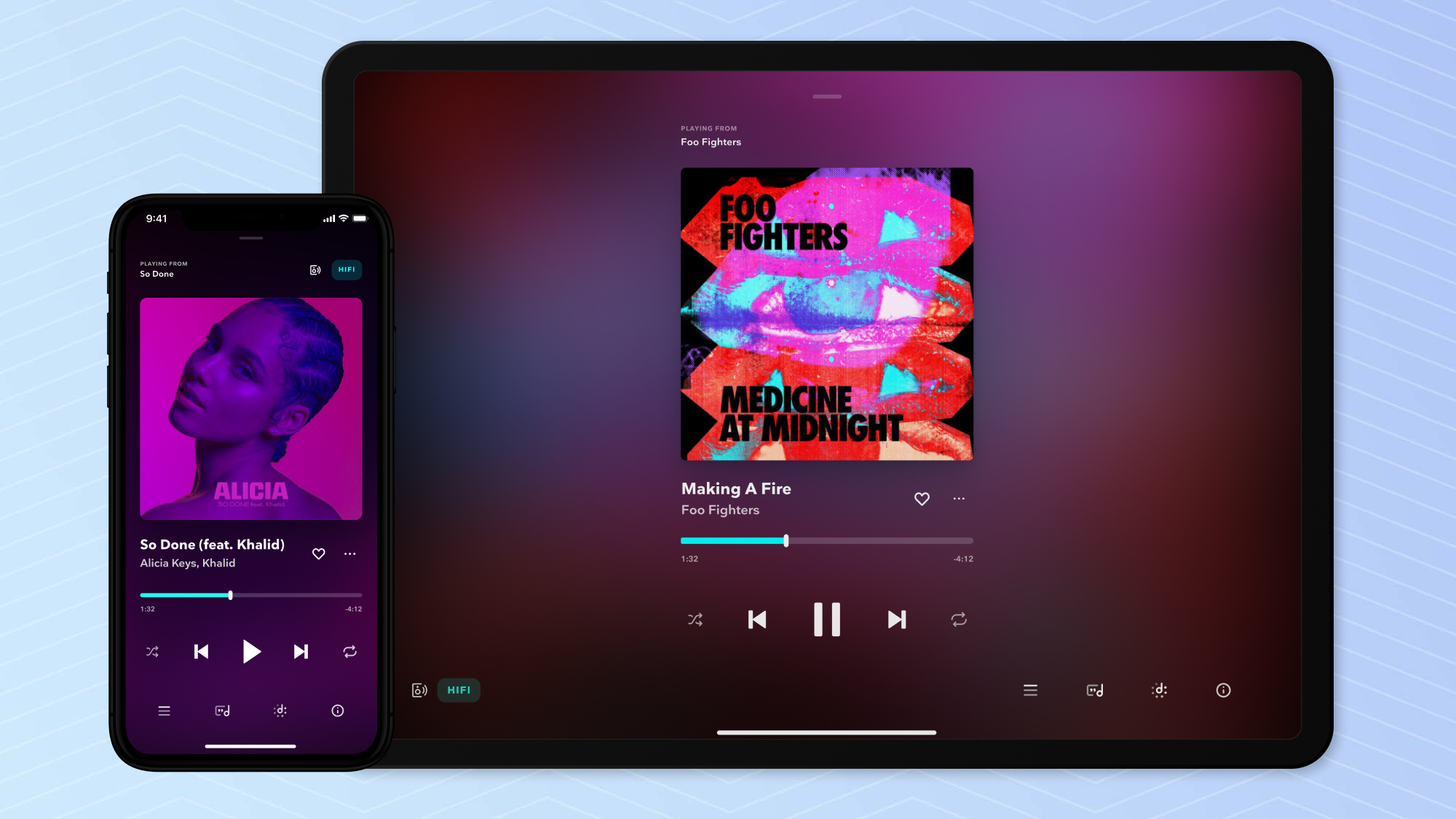
Large images? Check. Big search bar? Check. Full suite of playback controls? Check. Legible fonts and logical navigation? Check and check again.
Really, the biggest differences here are aesthetic. In truth, Tidal has copped a lot from Spotify’s design and interface - but it’s no less usable and effective for that.
Winner: Draw
Spotify vs. Tidal: Value
Given that Spotify can be yours for free, it’s hard to suggest it’s anything other than good value. But once you start talking about paying for these streaming services, Tidal makes a very compelling case for itself. Pay the same amount as you’ll pay for Spotify and the music you have access to is far less compressed. Pay more and genuinely high-resolution audio is on the menu, as well as spatial audio mixes.
Basically, if you’re willing to spend, spend on Tidal.
Winner: Tidal
Spotify vs. Tidal: Artist remuneration
Given that one of the founding principles of Tidal is to offer a (slightly) more reasonable deal to the artists whose music it features, you won’t be staggered to learn it has the better of Spotify where this sort of thing is concerned.
Spotify doesn’t pay a set amount per stream of each individual song. Instead, it calculates a ‘stream share’ by totalling up the number of streams per month and estimates the proportion of those that were for a particular artist or song. It’s probably more easily expressed as “give most of the money to Ed and Taylor’.
If you’re a subscriber to Tidal HiFi Plus, you at least can take comfort in the knowledge that almost 10% of your subscription is shared between the artists you listen to the most. And starting this year, your most-streamed artists will be paid based on your streaming habits.
Winner: Tidal
Spotify vs. Tidal: Audio performance
First of all, let’s accept that it’s fair enough to get what you’re given if you’re using Spotify for free. 96kbps is a chronically inadequate bit-rate, and music streamed at this standard is a cheap facsimile of the real thing — but at $0.00 per month it’s nevertheless unarguable value for money.
If you’re paying, and if you’re likely to listen using a smartphone and an inexpensive pair of headphones, there’s a chance you won’t discern much difference between Spotify’s 320kbps files and Tidal’s 1411kbps equivalents — although the differences in detail levels, in particular, should be obvious to pretty much any listener.

It’s those who are in this for musical pleasure, rather than straightforward convenience, who have the most to gain by shelling out for Tidal’s top tier, though. Using an appropriate system (whether that’s mobile with headphones or in the home with speakers), a Tidal Masters file (of which, let’s not forget, there are literally millions) compares to Spotify’s equivalent file in the same sort of way three courses at a posh restaurant compares to a service-station sandwich. You don’t need to be an audiophile, you don’t need to have spent a fortune on headphones and you don’t need golden ears. You just have to listen.
Winner: Tidal
Spotify vs. Tidal: Which is best?
Spotify broke this new ground. It did it first and, for a long time, it did it best. But those days are over. Tidal’s not the only streaming service to have adopted the Spotify model and adapted it for its own purposes — but where pure sound quality is concerned it’s one of the best streaming services around. Which is only as it should be, because it’s one of the most costly.
Tidal still lags behind Spotify where broad integration (especially games consoles) and social media smarts are concerned, and it’s debatable whether its curation and discovery algorithms are on a par. But if it’s the music that primarily concerns you, and you’re prepared to pay to listen to it, there’s only one place to put your subscription money — and that’s Tidal.
Still not convinced? Find out what our audio editor has to say about why Tidal sounds better.
| Row 0 - Cell 0 | Spotify | Tidal |
| Music Library | ✔ | ✔ |
| Music quality | Row 2 - Cell 1 | ✔ |
| Availability | ✔ | Row 3 - Cell 2 |
| Content | ✔ | ✔ |
| Social media | ✔ | Row 5 - Cell 2 |
| Design | ✔ | ✔ |
| Value | Row 7 - Cell 1 | ✔ |
| Remuneration | Row 8 - Cell 1 | ✔ |
| Performance | Row 9 - Cell 1 | ✔ |
More from Tom's Guide
Sign up to get the BEST of Tom's Guide direct to your inbox.
Get instant access to breaking news, the hottest reviews, great deals and helpful tips.

After 2.5 years as Tom's Guide's audio editor, Lee has joined the passionate audio experts at audiograde.uk where he writes about luxury audio and Hi-Fi. As a former editor of the U.K.'s Hi-Fi Choice magazine, Lee is passionate about all kinds of audio tech and has been providing sound advice to enable consumers to make informed buying decisions since he joined Which? magazine as a product tester in the 1990s. Lee covers all things audio for Tom's Guide, including headphones, wireless speakers and soundbars and loves to connect and share the mindfulness benefits that listening to music in the very best quality can bring.
-
Simon Lucas I know that's the case in the United States, but in 'overseas' territories (I'm based in the UK) there's no access to the free tier.Reply -
Gauder I just downloaded two songs from each of the two streaming services as .flac with MusicFab. I have a premium account with Spotify and the standard account with Tidal.Reply
I noticed that the file size of the .flacs on Spotify is about 1.5 times larger than on Tidal. It is the same with the bitrate and when I open the data with the program "Spek - Acoustic spectrum analyzer" it shows me 16 bit for Tidal, but 24 bit for Spotify (factor 1.5).
So at least if one downloads the files the quality of Spotify seems to be better.
Spectrum for Tidal:
Spectrum for Spotify:
