Samsung Odyssey OLED G8 vs Alienware AW3423DWF: Which gaming monitor wins?
These are two of the best curved gaming monitors out there: which one is the best?

The Samsung Odyssey OLED G8 gaming monitor has a lot going for it, including an immersive 34-inch curved display, zippy performance and a sleek, elegant design. Though pricey, it excels at delivering an enjoyable gaming experience.
Pros
- Immersive 34-inch curved display
- Vivid, sharp picture quality
- Elegant design
Cons
- Pricier than competition
- Poor speaker quality

The Alienware AW3423DWF QD-OLED gaming monitor is lighter and thinner than its predecessor. Though it's a minor update, the inclusion of HDMI 2.1 support is appreciated. This is still a rock-solid gaming monitor.
Pros
- Excellent image quality
- Cheaper than original model
- Thinner, lighter design
- Fast refresh rate and low latency
Cons
- A minor update at best
If you’re looking for one of the best gaming monitors that deliver stunning picture quality and solid performance, the Alienware AW3423DWF and newly released Samsung Odyssey OLED G8 are among the best curved monitors out there. The question is: which one should you get?
Below, I’ll compare Alienware and Samsung’s gaming monitors to see how they stack up and to help you decide which one is best for you. Should you plunk down cash for the Samsung Odyssey OLED G8 or Alienware AW3423DWF? Read on to find out.
Samsung Odyssey OLED G8 vs Alienware AW3423DWF: Specs
| Header Cell - Column 0 | Samsung Odyssey OLED G8 | Alienware AW3423DWF |
|---|---|---|
| Price | $1,499 | $999 |
| Dimensions | 32.3 x 18.0 x 7.3 inches | 32.1 x 16.3 x 12 inches |
| Screen size | 34 inches | 34 inches |
| Resolution | 3,440 x 1,440 | 3,440 x 1,440 |
| Refresh rate | 175Hz | 165Hz |
| Inputs | 1x Mini DP 2, 1x Micro HDMI, 2x USB-C | 1 HDMI, 2 DisplayPort, 4 USB-A, audio line-out, headphone |
| Response time | 0.03ms | 0.1ms |
| Aspect ratio | 21:9 | 21:9 |
| Panel type | OLED | OLED |
| Weight | 16.5 pounds | 21 pounds |
Samsung Odyssey OLED G8 vs Alienware AW3423DWF: Price
Right now, the Samsung Odyssey OLED G8 is available for $1,499 from the Samsung store. Conversely, you can get the Alienware AW3423DWF for $999 on Dell’s website.
Alienware’s gaming monitor is $500 less than Samsung’s, which will no doubt make it the winner for budget-minded folks.
Samsung Odyssey OLED G8 vs Alienware AW3423DWF: Design
The Odyssey OLED G8 is a striking gaming monitor thanks to its all-silver plastic chassis and the RGB lighting surrounding its monitor mount on the back. At 32.3 x 18.0 x 7.3 inches and a weight of 16.5 pounds, the Odyssey OLED G8 is somewhat large and heavy, though not extremely so.

Its L-shaped stand doesn’t occupy much desk space, and there’s a convenient opening to slip cables through — which further minimizes desk clutter. I appreciate how easy it is to raise or lower the monitor to my preferred height.
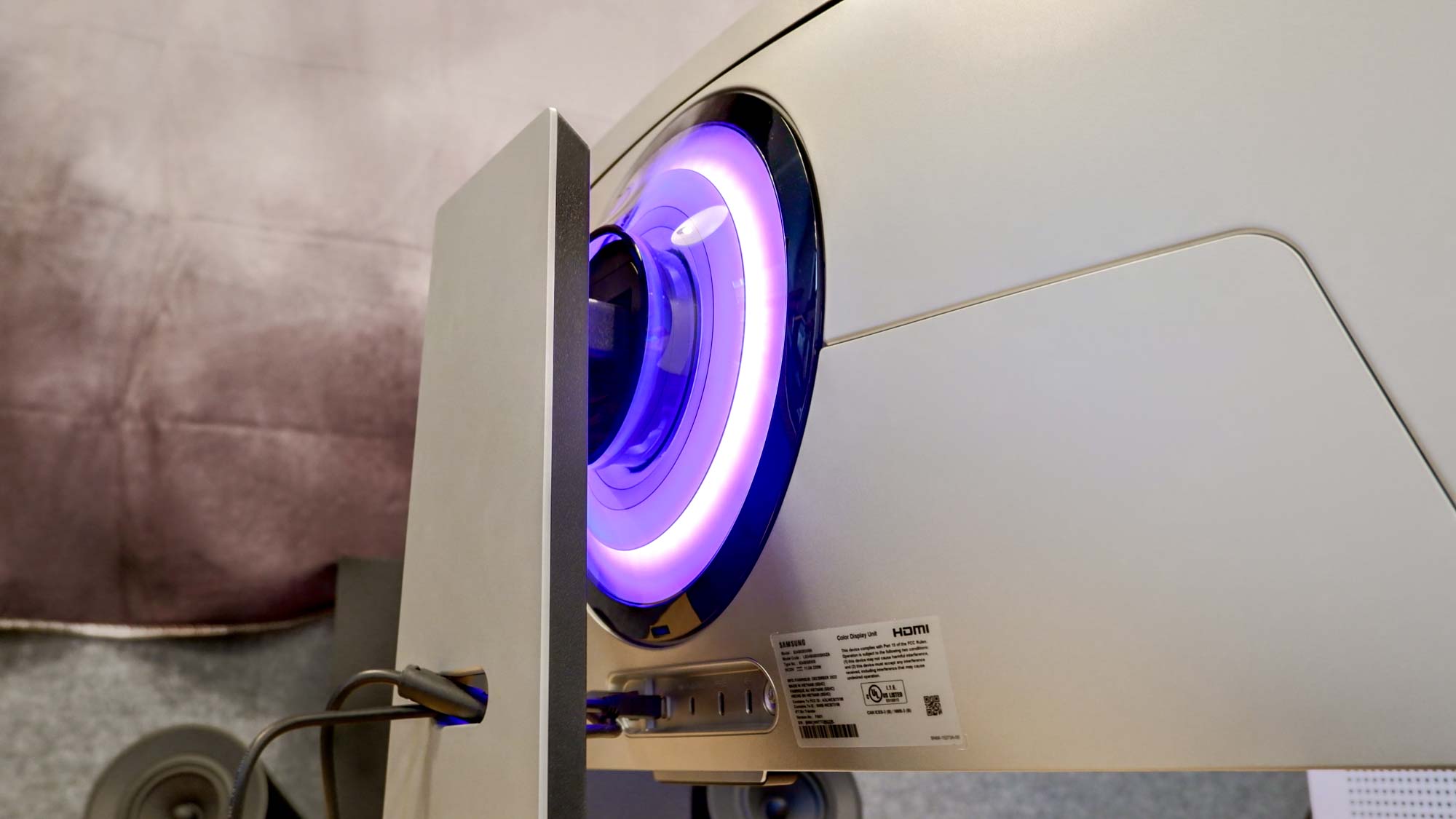
Port selection is as minimal as the monitor’s design. On the monitor’s lower back, you’ll find a single Mini DP 2 port, a Micro HDMI port and two USB-C ports. Unfortunately, standard DisplayPort and HDMI cables aren’t compatible with the Odyssey OLED G8. There’s also an OSD (on-screen display) joystick to bring up and move through the main menu.
Get instant access to breaking news, the hottest reviews, great deals and helpful tips.

The Alienware AW3423DWF is a gaming monitor through and through. At 32.1 x 16.3 x 12 inches and 21 pounds, it’s thicker and heavier than Samsung’s monitor. Like the Odyssey OLED G8, it has a sleek 1,800R curved display that nicely wraps around your field of view. Save for a “34” and Alienware’s signature alien logo on the back, the chassis is entirely black — which gives the monitor a slightly menacing appearance. The Legend 2 AlienFX lighting on the back adds some flair, even if you don’t see said lights when using the monitor.
The V-shaped base stand takes up considerable space on a desk. That said, it’s not hard to raise or lower the monitor along the stand’s shaft. Similar to Samsung’s monitor, you’ll have no issues positioning the monitor to your preferred viewing angle.

Unlike the Odyssey OLED G8, you’ll find plenty of connectivity options. This includes an HDMI 2.1 port, a pair of DisplayPorts, four USB-A ports, a headphone jack and a line-out port. Beneath the monitor, you’ll find an OSD (on-screen display) joystick used for entering the menu to configure display settings.
Both monitors have sleek, futuristic designs that help them look great on one’s desk. Their respective RGB lighting also cements them as gaming monitors. That said, the Odyssey OLED G8 is thinner and lighter, and it takes up less space.
Samsung Odyssey OLED G8 vs Alienware AW3423DWF: Display
Both the Odyssey OLED G8 and Alienware AW3423DWF have 34-inch (3,440 x 1,440) displays with a 1,800R curvature. Their displays are equally as immersive — not to mention as sharp and colorful. But how did they fare in our lab tests?

When we pointed our Klein-10A colorimeter at the Odyssey OLED G8, we found that the Odyssey OLED G8’s screen achieved an average brightness of 240 nits of brightness in Standard mode. That’s on par with the Alienware AW3423DWF with its 236 nits of brightness.
| Header Cell - Column 0 | Samsung Odyssey OLED G8 | Alienware AW3423DWF |
|---|---|---|
| Nits (brightness) | 240 | 236 |
| sRGB | 183.3% | 180% |
| DCI-P3 | 129.9% | 127% |
| Delta-E | 0.12 | 0.24 |
The monitors also produce oversaturated colors. In Standard mode, the Odyssey OLED G8 display covered 183.3% of the sRGB color gamut and 129.9% of the more demanding DCI-P3 color space (closer to 100% is best), with a Delta-E value of 0.12 (closer to 0 is ideal). We saw these values across most of its display modes.
In its Standard mode, the AW3423DWF covered 180% of the sRGB color gamut and 127% of the DCI-P3 gamut, with a Delta-E value of 0.24. Samsung’s monitor had a better Delta-E score but overall, color-accuracy is the same on both devices.

It’s hard to choose a winner in this category since both monitors are fairly even in terms of color and brightness. I love the way games like Doom Eternal and Cyberpunk 2077 looked on each monitor. The oversaturated colors and rich detail provided by the 2.5K resolution drew me into those respective worlds. In short, both the Odyssey OLED G8 and AW3423DWF provide an enjoyable viewing experience for gaming.
Samsung Odyssey OLED G8 vs Alienware AW3423DWF: Performance
The Odyssey OLED G8 and Alienware AW3423DWF deliver rock-solid performance thanks to their high refresh rates and low response times. Both monitors support Adaptive Sync and AMD FreeSync Premium Pro, which also ensures games run at their best. While neither monitor is G-Sync certified, their respective VRR tech ensures a smooth gaming experience for those with Nvidia GPUs.

To test both monitors, I connected them to the Dell XPS 8950, which has a 12th gen Intel Core i5-12600k processor, an Nvidia GeForce RTX 3060 Ti GPU and 16GB of RAM. Thanks to that system’s specs, Doom Eternal ran at around 160 frames per second at high settings. The Odyssey OLED G8 (175Hz) and AW3423DWF (165Hz) deftly handled such high frame rates.
On paper, the Odyssey OLED G8 has a higher refresh rate and a lower response time than the AW3423DWF. If you’re a competitive gamer, I’m sure you’ll notice the difference. However, if you’re a semi-hardcore player like me, the difference is negligible. I didn’t notice a significant performance difference in the fast-paced Doom Eternal on Samsung’s monitor versus Alienware’s.
Performance-wise, both monitors deliver the goods for most people. But if you need a competitive edge, the Odyssey OLED G8 should grant it.
Samsung Odyssey OLED G8 vs Alienware AW3423DWF: Interface/features
The monitors have clean interfaces that are simple to navigate through. Where the Odyssey OLED G8 has a semi-transparent blue background with white lettering, the AW3423DWF’s interface features a black and grey background with blue and white lettering. The monitors’ respective OSD joysticks are equally responsive when cruising through menus.
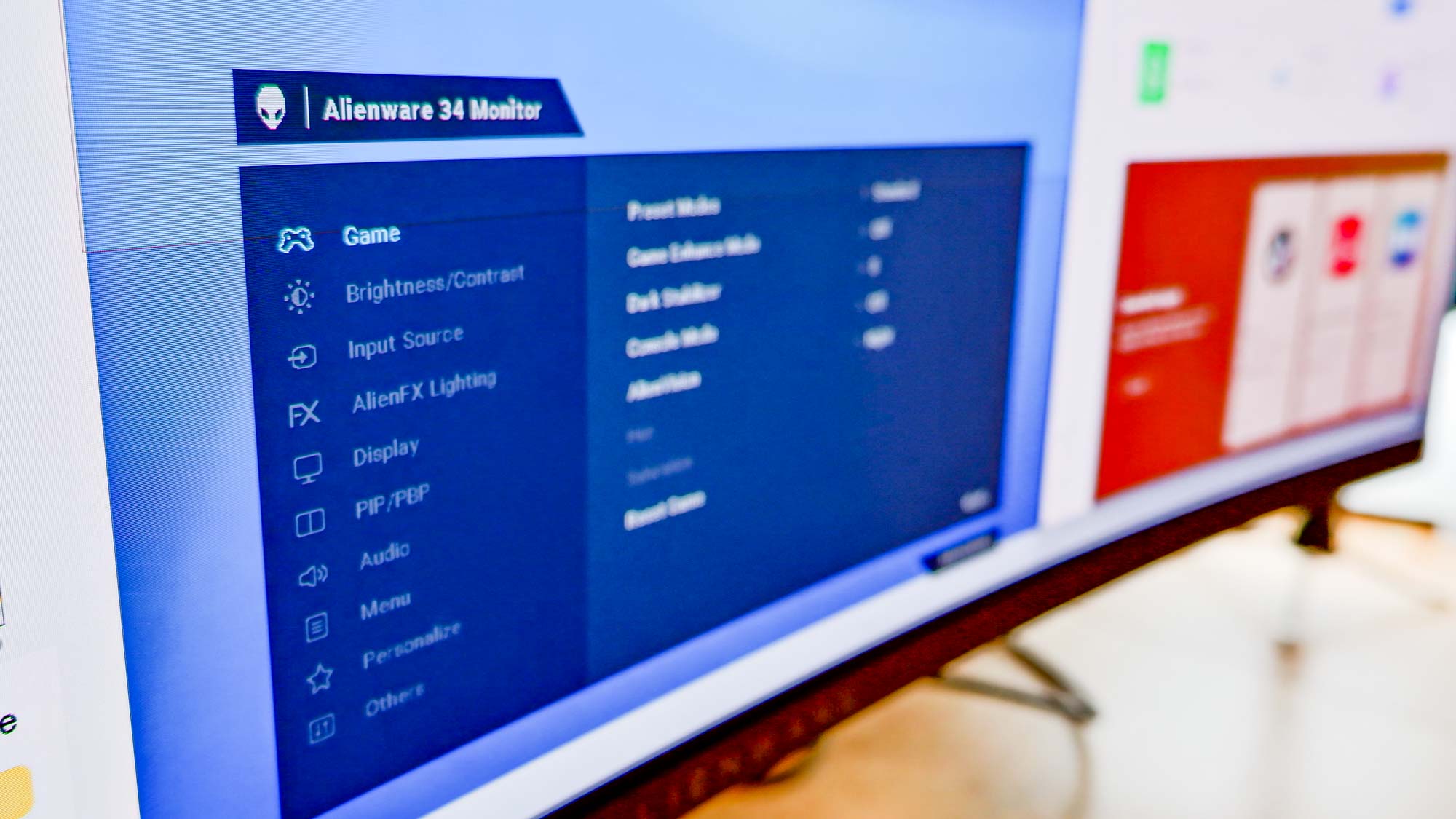
The Alienware AW3423DWF has no additional features beyond those found in its main menu, which isn’t the case with Samsung’s monitor. Like some of the recent best Samsung TVs, the Odyssey OLED G8 features the company’s smart TV and game hubs — which both utilize Samsung’s Tizen platform. The former has all the major streaming apps and some free content from Samsung TV Plus.
For gamers, you’ll find streaming apps like Xbox Game Pass, Nvidia GeForce Now and Amazon Luna. What’s great about that is you don’t need to own a console or gaming PC to enjoy games on the Odyssey OLED G8. All you need is to pair a gaming controller to the monitor and fire up one of the gaming apps.

Thanks to the built-in Samsung TV and game apps, the Odyssey OLED G8 is more versatile than the comparatively straightforward Alienware AW3423DWF. But if you just want a no-frills monitor for playing games locally from your PC, then perhaps Samsung’s apps won’t matter to you.
Samsung Odyssey OLED G8 vs Alienware AW3423DWF: Bottom line
I'm confident in recommending the Samsung Odyssey OLED G8 and Alienware AW3423DWF to anyone looking for an all-around great gaming monitor. They not only look great on your desk, but they also help immerse you in the best PC games, best PS5 games and best Xbox Series X games thanks to their vivid curved displays. There's a reason both are my favorite gaming monitors in recent years: they're spectacular.
You can't go wrong with either choice. However, the $500 price difference between the monitors could be the deciding factor for many of you. If a $1,500 gaming monitor is too much, then the Alienware AW3423DWF is the clear option. But if you value better specs (on paper) and want built-in smart TV and gaming apps, then the Samsung Odyssey OLED G8 is worth looking into.
More from Tom's Guide

Tony is a computing writer at Tom’s Guide covering laptops, tablets, Windows, and iOS. During his off-hours, Tony enjoys reading comic books, playing video games, reading speculative fiction novels, and spending too much time on X/Twitter. His non-nerdy pursuits involve attending Hard Rock/Heavy Metal concerts and going to NYC bars with friends and colleagues. His work has appeared in publications such as Laptop Mag, PC Mag, and various independent gaming sites.
