Pixelbook Go vs MacBook Air: Which One Should You Buy?
The MacBook Air could meet its match

Google’s new $649 Pixelbook Go is a refined and more affordable version of the company’s flagship Chromebook, offering a lighter weight, a unique grippable design and a quiet keyboard. That makes it a compelling Chrome OS alternative to the 13-inch MacBook Air, Apple’s cheapest and lightest notebook, and one of the best laptops you can currently buy.
But which of these affordable flagships is right for you? While we’ve yet to give the Pixelbook Go our full review treatment, we’ve stacked it up against the MacBook Air for an early look at how the two compare.
Design

As their names suggest, the Pixelbook Go and MacBook Air are two of the most portable laptops around. The Pixelbook Go is a bit smaller in terms of height and width and is slightly lighter, while the MacBook Air’s edges are slimmer at their thinnest point. Long story short, neither of these notebooks will take up a lot of space in your laptop bag.
The Pixelbook Go ditches the original Pixelbook’s silver, somewhat Apple-esque design in favor of something more distinctly Google. The Chromebook comes in two color variations — Just Black and Not Pink — both of which have a unique ribbed underside that makes the laptop easy to grip. This doesn’t mean the Pixelbook Go is a kid’s toy, though; that rubber coating surrounds a sturdy magnesium chassis.

The latest MacBook Air retains Apple’s now iconic svelte notebook design, which comes in Silver and Space Gray options but looks especially gorgeous in Gold. If you want the classier, more unassuming laptop of the two, the Air is probably your best bet.
The Pixelbook Go and MacBook Air are identical when it comes to ports, each sporting dual USB-C connections for accessories and charging as well as a headphone jack. If you plan on connecting a ton of gadgets to either of these laptops, you’ll need to look into a USB-C hub.
Display

Both of these laptops sport 13.3-inch displays, with the Pixelbook Go starting at 1920 x 1080 and the MacBook Air offering a 2560 x 1600 resolution across all models. While the Air offers more pixels out of the gate, the Pixelbook Go can be configured with a 4K screen if you spring for the $1,399 model.
In our short hands-on time with the Pixelbook Go, we found the notebook’s display to be a little dim. On the flip side, the Go’s screen proved responsive to touch controls, which Apple’s laptops don’t offer at all.

The MacBook Air features one of the brightest and most colorful displays we’ve tested on a laptop, notching a high 343 nits of brightness and reproducing 100% of the sRGB color spectrum. Apple’s notebook also benefits from the company’s True Tone technology, which automatically adjusts the screen’s color temperature based on the ambient light around you.
Keyboard

The Pixelbook Go features what Google calls “ultra-quiet Hush Keys,” which promise not to disturb the folks around you when you’re typing away. In our hands-on review, senior writer Henry Casey found the Go’s keys to be pleasantly clicky, and considers them to be an improvement over the already impressive keyboard on the classic Pixelbook. The Pixelbook Go also sports a dedicated key for summoning Google Assistant.

The MacBook Air features the latest version of Apple’s contentious Butterfly keyboard, which packs ultra low-travel keys that are snappy and responsive but also prone to reliability issues. While we didn’t have any major issues with our latest Air model, MacBook owners have previously reported issues such as keys failing to register properly. The Air’s 0.7mm-deep keys are also just shallow — so if travel is your priority, you might want to consider the 19mm keys on the Go.
Performance
The Pixelbook Go features an 8th Gen Intel Core m3 processor that can be upgraded to a Core i5 or i7, as well as starting RAM and storage of 8GB and 64GB, respectively.
All versions of the MacBook Air sport an 8th Gen Core i5 CPU, meaning that it’ll likely outperform the Core m3 Pixelbook Go, but may fall behind to the fully specced Core i7 version. We found the MacBook Air to be speedy and responsive during everyday use, but its Y-series CPU tended to lag behind Windows competitors that feature faster U-series chips.
Battery life
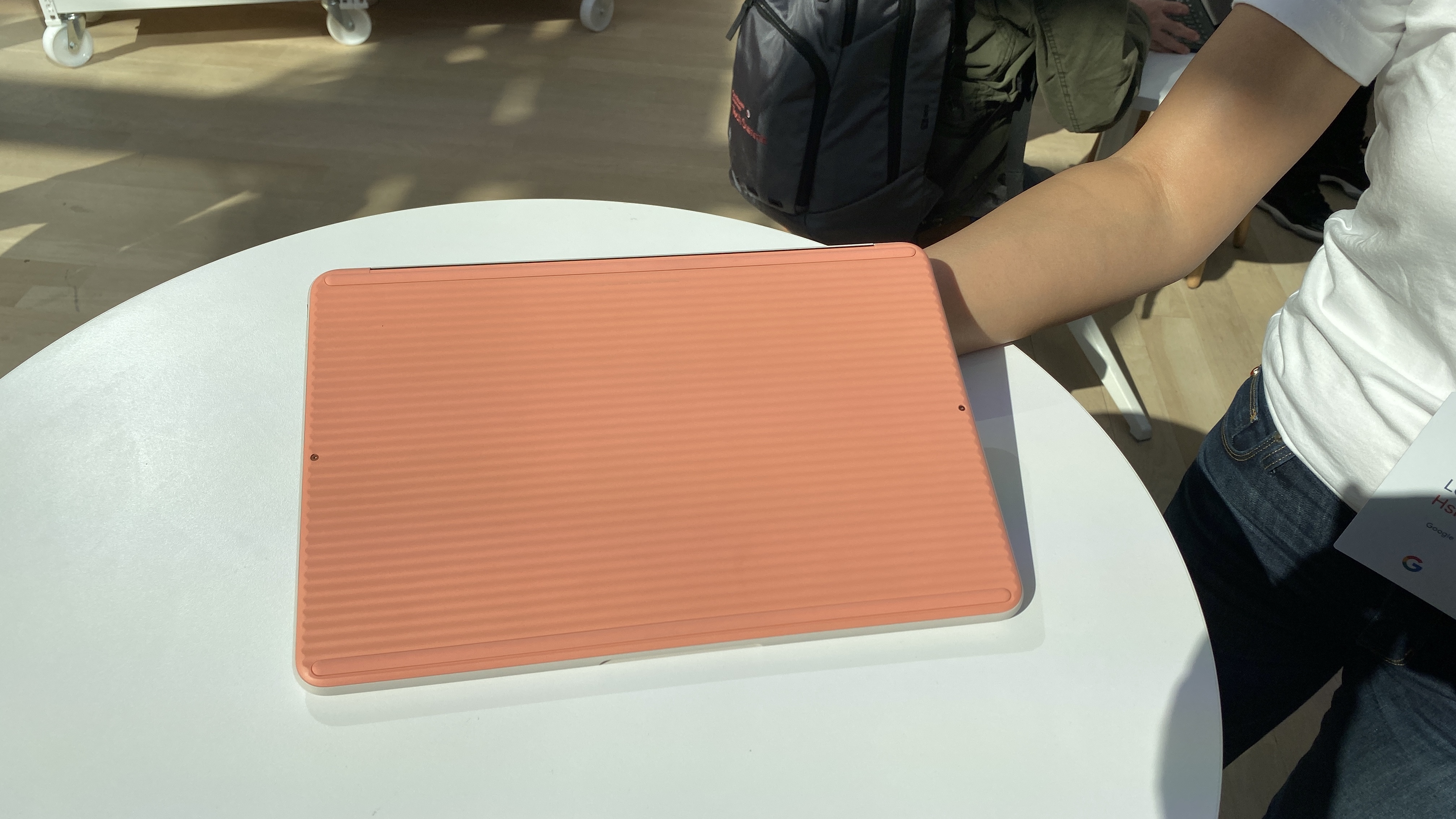
Google is promising 12 hours of battery on the Pixelbook Go. That’s well above an average workday, and would beat the below-average 7:43 we saw from the OG Pixelbook if Google’s claim holds up during actual testing.
Meanwhile, the MacBook Air lasted a solid 8 hours and 51 minutes of continuous web surfing on our battery test. That’s enough to get you through a day, though lower than the 12 hours that the laptop is rated for.
Price and availability
The Pixelbook Go is the clear winner when it comes to affordability, with a starting $649 model that gets you a Core m3 CPU, 8GB RAM, 64GB of storage and a 1080p display. Stepping up to an $849 config gets you a Core i5 processor and 128GB of storage, while a $999 model bumps the RAM to 16GB.
Finally, the maxed out $1,399 model packs a Core i7 CPU, 16GB of RAM, 256GB of storage and a 4K display. The Pixelbook Go starts rolling out on Oct. 28.

The MacBook Air starts at a much pricier $1,099, which gets you an 8th Gen Core i5 processor, 8GB of RAM, 128GB of storage and a 2560 x 1600 Retina display. The $1,299 model ups the storage to 256GB, and you can upgrade to 512GB ($200) or 1TB ($400) for some extra cash.
The $849 Pixelbook Go is quite comparable to the $1,099 MacBook Air, so Google’s laptop has the edge if you’re looking for the best possible value (or want to configure your mode all the way to a Core i7 CPU and 4K display). The MacBook Air maxes out at a higher 1TB of storage compared to the Pixelbook Go’s 256GB, though Google’s notebook is designed more for cloud applications.
Outlook

The Pixelbook Go is shaping up to be a serious alternative to Apple’s most affordable MacBook, thanks to an impressive design, good specs for the money and a comfortable, quiet keyboard. If you depend largely on Google services such as Gmail and Drive and want to use Android apps on a PC, it could be just the right laptop for you.
That said, the MacBook Air is still one of the best laptops in Apple’s arsenal, with a gorgeous display, solid performance and a sleek design. If you’re tied to the macOS ecosystem or want a laptop that works seamlessly with your iPhone, iPad or AirPods, the MacBook Air is a great pick.
Both of these flagship notebooks are ideal for those who are always on the go, but we look forward to declaring a definitive winner when the Pixelbook Go arrives later this month.
Sign up to get the BEST of Tom's Guide direct to your inbox.
Get instant access to breaking news, the hottest reviews, great deals and helpful tips.
Mike Andronico is Senior Writer at CNNUnderscored. He was formerly Managing Editor at Tom's Guide, where he wrote extensively on gaming, as well as running the show on the news front. When not at work, you can usually catch him playing Street Fighter, devouring Twitch streams and trying to convince people that Hawkeye is the best Avenger.

