Nest Wifi vs Nest Wifi Pro: Which Google mesh Wi-Fi system should you buy?
Is the older Nest Wifi or the newer Nest WiFi Pro the better Google mesh Wi-Fi system for you?

In addition to being a mesh Wi-Fi system with Wi-Fi 5 support, each of the Nest Wifi units also acts as a Google Home smart speaker. We love how the units are small and unobtrusive and the easy setup process makes this mesh router system a great choice for networking newbies.
For
- Good performance
- Google Assistant with music
- Easy setup
- Small and unobtrusive
Against
- Short range
- Speaker doesn't get loud enough
- Minimal configuration options

The Nest Wifi Pro ships with Wi-Fi 6E support and Matter for controlling your smart home devices. The new design is quite eye catching but each device still only has two Ethernet ports and performance fell short of the competition in our tests.
For
- Good throughput
- Matter support
- Reasonably priced
- Small and easy to hide
Against
- Lacks extra security software
- Devices have only two LAN ports
- Minimal manual optimization available
- Can’t use a PC or Mac to control your network
If you’re looking to upgrade to one of the best mesh Wi-Fi systems, comparing Google’s Nest Wifi to its new Nest Wifi Pro is a great place to start. Unlike with other mesh routers, the search giant’s routers are more compact and blend in better with your home décor.
In addition to being a major force on the internet and the way in which we use it, Google has also become a big player in how people get online in the first place. Back in 2016 when mesh routers were relatively new, Google introduced its first mesh Wi-Fi system in the form of Google Wifi.
Although Google Wifi was one of our favorite mesh routers at the time, the company released a new mesh Wi-Fi system under the Nest brand name in 2019. Besides being easy to set up and configure, the Nest Wifi featured a brand new design, added Wi-Fi 5 support and the router as well as its two satellites also work as smart speakers. The company then updated its original Google Wifi in 2020 with some minor technical changes and a lower starting price.
Then in the fall of 2022, Google released its new Nest Wifi Pro which adds support for Wi-Fi 6E and allows any of the three units to serve as the router. You see, with the Nest Wifi, one unit was designated as the router while the other were Wi-Fi points or satellites.
Even though the Nest Wifi Pro is Google’s latest mesh Wi-Fi system, you can still find both Google Wifi and Nest Wifi routers for sale online. But can the older Nest Wifi handle your networking needs or will you be better off with the newer Nest Wifi Pro? Here’s a full breakdown of both of Google’s mesh Wi-Fi systems so you can decide which one is right for you.
Nest Wifi vs Nest Wifi Pro: Specs
| Header Cell - Column 0 | Google Wifi | Nest Wifi | Nest Wifi Pro |
|---|---|---|---|
| Price | $99 (single), $199 (3 units) | $169 (single), $269 (with 1 access point), $349 (2 access points) | $169 (single), $299 (with 1 access point), $399 (3 access points) |
| Release date | 2016 | 2019 | 2022 |
| Wi-Fi spec | 802.11ac/Dual Band | 802.11ac/Dual Band | 802.11ax/Tri-Band (Wi-Fi 6E) |
| 802.11ac Type | AC1200 MU-MIMO | AC2200 (router) | AXE5400 |
| Number of Antennas/Removable | 4/No | 4/No | 6/No |
| Ports | 2x 1Gbps LAN, USB-C for power | (Router) 2x 1Gbps LAN, power; (Extension) None | (Router and Points) 2x 1Gbps LAN, power |
| Processor | Quad-core 710MHz | Quad-core 1.4GHz | Dual-core 1GHz |
| Memory/Storage | 512MB/4GB | (Router) 1GB/4GB; (Extension) 768MB/512MB | 1GB/8GB |
| Wi-Fi Chip | Qualcomm IPQ4019 | Qualcomm QCS 400 | Qualcomm IPQ5018 |
| Dimensions | 4.1 x 4.1 x 2.7 inches | (Router) 4.3 x 4.3 x 3.6 inches ; (Extension) 4.0 x 4.0 x 3.4 inches | 5.2 x 4.7 x 1.4 inches |
| Color options | Snow | Mist, Sand, Snow | Snow, Fog, Linen, Lemongrass |
Nest Wifi vs Nest Wifi: Price and availability
If you head to the Google Store, you can still find Google Wifi listed for a very affordable $99 for a single unit and for $199 for a three-pack of interchangeable units. Meanwhile, a single Nest Wifi router costs $169 while a router and a single point costs $269 and a router and two points costs $349. While these are the list prices for all of these devices, they will likely go on sale or be permanently discounted in the future as Google’s main focus is now the Nest Wifi Pro.
A single Nest Wifi Pro costs $199 while a two-pack costs $299 and a three-pack costs $399. Unlike the Nest Wifi, all of the units are identical and can act as either a router or a satellite during setup. Another big difference between the Nest Wifi Pro and Nest Wifi is the fact that Nest Wifi is also compatible with Google Wifi. This means that those who are upgrading from the company’s first mesh Wi-Fi system can use their old units to expand their Wi-Fi coverage. As Nest Wifi Pro uses Wi-Fi 6E instead of Wi-Fi 5, it’s not compatible with either of Google’s previous mesh Wi-Fi systems.
Google recommends adding no more than five points to a single network for a total of six units (1 router + 5 points). The reason being is that “adding more may be detrimental to Wi-Fi performance,” according to the company. Most other mesh Wi-Fi systems only allow you to use two satellites alongside a router.
Nest Wifi vs Nest Wifi Pro: Design

The physical design is an obvious change between Google Wifi and Nest Wifi as Google’s original mesh Wi-Fi system was cylindrical, smaller and more puck-shaped. With the Nest Wifi Pro though, the company has stuck with a similar design to Nest Wifi but there are a few changes.

The Nest Wifi has a softer, matte finish. The router as well as the points remain cylindrical, though they are substantially larger than Google Wifi. Google decided to change things up with the Nest Wifi Pro when it comes to both the size of each unit as well as their shape.

Unlike with one of the best Wi-Fi routers, mesh routers can’t be tucked away in a corner since the satellites need to be spread throughout your home for better Wi-Fi coverage. As such, the Nest Wi-Fi Pro has a glossy finish and comes in even more colors. While Nest Wifi was only available in Mist (light blue), Sand (light pink) and Snow (white), the Nest Wifi Pro is available in Snow (white), Fog (light blue), Linen (beige) and Lemongrass (Iight yellow).
Both the Nest Wifi and Nest Wifi Pro are beautiful devices. However, Nest Wifi blends in a bit easier thanks to its matte finish while the Nest Wifi Pro’s glossy finish makes the satellites stand out more.
Nest Wifi vs Nest Wifi Pro: Features
The original Google Wifi helped set itself apart from the pack through its simple setup process which involved using the Google Wifi App (now known as the Google Home app). Google’s first mesh Wi-Fi system also introduced the idea of scanning QR codes at the base of each unit to add them to your network.
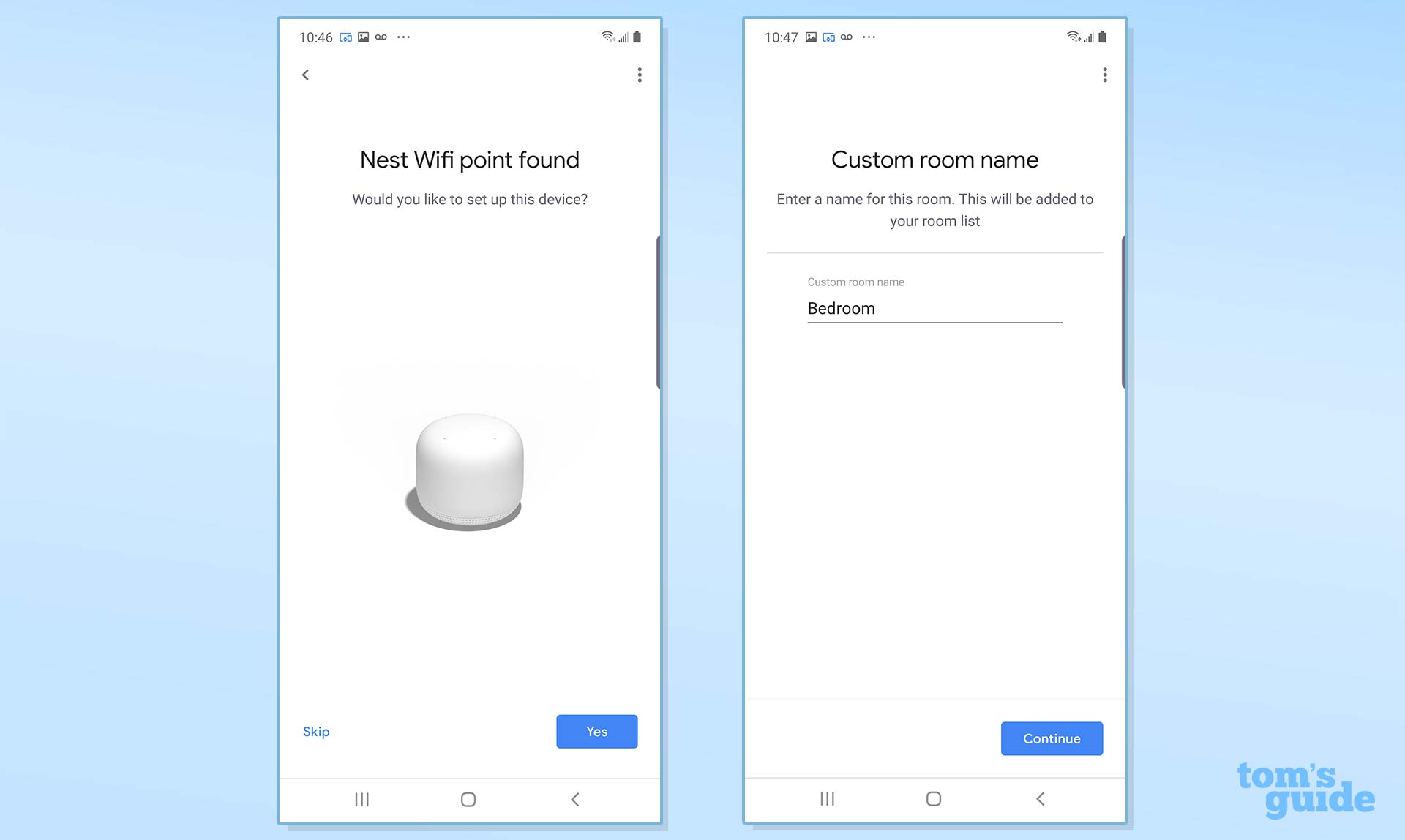
Nest Wifi and even Nest Wifi Pro continue to use the Google Home app to set up and make changes to your network as well as QR codes to pair new devices. However, each Nest Wifi unit also doubles as one of the best Google Home speakers and you can even give voice commands to your router or use the points as an intercom system between rooms.
Now that most people who want to have one (or several) of the best smart speakers in their homes already do, Google has removed this functionality on the Nest Wifi Pro.
Both the Nest Wifi Pro and Nest Wifi still aim to be a big part of your smart home, as they both Matter and Thread, two relatively new smart home standards that could make using smart home devices much easier.

If you own one of the best smart displays like the Nest Hub or Nest Hub Max, you can also ask Google Assistant to run a speed test and you can see your current download and upload speeds displayed on the screen.

If your house is wired for internet and you have Ethernet ports in each room, you can connect each of the Nest Wifi Pro points to the unit acting as your router as they all feature two gigabit Ethernet ports. This can help improve your network performance as the new 6GHz band won’t be used for backhaul. With the Nest Wifi on the other hand, only the router has two gigabit Ethernet ports while the points don’t have any at all.
Nest Wifi vs Nest Wifi Pro: Performance
The biggest difference between the Nest Wifi and Nest Wifi Pro are in performance and range. The Nest Wifi uses the older Wi-Fi 5 standard while Nest Wifi Pro uses the newer Wi-Fi 6E standard. The Nest Wifi Pro can reach a maximum speed of up to 5.4 Gbps while the Nest Wifi’s router tops out at 2.2 Gbps and the points are capable of reaching 1.2Gbps.
| Header Cell - Column 0 | Google Wifi | Nest Wifi | Nest Wifi Pro |
|---|---|---|---|
| Single router | Up to 1500 sq ft | Up to 2200 sq ft | Up to 2200 sq ft |
| 2-pack | Up to 3000 sq ft | Up to 3800 sq ft | Up to 4400 sq ft |
| 3-pack | Up to 4500 sq ft | Up to 5400 sq ft | Up to 6600 sq ft |
Since Google decided to make all of the Nest Wifi Pro units identical, each one can cover up to 2,200 square feet and a three-pack can fill a 6,600 square foot home with a strong Wi-Fi signal. The Nest Wifi’s router can cover up to 2,200 square feet while each point covers just 1,600 square feet.
Could a new Nest Wifi model be coming soon?

It’s been almost three years since Google first released the Nest Wifi Pro with Wi-Fi 6E support. However, in the time since, we saw the introduction of Wi-Fi 7 and there are already plenty of great traditional routers and mesh routers among the best Wi-Fi 7 routers.
Given just how much time has passed since the Nest Wifi Pro’s release and the fact that Google’s latest smartphones, the Pixel 9 and Pixel 9 Pro, both ship with Wi-Fi 7 on board, I think it’s fair to say that a new Nest Wifi device is in the works. Will it be the Nest Wifi Pro 2 or maybe even the Nest Wifi Pro Ultra or Max if Google decides to copy either Samsung or Apple’s naming conventions for its networking devices.
At the time of writing, the next Google event is Google Cloud Next 2025 in April but I don’t think a new Nest Wifi device will be unveiled then. Instead, I think the company will wait until it shows off its Pixel 10 lineup of devices.
Only time will tell but I’ll be keeping a close eye on the next Nest Wifi mesh router kit as Google helped pave the way for the widespread adoption of mesh routers all the way back in 2016 when it released the first Nest Wifi. A new Nest Wifi device would also give the company a chance to integrate Google Gemini into its networking devices and that could be really useful for troubleshooting problems or checking your internet speeds.
Nest Wifi vs Nest Wifi Pro: Which is best for you
If you’re trying to break free from your ISP by purchasing your own networking equipment or upgrading from a traditional router and decide to pick up either the Nest Wifi or the Nest Wifi Pro, you’ll likely notice a significant improvement over your existing hardware. In the end though, deciding between the two depends on which features and speeds you need.
Both devices are limited to gigabit Ethernet, so if you have a multi-gig plan, you’re going to want to look at mesh Wi-Fi systems from Netgear, TP-Link and other device makers instead, since their mesh routers often feature 2.5 or even 5 Gbps Ethernet ports. If not, either the Nest Wifi or Nest Wifi Pro will work quite well on a gigabit internet plan.

Longevity is another thing to consider as the Nest Wifi Pro won’t see a refresh until 2025 based on Google’s past update history. However, with Wi-Fi 7 now available, we could see another variant or even an entirely new mesh Wi-Fi system from the search giant. If you’re looking to save a few bucks, you could always upgrade to the Nest Wifi now and wait and see regarding Google’s future plans.
At the same time, if you’re building a smart home from scratch, going with Nest Wifi may make sense as you won’t have to purchase a Nest Mini or any other Google Home compatible smart speaker. On the other hand, if you have newer devices like the Pixel 7, Galaxy S22 or even the iPad Pro, you’ll be able to take advantage of the faster speeds offered by Wi-Fi 6E.
The Nest Wifi Pro may be the latest and greatest mesh Wi-Fi system from Google but there are still plenty of reasons to get the Nest Wifi. If you're still on the fence, here are 5 reasons to buy and 5 reasons to skip the Nest Wifi Pro.
Sign up to get the BEST of Tom's Guide direct to your inbox.
Get instant access to breaking news, the hottest reviews, great deals and helpful tips.

Anthony Spadafora is the managing editor for security and home office furniture at Tom’s Guide where he covers everything from data breaches to password managers and the best way to cover your whole home or business with Wi-Fi. He also reviews standing desks, office chairs and other home office accessories with a penchant for building desk setups. Before joining the team, Anthony wrote for ITProPortal while living in Korea and later for TechRadar Pro after moving back to the US. Based in Houston, Texas, when he’s not writing Anthony can be found tinkering with PCs and game consoles, managing cables and upgrading his smart home.
