MacBook Pro 14-inch vs MacBook Pro 16-inch: What should you buy?
Everything you need to know to decide between Apple's new 2021 MacBook Pros

Update: The next generation of 14-inch and 16-inch MacBook Pros just arrived.
The 14-inch MacBook Pro 2021 and the 16-inch MacBook Pro 2021 are a pair of premium laptops that come with eye-catching mini-LED displays and the latest in Apple silicon.
You can order each right now with either the new M1 Pro chip or the beefier M1 Max, an astoundingly powerful chip that promises to give these new MacBook Pros enough power to rival the best gaming laptops. Both of these new devices are good enough to earn a spot on our best laptops list, but the question of which one is the best MacBook for you depends on your needs.
To help you make a better buying decision, here's a rundown of the differences between Apple's 2021 14-inch and 16-inch MacBook Pros.
| Header Cell - Column 0 | 14-inch MacBook Pro 2021 | 16-inch MacBook Pro 2021 |
|---|---|---|
| Starting price | $1,999 | $2,499 |
| Screen | 14.2-inch Liquid Retina XDR display (3024x1964 pixels, 254ppi) | 16.2-inch Liquid Retina XDR display (3456x2244 pixels, 254ppi) |
| Processor | M1 Pro (8-core CPU, 14-core GPU or 10-core CPU, 16-core GPU), with optional M1 Max with up to 10-core CPU and 32-core GPU | M1 Pro (10-core CPU, 16-core GPU) | M1 Max (10-core CPU, 32-core GPU) |
| Battery size | 70Wh | 100Wh |
| Battery life (claimed) | Up to 11 hours of web surfing over Wi-Fi | Up to 14 hours of web surfing over Wi-Fi |
| Storage | 512GB to 8TB | 512GB to 8TB |
| Memory | 16GB to 64GB | 16GB to 64GB |
| Ports | Thunderbolt 4 (x3), HDMI, MagSafe 3, headphone jack, SD memory card slot | Thunderbolt 4 (x3), HDMI, MagSafe 3, headphone jack, SD memory card slot |
| Webcam | 1080p FaceTime HD camera | 1080p FaceTime HD camera |
| Wi-Fi | 802.11ax Wi-Fi 6 | 802.11ax Wi-Fi 6 |
| Bluetooth | Bluetooth 5.0 | Bluetooth 5.0 |
| Dimensions | 12.3 x 8.7 x 0.6 inches | 14 x 9.8 x 0.7 inches |
| Weight | 3.5 pounds | 4.7 pounds (M1 Pro) | 4.8 pounds (M1 Max) |
| Row 13 - Cell 0 | Row 13 - Cell 1 | Row 13 - Cell 2 |
MacBook Pro 14-inch vs MacBook Pro 16-inch: Price and release date
Both of these new MacBook Pros are available for order right now from Apple's website for a starting price of $1,999 for the 14-inch model, and $2,499 for the 16-inch. They begin shipping on October 25 and comes in two color variants: Silver or Space Gray.
The $1,999 entry-level 14-inch Pro comes with an M1 Pro chip sporting an 8-core CPU, a 14-core GPU, 16 GB of unified memory and a 512 GB SSD for storage. If you want more power, you can pay $2,499 for an upgraded model that packs an M1 Pro chip with a beefier 10-core CPU, a 16-core GPU, 16GB of unified memory and 1TB of SSD storage. You can spend more to configure your 14-inch MacBook Pro with up to a new M1 Max chip with a 10-core GPU, a 32-core GPU, 64 GB of unified memory (the highest we've yet seen in an Apple laptop), and 8 TB of storage. Fair warning: this fully maxed-out model will run you upwards of $5,899.
The 16-inch MacBook Pro 2021 is at least $500 more expensive than its smaller sibling, but it also comes with a more powerful M1 Pro. The $2,499 entry-level model ships with an M1 Pro chip packing a 10-core CPU, a 16-core GPU, 16 GB of unified memory, and a 512 GB SSD for storage, though you can bump that up to a 1 TB SSD for $2,699.
If you need more power, there's also a $3,499 model that comes with Apple's new M1 Max chip, the most powerful piece of silicon Apple's ever put in a MacBook. It packs a 10-core CPU, a 32-core GPU, 32 GB of unified memory, and a 1 TB SSD for storage. You can pay extra to trick it out with up to 64 GB of memory and 8 TB of storage, though that will cost you upwards of $6,099.
- Using a Mac VPN is the perfect way to secure your browsing
MacBook Pro 14-inch vs MacBook Pro 16-inch: Design
Both of these new 2021 MacBook Pros have a 100% recycled aluminum chassis that's been designed to deliver better airflow than previous MacBooks.
The 14-inch model measures 12.31 x 8.71 x 0.61 inches thin and weighs 3.5 pounds, which is pretty light given what a heavyweight it is performance-wise. In contrast, the 16-inch Pro measure 14.01 x 9.77 x 0.66 inches and weighs 4.7-4.8 pounds, depending (respectively) on whether you configure it with an M1 Pro or M1 Max.
So, if you prize portability and thinness, the 14-inch is the way to go. It's as thin and nearly as light as the 13-inch MacBook Pro with M1, yet offers more power and a better screen. But if you absolutely must have the biggest screen possible and don't mind the extra girth, the 16-inch MacBook Pro 2021 is a great choice.
Other than the size and weight, there's little difference between the design of these two MacBook Pros. Apple claims the bezels surrounding their displays are 20% thinner along the sides and 60% thinner along the top compared to the last generation of MacBook Pros. However, Apple's left a little notch in the top bezel that houses the webcam: a new 1080p FaceTime camera with the image processing power of Apple silicon.
Both models are also lacking Apple's controversial Touch Bar, which has been replaced by a standard row of physical function keys at the top of the keyboard.
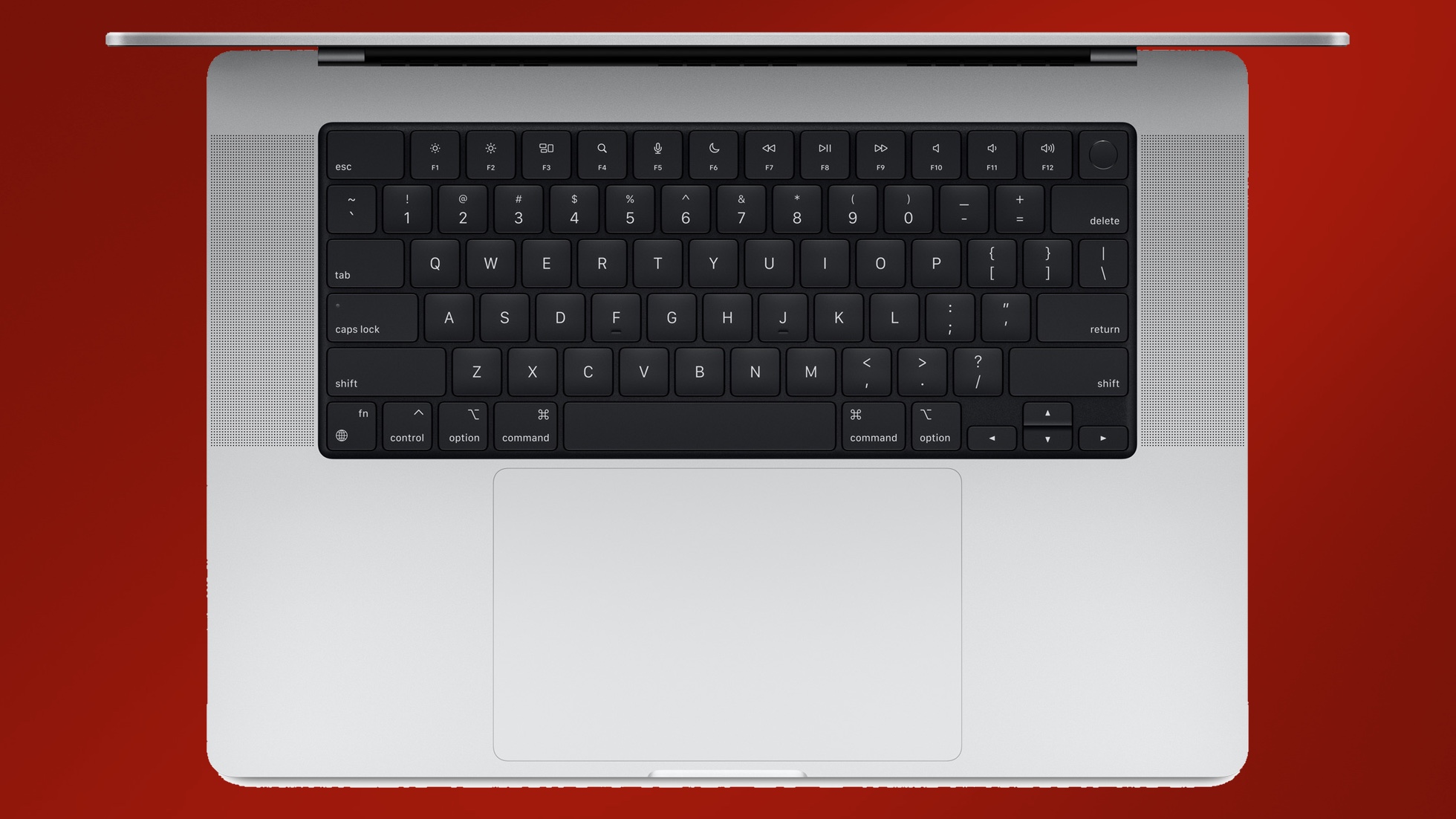
Both also now sport a MagSafe 3 charging port along their left edge, marking the return of MagSafe charging to the MacBook Pro line. It's now capable of fast charging too if you have at least the 96W power adapter (included standard with most models and also available as a $20 add-on when purchasing), and Apple claims its fast-charging tech can deliver up to 50% battery power in 30 minutes.
MacBook Pro 14-inch vs MacBook Pro 16-inch: Display
One of the most exciting new features of the 14-inch and 16-inch 2021 MacBook Pros is their new Liquid Retina XDR display. This is the same mini-LED display technology that we marveled over when we saw it in the iPad Pro 2021 (12.9-inch), but now it's on MacBooks for the first time.
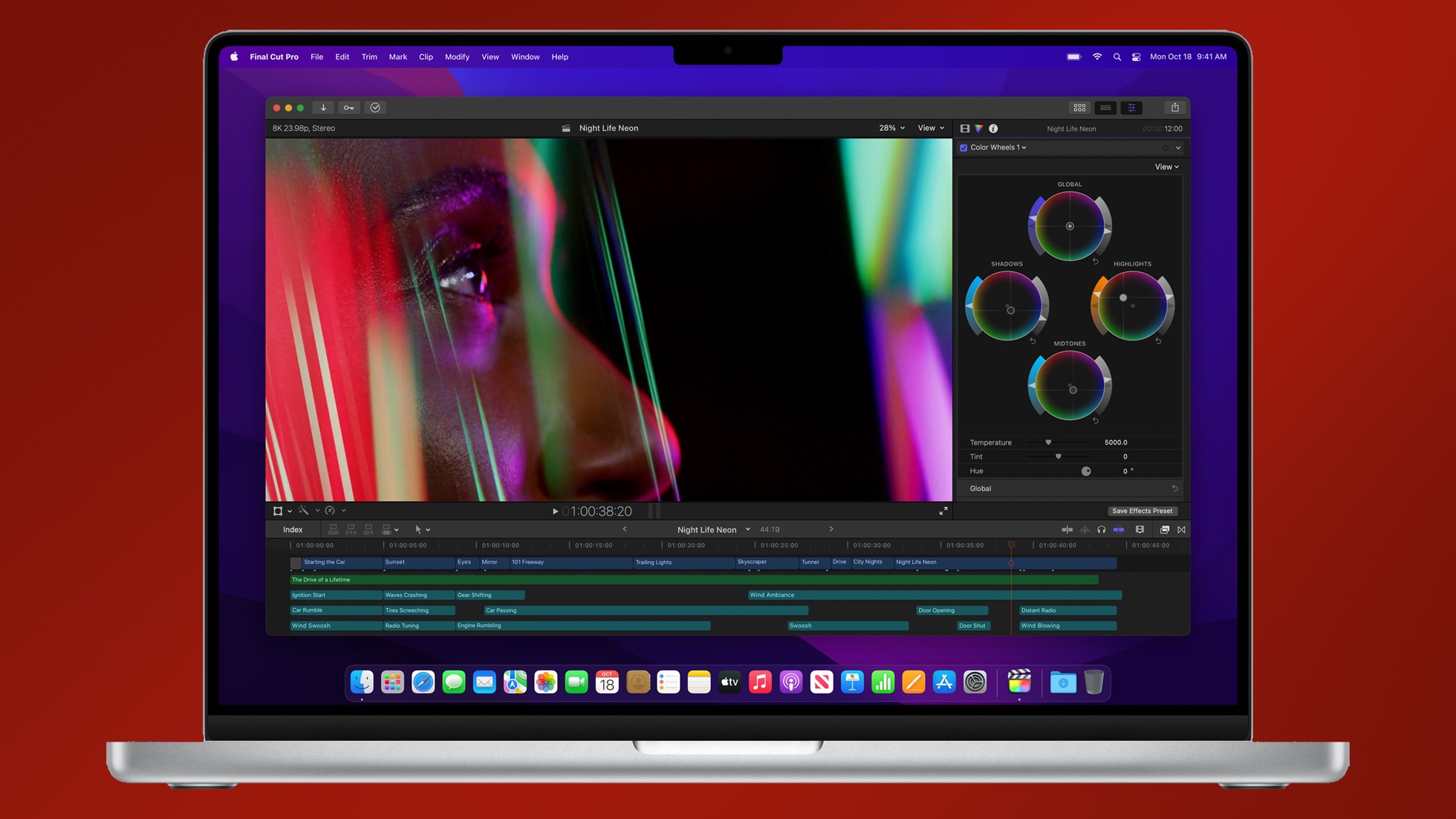
The 14-inch Pro sports a 14.2-inch mini-LED display with a native resolution of 3024 x 1984 pixels, so it delivers 254 pixels per inch. It also incorporates Apple's ProMotion adaptive display tech, allowing it to achieve refresh rates of up to 120 Hz. And like the iPad Pro 2021, Apple promises this display can achieve up to 1,000 nits of sustained brightness, or 1,600 nits of peak brightness — which, in our experience with the iPad's mini-LED display, is very bright.
The 16-inch Pro comes with a bigger version of the same screen. It's a 16.2-inch mini-LED display that also offers 254 pixels per inch, for a native resolution of 3456 x 2234 pixels. The displays on both models support 1 billion colors and Apple's True Tone tech, so they'll automatically adjust to complement the ambient lighting. Their ProMotion displays are also designed to save battery power by dynamically adjusting their refresh rates.
Again, both models are nigh-identical in terms of what they offer: the big difference is in how much. If you need as much screen real estate as possible for getting work done (or just playing games on as large a canvas as possible), the 16-inch MacBook Pro is probably the better investment. If size doesn't matter, the 14-inch MacBook Pro's screen is just as good and easier to carry around.
MacBook Pro 14-inch vs MacBook Pro 16-inch: Ports
Thankfully, Apple has built a variety of port options into both the 14-inch and 16-inch 2021 MacBook Pros. Each sports 3 Thunderbolt 4/USB4 ports (which also support DisplayPort), 1 HDMI port, an SDXC card slot and a headphone jack.

More notably, Apple has reintroduced MagSafe charging with a new MagSafe 3 charging port on the left side of each laptop. This is a welcome return to form, though you can still charge these devices via their Thunderbolt ports in a pinch.
So, if you have strong feelings about ports, there's no need to quibble over which model to buy: both have the exact same port array, and it's a pretty good one.
MacBook Pro 14-inch vs MacBook Pro 16-inch: Performance
We expected Apple to announce these new 2021 MacBook Pros alongside a new piece of Apple silicon, but it unveiled two: the M1 Pro and the M1 Max.
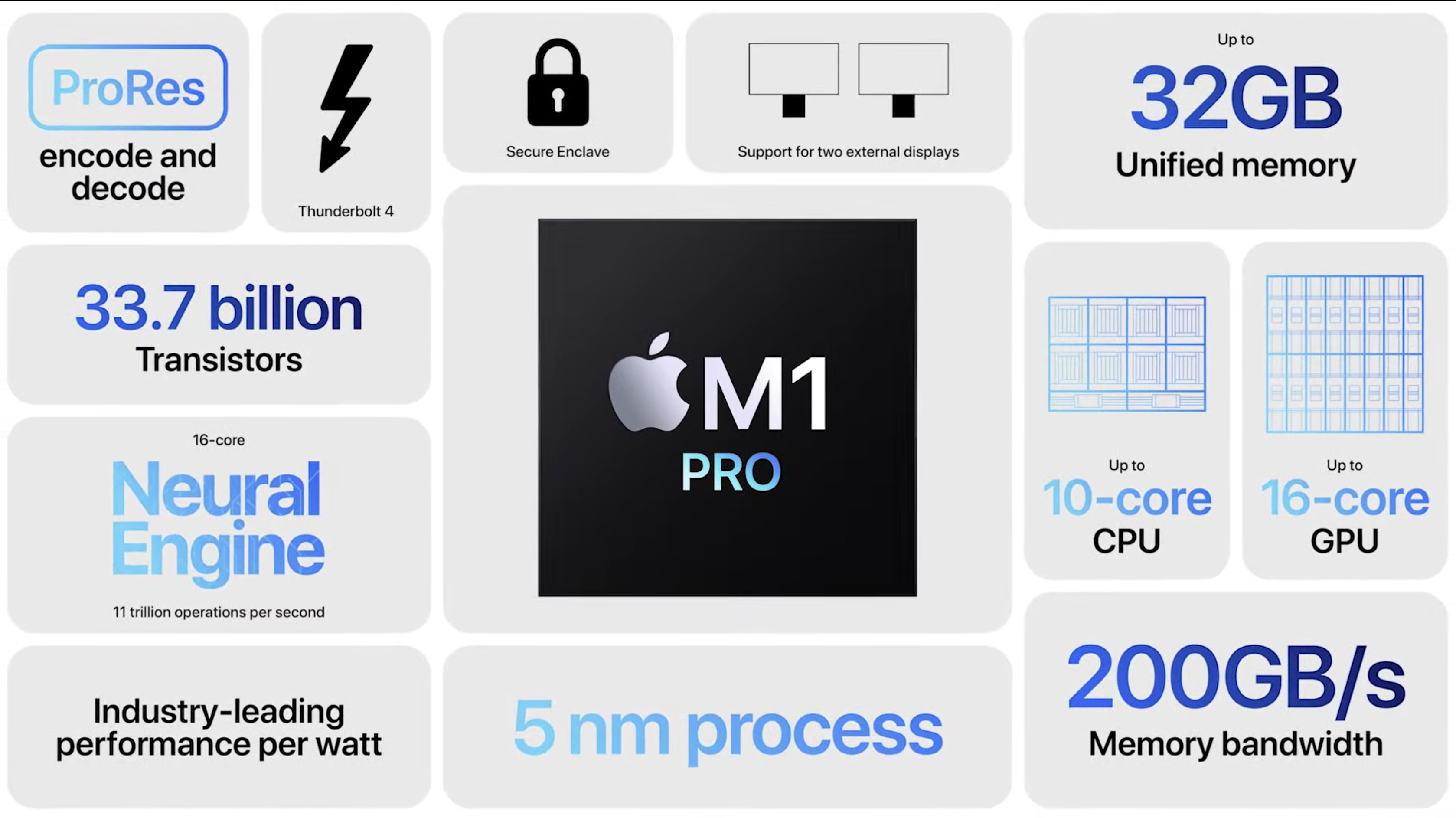
The M1 Pro is the successor to Apple's remarkably powerful M1 chip, and it comes standard in both the 14-inch and 16-inch MacBook Pros. This new piece of Apple silicon offers more CPU cores, more GPU cores, a better Media Engine and more memory bandwidth than the already incredible M1 chip.
The M1 Max is even more powerful than the Pro, and Apple's pitching M1 Max-equipped 16-inch Macbook Pros as the ultimate mobile video workstation.
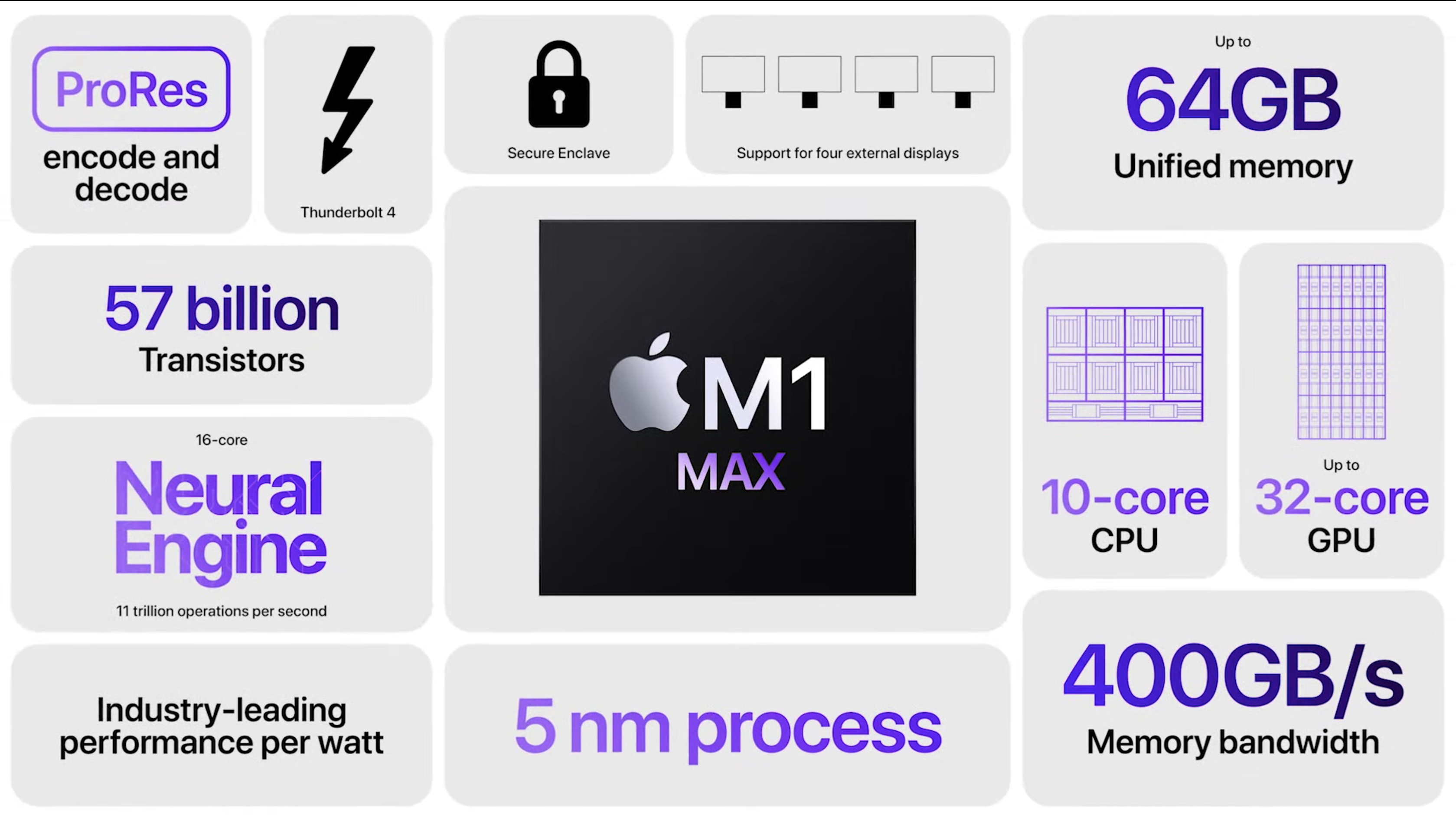
The M1 Pro has a 10-core CPU (8 performance cores, 2 efficiency cores) with a 16-core GPU and a 16-core Neural Engine. The M1 Max offers the same 10-core CPU, put it has a 32-core GPU and twice the memory bandwidth of the M1 Max. It also offers 2 video encode engines and 2 ProRes encode/decode engines, which should make it a beast in the video editing bay.
You can configure both the 14-inch and 16-inch MacBook Pros with multiple versions of either chip, which again means there's very little difference (performance-wise) between the two models.
Keep in mind that if you upgrade from the entry-level M1 Pro chips to the M1 Max, Apple requires you to upgrade from 16 to 32 GB of RAM as well. It costs about $900 to go from the entry-level 14-inch MacBook Pro to the cheapest model with an M1 Max chip ($2,899), and about $600 to upgrade from the entry-level 16-inch MacBook Pro 2021 to a model with an M1 Max ($3,099).
After subjecting both a 14-inch 2021 Pro with an M1 Pro chip and a 16-inch Pro with an M1 Max chip to our battery of performance tests, it's clear that both deliver outstanding performance. However, we noticed that the M1 Pro performed nearly as well as the much more expensive M1 Max in most tests that didn't directly test 3D graphics performance. So if you're not too concerned about working in 3D a lot (or playing a ton of demanding 3D games), the M1 Pro should deliver more than enough power for your needs.
MacBook Pro 14-inch vs MacBook Pro 16-inch: Webcam
Both of these new 2021 MacBooks have a new 1080p FaceTime camera embedded in the top bezel of their displays. It offers the same Apple silicon-powered advanced image processing as the 1080p camera built into the Apple iMac 2021 (24-inch), so it should deliver clear, crisp, vibrant images and video quality.

It may also be a little more noticeable than most MacBook webcams, as Apple has gone ahead and trimmed back the top bezel around the webcam housing, leaving a little notch sticking down from the top of the display that occludes a small portion of the screen. Apple is designing macOS to adapt and display menu bars and full-screen apps around the notch so it's unlikely to cause any real usability issues during regular use, though it does give the MacBook Pro 2021 a more iPhone-like look.
Since both models have the same webcam, they should each serve you equally well in terms of image and video quality during FaceTime and Zoom calls.
MacBook Pro 14-inch vs MacBook Pro 16-inch: Battery life
Battery life is where the new MacBook Pro 16-inch 2021 really shines compared to its smaller sibling. Apple claims it can last through up to 14 hours of wireless web browsing on a single charge, while the new MacBook Pro 14-inch is advertised as only lasting up to 11 hours.
However, in our battery test (which tasks the laptop with endlessly browsing the web via Wi-Fi with the screen set to 150 nits of brightness) the 16-inch lasted over 15 hours and the 14-inch lasted just over 14 hours, which means these are some of the longest-lived laptops on the market.
What you should know is that while these new Pros are capable of fast charging (Apple promises up to 50% power in 30 minutes), you have to have at least the 96W power adapter to get it. That's included standard with most models, but not the entry-level 14-inch MacBook Pro — it comes with just a 67W power adapter. If you end up considering that model but want the fast-charging feature, you can either upgrade your MacBook Pro's chip to an M1 Pro with a 10-core CPU and Apple will give you the more powerful charger instead, or you can spend $20 to buy the 96W charger separately.
MacBook Pro 14-inch vs MacBook Pro 16-inch: Verdict
For better or worse, the 14-inch and 16-inch models of Apple's 2021 MacBook Pros are nearly identical. They both promise potentially dazzling displays, remarkable Apple silicon-powered performance and too-good-to-be-true battery life.
So if you're having a hard time deciding, you can rest assured that whatever you choose will equip you with the best MacBook Pro we've seen yet. Both models can be tricked out with enough memory, storage, and processing power to handle serious video editing, game development, and more with ease — and they should be able to tackle many of the most demanding games with no trouble.
If price and portability is a priority for you, you'll be well-served by the smaller, svelte and more affordable 14-inch MacBook Pro 2021. But if you absolutely must have the largest display possible with the best battery life, and don't mind the extra heft, the 16-inch MacBook Pro 2021 should serve you in good stead.
Sign up to get the BEST of Tom's Guide direct to your inbox.
Get instant access to breaking news, the hottest reviews, great deals and helpful tips.

Alex Wawro is a lifelong tech and games enthusiast with more than a decade of experience covering both for outlets like Game Developer, Black Hat, and PC World magazine. A lifelong PC builder, he currently serves as a senior editor at Tom's Guide covering all things computing, from laptops and desktops to keyboards and mice.
