MacBook Pro 14-inch vs MacBook Pro 13-inch: What should you buy?
The M1 MacBook Pro squares off against the new 14-inch MacBook Pro 2021 — which one is better for you?

One of the major announcements coming out of Apple this week is the introduction of a new size in the MacBook Pro lineup, in the form of the 14-inch MacBook Pro 2021. However, the 13-inch MacBook Pro from 2020, which features last year's M1 processor, is still being sold, giving shoppers a choice between two beautifully designed compact Mac laptops.
So what are the MacBook Pro 14-inch (2021) vs MacBook Pro 13-inch (2020) differences? More to the point, what new features are offered on the 14-inch MacBook Pro, and what gets left behind?
- Tested and reviewed: These are the best laptops to buy now
- These are the best MacBooks you can get
In many ways the new 14-inch MacBook Pro is an apology for the failings and overreaching ambitions of the previous generation of MacBook Pros, doing away with major design elements such as the touch bar and reintroducing ports that had been all but replaced with Thunderbolt.
Here's everything you need to know to compare the 2020 MacBook Pro 13-inch and its M1 processor with the 14-inch MacBook Pro (2021), which will be powered by either an M1 Pro or M1 Pro Max, depending on your preference. And keep an eye out for our full reviews of the new 14-inch and 16-inch MacBook Pro models in the coming weeks.
MacBook Pro 14-inch vs. MacBook Pro 13-inch: Specs
| Header Cell - Column 0 | 14-inch MacBook Pro 2021 | 13-inch MacBook Pro 2020 |
|---|---|---|
| Starting price | $1,999 | $1,299 |
| Screen | 14.2-inch Liquid Retina XDR display (3024x1964 pixels, 254ppi) | 13.3 inches (2560 x 1600) |
| Processor | M1 Pro (8-core CPU, 14-core GPU or 10-core CPU, 16-core GPU), with optional M1 Max with up to 10-core CPU and 32-core GPU | Apple M1 (8-core) |
| Battery life (claimed) | 17 hours of video playback (rated) | 16:32 of web browsing (M1, tested) | Up to 20 hours (Apple M1, claimed) | 10:21 (Intel, tested) |
| Storage | 512GB to 8TB | 256GB to 4TB |
| Memory | 16GB to 64GB | 8GB, 16GB, 32GB |
| Ports | Thunderbolt 4 (x3), HDMI, MagSafe 3, headphone jack, SD memory card slot | 2 Thuderbolt |
| Webcam | 1080p FaceTime HD camera | 720p FaceTime HD camera |
| Wi-Fi | 802.11ax Wi-Fi 6 | 802.11ax Wi-Fi 6 |
| Bluetooth | Bluetooth 5.0 | Bluetooth 5.0 |
| Dimensions | 12.3 x 8.7 x 0.6 inches | 12 x 8.4 x 0.6 inches |
| Weight | 3.5 pounds | 3.0 pounds |
The biggest differences between the old and new MacBook Pro are under the hood. The 13-inch 2020 model was the first to be outfitted with Apple's M1 processor, the first Apple Silicon CPU offered in a Mac laptop. The M1 was a revelation when it first came out, and we praised it in our review, saying "Thanks to the M1 chip, the Apple Silicon inside this 3-pound beast runs circles around most Windows laptops when it comes to sheer performance."
The new 14-inch MacBook Pro is available with your choices of two new Apple Silicon processors, the M1 Pro and the M1 Max. Both chips are beefed up considerably from the original M1 processor. The M1 Pro boasts a 10-core design, an integrated 16-core GPU and up to 32GB of unified memory (that's Apple-talk for RAM). The M1 Max steps things up again with 32-cores of graphics processing, up to 64GB of memory and twice the memory bandwidth. We'll discuss the potential improvements in detail later, but suffice it to say, these new chips will be a lot faster.
Thanks to the new hardware, a number of other specs get improved, from memory to port selection. The biggest improvements come in memory, with the new MacBooks offering double and quadruple the paltry 16GB maximum RAM of the 2020 model.
But it looks as if the new chips may have opened up new possibilities in storage and ports as well, with storage scaling up to a whopping 8TB in stock configurations (the M1-equipped model tops out at 2TB), and increasing the number of ports, including high-bandwidth Thunderbolt 4 ports.

MacBook Pro 14-inch vs. MacBook Pro 13-inch: Design
The iconic design of the MacBook hasn't changed much, in the usual Apple fashion, but the differences between last year's 13-inch MacBook Pro and this year's new 14-inch model are nonetheless significant.
The most obvious change is that Apple has dropped the Touch Bar from its newest MacBooks. But other changes include a new display with thinner bezels and a new display notch for the webcam, as well as a more robust port selection and a slightly different chassis shape that's less tapered than the previous MacBook Pro.
Breaking it down into pure numbers, the 2020 13-inch MacBook Pro with M1 chip measures 12 x 8.4 x 0.6 inches. The new 14-inch model manages to be extremely similar in overall size, making the most of the new thin-bezel display to fit a little more screen into a very compact design that measures 12.31 x 8.71 x 0.61 inches.
It may be easier to tell them apart by weight, with the 13-inch MacBook weighing in at 3 pounds even, and the 14-inch MacBook Pro weighing slightly more at 3.5 pounds.
MacBook Pro 14-inch vs. MacBook Pro 13-inch: Ports
Where the 13-inch MacBook Pro (2020) jettisoned all ports other than Thunderbolt, requiring an adapter in order to plug in standard HDMI and USB connected devices, the 14-inch MacBook Pro offers some of the old favorites. The HDMI port is back, along with an SDXC card slot, giving media creators two of the most-missed connections back after having to fumble with adapters for the last model, which only had a pair of Thunderbolt/USB-C connections.

And, while not a port, per se, the new MacBook Pro sees the return of another old favorite, the MagSafe power connector. Dubbed MagSafe 3, the magnetic-latching power connector can deliver more power than past versions, and has an updated (read: non-compatible) connector shape compared to past MagSafe chargers, but the convenience of quick connect and release will surely be welcomed by long-time MacBook users.
Apple also upgrades the new MagSafe with fast charging, claiming charges of 50% battery power after just 30 minutes.
MacBook Pro 14-inch vs. MacBook Pro 13-inch: Display
The new 2021 MacBook Pro boasts a 14-inch Liquid Retina XDR display. That's a lot of Apple-speak to parse, but in non-Apple terms, it's a higher resolution display with a brighter backlight and tighter contrast control, delivering better high dynamic range performance.
Behind the glass is a mini LED backlight, which offers improved brightness and contrast. It's the same stunning mini-LED display as the iPad Pro 2021 (12.9-inch), which we called the "best, brightest" iPad we'd seen.
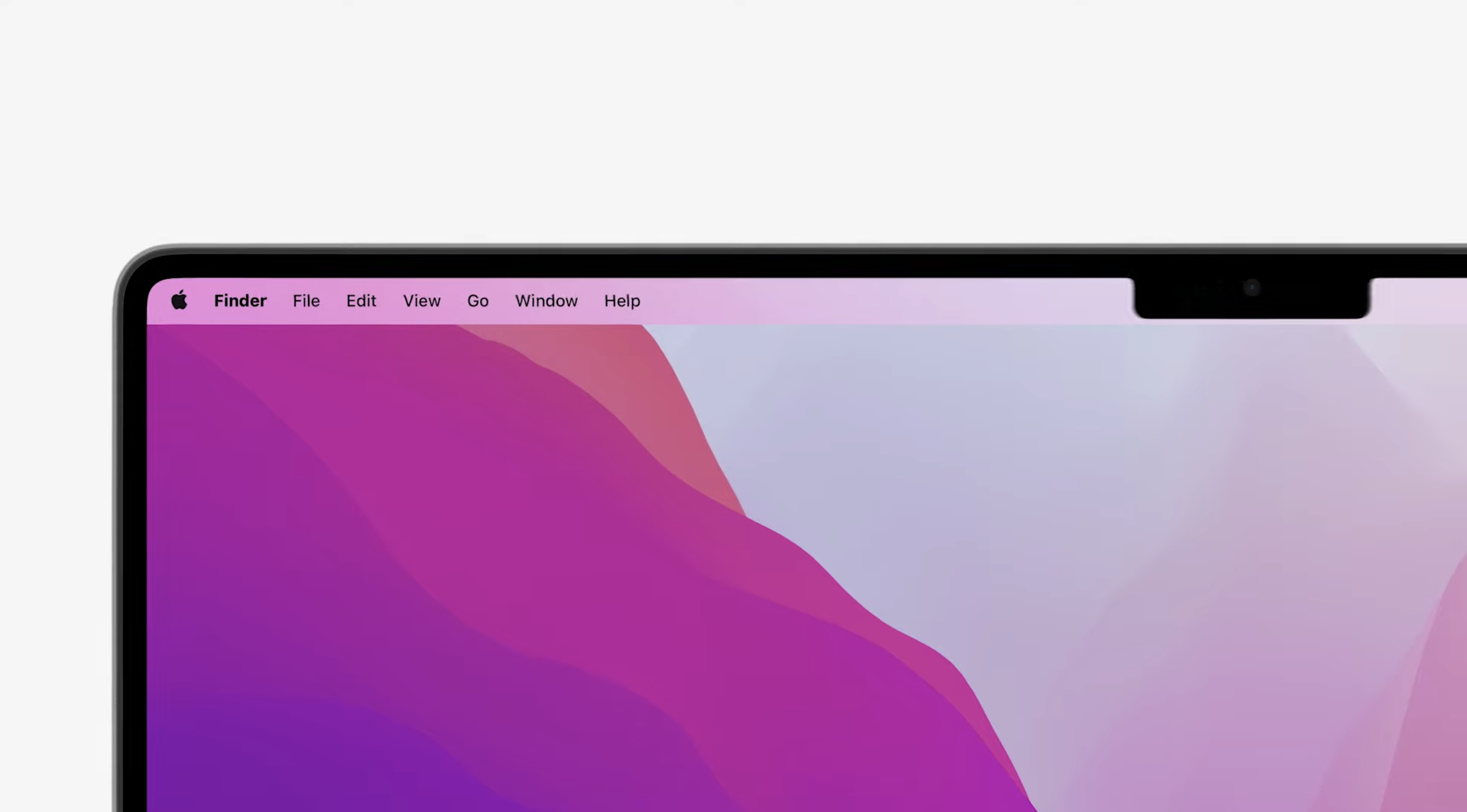
The 14-inch MacBook Pro also gets an upgraded display, increasing the screen size by a full inch and the resolution up from 2560 x 1600 to 3024 x 1964 pixels. While both are better than full HD, neither is quite 4K, meaning that plenty of Windows machines outpace it on the resolution front. Behind the glass is mini-LED backlighting, which offers more refined backlight control, not to mention slimmer, more energy-efficient displays.
One other quirk of the new MacBook Pro, which Apple fans may not have much of a problem with it, is the addition of a webcam notch, similar to that scene on the iPhone. With a small segment of the display removed to accommodate the laptop's 1080p full HD FaceTime webcam, and to maintain the narrower bezels around the display panel, you'll lose a handful of pixels in the top center of the screen. It looks a little funny, and may cause issues with fullscreen content in some circumstances, but overall, the notch should mostly be an issue of getting used to the change.
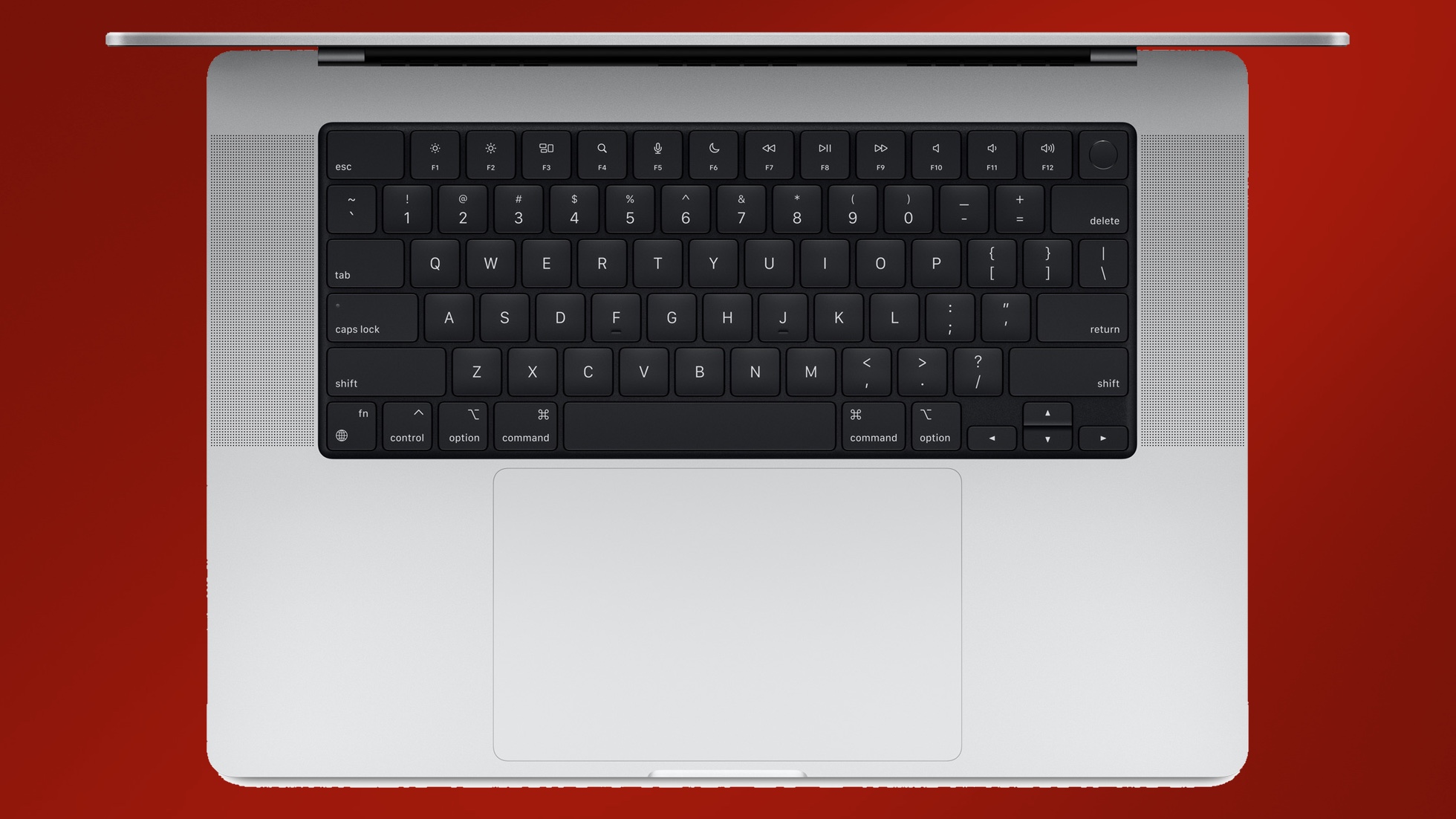
MacBook Pro 14-inch vs. MacBook Pro 13-inch: Touch Bar and Touch ID
Bad news if you loved Apple's Touch Bar, because the new MacBook Pro doesn't have it. Where the older MacBook Pro replaced traditional function keys with a narrow stripe of contextual controls — which could do everything from adjusting settings to selecting emojis — the new MacBook Pro goes old school with… function keys.
Touch ID is still supported however, with a touch ID sensor built into the keyboard for convenient biometric-based security. While Touch Bar surely had some fans, it was largely considered a misstep in Apple's generally strong track record of unique design choices.
MacBook Pro 14-inch vs. MacBook Pro 13-inch: Performance

When The 13-inch MacBook Pro with the M1 chip debuted in late 2020, we were impressed by the performance it offered, delivering faster speeds and better energy efficiency than the Intel processors that have been used in Macs before. But the M1 chip has its limitations, with support for only 16GB of memory, and fewer ports than laptop users may be used to.
The new processors boast more transistors (counted in the billions) and more processor cores, with a 10-core design and integrated graphics processors that should blow past Intel's best CPU+graphics combinations. Apple touts the machine learning capabilities of the new chips, but professionals might be more interested in the fast and smooth performance you'll get in everything from DaVinci Resolve, Cinema 4D and other programs that demand serious processing power.
It will also drive a lot of displays, with the M1 Pro supporting up to two Pro Display XDR monitors, and the M1 Max driving three Pro Display XDR units, with enough power to spare to add a 4K TV over the system's HDMI connection.
The 14-inch MacBook Pro remedies these issues with a pair of new processor options, the M1 pro and the M1 Max. Both of the new processors step things up across the board with additional processing cores, beefier graphics support, support for additional memory and ports. Pair these new features with dramatic performance gains, and it's looking like Apple absolutely made the right move by ditching Intel, as these will be the most powerful MacBooks yet.
These performance enhancements are all based on Apple's own claims, and not independent testing, but given the specifications and improvements of the newly announced M1 Pro and M1 Max processors, these claims are well within the realm of possibility.
MacBook Pro 14-inch vs. MacBook Pro 13-inch: Battery Life
The only thing that's not improved on the new 14-inch MacBook Pro is the battery life.
In video playback (which Apple does streaming video from Apple TV), the 2021 MacBook Pro 14-inch handled playing back HD 1080p content for 17 straight hours. While that's impressive, it's actually a half step behind the 13-inch MacBook Pro M1, which claimed 20 hours in the same test.
Unlike the 13-inch MacBook Pro, we've not yet had a chance to test the 14-inch 2021 model, so take these numbers with a grain of salt. But in our own testing, which uses a more energy-intensive process of continuous web browsing, the MacBook Pro M1 lasted an amazing 16 hours and 25 minutes.
We could see the new 14-inch MacBook Pro with M1 Pro doing similar numbers, but would expect possibly shorter times with the more powerful M1 Max configurations, given the processor's more powerful graphics.
MacBook Pro 14-inch vs. MacBook Pro 13-inch: Audio
The new 14-inch MacBook Pro should sound a whole lot better, thanks to an upgrade from stereo sound to a new six speaker array. While the old 13-inch MacBook Pro offered Dolby Atmos support, the multi-speaker setup in the new 14-inch model should better deliver on the promise of more immersive audio.
MacBook Pro 14-inch vs. MacBook Pro 13-inch: Value and price
With so many upgrades and improvements, it should come as no surprise that the 14-inch MacBook Pro 2021 has a much higher starting price, with the base configuration coming in at $1,999. The 2020 13-inch MacBook Pro with the M1 processor, on the other hand, starts at $1,299, a full $700 less.
Both models come in a wide range of configurations, with prices varying based on features like memory, storage and processor type.
The new 14-inch MacBook Pro (2021) is now available for pre-order at Apple's website for a starting price of $1,999. It will begin shipping on October 25 – but it looks like high demand has already pushed that back into December.
MacBook Pro 14-inch vs. MacBook Pro 13-inch: Outlook
If the admittedly impressive power of the M1 chip fell short for your needs, then upgrading to the 14-inch MacBook Pro sounds like a no-brainer, with the new processor options offering more muscle for things like video editing, music creation and retouching photos. The mini-LED display is another big upgrade.
But if raw processing power isn't a major decision point in your laptop shopping, the value proposition changes significantly. Is it worth the extra $700 to regain an HDMI port or SD card slot, or to ditch the controversial touch bar? For a lot of shoppers, the answer will be no. So it really comes down to what you need from your next laptop.
We would keep an eye on the latest MacBook Pro deals throughout the shopping season so you get the best deal no matter which direction you choose.
Sign up to get the BEST of Tom's Guide direct to your inbox.
Get instant access to breaking news, the hottest reviews, great deals and helpful tips.
Brian Westover is currently Lead Analyst, PCs and Hardware at PCMag. Until recently, however, he was Senior Editor at Tom's Guide, where he led the site's TV coverage for several years, reviewing scores of sets and writing about everything from 8K to HDR to HDMI 2.1. He also put his computing knowledge to good use by reviewing many PCs and Mac devices, and also led our router and home networking coverage. Prior to joining Tom's Guide, he wrote for TopTenReviews and PCMag.
-
Jon Shikamaru Great article. Noticed one discrepancy.Reply
The M1 13-inch MacBook Pro 2020 ram configuration currently offered is 8GB or 16GB, the table in the article includes 32GB which is not an available ram option for this model.

