Apple M1 Pro vs M1 Max: What’s the difference?
All the important differences between Apple's new M1 Pro and M1 Max chips

Apple’s M1 chip debuted in 2020 and blew us away with how much it improved performance and efficiency in the 13-inch MacBook Pro M1, MacBook Air M1, and Mac mini M1. Now, less than a year later, Apple has unveiled two M1 successors at its October 18 event: the M1 Pro and M1 Max.
Now available in Apple's new MacBook Pro 14-inch 2021 and MacBook Pro 16-inch 2021 laptops, the M1 Pro and M1 Max chips promise a significant power boost over their predecessor. Both chips are clearly superior to the M1 in almost every respect, offering better CPU performance and at least twice the graphics performance of the M1.
- These are the best MacBooks you can buy
- AirPods 3 release date, price, features, battery life and more
- Plus: The new MacBook Pro 2021 has a notch — and I’m OK with it
Both of the new MacBook Pro models come with an M1 Pro chip by default, but you can pay extra to upgrade to M1 Max power. Read on for a full breakdown of the differences, and hopefully some insight as to which new Apple chip is right for you.
M1 Pro vs M1 Max: Price and release date
Both of these new Apple silicon chips are only available in the new 2021 MacBook Pros, and those MacBook Pros are available for order right now from Apple's website. Prices start at $1,999 for the 14-inch model, and $2,499 for the 16-inch. They begin shipping on October 25 and comes in two color variants: Silver or Space Gray.
You can order both the 14-inch and 16-inch MacBook Pros with multiple configurations of both the M1 Pro and M1 Max, so your size preferences won't limit what chips you can order.

To give you a sense of how much extra you'll pay for M1 Max power, it costs about $900 to go from the entry-level 14-inch MacBook Pro to the cheapest model with an M1 Max chip ($2,899), and about $600 to upgrade from the entry-level 16-inch MacBook Pro 2021 to a model with an M1 Max ($3,099).
So in general, the M1 Max is about $600-$900 more expensive (at minimum) than the M1 Pro.
M1 Pro vs M1 Max: CPU
Both chips feature the same underlying architecture, a scaled-up version of what we saw in the M1. They're both SoCs (systems-on-chips), which means they're designed for higher efficiency and decreased latency by integrating the CPU and GPU together and letting them draw from the same pool of unified RAM memory. Both also utilize 5-nanometer process technology and have a 16-core Neural Engine.
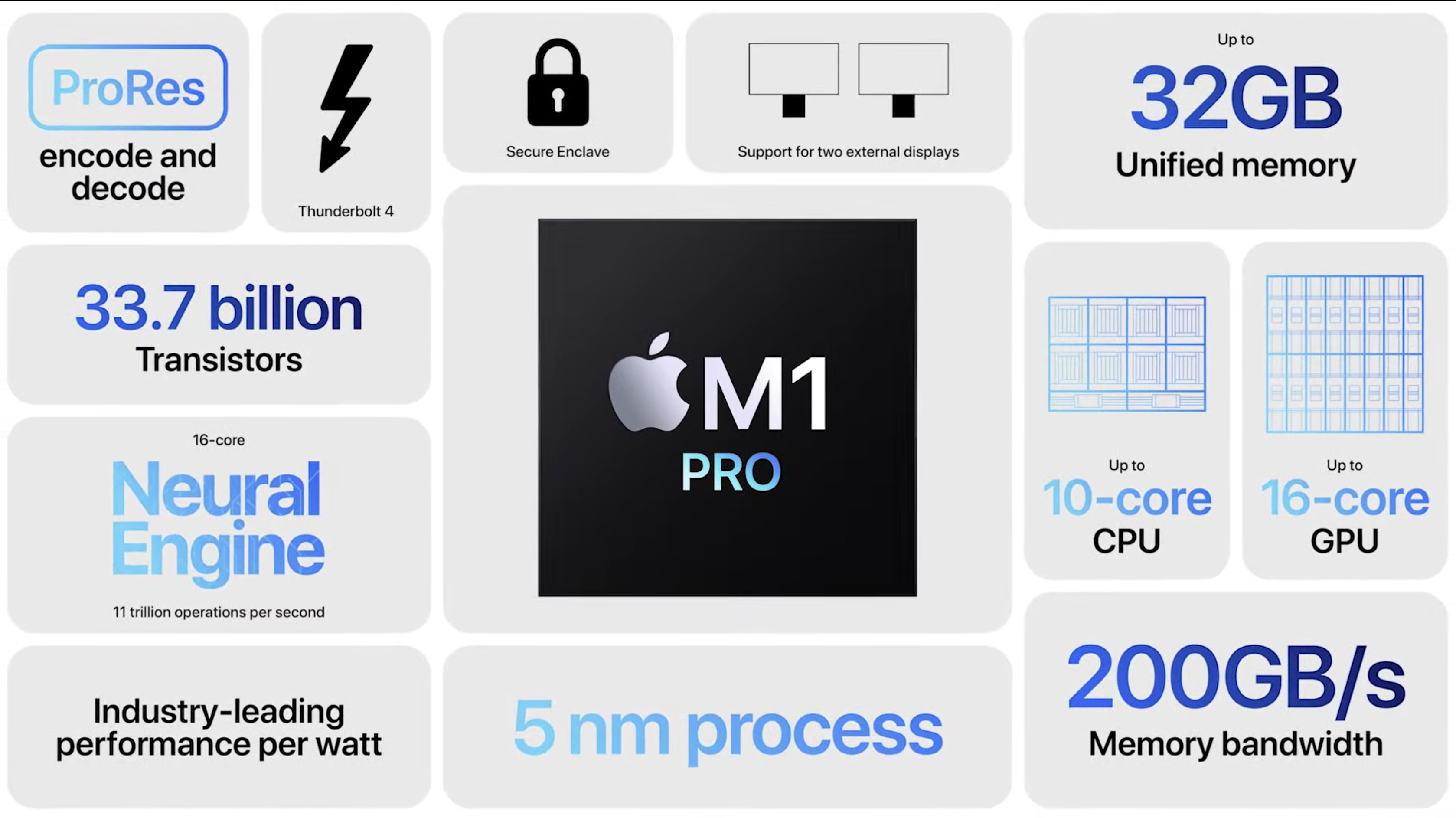
The M1 Pro has 33.7 billion transistors and a 10-core CPU with eight performance cores and two efficiency cores. It supports up to 32 GB of memory, and has a memory bandwidth of up to 200 GB/second. However, be aware that the cheapest 14-inch MacBook Pro 2021 configuration has a weaker M1 Pro chip with an 8-core CPU; more than enough power for most tasks, but something to know if you'd rather pay $200 to upgrade to a full 10-core CPU M1 Pro chip.
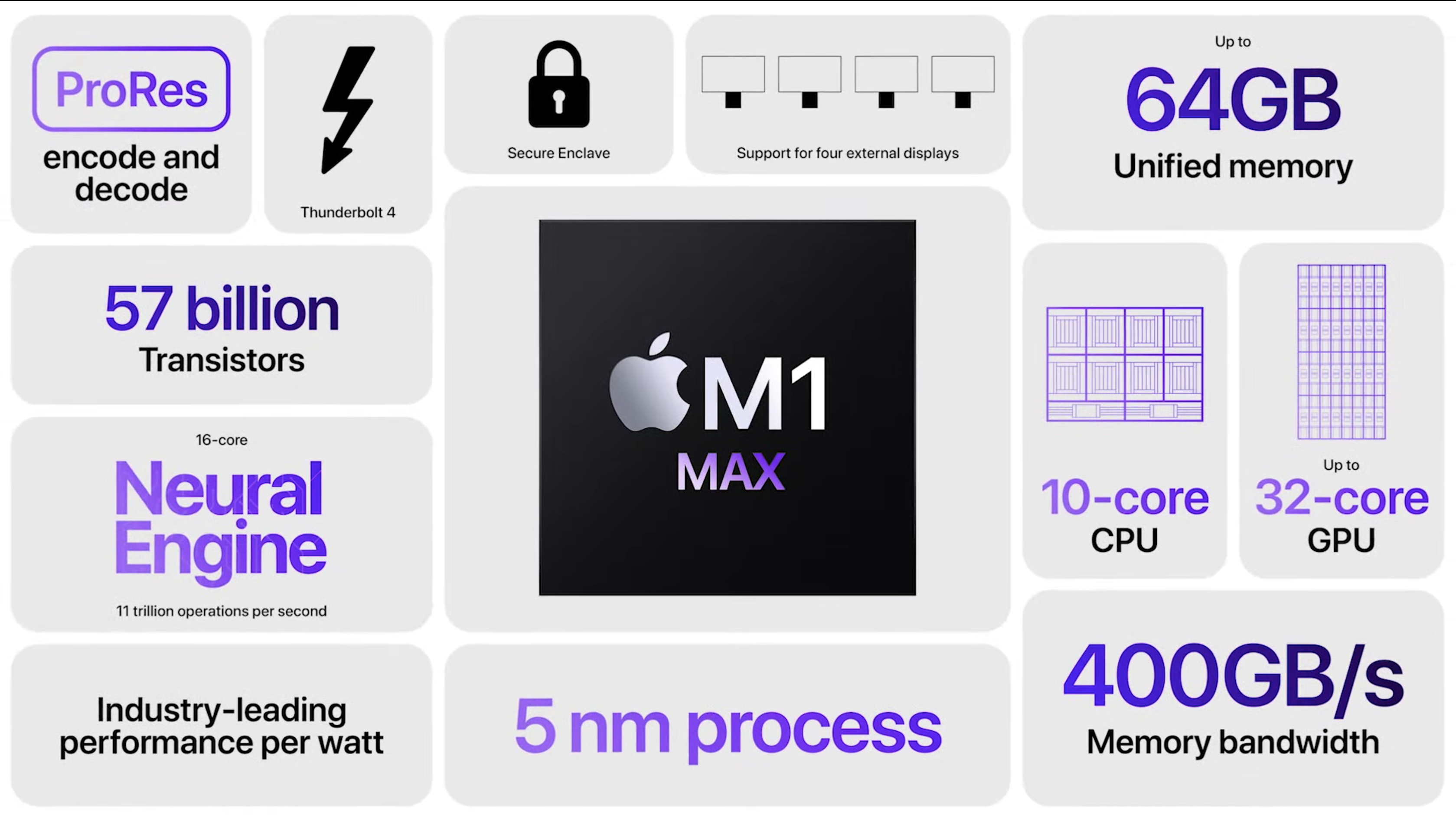
The M1 Max also has a 10-core CPU but features 57 billion transistors (over 3x the number on the original M1) and supports up to 64 GB of RAM, with up to 400 GB/s of memory bandwidth.
In terms of pure CPU power, the M1 Max has the clear advantage over the M1 Pro. If that's not a priority for you, the M1 Pro should still be more than powerful enough for your needs.
M1 Pro vs M1 Max: GPU
If you care about graphical processing power for video editing, game development, or playing the latest games, the GPUs in the M1 Pro and M1 Max are pretty exciting.
The M1 Pro can have up to a 16-core GPU that's up to twice as fast as what we saw on the M1, and that was already pretty remarkable for basic gaming and video work.

But the M1 Max really shines in this category because it's available with up to a 32-core GPU, and Apple claims it can deliver up to 4x faster graphics performance than the M1. Given how impressed we were with the performance of the M1 in 2020, the M1 Max promises to deliver unprecedented graphical processing power for a mobile chip.
So if graphical muscle is important to you, there's no question the M1 Max is the better choice.
M1 Pro vs M1 Max: Video editing features
Both the M1 Pro and M1 Max have a few unique feature aimed squarely at video professionals, and while the two chips are mostly identical there are a few key differences you should know about.
Both chips have dedicated encode and decode media engines specifically designed to help speed up video work like rendering. But while the M1 Pro has just one of each, the M1 Max has one dedicated decode engine and two dedicated encode engines, meaning it's much faster at video encoding. It also has two ProRes accelerators, which for ProRes users means even better performance.
In terms of output performance, Apple claims the M1 Pro can deliver up to 20 streams of 4K ProRes video playback, whereas the M1 Max promises up to 7 streams of 8K ProRes video playback. So if you're a video editor who really wants to push the limits of what you can do with a MacBook Pro, the M1 Max is probably for you.
Also, if you work with multiple monitors take note that the M1 Pro only supports two external displays, while the M1 Max supports four.
M1 Pro vs M1 Max: Outlook
Both M1 Pro and M1 Max chips offer a sizable improvement over the already impressive M1, but the M1 Max seems like the clear winner.
That isn’t to say the other two chips aren’t without merit: Apple’s M1-powered hardware hasn’t been rendered obsolete because of these new chips, and those who want a laptop for basic day-to-day functions will be fine with M1 Macs.
But early adopters and those wanting the most powerful piece of Apple silicon yet made now have two great options available in the new 14-inch and 16-inch 221 MacBook Pros. We can't wait to get some in for ourselves so we can test how much faster these new M1 chips really are, but based on what we know so far it's clear the M1 Max is the bigger, beefier — and more expensive — chip.
Sign up to get the BEST of Tom's Guide direct to your inbox.
Get instant access to breaking news, the hottest reviews, great deals and helpful tips.

Tony is a computing writer at Tom’s Guide covering laptops, tablets, Windows, and iOS. During his off-hours, Tony enjoys reading comic books, playing video games, reading speculative fiction novels, and spending too much time on X/Twitter. His non-nerdy pursuits involve attending Hard Rock/Heavy Metal concerts and going to NYC bars with friends and colleagues. His work has appeared in publications such as Laptop Mag, PC Mag, and various independent gaming sites.
