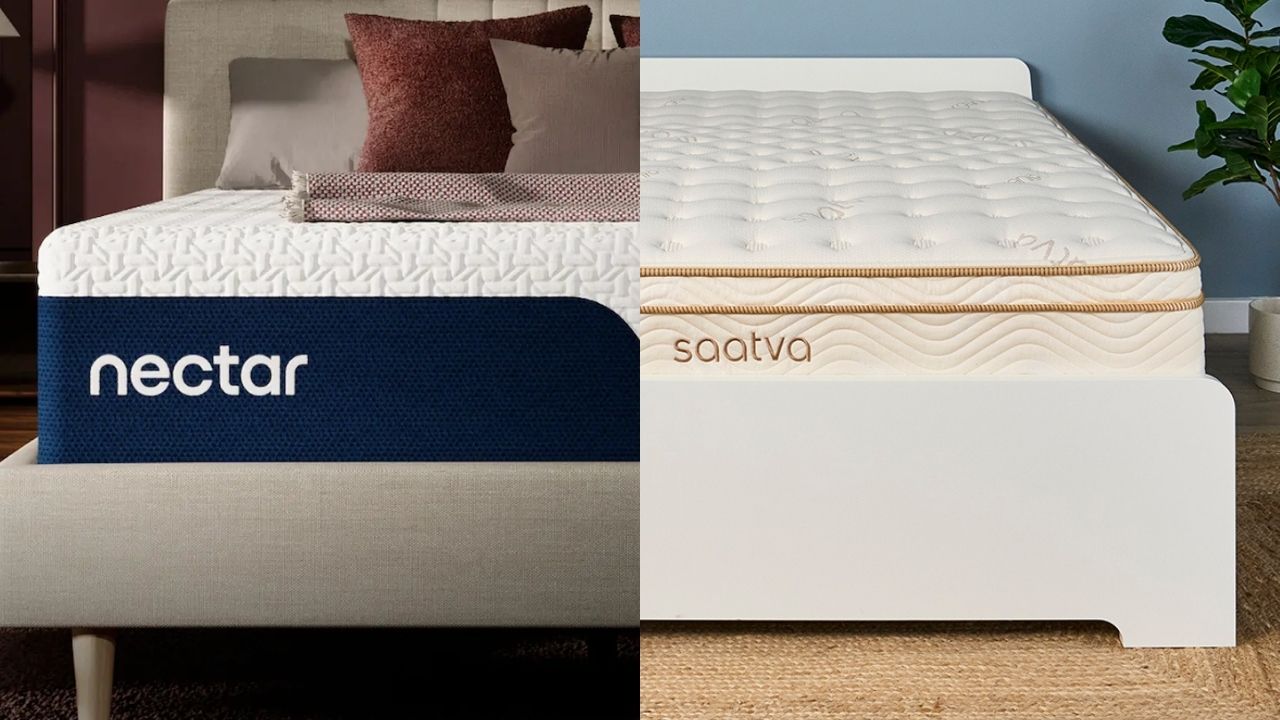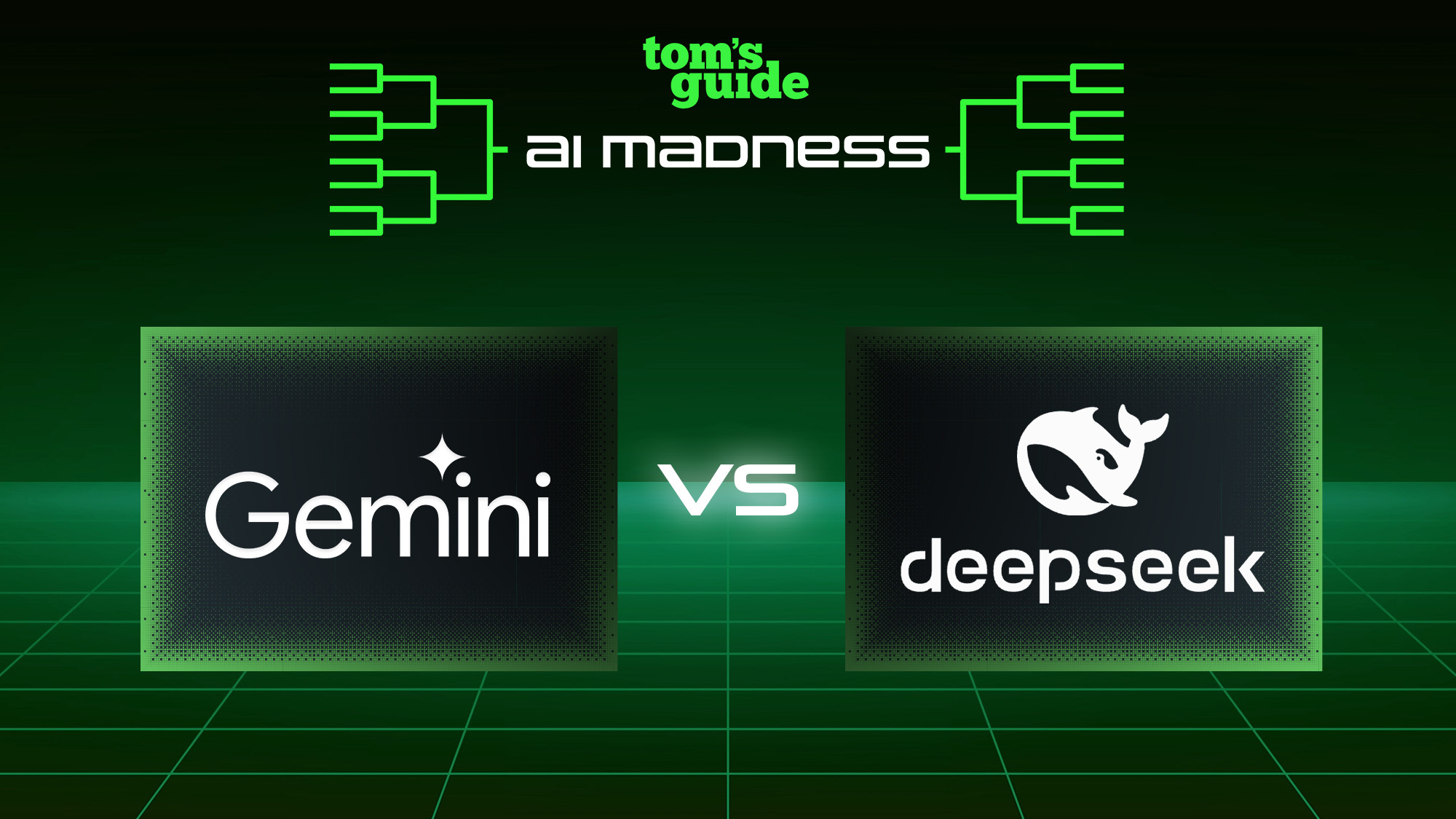iPad Pro vs. iPad: Which tablet is right for you?
The iPad and new iPad Pro are both great tablets, but they have very different capabilities and target audiences

Editor's Note: Apple just unveiled a new iPad 2022 and iPad Pro 2022 with minor upgrades over last year's models. With more power under the hood (including Apple's new M2 chip, in the iPad Pro 2022's case) and some other upgrades across the board, we're eager to get some in for testing to see how they improve on last year's models. Stay tuned for our full reviews!
For those trying to crack the buying decision of iPad Pro vs iPad, we've got the head to head face-off you needed. Yes, now that we've reviewed the new iPad Pro 2020, it’s a good time to do a round-by-round analysis of how two of the best tablets compare.
The good news for both iPad Pro and iPad owners is that iPadOS 14 is redesigning Apple's tablet interface to fit its screen better, often times reminding us of macOS. Oh, and the Apple Pencil a much more powerful stylus, thanks to Scribble handwriting to text translation.
The new iPad Pro is getting a lot of attention because it’s the fastest iPad yet (thanks to its A12Z Bionic processor) but especially because of its optional Magic Keyboard that includes a trackpad. But the iPad is a great entry-level tablet with a fairly large 10.1-inch display, support for Apple Pencil and an optional keyboard of its own with a touchpad.
For many years, shoppers have found the iPad to be a great tablet, and it’s getting better as iPadOS evolves. But the iPad Pro is evolving to become a viable laptop replacement, and it's now more worthy of consideration than before.
This is a closer race than you might expect, including an upset in the battery life category. Here's everything you should know before buying an iPad or iPad Pro.
iPad Pro vs iPad: Specs
| Header Cell - Column 0 | 11-inch iPad Pro (2020) | 12.9-inch iPad Pro (2020 | iPad (2019) |
|---|---|---|---|
| Starting price | $799 | $999 | $329 ($299 for schools) |
| Screen | 11 inches (2388 x 1668) | 12.9 inches (2732 x 2048) | 10.2 inches (2160 x 1620) |
| Battery life | Up to 10 hours of web surfing (claim) | 10:16 (tested) | 11:58 (tested) |
| Processor | A12Z Bionic chip with Neural Engine | A12Z Bionic chip with Neural Engine | A10 Fusion |
| Storage | 128GB to 1TB | 128GB to 1TB | 32GB to 128GB |
| Cameras | 12MP Wide + 10MP Ultra Wide (rear), 7MP TrueDepth (front) | 12MP Wide + 10MP Ultra Wide (rear), 7MP TrueDepth (front) | 8MP (rear) 1.2MP FaceTime HD (front) |
| Video recording | Up to 4K at 60 fps | Up to 4K at 60 fps | Up to 1080p HD at 30 fps |
| Security | Face ID | Face ID | Touch ID |
| Apple Keyboard support | Magic Keyboard and Smart Keyboard Folio | Magic Keyboard and Smart Keyboard Folio | Smart Keyboard |
| Pencil support | Apple Pencil (2nd generation) | Apple Pencil (2nd generation) | Apple Pencil (1st generation) |
| Dimensions | 9.7 x 7 x 0.2 inches | 11 x 8.4 x 0.2 inches | 9.8 x 6.8 x 0.3 inches |
| Weight | 1 pound | 1.4 pounds | 1.1 pound |
iPad Pro vs iPad: Design and ports

One is modern, the other is still clutching onto 2012's looks. That's right, this is a pretty simple comparison. Even though the 10.2-inch iPad released last year has a slightly bigger screen and slimmer bezels than the 9.7-inch iPad it replaced, it can't hold a candle to the iPad Pro on design. It still looks a lot like the 4th Gen iPad, which came out in 2012.
The iPad Pro is one of the coolest-looking tablets there is; it’s almost all screen, with a slender bezel, that's available in both 11-inch and 12.9-inch designs. But even though the iPad Pros are larger than the iPad, they don't feel bulkier or harder to manage. In fact, the 11-inch iPad Pro manages to feel smaller than the iPad, due to its slightly slimmer chassis. The only bad thing you can say about the new iPad Pro is that its three-camera bump on the back is a bit much, but iPhone 11 Pro owners like myself have gotten over them.
Oh, and then there's the manner of their charging ports. The 10.2-inch iPad sports the Lightning port (which it has since the aforementioned 2012 iPad), which seems to be on the way out. The iPad Pro, on the other hand, features USB-C, which you can charge with the same cable that charges modern MacBooks and many other devices.
Winner: iPad Pro
iPad Pro vs iPad: Display

We really like the 10.2-inch iPad's sharp Retina display. Not only does it boast a dense - 2160 x 1620-pixel resolution, it produces 105% of the sRGB color spectrum. It's also plenty bright, producing 450 nits of brightness.
The iPad Pro’s displays are even better. We measured the 12.9-inch iPad Pro 2020 as producing 122.9% of the sRGB gamut and 559 nits of brightness.
The iPad Pro's big wins in the display category is solidified by its 120hz ProMotion display refresh rate, which is a techy way of saying web pages and other content scroll really smoothly. There's also Apple's True Tone technology, which adjusts the white balance of the screen to make it look more accurate, according to changes in the ambient light around it.
Winner: iPad Pro
iPad Pro vs iPad: Keyboard and Apple Pencil

Last year, I was happy to see Apple finally give the regular iPad a smart connector for its smart keyboards. But, when Apple finally gave the iPad Pro a touchpad, in the new Magic Keyboard? I was both surprised and elated. And after having written our iPad Pro Magic Keyboard review, I'm more certain than ever that the iPad Pro's got the better typing experience.
Yes, after years of barely budging an inch, Apple has optimized iPadOS for touchpad input. This feature was formerly stuck inside of the Accessibility settings. But it appears that the excited reaction to that kinda-hidden feature inside of iPadOS has let Apple know that the public really wanted a touchpad to make the iPad Pro more like a laptop.
So, meet the Magic Keyboard, an optional accessory for the iPad Pro that's coming in May, and even works with the previous generation iPad Pros. Not only does it have that touchpad, but it puts the iPad Pro on a cantilever hinge that grants it about 45 degrees of movement, whereas the iPad's keyboard only lets the iPad sit in one position. Another plus is that the Magic Keyboard is backlit.
And looking at the docked iPad Pro float in the air in the Magic Keyboard, I realized Apple finally released a Magic Keyboard worth the moniker, after using the name for relatively normal laptop and desktop keyboards.
Also, its keys ditch the fabric-texture feel from the Smart Keyboard Folio for a smoother keycap, and the Magic Keyboard keys provide a lot more feedback, which makes for more pleasant typing. It's a lot like when Apple ditched the Butterfly-switch keys in its laptops for scissor-switch keys. You wonder why it took this long for Apple to get to the right answer.
On the downside, though, the iPad Pro Magic Keyboard is pretty heavy, making the iPad Pro 2.3 pounds with the 11-inch iPad Pro and almost 3 pound with the 12.9-inch iPad Pro.
However, the Magic Keyboard is very pricey. It costs $299 for the 11-inch iPad Pro and $349 for the 12.9-inch iPad Pro.
The good news for the regular iPad is that Logitech is offering a keyboard called the Combo Touch Keyboard Case with Trackpad. It has a backlit keyboard with a trackpad as well, as well as a built-in kickstand that offers 40 degrees of movement. The cost is just $150.

As for the Apple Pencils, much like the recommended pencil for standardized tests, we go with No. 2. The iPad Pro is the only Apple tablet that supports the 2nd Gen Apple Pencil ($129), which conveniently magnetically snaps onto its top edge, where it also charges.
That's a whole lot better than the regular Apple Pencil ($99), which charges by removing its little cap — which is so easily lost — and plugging it into the Lightning port on the side of the iPad. Not only does that look awkward, it just doesn't feel right either, like the connector may snap off in the port.
The Apple Pencil 2 might get even better this fall, as a new rumor suggests we'll see latency reduced from 9ms to 3ms, and it could happen via just a software update.
Winner: iPad Pro
iPad Pro vs iPad: Performance

It's hard to say how much faster the iPad Pro will be, when compared to the normal iPad, but it's fairly safe to say this is not going to be a fair fight.
That's because the iPad Pro rocks the new A12Z Bionic chip with Neural Engine and an 8-core graphics processor, a combination so snappy that Apple says it "outpaces most PC laptops available today," and you can check out our iPad Pro 2020 vs Surface Pro 7 face-off to see how accurate that claim is. Either way, the iPad Pro is made for the pro-level applications, such as editing the 4K video that the iPad Pro can record (the iPad can only capture 1080p video), and optimized for the more demanding apps, like the Procreate drawing app and the more-complete Photoshop that Apple and Adobe have worked to bring to the stage.
Meanwhile the iPad's A10 Fusion chip is far from new, having debuted on the iPhone 7 in 2016. It's not a slow chip, it's just not as fast. On the Geekbench 5 general performance benchmark, the iPad notched a 1,429, which the iPad Pro drop-kicks, with a score of 4,635.

Oh, and the iPad Pro's for more tricks, thanks to the LiDAR Scanner in the cameras, which greatly improves performance in AR (augmented reality) apps. Those apps, such as Ikea's app that lets you place items around your rooms, should move even faster, with objects rendering at a speed Apple describes as "instantly," among other enhancements.
Winner: iPad Pro
iPad Pro vs iPad: Battery life
Shockingly, the iPad takes a round. Yes, you'll see faster charging on the iPad Pro with its USB-C port, but the iPad lasted longer on our web-browsing over Wi-Fi test. The new iPad Pro lasted 10 hours and 16 minutes on this test, which exceeds Apple's rating (10 hours) by 16 minutes, but falls to the iPad's time of 11:58.
Winner: iPad
iPad Pro vs iPad: Value and price
While this face-off feels a little lopsided in the iPad Pro's favor, let's break down how much you're gonna pay to get these devices, to see how much more expensive the Pro is. For starters, its $799 price tag is so big, it covers two iPads, with $141 left over (just $18 shy of the iPad's Smart Keyboard's price).

And if you get the 11-inch iPad Pro with both the new Magic Keyboard (the touchpad beckons) and the 2nd Gen Apple Pencil, your total is $1,227… which is more than twice as much as it costs to get the two iPads with Smart Keyboard covers and Pencils. So, you're going to need to ask yourself how much you need pro-level apps, and how much you want to spend to get them moving speedily on a tablet.
Because at this price, in this economy? The iPad's $329 price is still one of its best features, at least in Apple's ecosystem.
Winner: iPad
iPad Pro vs iPad: Scorecard and verdict
| Row 0 - Cell 0 | iPad Pro 2020 | iPad |
| Design and ports (10 points) | 10 | 6 |
| Display (20 points) | 20 | 10 |
| Keyboard and Apple Pencil (10 points) | 9 | 6 |
| Performance (10 points) | 10 | 5 |
| Battery life (30 points) | 25 | 30 |
| Value and price (20 points) | 10 | 20 |
| Overall (100 points) | 84 | 77 |
Overall, the iPad continues to be a great value, especially for students or for anyone who wants a solid tablet for work and play. You’re not going to get the fastest performance, but the regular iPad lasts longer on a single charge and its display is still pretty nice. Artists who want to draw, however, will be annoyed with the quirks of the first-gen Apple Pencil, and with third-party accessories like Logitech’s keyboard, the iPad can pinch hit as a mini laptop.
However, if you want the power to truly replace your notebook, the iPad Pro comes closer the potential to do just that. Its A12Z Bionic processor is much brawnier, its USB-C port opens up far more expandability, and its dual camera system combined with the LiDAR sensor will let you capture content and use a wide variety of AR apps without lag.

The Magic Keyboard helps differentiate the iPad Pro, as it's so much better than the Smart Keyboard, in terms of feel, feedback and the fact that it offers a touchpad.
Those who can explain the investment in the pricier iPad Pro will probably prefer it. Previously, iPad Pro power users have been editing videos and podcasts on the high end tablet, and now typists have much more reason to check it out.
Sign up to get the BEST of Tom's Guide direct to your inbox.
Get instant access to breaking news, the hottest reviews, great deals and helpful tips.

Henry is a managing editor at Tom’s Guide covering streaming media, laptops and all things Apple, reviewing devices and services for the past seven years. Prior to joining Tom's Guide, he reviewed software and hardware for TechRadar Pro, and interviewed artists for Patek Philippe International Magazine. He's also covered the wild world of professional wrestling for Cageside Seats, interviewing athletes and other industry veterans.