iPad Pro 2022 vs Samsung Galaxy Tab S8 Ultra: Which tablet should you buy?
Both are exceptional tablets but which one is the best for you?

Comparing the Apple iPad Pro 2022 and the Samsung Galaxy Tab S8 Ultra makes a great deal of sense. After all, they each have large displays, strong performance and a sleek, modern design. They also have optional attachable keyboards that can help them double as laptop replacements. Their respective digital pens also enable artists to bring their works to life.
There’s no doubt that the iPad Pro 2022 and Samsung Galaxy Tab S8 Ultra are versatile devices and some of the best tablets you can buy. But which one is right for you? We’ll go over each of their major features to help answer this question.
I reviewed both the iPad Pro 2022 and Samsung Galaxy Tab S8 Ultra. The former features a 12.9-inch XDR display, 16GB of RAM and 1TB of storage, while the latter has a 14.6-inch (2960 x 1848) AMOLED display, 512GB of storage and 16GB of RAM. As configured, our review units cost $1,999 and $1,399 (respectively). These are the configurations we'll compare below.
iPad Pro 2022 vs Samsung Galaxy Tab S8 Ultra: Specs
| Header Cell - Column 0 | iPad Pro 2022 (12.9 inch) | Samsung Galaxy Tab S8 Ultra |
|---|---|---|
| Price | $1,099 for Wi-Fi model | $1,299 for Wi-Fi + Cellular model | $1,099 |
| OS | iPadOS 16 | Android 12 |
| CPU | Apple M2 | Snapdragon 8 Gen 1 |
| RAM | 8GB RAM (128GB-512GB models), 16GB RAM (1TB-2TB models) | 8GB, 12GB, 16GB |
| Storage | 128GB-2TB | 128GB-512GB |
| Display | 12.9 inches (2732 x 2048 pixels) | 14.6 inch (2960 x 1848) Super AMOLED, 120Hz |
| Ports | Thunderbolt 4/USB-C | Thunderbolt 4/USB-C |
| Rear Cameras | 12MP wide, 10MP ultra-wide | 13MP, 6MP ultra-wide |
| Front Cameras | 12MP TrueDepth | 12MP |
| Battery Life | 10 hours and 39 minutes (tested) | 9 hours 22 minutes (tested) |
| Size | 11.04 x 8.46 x 0.25 inches | 12.85 x 8.21 x 0.22 inches |
| Weight | 1.5 pounds (Wi-Fi) | 1.51 pounds (Wi-Fi Cellular) | 1.4 pounds |
iPad Pro 2022 vs Samsung Galaxy Tab S8 Ultra: Price
The iPad Pro 2022 is available on the Apple online store. The 12.9-inch iPad Pro costs $1,099/£1,249/AU$1,399. Since this is an entry-level model, it only offers Wi-Fi connectivity.
If you want Wi-Fi + Cellular, the 12-inch Wi-Fi + Cellular model starts at $1,299/£1,429/AU$2,149. The Apple Pencil 2nd gen ($129) and Magic Keyboard ($349) are sold separately and add significantly to the cost.

You can buy the Galaxy Tab S8 Ultra from Samsung’s website for a starting price of $1,099/£799/AU$1,799. In the United States, you can get a discount by trading in a qualifying device (or checking our Samsung promo codes page). This configuration has 8GB of RAM and 128GB of storage and comes in graphite. As with the Galaxy Tab S8, Samsung is only selling Wi-Fi models of the Tab S8 Ultra.
To complement the Tab S8 Ultra, you can purchase the Book Cover Keyboard for $349. This, combined with DeX mode, effectively converts the tablet into an Android laptop.
Both tablets start at $1,099 in the United States. However, if you include their respective peripherals, Samsung's tablet costs $1,448 while Apple's costs $1,597. The tablet's keyboard attachments cost $349. However, the Samsung Book Cover Keyboard comes with the S Pen, whereas you have to buy the Apple Pencil and Magic Keyboard separately.
iPad Pro 2022 vs Samsung Galaxy Tab S8 Ultra: Design
Design-wise, the iPad Pro 2022 is indistinguishable from the iPad Pro 2021 and iPad Pro 2020. This isn’t a negative since its thin bezels and sleek machined aluminum chassis remain as striking as ever.
The iPad Pro 2022 measures 11.04 x 8.46 x 0.25 inches and weighs 1.5 pounds, which is exactly the same as last year’s model. The Magic Keyboard bumps the weight up to 3 pounds, which is just a smidge heavier than the MacBook Air 2022 and Dell XPS 13 OLED 2022, which weigh 2.7 pounds each. Without the keyboard attachment, the tablet’s light weight makes it easy to hold for long periods of time.
Nothing has changed with regard to buttons and ports. There’s a button along the top right edge (when the iPad is held vertically like a sheet of paper) for locking the screen and using Touch ID, two buttons on the right side to raise or lower the volume and a single Thunderbolt 4/USB-C port on the bottom edge of the device.

At 12.85 x 8.21 x 0.22 inches, the Galaxy Tab S8 Ultra is a gargantuan tablet. It’s so big that you can imagine Moses bringing it down from Mount Sinai. However, despite its biblical size, it’s surprisingly light at 1.04 pounds. Though it’s difficult holding it in one hand, it's comfortable holding it with two hands.
The Tab S8 Ultra shares the same light and slim chassis that Samsung’s flagship slates are known for. The tablet retains its overall svelte look even when connected to the Book Cover Keyboard. It’s easy to carry around, whether it’s in your backpack or in your hands.
You’ll find the power and volume buttons along the right side of the slate. There’s also a microSD card slot near the bottom right side, though you’ll need to use the included tool to open the compartment housing the slot. The back of the Tab S8 Ultra has rear-facing cameras and a magnetic strip to hold the S pen. A USB-C port and two speakers rest at the bottom edge. There’s no headphone jack to speak of, meaning you’ll need to connect headphones via the USB-C port or wirelessly through Bluetooth.
Both tablets play it conservatively when it comes to their designs. You'll get ultra-thin, modern-looking slates, no matter which one you choose. In that regard, both are equal. However, the larger Tab S8 Ultra certainly commands more attention,
iPad Pro 2022 vs Samsung Galaxy Tab S8 Ultra: Display
The iPad Pro 2022 I reviewed has a gigantic 12.9-inch mini-LED display with a resolution of 2,732 x 2,048 pixels and up to a 120Hz refresh rate. That’s a whole lot of screen space for watching your favorite YouTube videos or Netflix shows. And if you’re enjoying HDR content, the gorgeous XDR display makes everything on the screen look even better.
The ginormous 14.6-inch (2960 x 1848) AMOLED display is the Tab S8 Ultra’s defining feature. Its screen is bright and vibrant and makes whatever you’re looking at – from YouTube videos, streaming content and games – look absolutely stunning. The 120Hz refresh rate ensures that web pages scroll smoothly and that apps open quickly, though you can lock it to 60Hz to conserve battery.

Per our brightness test that involves using a light meter, the iPad Pro tops out at 586 nits with adaptive brightness off. Conversely, the Tab S8 Ultra archived an average brightness of 337.7 nits in the center, but when we shined a flashlight on it with adaptive brightness turned on, the brightness kicked all the way up to 583 nits
Color-wise, the iPad Pro’s display covered 117.1% of the sRGB color gamut and 82.4% of the more demanding DCI-P3 color space. In contrast, the Tab S8 Ultra achieved 132% and 94% (respectively) in Natural mode. In Vivid mode, Samsung’s tablet covered 218% and 154%, respectively.
In the Delta-E test, where lower numbers point to more accurate displays, the iPad Pro 2022 scored 0.3. The Tab S8 Ultra scored 0.2 in Natural and 0 in Vivid.
iPad Pro 2022 vs Samsung Galaxy Tab S8 Ultra: Performance
The iPad Pro 2022 packs the Apple M2 chip while the Samsung Galaxy Tab S8 Ultra features a Snapdragon 8 Gen 1 CPU.
In Geekbench 5.4, which measures overall performance, the iPad Pro 2022 scored 1,862 on the single-core portion and 8,500 on the multi-core test. These values absolutely destroy the Snapdragon 8 Gen 1-driven Galaxy Tab S8 (1,223 single-core, 3,380 multi-core).
When it comes to graphics, the iPad Pro 2022 scored 25,259 and hit 151 frames per second on the 3D Mark Wild Life Unlimited test. The Tab S8 Ultra couldn’t come close, scoring 9,152 and hitting 54 fps in the same test.
In our Adobe Premiere Rush video transcoding test, the new iPad Pro took 23 seconds compared to the Tab S8 Ultra’s 47 seconds.
iPad Pro 2022 vs Samsung Galaxy Tab S8 Ultra: Battery life
On the Tom’s Guide battery test, which involves continuous web surfing at 150 nits of screen brightness, the iPad Pro 2022 lasted for 10 hours and 39 minutes over Wi-Fi. In the same test, the Tab S8 Ultra lasted for 9 hours and 22 minutes.
Charging times are decent when using the included 20W charger. In our testing, it took 15 minutes to charge the iPad Pro to 10% and 30 minutes to reach 20% battery capacity. The Tab S8 Ultra charged up to 15% in 20 minutes and 41% in 30 minutes.
iPad Pro 2022 vs Samsung Galaxy Tab S8 Ultra: Keyboard and pencil
The Apple Magic Keyboard ($349) and Apple Pencil 2 ($129) are two of my favorite peripherals. The former gives the iPad Pro laptop-like functionality while the latter allows you to write or draw on the tablet. The floating cantilever design allows you to get the perfect viewing angle.
The keyboard itself has enough space to let you type comfortably for hours, while the trackpad is both smooth and responsive. As always, my only complaint about these peripherals is their respective prices. Shelling out an additional $478 (before taxes) stings after you’ve already purchased an expensive tablet.

Similarly, the Tab S8 Ultra has an optional Book Cover Keyboard with S Pen for $349. As with the iPad Pro’s optional peripherals, spending an extra $349 on top of the $1,099 you spent on the tablet will make your wallet whimper.
But if you can stomach the price, you’ll find the peripheral indispensable. The large keyboard feels good to type on and gave my big hands enough space to move. I also liked how the back cover has a compartment for the S Pen. The Book Cover Keyboard looks great on the Tab S8 and keeps it protected against accidental drops.
However, the Book Cover Keyboard isn’t on par with the Apple Magic Keyboard. The Magic Keyboard keeps the iPad Pro locked in place and the keyboard portion provides a solid and sturdy base. Samsung’s peripheral feels flimsy in comparison. Because the kickstand on the Book Cover Keyboard is so thin, it can sometimes be difficult to prop the tablet up without it falling over due to its size. I could’ve forgiven the kickstand's finicky nature if the peripheral was priced lower, but for $349, I expect a product on par with Apple's Magic Keyboard.
iPad Pro 2022 vs Samsung Galaxy Tab S8 Ultra: Software
The iPad Pro 2022 comes pre-installed with iPadOS 16. You can read our full iPadOS 16 review to see everything the new operating system has to offer. Features like Stage Manager and Apple Pencil Hover preview give Apple’s tablet added versatility.
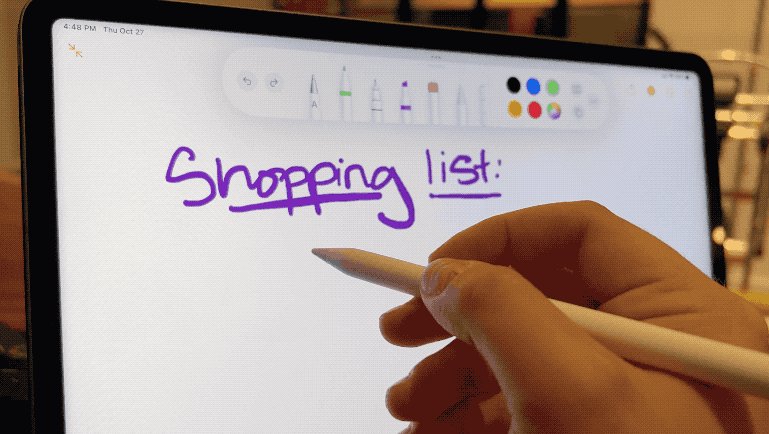
The Galaxy Tab S8 Ultra comes pre-installed with Android 12. I found the latest iteration of the operating system functional. It’s not better than previous versions, nor is it worse. If you’re used to Android then you’ll know what to expect. If you never liked Android, then Android 12 won’t convert you. The slate also comes with the usual slew of Samsung apps.
iPad Pro 2022 vs Samsung Galaxy Tab S8 Ultra: Webcam
The new iPad Pro’s cameras are exactly the same as last year’s model. That’s both a positive and a negative, depending on your expectations. Since both the front and rear cameras take solid pictures, I don’t have an issue that they remain unchanged.
I’ll never be an advocate for taking selfies with a tablet, but if you’re so inclined, you’ll be happy to know the iPad Pro’s 12MP front-facing camera will make you look your best. This is also true when video conferencing with co-workers, friends or family members. The 12MP camera on the back also takes solid photos.
The only bummer is that the front camera is positioned on the short edge of the tablet's display. We'd prefer the camera to be on the longer side, which would be easier for video calls, especially with the Magic Keyboard attached to the iPad Pro 2022.

The Tab S8 Ultra has two front-facing 12MP cameras capable of shooting regular and ultrawide shots. On the back, you’ll find 13MP and 6MP cameras. All cameras can record video at up to 4K resolution and at 60 frames per second.
I used the front-facing cameras in our well-lit office and was impressed by the quality. Video calls are the only thing I’d use the front-facing cameras for since I’m not exactly a fan of taking selfies with a tablet – especially one this gigantic. But if you want to snap a couple of photos of yourself, you won’t be disappointed. The rear cameras also do a good job of capturing details.
iPad Pro 2022 vs Samsung Galaxy Tab S8 Ultra: Audio
Like its predecessor, the iPad Pro delivers punchy, room-filling sound thanks to its four speakers. Music and streaming content sounds phenomenal, though the bass wasn’t as prominent as I would have liked.
The Tab S8 Ultra’s speakers get reasonably loud when you crank the volume up to max. Sound quality is clear and crisp, no matter if you’re watching your favorite content creator or listening to music. There’s also Dolby Atmos support, which you can enable in the Settings menu. Like the iPad Pro, I wasn’t a fan of this tablet’s thin bass.
iPad Pro 2022 vs Samsung Galaxy Tab S8 Ultra: Which tablet should you buy?
Both the iPad Pro 2022 and Samsung Galaxy Tab S8 Ultra have similar features. Each is ideal for watching videos, browsing the web and video conferencing. Their touchscreens are also great for writing and drawing. And thanks to their keyboard peripherals, they also make halfway decent laptop replacements.
So which is best for you? If you want a tablet with a huge screen, then the Galaxy Tab S8 Ultra is a no-brainer. However, if performance is more important, then the iPad Pro 2022 is the better option. And if you’re married to either the Apple or Samsung ecosystem, get the corresponding tablet.
Sign up to get the BEST of Tom's Guide direct to your inbox.
Get instant access to breaking news, the hottest reviews, great deals and helpful tips.

Tony is a computing writer at Tom’s Guide covering laptops, tablets, Windows, and iOS. During his off-hours, Tony enjoys reading comic books, playing video games, reading speculative fiction novels, and spending too much time on X/Twitter. His non-nerdy pursuits involve attending Hard Rock/Heavy Metal concerts and going to NYC bars with friends and colleagues. His work has appeared in publications such as Laptop Mag, PC Mag, and various independent gaming sites.
