iPad 2022 vs iPad Air 2022: What should you buy?
Which iPad is the best choice for you?

With Apple announcing a new iPad 2022 10.9-inch model, an iPad 2022 vs iPad Air 2022 comparison is more relevant than ever, as you try to decide which tablet to buy.
The latest iPad from Apple sports a brand-new design that makes it feel like a modern tablet, including a larger display, flat sides and USB-C connectivity. The new device also ditches the antiquated Home button and also has an upgraded chipset. In many ways, this is the baseline iPad many have asked for.
As worthy an update as the iPad 2022 seems like, some people might still be tempted by the iPad Air 2022. In the US, that tablet costs $150 more and appears virtually identical to Apple's newest release. However, there are some important differences that could make the iPad Air 2022 a better option.
Our iPad 2022 vs. iPad Air 2022 comparison can help you determine which of Apple’s tablets is the right one for your needs.
iPad 2022 vs iPad Air 2022: Specs
| Header Cell - Column 0 | iPad 2022 | iPad Air 2022 |
|---|---|---|
| Starting price | $449 / £499 / AU$749 | $599 / £669 / AU$999 |
| Display | 10.9-inch (2360 x 1640) Liquid Retina | 10.9-inch (2360 x 1640) Liquid Retina |
| OS | iPadOS 16 (pre-installed) | iPadOS 16 |
| Chipset | A14 Bionic | Apple M1 |
| Storage | 64GB, 256GB | 64GB, 256GB |
| Cameras | 12MP (front and back) | 12MP (front and back) |
| Wireless | Wi-Fi 6, optional 5G | Wi-Fi 6, optional 5G |
| Dimensions | 9.79 X 7.07 X 0.28 | 9.74 X 7.02 X 0.24 |
| Weight | 1.05 pounds (Wi-Fi) | 1.06 pounds (Wi-Fi + Cellular) | 1.02 pounds (Wi-Fi) | 1.02 pounds (Wi-Fi + Cellular) |
Apple upgraded the chip in the iPad 10.9-inch, swapping out the A13 Bionic for the newer A14 Bionic. This chip not only gives the new tablet a processing power increase over its predecessor, but allows for 5G connectivity if you pay out the extra for a cellular model.
According to Apple's own material, the A14 offers 20% better CPU performance and 10% better graphics performance than the outgoing model. In addition to faster cellular connections, the iPad benefits from Wi-Fi 6 support. That means you'll get faster data speeds when you're at home too, up to 30% faster by Apple's math.
The iPad Air packs the M1 chip, making it the second Apple tablet to sport the company’s powerful chip after the iPad Pro 2021. This M1 injection is the main thing distinguishing the new iPad Air from the previous model. As we saw with the 2021 iPad Pros, the M1 chip can give an iPad a remarkable boost in performance and power efficiency. However, some have argued that the M1 chip is overkill for a tablet.
iPad 2022 vs iPad Air 2022: Price
You can pre-order the iPad 2022 right now or wait to buy it from the store on October 26. You'll pay $449 / £499 / AU$749 for the base model, which is a $120 increase on the cheapest iPad 10.2-inch model — a change that doesn't sit well with global editor in chief Mark Spoonauer. If you'd like 5G cellular connectivity for your iPad, that starts from $599 / £679 / AU$999.
For that money, you’ll get a measly 64GB of storage. You can bump that up to 256GB, but that'll cost you an extra $150 on either model. If this all sounds too expensive for you, then Apple is keeping the 9th-generation 10.2-inch iPad at its existing $329 / £369 / AU$549 starting price.
The iPad Air 2022 costs $599 for the 64GB configuration with Wi-Fi. You can pay $749 to get a Wi-Fi model with 256GB, or pay the same price for a 64GB model with Wi-Fi and 5G cellular connectivity. You can get both the expanded 256GB of storage and the 5G connectivity in the most decked-out model, which comes in at $899.
The new iPad Air kept the same price as the 2020 model when it launched. The standard iPad 2021 (starting price $399) costs $609 if you buy it with 256GB and Wi-Fi + Cellular. The 11-inch iPad Pro starts at $799; for $899 (the price of the kitted-out iPad Air 5) you can buy a Pro tablet with 256GB of storage and Wi-Fi.
iPad 2022 vs iPad Air 2022: Colors
With the iPad 2022, Apple's gone all-in on bright and bold options. You can pick between Blue, Pink, Yellow, and a more sensible Silver.
Not to be outdone, the iPad Air 2022 comes in your choice of five colors: Blue, Pink, Purple, Starlight and Space Gray.
iPad 2022 vs iPad Air 2022: Design
Apple has finally changed the design of the regular iPad to make it look like a tablet released this decade. With the Home Button gone, you have a fingerprint-reading power button on the top-right corner, matching what you get with the iPad Air and iPad mini.
The iPad's body is almost the same size as the previous model, but the sides of the iPad are now flat rather than curved, with the back being one single flat piece separate from the edges. The rear of the iPad 2022 also houses a more prominent rear camera, again like the iPad Air and mini.
The iPad's front camera, however, has been moved to the right-hand long edge of the iPad. This is a great change as it means you can make video calls with the iPad in a more natural horizontal position.
Finally, the Lightning connector's also been thrown out and replaced with a USB-C port. That means easier charging since the majority of mobile devices today use this connection. It's bad luck if you were all in on Apple's proprietary connector though.

The iPad Air measures 9.74 X 7.02 X 0.24 inches and weighs 1.02 pounds, which is the same as the previous model. It sports a 10.9-inch screen and a USB-C port for charging and peripherals.
We’re fans of the iPad Air 4’s design so we’re happy that Apple didn’t change it for the latest model. The tablet is true to its “Air” moniker by being super light, not to mention extremely portable. The Magic Keyboard weighs a little over a pound, but it’s not enough to make a significant difference for most.
The lack of a headphone jack on the iPad Air is a bummer, but since most devices are ditching the port in favor of wireless solutions, it’s not a big deal. We also can’t quibble about this tablet only having a single USB-C port. It’s not meant to be connected to a bunch of external devices, though you could always use a dongle.
iPad 2022 vs iPad Air 2022: Display
The screen on the iPad has been able to stretch out now that the Home Button's gone, expanding from 10.2 inches to 10.9 inches, the same size offered by the iPad Air. The resolution's up from the previous iPad, too, at 2360 x 1640. That should make for more detail when you're streaming video or perusing your photos.
The iPad Air 2022 has a 10.9-inch Liquid Retina display with a 2360 x 1640 resolution of its own. We were impressed with the old model's display since it delivered sharp picture quality on a relatively small screen. Our only minor critique was that the screen could have been a tad brighter. Considering these factors, we were interested to see how the current iPad Air’s display compared to the older model.
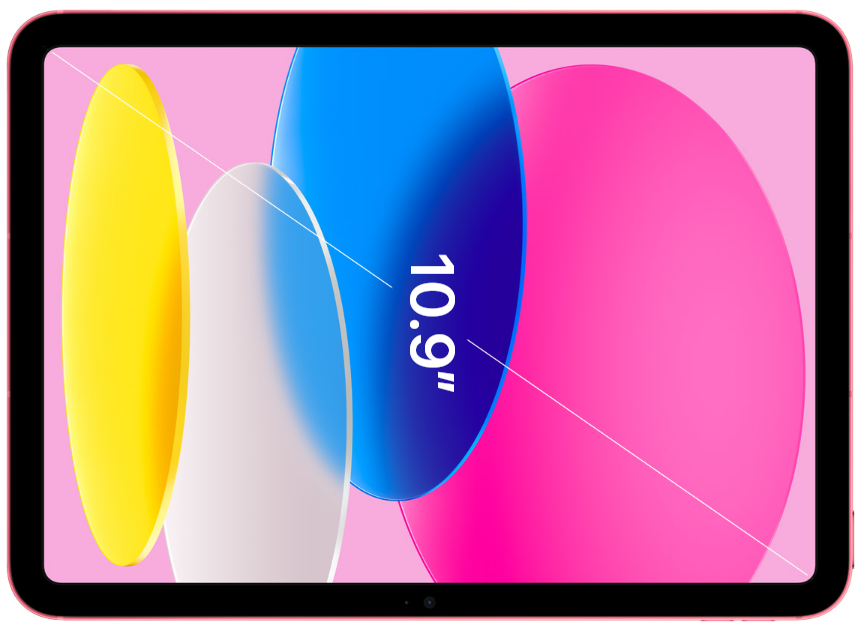
At a cursory glance, the two tablets appear to have the same screen. Both are 10.9-inch Liquid Retina displays with a resolution of 2360 x 1640. However, the new iPad’s display lacks several features you may not be aware of.
As MacRumorsreports, the new iPad doesn’t have anti-reflective coating which helps minimize glare. In addition, the slate only supports sRGB colors instead of the standard P3 wide color, which is now considered an industry standard. The display is also not fully laminated.
iPad 2022 vs iPad Air 2022: Cameras
The front camera is the most interesting of the iPad 2022's two available cameras. It's still got a 12MP sensor, but it's been moved from the top edge to the right side, making it much simpler to use in landscape orientation. On the back, the rear camera's been given a resolution boost from 8MP to 12MP. That will let you record up to 4K video if you want to use your new iPad for a hi-res video project.

Like other recent iPads, the cameras work with Apple's Center Stage subject tracking technology, allowing the field of view to expand or zoom in depending on who's in the shot and where.
The iPad Air sports a 12MP front camera, which is a full 5MP more than the 2020 model. Not only will you look great when snapping selfies, but you’ll also appear your best during video calls. The 12MP rear-facing camera also takes quality pictures.
iPad 2022 vs iPad Air 2022: Accessories
This is where things get interesting, and perhaps a tad frustrating.
For iPad owners, Apple is offering a new Magic Keyboard Folio ($249), which has a keyboard, trackpad and stand all in one case. The previous iPad only had keyboard cases, making the new model much more practical for work or studying. Like other Magic Keyboard cases, it draws power from the iPad's Smart Connector, meaning you don't have to remember to charge it.
For creatives, the company is offering its Apple Pencil ($99) once again. However, Apple isn’t introducing support for its newer Apple Pencil 2. The new iPad still only works with the original Apple Pencil, using a new Lighting to USB-C adapter dongle to allow you to pair and charge it with the tablet (since the Lightning port's been replaced). This comes in the box with new first-gen Apple Pencils, but will cost you $9/£9/AU$15 if you need to buy one for an Apple Pencil you already have.

The iPad Air is compatible with the current Apple Pencil 2 ($129) and Magic Keyboard, ($299) which are great optional accessories for the iPad Air that help you get more out of the device.
With the Magic Keyboard, you can convert the iPad Air into a mini laptop. The keyboard base is sturdy enough to let you comfortably carry the tablet around your home while watching content. As for the keyboard, it has plenty of space to let you type comfortably, while the trackpad feels responsive and easy to use.
The Apple Pencil 2 is a great tool for taking notes and drawing. It’s a thick pencil that feels good to use and comfortable to hold. Though digital pencils still don’t provide the same tactile satisfaction as old-school pens and pencils, the Apple Pencil 2 functions well.
iPad 2022 vs iPad Air 2022: What should you buy?
At first glance, answering the question posed in the headline is a little tricky. The new iPad 2022 has many features and improvements that make it a proper modern tablet, such as a flatter design, a 10.9-inch Liquid Retina display and USB-C connectivity. The A14 Bionic chip should also give the latest iPad a performance boost over the previous generation.
However, there are some worrisome aspects users should take into account — specifically, peripheral support. Since you can't magnetically attach the Apple Pencil to the iPad to charge it, you'll need to shell out $9 for a Lighting to USB-C adapter dongle. The new Magic Keyboard Folio, which costs $249, also doesn't seem as sturdy as the Magic Keyboard at first glance.
The other major difference is the M1 chip powering the iPad Air. Features like Stage Manager are currently only possible on iPads with an M1 processor. It's not unreasonable to assume that we could see other M1 or M2-specific features not possible even on the new iPad. With that said, we'll want to put the new iPad through our benchmark tests to see how the A14 Bionic chip compares to the M1.
Even if the iPad Air costs an extra $150, it seems like a better device for most people. Not to knock the new iPad 2022 — we still need to test the tablet — but the Air has features such as magnetic docking and charging for the Apple Pencil 2. And as we said, the M1 chip-powered Air could also get upcoming features that the iPad 2022 may not.
In short, it seems the iPad Air 2022 is a better investment in the long run, at least on paper. Our iPad 2022 review is coming soon and could shed additional light on the iPad 2022 vs. iPad Air 2022 debate.
Sign up to get the BEST of Tom's Guide direct to your inbox.
Get instant access to breaking news, the hottest reviews, great deals and helpful tips.

Tony is a computing writer at Tom’s Guide covering laptops, tablets, Windows, and iOS. During his off-hours, Tony enjoys reading comic books, playing video games, reading speculative fiction novels, and spending too much time on X/Twitter. His non-nerdy pursuits involve attending Hard Rock/Heavy Metal concerts and going to NYC bars with friends and colleagues. His work has appeared in publications such as Laptop Mag, PC Mag, and various independent gaming sites.
