Google Stadia vs. GeForce Now vs. PlayStation Now vs. Project xCloud: Who will win cloud gaming?
Our Google Stadia vs xCloud vs GeForce Now vs PlayStation Now face-off will show you how the future of gaming is shaping up.

The very future of gaming could be decided by which service wins the battle between Google Stadia vs. GeForce Now vs. PlayStation Now vs. Project xCloud.
Every 15 years or so, the games industry goes through a big shift in how it delivers its titles. Cartridges gave way to discs, which gave way to digital downloads. Now, the industry stands ready to change once again with the advent of cloud gaming services.
This is not a theoretical vision of the future: This is happening right now. Services like Google Stadia and Nvidia GeForce Now provide instantaneous streams of big-budget games — no expensive console or cumbersome PC required.
- Google Stadia review: Is Google's cloud gaming service worth it?
- PS5: Release date, specs, controller, games and more
- Everything you need to know about Xbox Series X
However, while game streaming is here, the technology is still very much in its infancy. And, as a result, just about everyone is willing to take a crack at it, from old standbys like Microsoft and Sony, to hardware experts like Nvidia, to tech companies that have never shown much interest in gaming before, like Google. Services like Google Stadia, Nvidia GeForce Now, Microsoft Project xCloud and Sony PlayStation Now demonstrate how great cloud gaming can be, as well as where it can improve.
Here's a brief look at what each cloud gaming service offers right now, as well as where it could go in the near future. We don't know if, when or how this technology will ultimately go mainstream, but each one of these programs represents a possible blueprint.
Google Stadia vs. GeForce Now vs. PlayStation Now vs. Project xCloud: At a glance
| Row 0 - Cell 0 | Google Stadia | Microsoft Project xCloud | Nvidia GeForce Now | Sony PlayStation Now |
| Price | $10 per month, plus a la carte games / Free tier not available yet | Unknown | $5 per month / Free tier | $5-10 per month |
| Games | 30+ | 50+ in beta, unknown for full release | 1,500+ | 650+ |
| Platforms | Chromecast Ultra, browser, smartphone | Smartphone and tablet in beta, unknown for full release | Nvidia Shield TV, browser, smartphone | PS4, Windows PC |
Google Stadia

How it works
Google Stadia is a streaming platform that works on TVs, computers and smartphones. Players purchase games a la carte, then stream them directly from Google servers. You can use any controller you want, although wireless compatibility varies by system. Playing on a TV requires a Chromecast Ultra and a Google Stadia Pro subscription ($10 per month), although users will eventually be able to buy games without the additional subscription cost, provided they can live with 1080p resolution.
Google Stadia games
At present, Google Stadia's library contains about 30 games, and this number tends to increase by about half a dozen new games per month. These titles are all relatively recent, with the oldest dating back to 2013, and the newest having come out this year. The platform tends to favor action/adventure games like Assassin's Creed Odyssey and Shadow of the Tomb Raider, although it has a few first-person shooter, fighting and rhythm games available as well.
Google Stadia price
Currently, to buy and access Stadia games, you need a Google Stadia Pro subscription, which costs $10 per month. (At present, the only way to get this is through a $120 Stadia Premiere Edition, although this will eventually change.) This also gives you access to 4K resolution and occasional complimentary titles. Eventually, though, Stadia will open up a free 1080p tier, which means you'll just need to buy individual games. These generally cost between $20 and $60.
Strengths and weaknesses
The biggest advantage of Stadia is that it is (in theory) totally platform-agnostic. It works just as well on a TV, computer or smartphone, and it's trivially simple to save your game on one device, then pick it up on another within minutes. The PC and smartphone platforms aren't as well developed yet, as they lack wireless controller support and full-UHD resolutions. But they should eventually have parity with the Chromecast app. Furthermore, buying games outright is better than renting them indefinitely, and as long as you have a connection that's 15 Mbps or better, Stadia's performance is usually pretty solid.
On the other hand, Stadia has felt an awful lot like a paid beta test so far. It's missing common features, like wireless controller connections and parental controls. Smartphone compatibility is limited, streaming graphics tend to lose definition and the free tier is still nowhere in sight. Google has been very slow to correct some of these problems, making some fans wonder whether Stadia is Google's next big project, or another experiment for the scrap heap.
Outlook
Stadia has a decent selection of games, and its functionality is improving slowly but surely. Still, it's a bit of a tough sell. The service launched in an incomplete state, and it still runs only about two-thirds as well as it should. There's no must-have exclusive title or enormous advantage over a console or PC. Stadia is a solid choice for folks who have sterling internet connections but no dedicated gaming system in their homes; otherwise, we'll wait and see whether Google does anything exceptional with it over the next few months.
Microsoft Project xCloud

How it works
Microsoft's upcoming Project xCloud series is a way to play Xbox games on a mobile phone or tablet. It's difficult to say exactly how Project xCloud will work in full release, since it's still (at least) a few months away from launch, and its beta features may not represent the full scope of the final product. For the moment, we can say that Project xCloud is a way to play Xbox games on Android and Apple smartphones and tablets; its final feature set may be even more ambitious.
Project xCloud games
While Project xCloud's current game lineup is not necessarily indicative of its final roster, you can currently play more than 50 modern favorites. These titles include Bloodstained: Ritual of the Night, Shadow of the Tomb Raider, Gears of War: Ultimate Edition and Halo 5: Guardians. You stream these titles directly from the cloud. Since xCloud is currently in beta, you don't pay anything for them; it's not clear whether you'll buy stand-alone games or subscribe to something like the Xbox Game Pass when xCloud launches for real.
Project xCloud price
The Project xCloud beta is free; the full version will almost certainly cost something, although Microsoft hasn't revealed any details yet. Assuming it's able to leverage the Xbox Game Pass, that service costs $10 per month, so that's as good a starting point as any.
Strengths and weaknesses
It's difficult to list pros and cons for xCloud, since it's still so early in its development. The service's biggest con is probably that it's not widely available yet. If you didn't make it into the beta, you can't do much except wait. Performance can also be unreliable, but remember — Microsoft is stress-testing the product. Reliable performance isn't the goal right now.
Since even the game lineup is theoretical at this point, it's hard to say what Project xCloud's major advantages are. However, I contend that Project xCloud has the potential to be the strongest of all cloud-gaming services, and it has to do with technologies Microsoft has already brought to bear.
Outlook
For me, at least, here's Project xCloud's best-case scenario: You subscribe to Xbox Game Pass for $10 per month. This gives you automatic access to Project xCloud as well. With this setup, you can download more than 100 games to your Xbox One or Xbox Series X, or stream them to a smartphone or tablet — maybe even to a computer, if the game isn't cross-platform. (Most Xbox games are, though.) This setup would leverage players' existing hardware while giving them a choice between streaming and downloads.
Is this how Project xCloud will work in practice? Not necessarily. But if it does, it's easy to see the system's appeal — particularly if Microsoft could pull off the same trick with games purchased a la carte.
Nvidia GeForce Now

How it works
Nvidia GeForce Now went through a lot of iterations before its full release. Over time, it changed from a streaming storefront into a way to leverage your existing library. You don't actually buy any games via GeForce Now. Instead, you tie your GeForce Now account to your existing Steam, UPlay and Epic libraries. Then, GeForce Now can stream your games — complete with your saved progress — to the TV, computer or smartphone of your choice.
GeForce Now games
GeForce Now supports dozens of games, meaning it has one of the biggest libraries of any cloud-streaming service. These include modern classics like Batman: Arkham City, BioShock Infinite, The Witcher 3: Wild Hunt and many more. However, it's worth pointing out that GeForce Now has also lost a considerable amount of publisher support since beta. You won't find games from EA, Activision, Bethesda or Blizzard, and it's difficult to say whether they'll ever come back — or whether more developers will drop out, too.
GeForce Now price
To simply play your games on GeForce Now doesn't cost anything, but there are some catches: All of your sessions will be limited to 1 hour, and you may have to wait behind a queue of other players. If you pay $5 per month for the Founders tier, you get priority access, 6-hour game sessions and ray tracing in games where it's available. You'll also have to buy games from a storefront of your choice — but you may already own some.
Strengths and weaknesses
GeForce Now's game selection is incredible, particularly if you already own a lot of games on Steam and similar platforms. Even if Nvidia pulls the plug on GeForce Now in a few years, you won't lose any of your games. Performance is rock solid, as long as you can provide a stable 10-Mbps internet connection, and the app is easy to run, on either a computer or a smartphone.
On the other hand, GeForce Now has a ton of small annoyances. One-hour sessions for nonpaying subscribers is extremely stingy, and even paid subscribers will get booted off every 6 hours. The only way to play on a TV right now is to own an expensive Nvidia Shield streaming player (or to hook up a PC, which gets cumbersome). Finally, if you're already in possession of a gaming PC and a powerful internet connection, you could arguably cut out the middleman and just stream games from your own computer through the Steam Link app.
Outlook
Of all the cloud gaming apps I've tried, Nvidia GeForce Now is my personal favorite. It leverages my existing game library and streams without any lag whatsoever. But on the other hand, it's lost a lot of publisher support, and its session restrictions are a little draconian. If Nvidia can overcome these hurdles, GeForce Now could represent one of the most attractive game-streaming services, particularly for experienced gamers; if not, it may need considerable retooling first.
Sony PlayStation Now
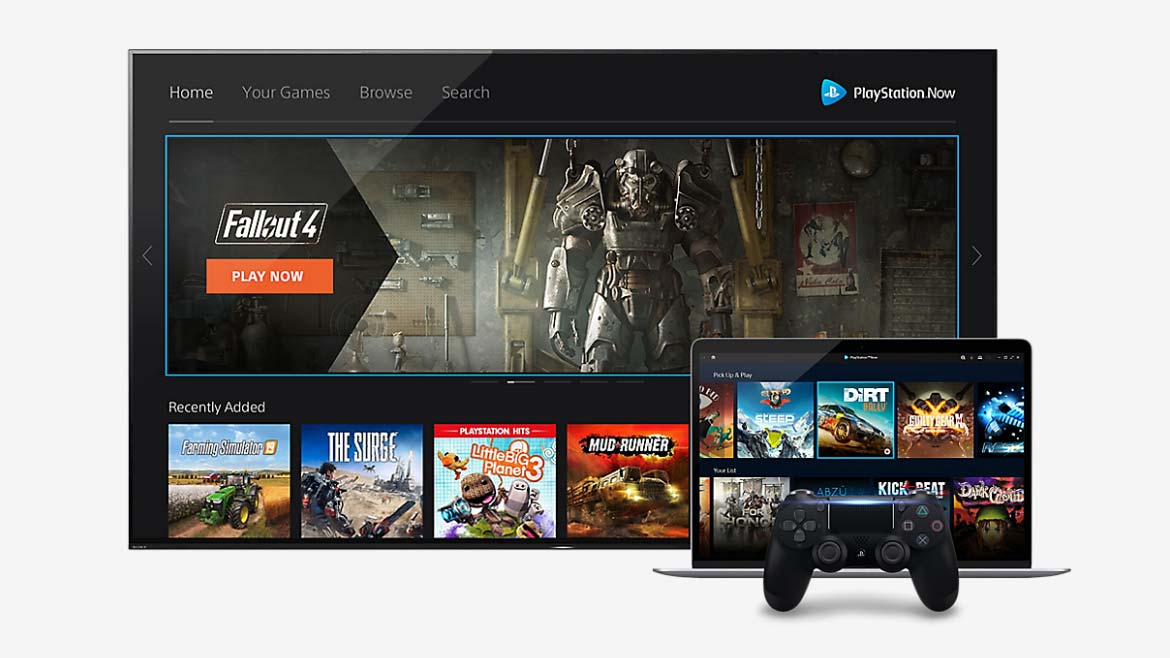
How it works
One of the oldest cloud gaming services on the list, PlayStation Now is available on PS4 and PC, and boasts a library of more than 600 games. You stream games directly from Sony's servers (or download them to a PS4) and pay a monthly fee to access as many of them as you want. There's no smartphone component, and controller compatibility is limited, but PS Now has quietly become one of the most comprehensive cloud gaming platforms out there.
PlayStation Now games
PS Now probably contains the oldest games available on a streaming platform, with titles dating back to the PS2 (Dark Cloud, Rogue Galaxy, even Star Wars: Bounty Hunter). The big draw, however, is its library of PlayStation-exclusive series, such as Ratchet & Clank, God of War and Uncharted. Big multiplatform releases like Grand Theft Auto V, Prey and Batman: Arkham Knight are also present and accounted for. It's an excellent selection all around.
PlayStation Now price
PlayStation Now costs $60 per year, $25 for three months or $10 per month. The first option shakes out to about $5 per month, so paying in advance makes sense, if you can. You don't own any of the games that you stream, so once you stop paying, your collection disappears. You also need either a PS4 or a Windows PC to play, although the PC does not have to be especially powerful.
Strengths and weaknesses
The biggest thing that PS Now has going for it is its game library. With more than 600 games from a variety of publishers, there's plenty to play for kids, adults, casual fans and hard-core gamers alike. Five dollars per month is a very fair price, and the streaming technology works well, provided you have a strong broadband connection.
On the other hand, PS Now is very much a PlayStation-centric experience. Yes, you can technically play on a PC, but the PS4 app runs considerably better. You need a PS3 or PS4 controller — even if you play on a PC — and there don't seem to be any plans for smartphone or browser compatibility. PS Now seems mostly geared toward users who already have a PS4 — and that's a pretty expensive piece of hardware.
Outlook
I'm consistently surprised by the fact that people don't talk more about PS Now. It's got an incredible game selection and its asking price is hardly unreasonable. But on the other hand, PS Now is actually available on fewer platforms now than it was in the past (we used to have PS Vita, PS3 and smart TV compatibility), which isn't necessarily encouraging. Perhaps Sony will make another big PS Now push with the launch of the PS5; otherwise, it's not quite as feature-rich as some of its competitors.
Google Stadia vs. GeForce Now vs. PlayStation Now vs. Project xCloud: Early verdict
While cloud gaming still has a long way to go before it achieves parity with traditional discs and downloads, some of the services on offer are already quite strong. At present, Nvidia GeForce Now is the strongest service for players who already own a lot of PC games, while PlayStation Now is the strongest service for players who don't mind renting a library indefinitely. Google Stadia still has a long way to go before it becomes a front-runner in the cloud gaming space.
However, I still think that Project xCloud has the potential to be the best of the bunch. Between a strong library, an existing subscription structure and the potential for both streaming and downloads, this service could finally make good on the promise of cloud gaming. We'll have to wait a few more months and see for ourselves.
Sign up to get the BEST of Tom's Guide direct to your inbox.
Get instant access to breaking news, the hottest reviews, great deals and helpful tips.
Marshall Honorof is a senior editor for Tom's Guide, overseeing the site's coverage of gaming hardware and software. He comes from a science writing background, having studied paleomammalogy, biological anthropology, and the history of science and technology. After hours, you can find him practicing taekwondo or doing deep dives on classic sci-fi.
-
iamthebull This article incorrectly claims that Google Stadia costs $10 per month. If I, as a new Google Stadia customer, go to the Google Stadia website right now (11:45 AM CST on 03/02/2020) I will be prompted to pay $130 just so I have the privilege of paying Google ANOTHER $10 per month for Stadia Pro after my "free 3 months" of Google Stadia Pro.Reply

