Dell XPS 13 vs MacBook Pro: Which laptop is best?
The Dell XPS 13 vs MacBook Pro debate isn't just about macOS and Windows 10

The ongoing battle of Dell XPS 13 vs MacBook Pro is heating up now that Apple's finally ditched its problematic keyboard. Meanwhile, Dell continues to improve on one of the best laptop designs in the business.
We've considered the Dell XPS 13 to be the best laptop you can buy for quite some time, and the new Dell XPS 13 2020 is the best iteration yet. But now that the MacBook Pro also has 10th Gen Intel CPUs and an improved keyboard, does Apple have a winning-enough equation to topple Dell?
- We've got all the early Prime Day deals
- Check out the best laptops under $500
This face-off is based on results we found in our Dell XPS 13 2020 review and our MacBook Pro (13-inch, 2020) review. But we should note that Dell announced new Intel Tiger Lake 11th Gen CPU equipped laptops, while Apple's got the expected Apple Silicon MacBook Pro laptop on deck as well.
Dell XPS 13 vs MacBook Pro: Specs
| Header Cell - Column 0 | Dell XPS 13 | MacBook Pro (13-inch) |
|---|---|---|
| Starting price | $1,029 | $1299 |
| Screen | 13.4 inches (1920 x 1200 or 3840 x 2400), with touchscreen option | 13.3 inches (2560 x 1600) |
| Battery life | 12:39 (1080p) 8:14 (4K) | 10:21 |
| Processor | Intel 10th Gen Core i5 and i7 | Intel 8th Gen Core i5 and i7, and 10th Gen Core i5 and i7 |
| Graphics | Intel UHD Graphics, Intel Iris Plus Graphics 645 | Intel Iris Plus Graphics 645 and Intel Iris Plus Graphics |
| Storage | 256GB to 2TB | 256GB to 4TB |
| Memory | 8GB, 16GB, 32GB | 8GB, 16GB, 32GB |
| Ports | 2x Thunderbolt 3 USB-C ports, 1 microSD reader, USB-C to USB-A adapter included | 2 to 4 Thunderbolt 3 USB-C ports |
| Fingerprint Reader | Yes | Yes |
| Dimensions | 11.6 x 7.8 x 0.6 inches | 12 x 8.4 x 0.6 inches |
| Weight | 2.6 (non-touch), 2.8 pounds (touchscreen) | 3.1 pounds |
Dell XPS 13 vs MacBook Pro: Price
Unsurprisingly, the XPS 13 has the better starting price, with the entry-level model starting at $999. And that's with an Intel 11th Gen Core i3 CPU (plus 8GB of RAM and 256GB SSD). The cheapest MacBook Pro starts at $500 more, with the $1,299 model that packs an 8th Gen Intel Core i5 processor, and the same amount of memory and storage.

To get a MacBook Pro with an 10th Gen Intel CPU, you need to spend $1,799 for a model with a Core i5 processor, 16GB of RAM and a 512GB SSD. Dell's comparable model is about $525 less, at $1,274 (and it's got an 11th Gen CPU, too).
Oh, and while the XPS 13 starts with a 1920 x 1080-pixel screen (which is lower resolution than the MacBook Pro's 2560 x 1600-pixel panel) some models do come with a UHD (3840 x 2160) touch display, giving you the touch screen that Apple seems to have no interest in.
Winner: XPS 13
Dell XPS 13 vs MacBook Pro: Design
While Apple's been slimming down the MacBook Pro, it's still more or less got the same design that it's had for a while. The XPS 13, though, is hitting home runs with its design, lapping Apple in a category it used to dominate. Both laptops feature aluminum chassis, while the XPS has a carbon fiber keyboard deck.
This is thanks to Dell's InfinityEdge display, which shaves off nearly all of the bezel for a 91.5% screen-to-body ratio. Meanwhile, the MacBook Pro's bezels are still visibly there, and chonky by comparison.

In terms of hues, Apple only gives you either space gray or traditional silver. The XPS 13, though, comes in an arctic white interior pair for a super-clean look, but traditionalists could opt for the silver-and-black model if you want something more subdued.

And by the numbers, the Dell XPS 13 (11.6 x 7.8 x 0.6 inches, 2.6 to 2.8 pounds) both smaller and lighter than the MacBook Pro (12 x 8.4 x 0.6 inches, 3.1 pounds).
Winner: Dell XPS 13
Dell XPS 13 vs MacBook Pro: Ports
The Dell XPS 13 and MacBook Pro will both send you looking for an adapter if you have anything with a USB-A port. Both primarily offer Thunderbolt 3 USB-C ports, pushing users to adapt or evolve.

While the XPS 13 also has a third USB-C port, only MacBook Pro shoppers who spend at least $1,799 (more than twice as much as the entry-level XPS 13) will upgrade to four Thunderbolt 3 ports.
Plus, the XPS 13 has a microSD reader for expanded storage, which the MacBook Air does not.

Dell, however, includes a USB-C to USB-A adapter, which Apple makes you buy separately.
Winner: Dell XPS 13.
Dell XPS 13 vs MacBook Pro: Display
The MacBook Pro only has one screen: the gorgeous 13-inch Retina Display screen, while the Dell XPS 13 lets you pick between a Full HD screen for longer battery life and a 4K screen for gorgeous image quality (they even offer touchscreens, which have yet to make it to a MacBook).
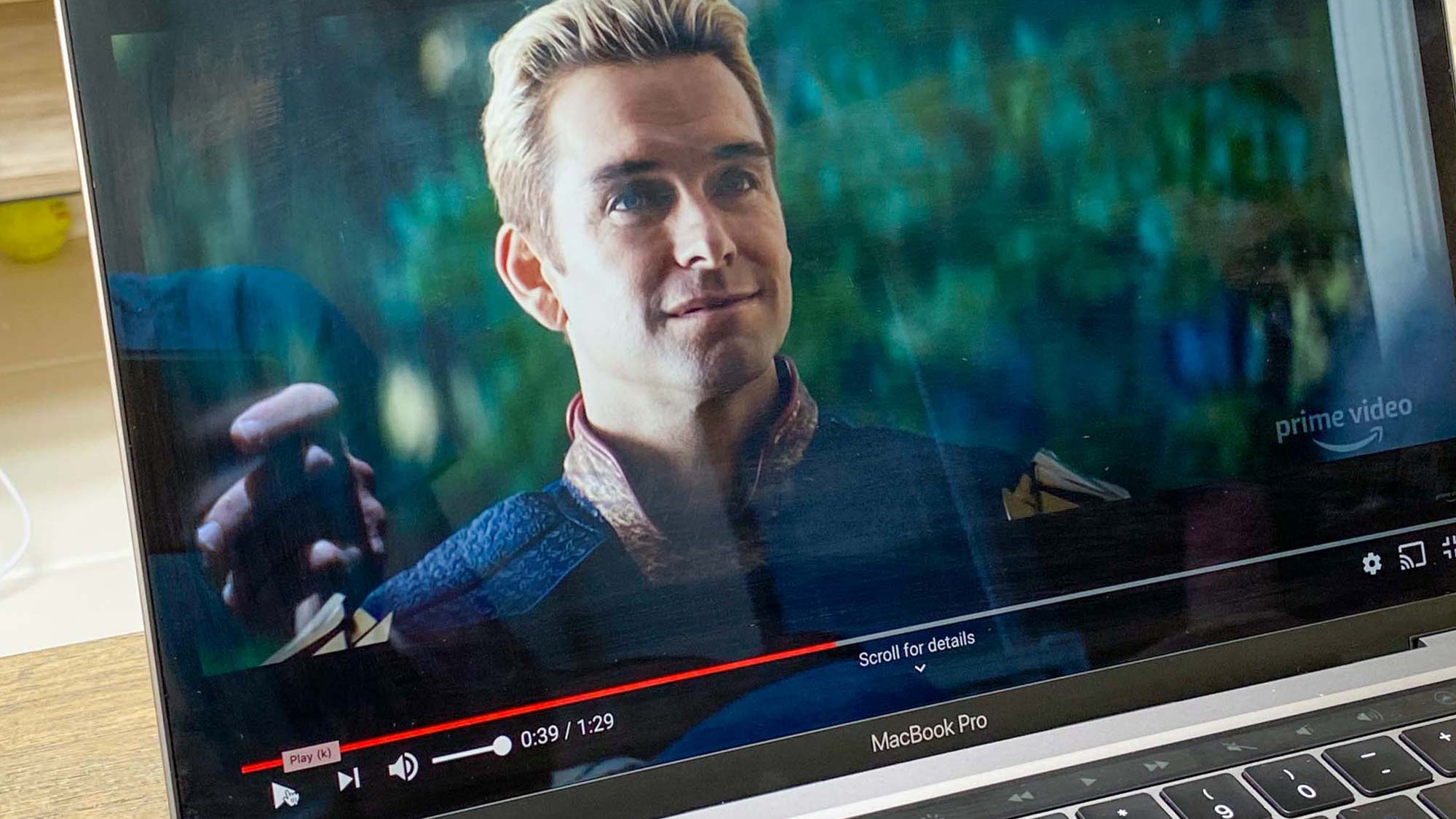
The MacBook Pro also offers Apple's own True Tone display technology, which gives you the option to have the system automatically adjust the panel's white balance based on ambient lighting. The Dell XPS 13 doesn't have such an option, but nobody's crying foul.
In our lab tests, key differences emerged. The MacBook Pro's screen (according to our Klein K-10a Colorimeter) gets brighter, maxing out at an average of 485 nits of brightness. That beats both the Dell XPS 13's 301-nit 4K screen and its 1080p panel (417 nits) as well.
A closer battle was found in color reproduction. The MacBook Pro's screen produces 114% of the sRGB color gamut, which is near the 1080 XPS 13 (114.8%) and above the 4K XPS 13 (107.5%).
Winner: MacBook Pro
Dell XPS 13 vs MacBook Pro: Keyboard and trackpad
The most important part of the 2020 MacBook Pro is that Apple ditched the flawed "butterfly" switch mechanisms, and went back to a traditional scissor-switch keyboard. Meanwhile, the XPS 13 has found other ways to improve for this year's model.
I type on the MacBook Pro on a regular basis, and find it to be blissfully simple to the point where I still wonder why Apple tried to reinvent the keyboard in the first place. Its keys have adequate vertical travel so you're not bottoming out. and clicking its keys provides pleasant feedback.

Keyboard reliability has never been an issue for the XPS 13. Not only do its keys feel great to type on, but Dell has also applied a soft-touch keycap coating for better tactile feedback. The XPS 13 also features a textured and soft wrist, for comfy typing.
Oh, and since the XPS 13's keyboard is also edge-to-edge, it's able to make its keys larger, a big deal for people with larger hands.
Winner: XPS 13
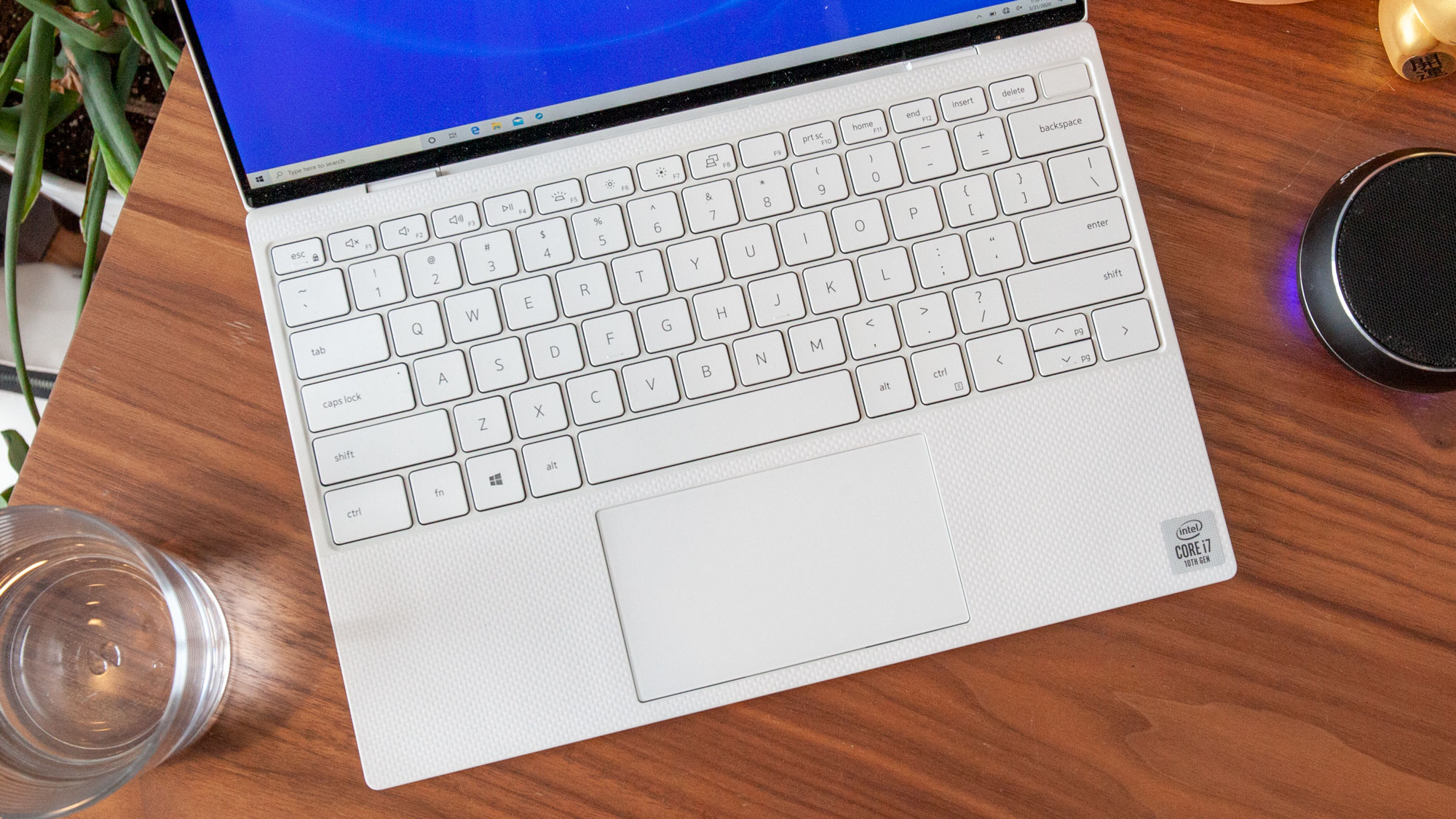
Similarly, the MacBook Pro and Dell XPS 13 both pack large trackpads that offer accurate input tracking. Apple's trackpad doesn't actually click, as the Force Touch pad simulates a click with haptic feedback. But we found both trackpads to be snappy and responsive in our testing.
Winner: Dell XPS 13
Dell XPS 13 vs MacBook Pro: Performance
Both the MacBook Air and Dell XPS 13 we reviewed feature 10th Gen Intel CPUs, but there's a big difference between them. Apple's decision to put less-impressive Y-series Intel processors in the MacBook Air puts that laptop at a disadvantage, as the XPS 13 rocks faster U-series chips.
Our XPS 13 review unit packs a speedy Core i7-1065G7 CPU and 16GB of RAM, which soundly (and predictably) trounces the Core i5-1030NG7 chip and 8GB of RAM in the MacBook Air 2020 we tested. We look forward to testing a Core i5 version of the XPS 13 to see how a more comparable model compares to the MacBook Air.

The Geekbench 5 general performance benchmark gave the MacBook Pro 2020 (10th Gen Core i5, 16GB of RAM and a 512GB SSD) a strong multi-core performance score of 4,399. The Dell XPS 13 (Core i7-1065G7, 16GB of RAM and a 512GB SSD) did even better, posting a score of 4,648. That's not really a loss for the MacBook, though, considering the XPS 13's Core i7 CPU is a notch higher.
The MacBook Pro took a clear win in our Handbrake video editing test, needing only 12 minutes and 43 seconds to convert 4K video to 1080p. The Dell XPS 13 (15:40) needed a little under 3 more minutes.
The Dell XPS 13 took that win back on the PugetBench Photoshop benchmarks, which perform the same 21 tasks three times. The XPS 13 netted a 657, beating the MacBook Pro's 569.
Neither the MacBook Pro 2020 nor the XPS 13 (both armed with Intel Iris Plus graphics) proved to be a gaming machine. The MacBook Pro only ran Civilization VI at 18 frames per second, a second behind the XPS 13’s 19 fps. Both rates fell below our 30 fps smoothness threshold.
Winner: Tie
Dell XPS 13 vs MacBook Pro: Battery life
The XPS 13 can outlast the MacBook Pro; it just depends on what screen you choose.
On our web surfing-based battery test (with the display set at 150 nits of brightness) the 1080p XPS 13 lasted 12 hours and 39 minutes, while the 4K XPS 13 only posted a time of 8:14. This differential is explained by the simple fact that higher-resolution screens take more energy to power.
Meanwhile, the MacBook Pro falls right in the middle of those two times, lasting 10 hours and 21 minutes.

Personally, this is part of why I prefer the MacBook Pro. It gives you more than 10 hours of battery life with a super-sharp screen, without making you choose one over the other.
Winner: Tie
Dell XPS 13 vs MacBook Pro: Audio
When we tested these laptops' sound systems out, Apple showed serious audio chops with the MacBook Pro's speakers that "pump out and clear sound," according to my colleague Mark Spoonauer, who also noted a "surprising amount of bass."
Tom's Guide editor-in-chief Mike Andronico wasn't as happy when listening to Four Year Strong's "Crazy Pills" on the Dell XPS 13. He noted that the song "sounded muddy and blown out at max volume."
Winner: MacBook Pro
Dell XPS 13 vs MacBook Pro: Software
Odds are, you know if you prefer Windows 10 or macOS. Both are pretty good platforms, each with its own pros and cons.
Lately, Windows has been more known for the never-ending series of bugs that arrive through Windows Update, and not the diverse array of applications available to it. Windows is also the better platform for gaming, with access to a wider range of titles across storefronts such as Steam, Epic Games Store and Origin. But neither of these laptops are serious gaming machines, as I've explained above.
The incoming macOS Big Sur update is going to be a part of a gigantic rethinking of the Mac. It gives the Apple desktop OS a more iPhone-like look, with squared icons and the Control Center. It's only one half of this fall's big change to the Mac: Apple Silicon will enable better battery life and faster performance, as well as emulation of iOS apps.
Winner: Tie
Dell XPS 13 vs MacBook Pro: Verdict

We appreciate how the new MacBook Pro resolves Apple's keyboard issue, but we really wish it came with 10th Gen Intel Processors standard, and didn't make you pay up to get them. And while it goes toe to toe with the Dell XPS 13 on battery life and performance, its superior screen isn't enough for this duel.
| Row 0 - Cell 0 | MacBook Pro | Dell XPS 13 |
| Design (10 points) | 8 | 10 |
| Ports (5 points) | 4 | 5 |
| Display (15 points) | 15 | 12 |
| Keyboard and trackpad(15 points) | 13 | 15 |
| Performance (10 points) | 9 | 9 |
| Battery life (15 points) | 13 | 13 |
| Audio (5 points) | 5 | 4 |
| Software (5 points) | 4 | 4 |
| Value and price (20 points) | 17 | 20 |
| Overall (100 points) | 91 | 92 |
On the other side of the table, the Dell XPS 13 stands strong, like a mountain lion watching out for challengers to its throne. Its screen to body ratio is impressive, its battery life (with its 1080p screen) is phenomenal and it's available at much more affordable prices.
How will the tail of 2020, and 2021, shape up this battle? The XPS 13 looks to gain a performance jump off new Intel Tiger Lake 11th Gen processors, while Apple's ready to strike out on its own without Intel, and see how high Apple Silicon chips can take the MacBook Pro.
But if you're looking for the best laptop to buy right now, the latest Dell XPS 13 takes the win here.
Sign up to get the BEST of Tom's Guide direct to your inbox.
Get instant access to breaking news, the hottest reviews, great deals and helpful tips.

Henry is a managing editor at Tom’s Guide covering streaming media, laptops and all things Apple, reviewing devices and services for the past seven years. Prior to joining Tom's Guide, he reviewed software and hardware for TechRadar Pro, and interviewed artists for Patek Philippe International Magazine. He's also covered the wild world of professional wrestling for Cageside Seats, interviewing athletes and other industry veterans.
