Beats Studio Buds vs. Apple AirPods: Which wireless earbuds should you buy?
This Beats Studio Buds vs. Apple AirPods comparison will determine Apple’s superior mid-range earbuds

The Studio Buds operate equally well on Android and iOS devices and have ANC. While not the bass-blasters once associated with the Beats brand, these produce a more balanced sound. Battery life may be the unsung feature of the Studio Buds, as turning off ANC offers plenty more playtime than the AirPods Pro. Any complaints about Apple's H1-related features being MIA and no wireless charging are forgiven when accounting for the overall performance these buds deliver.
For
- Compact design
- Active noise cancellation
- Affordable price
- IPX4 water and sweat resistance
Against
- Mediocre call quality
- No wireless charging
- Can’t easily switch between multiple devices

The Apple AirPods (2nd Generation) continue to sell well. If you don't need ANC, then it's pretty difficult to choose between these two rivals from the same family. What you’re really considering the AirPods for is the iOS integration, which remains flawless thanks to the H1 chip. They're a harder sell compared to the cheaper and better featured Studio Buds, but which one delivers the strongest overall performance?
For
- Lightweight, comfortable design
- Faster connection on iOS devices
- Hands-free Siri integration
- Good audio quality
Against
- Limited controls
- No equalizer
- Lacks ambient listening mode
Apple or Beats? It’s kind of like choosing between two siblings. In this scenario, we’re comparing two popular mid-range true wireless models: the Beats Studio Buds and Apple AirPods (2nd Generation). Falling in the same price class and sharing similar features that are tied to Apple’s cohesive ecosystem, both are considered some of the best wireless earbuds available.
The newer Studio Buds are a stellar offering from the iconic headphone brand that welcomes active noise cancellation, refined sound, and multiplatform support to operate the buds seamlessly on iOS and Android devices. Meanwhile, the AirPods continue to sell well, bringing forth enjoyable sound, great call quality, and several iOS-friendly features in a familiar design.
Both products are noteworthy opponents to some of the market’s more premium selections like the AirPods Pro and Sony WF-1000XM4, but this is a battle to determine the better mid-range Apple wireless earbuds. Which come out the winner? Keep reading our Beats Studio Buds vs. Apple AirPods analysis to find out.
Beats Studio Buds vs. Apple AirPods: Specs compared
| Beats Studio Buds | Apple AirPods (2nd Gen) | |
|---|---|---|
| Price | $149 | $159; $199 (with wireless charging case) |
| Wireless charging case | No | Optional |
| Chip | Not stated | H1 |
| Battery life (rated) | 5 hours (ANC on), 8 hours (ANC off), 15 hours (charging case with ANC on), 24 hours (charging case with ANC off) | 5 hours (24 hours with charging case) |
| Water resistance | IPX4 | No |
| Case size | 2.2 x 2.8 x 1 inches | 2.1 x 1.7 x 0.8 inches |
| Case weight | 1.7 ounces | 1.4 ounces |
| Special features | Hybrid active noise cancellation, transparency mode, spatial audio, Headphone Accommodations, customizable sound, Fast Fuel charging, “Hey Siri” and “Hey Google” voice activation, Bluetooth 5.2, Google Fast Pair | Audio sharing, "Hey Siri" voice activation, auto switching, customizable sound via iPhone settings, Live Listen, smart controls |
Beats Studio Buds vs. Apple AirPods: Price and availability
The Beats Studio Buds are listed at $149 but can often be found discounted for less, whereas the AirPods (2nd Generation) have a higher MSRP at $159 and can also be found discounted at online retailers while stocks last.
Given their neutral-platform performance and larger spec sheet, the Studio Buds offer more bang for the buck, though the AirPods are a solid pick for iOS users that want reliable buds at a relatively affordable price.
On strictly MSRP terms this is a win for the Beats earbuds, though clearly the AirPods can regularly be found discounted for less.
We recommend bookmarking our best cheap AirPods deals and best headphones deals pages to stay up on the latest Apple and Beats sales.
Winner: Tie
Beats Studio Buds vs. Apple AirPods: Design

Beats went in a different creative direction when assembling the Studio Buds. Out goes the popular ear hook design associated with models like the Powerbeats 4 and in comes a traditional in-ear design that allows the buds to rest more discretely on the ear.
Build-wise, the buds are constructed from sturdy plastic and can sustain scratches and hard spills to the concrete. An IPX4 rating also gives these buds sweat and water resistance. Specific details like the slim, long-strip multifunctional button and signature "B" logo are nice touches. Beats sells the product in three colors: black, white, and Beats red.

From a design perspective, the Apple AirPods don’t improve on their predecessor in any way. The same all-plastic construction and long-stem silhouette are retained, along with the lack of color options and practical components such as the ear-tip-less sound port. These buds don’t have an IP rating either, which makes them highly susceptible to all kinds of damage; they are incredibly fragile. Simply put, the design just isn’t attractive.

In comparison to the Powerbeats Pro, Beats significantly decreased the size and weight of the Studio Buds charging case. It is lighter, slimmer, and can actually slide into denim pockets. Our only complaint is that the magnetic system that keeps the lid shut could be stronger.
The AirPods charging case is just a basic block of plastic. It accumulates scuffs like crazy and doesn’t secure the buds well when charging; they’ll fly across the floor if the case is ever dropped. Each of these cases have a tiny LED on the front to indicate battery levels and pairing status, along with a pairing button to manually connect to devices when Bluetooth acts up.
Winner: Beats Studio Buds
Beats Studio Buds vs. Apple AirPods: Comfort and fit

Even without the Powerbeats’ ear hook design, which provides foolproof stability, the Studio Buds reward users with moderate comfort and fit. The new ergonomically tilted acoustic nozzle allows for simple insertion into the ear and the tips create a decent seal to keep the buds locked in. It’s also thoughtful that Beats added laser-cut micro-vents to relieve pressure build-up using ANC. Wearing the buds will become fatiguing after an hour of use because of the sound port applying unwanted pressure to the concha.
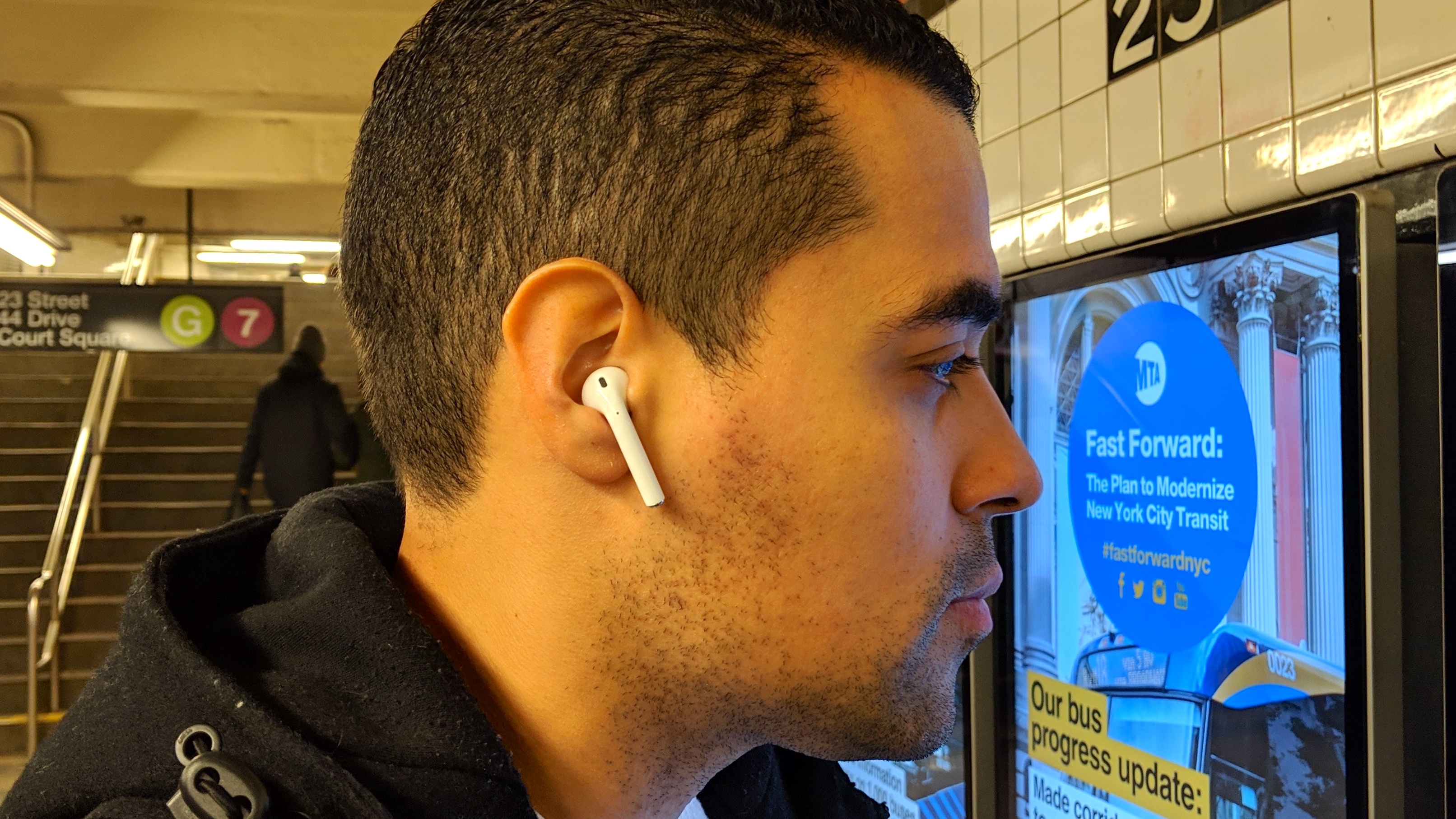
The AirPods are one of the lightest pairs of wireless earbuds ever created. Each bud can sit comfortably on the ear for hours on end. Unfortunately, fit is their kryptonite. Apple’s “universal fit” was only designed to rest inside of the ear, not the ear canal, so there is zero grip control. This means they fall out often. There are third-party brands that sell tips for this AirPods model, but why should you have to pay extra for a more secure fit?
Winner: Beats Studio Buds
Beats Studio Buds vs. Apple AirPods: Controls

Both models come with two of the same operation methods (motion detection and voice assistance), but different inputs. The Studio Buds features multifunction buttons while the AirPods have touch panels.
We prefer the Studio Buds from a functional standpoint since they have more on-board controls that can be enabled through multi-tap and long-press gestures. They also have Google Assistant and Siri voice activation. The buttons produce great tactility to ensure commands are being met and the buds immediately fire up Apple or Google’s AI bot when speaking out their respective action phrases: “Hey Siri” or “Hey Google.” Verbal inquiries are registered quickly and responded to even quicker. On-ear detection is also spot-on to automatically pause music when removing the buds.

The AirPods are just as functional, but you’re limited to the number of controls and input gestures (e.g., double taps, long hold) that can be assigned. On-ear detection doesn’t disappoint, nor does “Hey Siri” voice activation. Despite not having Google Assistant integration, you can activate the digital assistant function on the AirPods when using an Android device via third-party apps like Assistant Trigger.
Winner: Beats Studio Buds
Beats Studio Buds vs. Apple AirPods: Sound quality

This isn’t much of a contest, as the Studio Buds sound far superior to the AirPods. Beats engineered its sound profile differently this time around, opting for a less boomy presence and refining the frequencies for a more balanced listening experience. We’re digging it.
Again, bass has been toned down, but it is still impactful to get you head-nodding and toe-tapping when hearing bouncy records. However, it’s the pleasant mix of mids and detailed highs that showcase the buds’ superb reproduction. Instruments sound more intimate, especially on orchestral tracks, while vocals are crisp and striking on acoustic recordings.
Spatial audio, at least in Apple Music, works well too. It’s also great that the Studio Buds allows for sound customization through the iOS equalizer or Spotify settings. Headphone Accommodations is available too, a new feature that tailors sound to your hearing.
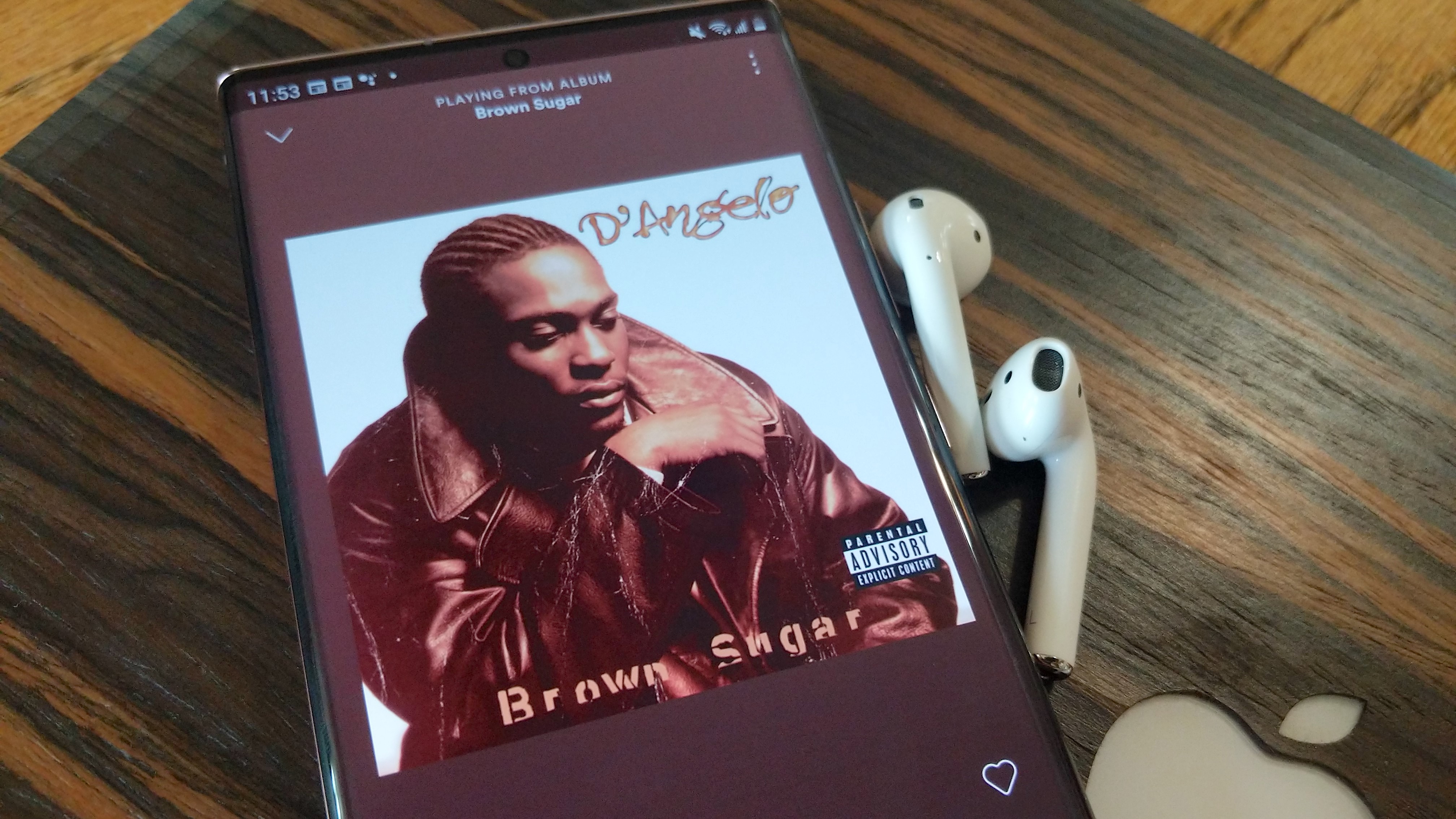
Audio performance is an area that hasn’t garnered much praise on the AirPods. Sure, what you get is better than the original Apple EarPods and most of the best cheap wireless earbuds out there. Just don’t expect award-winning or even AirPods Pro quality. Apple’s warm sound signature has some kick to it and the midrange is clean, though highs are either recessed or go unnoticed on most songs. At least you’re given the same customization perks as the Studio Buds to tweak sound.
Winner: Beats Studio Buds
Beats Studio Buds vs. Apple AirPods: Special features and apps

Active noise cancellation gives the Studio Buds a serious advantage in this category. To offer this feature at such an affordable price point is a big win. Beats' ANC tech is serviceable for eliminating common distractions like loud televisions, rowdy commuters, and construction sites from about a block away. High-frequency sounds like baby cries and police sirens are unavoidable. There is a transparency mode to increase your situational awareness; it comes in handy for avoiding accidents and eavesdropping on conversations.
The AirPods don’t come with noise cancellation or a transparency mode, but the Live Listen feature does serve as a transparency mode to help listeners hear conversations more clearly from across the room or in noisy settings. It just isn’t as powerful as Beats’ ambient-listening mode.

Beats does provide access to certain iOS features, such as the aforementioned Headphone Accommodations, “Hey Siri,” spatial audio, and sound customization. The Studio Buds also gains new features like Bluetooth 5.2, FindMy (iOS) and Find My Device (Android) support for locating misplaced buds, plus one-touch pairing for instant connectivity; Android users can expedite the process with Google Fast Pair.
At the same time, they also lose out on key features tied to the H1 chip such as auto switching between iCloud-registered devices, audio sharing between two Apple or Beats headphones, and Siri Announce Notifications.

The AirPods take advantage of most H1-related features, including all of those mentioned above, and has other perks such as battery notifications and optimized battery charging. Most importantly, Apple’s buds connect to iOS/macOS devices ridiculously fast. Not to mention Apple continues to extend the AirPods’ lifespan by adding new features with nearly every iOS update. While appreciated, the Studio Buds have the more enticing feature set.
Winner: Beats Studio Buds
Beats Studio Buds vs. Apple AirPods: Call quality

Since released, the AirPods has stood out as one of the best headphones with a mic for voice and video calls. The combination of Apple’s dual mics and H1 chip keep noise to a minimum, while focusing on speech to produce clear-sounding calls. We found the buds useable in all environments, be it for voice or video calls. Having 50% longer talk time is also helpful for chatty iPhone owners.

As great as the Powerbeats Pro performed as a calling headset, it’s disappointing to see the Studio Buds not follow suit. Issues with muffling and cutout don’t make it ideal for calls. If you happen to be in a pinch and need to call someone while outside, the buds will suffice, and they do an OK job with diminishing background noises.
Winner: Apple AirPods
Beats Studio Buds vs. Apple AirPods: Battery life

A staple of Beats wireless earbuds has been battery life. The Studio Buds only manage 5 hours of ANC playback, which is still 30 minutes longer than the ANC-enabled AirPods Pro.
Quick charging is also stronger on the Studio Buds: 1.5 hours on a 5-minute charge. It takes the AirPods three times as long to gain twice as much charge: 3 hours from 15 minutes.

Regarding the charging cases, each of these holds the same total battery life: 24 hours. Mind you, that this only accounts for when ANC isn’t being used. Turning it on brings the Studio Buds case capacity down to 15 hours. Do the math and the AirPods case simply holds more charges. And, while you have to pay extra for it, wireless charging is available as an option. Beats left this feature off the spec sheet entirely.
Still if you’re asking what is more valuable — longer playtimes on a single charge or wireless charging — we say longer playtimes.
Winner: Beats Studio Buds
Beats Studio Buds vs. Apple AirPods: Verdict
Beats created something special with the Studio Buds: a pair of wireless earbuds that operate equally well on Android and iOS devices. While not the bass-blasters you’re accustomed to hearing from Beats, this model is properly engineered to produce full-bodied sound. ANC won’t match that of the AirPods Pro, but it is fine for the price.
Battery life may be the unsung feature of the Studio Buds, as turning off ANC offers plenty more playtime than its porcelain-colored counterpart. Any complaints about H1-related features being MIA and no wireless charging are forgiven when accounting for the overall performance these buds deliver.
| Beats Studio Buds | Apple AirPods (2nd Gen) | |
|---|---|---|
| Price and value (5) | 5 | 4 |
| Design (15) | 12 | 10 |
| Comfort and fit (10) | 7 | 6 |
| Controls (15) | 13 | 12 |
| Audio quality (20) | 18 | 15 |
| Special features and apps (15) | 11 | 10 |
| Call quality (10) | 7 | 8 |
| Battery life (10) | 9 | 6 |
| Total score (100) | 82 | 71 |
The Apple AirPods only defeats its rival in one area: call quality. However, it doesn’t fall too far behind in others such as comfort, controls, and even special features, though the lack of noise cancellation is a big deal. What you’re really considering the AirPods for is the iOS integration, which remains flawless, thanks to the H1 chip. It’s just a harder sell compared to the cheaper, better-sounding, and more intelligible Studio Buds.
More: See how the AirPods Pro 2 vs. AirPods Pro compare, or our face-off between AirPods Pro 2 vs. Beats Fit Pro , as well a checking out what are the best Apple AirPods alternatives to buy right now.
Sign up to get the BEST of Tom's Guide direct to your inbox.
Get instant access to breaking news, the hottest reviews, great deals and helpful tips.
A lifestyle journalist with an affinity for consumer products, Alex has over a decade of experience and has worked with popular publications such as Complex, Thrillist, Men’s Health, Gear Patrol, AskMen, and Hoop Magazine. He currently focuses on audio, reviewing the most coveted headphones in the market for both Tom’s Guide and Laptop Magazine.

