YouTube announces huge upgrade for billions — here’s all the new features coming to your phone and TV
A sleep timer, collaborative playlists and more will appear in your app soon

YouTube is getting a major update, and some of the new features have been on the wishlist of users for a long time.
As explained in a blog post and a new Creator Insider video, the update is rolling out gradually, but it applies to all platforms. So whether you use the YouTube or YouTube Music app on your mobile device, in a browser on your computer or on your smart TV, these changes will be available to YouTube's more than 2.5 billion users soon.
A long-requested feature that this update brings is a sleep timer. This behaves just like you’d expect from other apps, letting you pick a fixed time between 10 minutes and an hour (or to the end of the current video) to continue playback as you try to get some shuteye. This was already available to YouTube Premium subscribers but will now be offered to all users. However, as non-paying YouTube users can't lock their device while playing video, you'll presumably have to keep the app open the whole time the sleep timer is running.

The update is also aiming to make using YouTube in landscape mode easier with larger thumbnails and text to help with accessibility and general user comfort. iPhone users will get this update at a later date however.
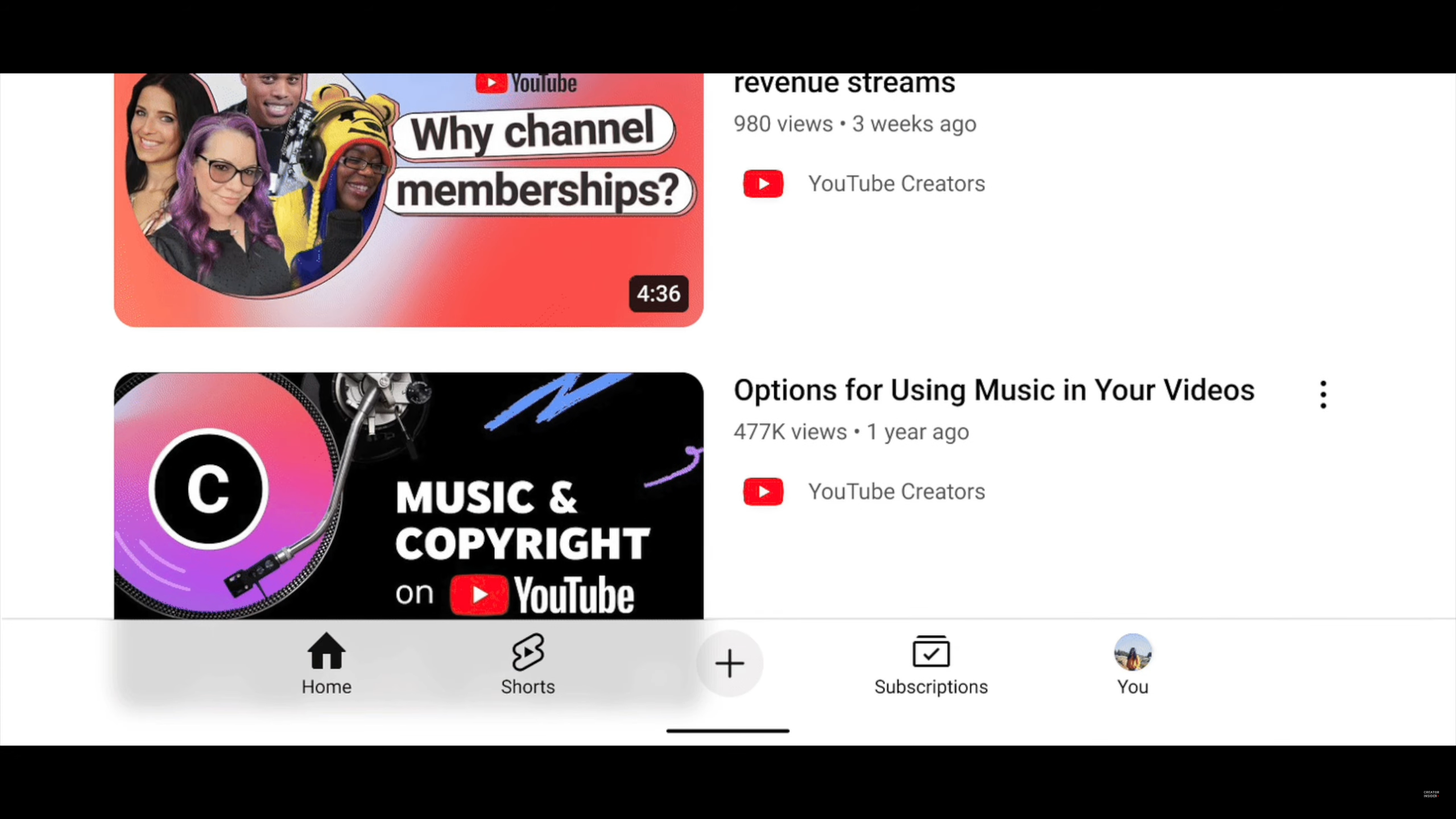
Another, more noticeable, change has been made to the in-app miniplayer. It's no longer limited to a single size and corner with adjustable positioning and size, making it easier to find more videos to watch or edit your playlists.

On the topic of playlists, YouTube's introducing collaborative playlists that you can share with a link or QR code. Once you've got some friends involved, you can then use a new voting system (coming later in the year) to let you and your collaborators pick which videos are the best on the list. You can also add a custom image as the thumbnail for this playlist too, either one you take yourself or an AI-generated one.
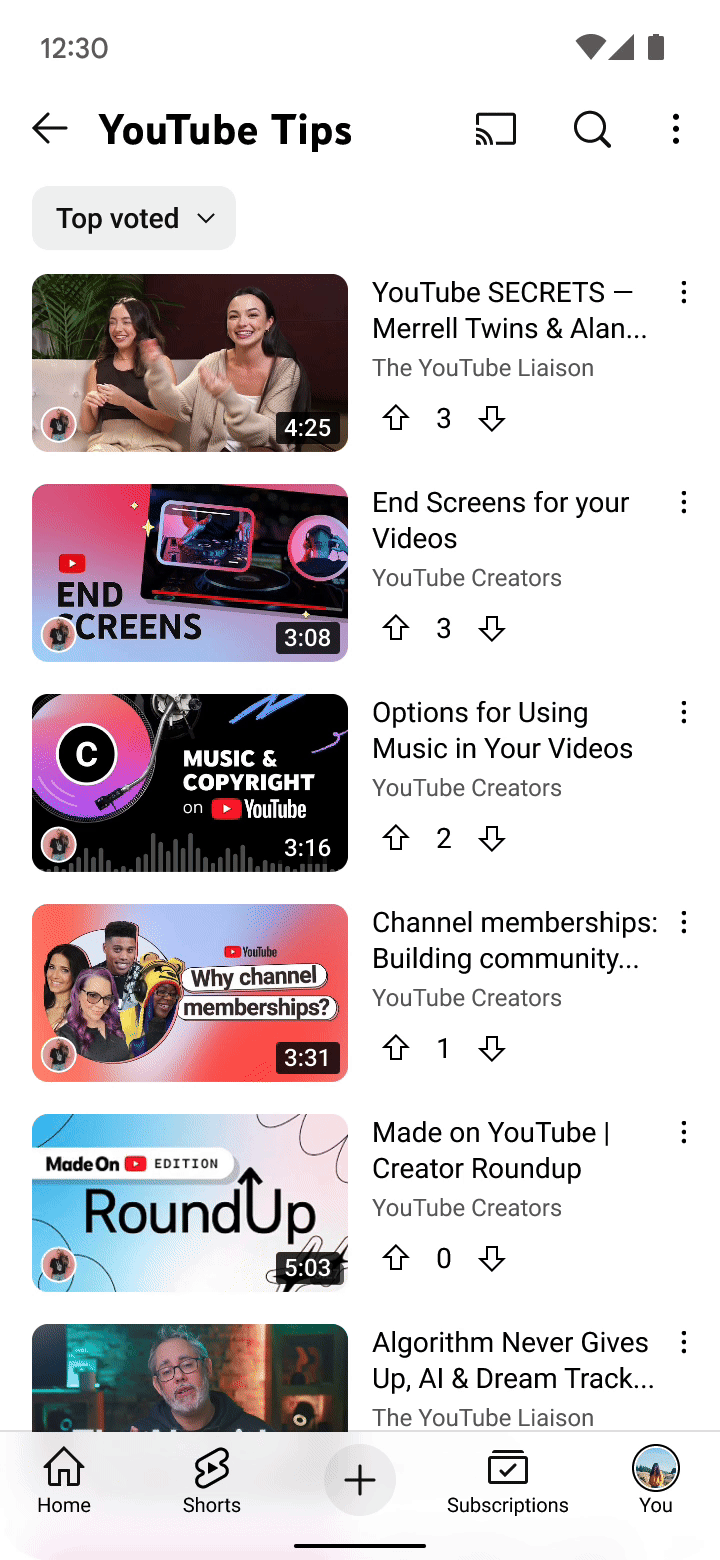
If you like altering videos' speeds to quicken things up or slow them down, YouTube's given you a treat in the form of fine-tunable playback speed. You can now select speed in 0.05 increments, rather than selecting from just eight options between 0.25x and 2x speed.
Sign up to get the BEST of Tom's Guide direct to your inbox.
Get instant access to breaking news, the hottest reviews, great deals and helpful tips.
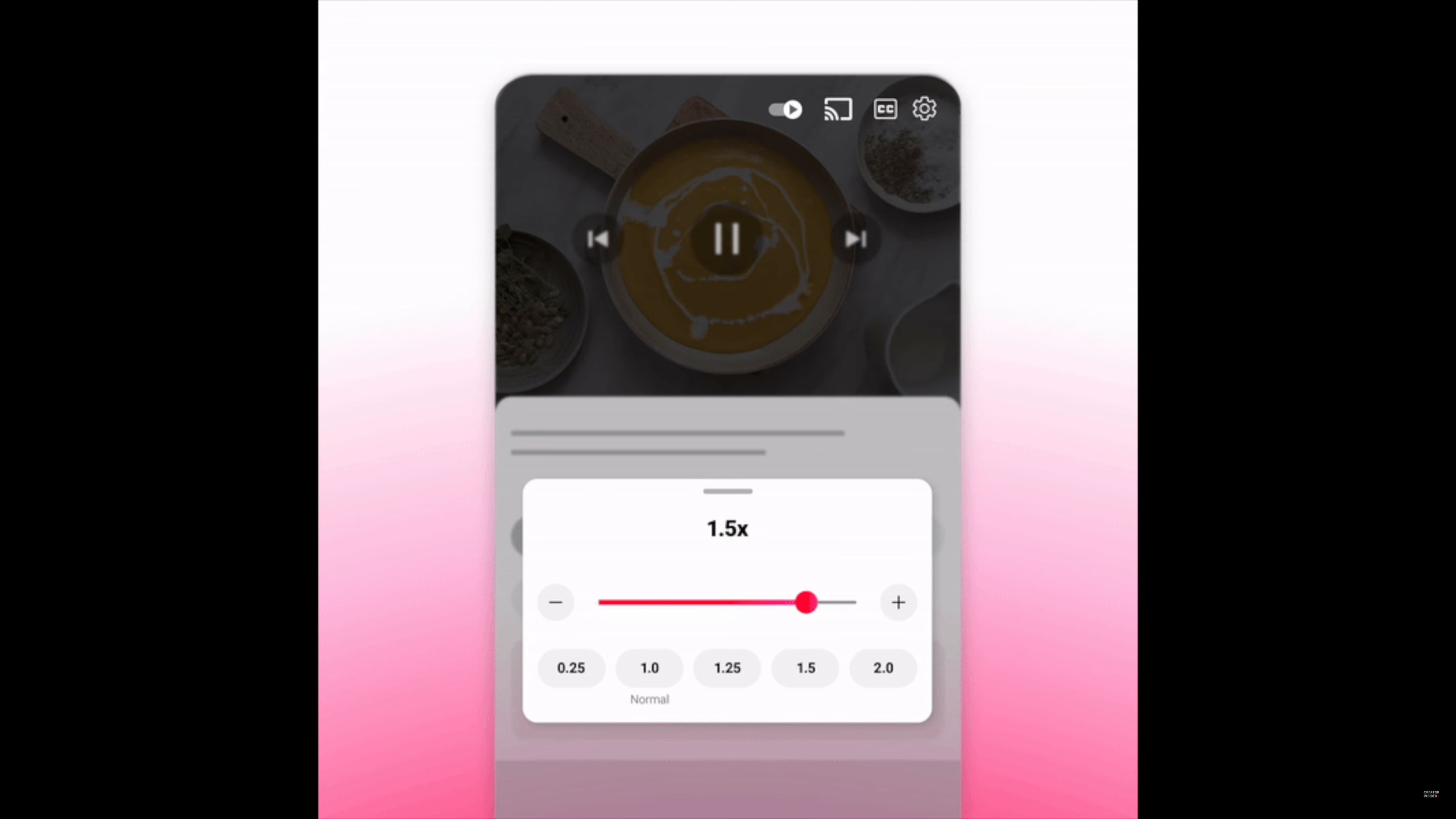
And if you were annoyed that all those hours you spent on YouTube were going uncelebrated, that's no longer a problem with the new Badges. Users now receive these for completing certain tasks or achieving milestones like having a creator respond to a comment you left on their video.
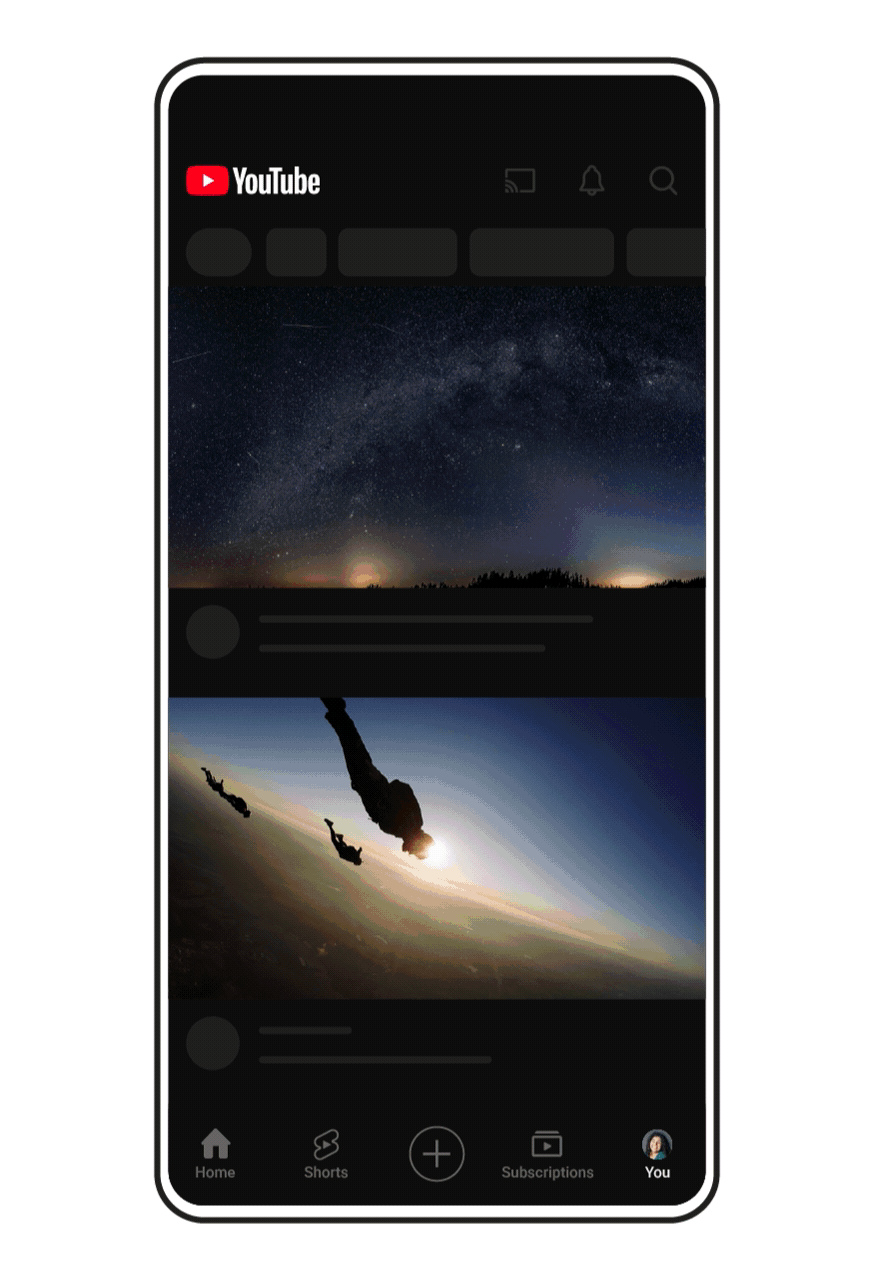
Arguably the biggest changes are coming to YouTube on smart TVs. This version of the app is getting a major redesign with new colors and a revised interface while watching YouTube Shorts on your TV to let you check the comments as you watch.
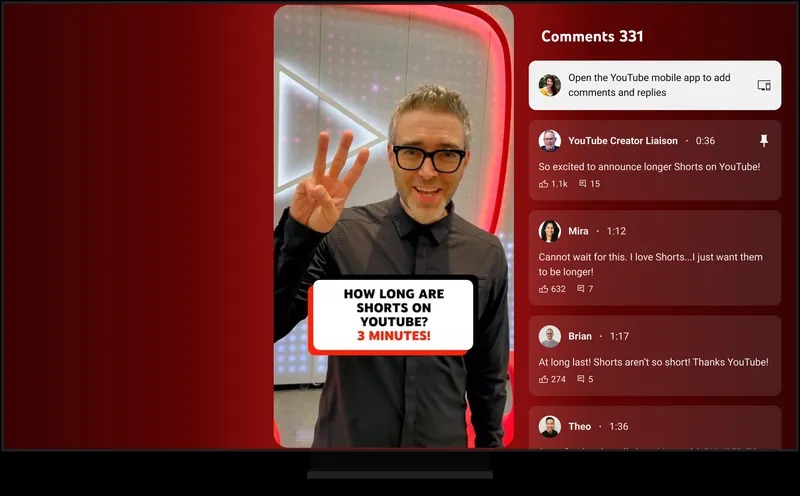
It's been a big couple of days for Google software updates. The company just launched the first stable version of Android 15 for its Pixel phones, plus new anti-theft measures for Android devices running Android 10 or later. Plus, a bunch of new features for a range of Google devices have arrived with the October Pixel Drop.
More from Tom's Guide

Richard is based in London, covering news, reviews and how-tos for phones, tablets, gaming, and whatever else people need advice on. Following on from his MA in Magazine Journalism at the University of Sheffield, he's also written for WIRED U.K., The Register and Creative Bloq. When not at work, he's likely thinking about how to brew the perfect cup of specialty coffee.

