Tubi just dropped a new AI-powered feature that will help you pick free movies and shows to watch — here's how it works
Tubi Scenes turns your phone into an AI-powered guide to free movies and shows

Tubi is one of the best free streaming services we've tested. It has over 250,000 free movies and TV episodes. That's a lot to sort through if you're looking for something to watch.
But Tubi might have just made it a lot easier to find something to watch. The free streaming service just launched Tubi Scenes, a brand-new feature available to all Tubi users in the U.S. right now.
The way it works is by giving you a feed of movie and show clips — dubbed "Scenes" — that you can then use to launch into watching the full movie or episode. The feature is part of what Tubi's Chief Product and Technology Officer Mike Bidgoli calls "effortless entertainment," and it uses AI and your phone to make it all work.
Ready to check it out? Here's how Tubi Scenes works.
How to use Tubi Scenes
As I mentioned, this is an AI-powered feature. But it's not completely AI — which is a good thing.
Scenes starts, well ... behind the scenes. Tubi uses AI and machine learning to trawl through the hundreds of thousands of hours of free movies and shows on the platform, and then creates a pool of AI-generated clips from those movies and shows. Once that pool is created, Tubi then uses humans to curate the Scenes that will show up in your Scenes feed.
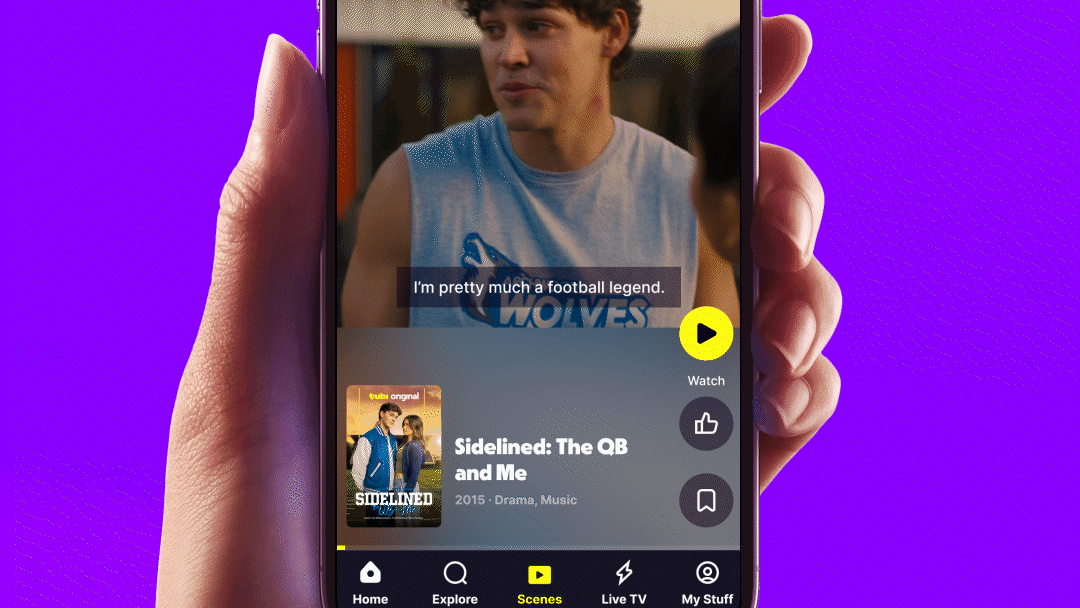
At present, Tubi says there are “tens of thousands" of clips but that the catalog is "ever-growing.”
Sign up to get the BEST of Tom's Guide direct to your inbox.
Get instant access to breaking news, the hottest reviews, great deals and helpful tips.
Practically for you, the user, that stuff doesn't matter. You won't notice any of that. What you will notice though, is that when you open the Tubi app on your iOS or Android device, there will now be an icon that says "Scenes" in the bottom navigation bar.
If you tap on that icon, Scenes will start playing on your phone and a new user interface will pop up. With this UI, you'll have the option to watch the movie or show the Scene is from, like the Scene or save the Scene to My List. After saving Scenes to MyList, you can queue up My List on any of the 30+ devices where Tubi is available and start watching the corresponding movie or show episode.
Tubi Scenes could succeed or end up on the cutting room floor

There are a few things I like about Scenes and some reasons why I get why Tubi would launch a feature like this. Bidgoli claims that the average person “takes 10 minutes to find something” to watch. If that number is accurate, providing a feature that cuts that time down is — on paper — a win for users.
I also like the route Tubi has taken when it comes to the use of AI in Scenes. Creating the Scenes with AI increases productivity, and increases the number of movies and shows that can be included in the feature. Using AI to make recommendations increasingly personalized the more you use Scenes also makes sense.
I think it's more likely that users mostly use Scenes on a mobile device to watch a movie or show on that same mobile device. But given how many people now watch on phones and tablets, even that could still make Scenes a big success for Tubi.
But I'm glad that it's humans curating what does and doesn't make the cut. As someone who used to cover generative AI from Tom's Guide, I can easily see it producing some bad Scenes. If the feature is filled with bad Scenes, users will stop using it.
My concern about Scenes is whether users start using it at all. I like the cross-platform functionality of My List, but I'm not sure that's how people actually watch TV.
If you're watching on a TV, are you going to pull out your phone to search through Scenes first? Or are you just going to fiddle around on the TV app? And will people spend mindless scrolling time on the Tubi app finding stuff to watch later? Or are they just going to stick to social media?
The answer to all these questions could be yes, but I'm not so sure. I think it's more likely that users mostly use Scenes on a mobile device to watch a movie or show on that same mobile device. But given how many people now watch on phones and tablets, even that could still make Scenes a big success for Tubi.
More from Tom's Guide

Malcolm has been with Tom's Guide since 2022, and has been covering the latest in streaming shows and movies since 2023. He's not one to shy away from a hot take, including that "John Wick" is one of the four greatest films ever made.
