Ready for 'Squid Game' season 2? Make sure you have this one Netflix setting turned on first
How you watch Netflix's Korean-language show can make it a stud or a dud

"Squid Game" season 2 is a must-watch show. The first season was a massive hit for Netflix and the early reviews for season 2 suggest that it's going to be a hit yet again. It even somehow already earned a Golden Globes nomination despite the fact that almost nobody has seen it yet.
However, there's a trick to watching this show properly, and those of you who have watched or rewatched season 1 probably already know what I'm going to say:
You need to turn on English subtitles.
@tomsguide ♬ original sound - Tom’s Guide
'Squid Game' requires English subtitles
There are technically multiple versions of "Squid Game." There's an English language dubbed version and there's the original Korean version. Which version you watch makes a big difference.
When I first watched "Squid Game" season 1, my first reaction was "This dialogue is awful." My second reaction was "This is a dub. And a bad one."
So I immediately went into the settings and changed the audio to Korean [Original]. That was easy. But when I looked at the subtitles section, I had two options for English: English or English [CC]. And choosing the right version can change your experience entirely.
That's because English subtitles are an English translation of the original Korean dialogue. It's not always perfect, but it's as close to the original meaning of the dialogue as you can get without knowing Korean. English [CC] however, is an accessibility-focused subtitle option that adds speaker identification, sound effects, and music description based on the English dub. So if you choose English [CC], you're still getting the terrible dialogue from the English dubbed version.
So please, before you watch even a second of 'Squid Game season 2, go to your audio and subtitles settings and select Korean [Original] audio with English subtitles. If you do, then you'll get to enjoy this incredible show as it was intended. If you don't, you might be like I was after watching 10 minutes of episode 1, season 1, wondering why on Earth people were even watching this show. It truly makes that significant of a difference.
How to set up audio and subtitles for 'Squid Game'
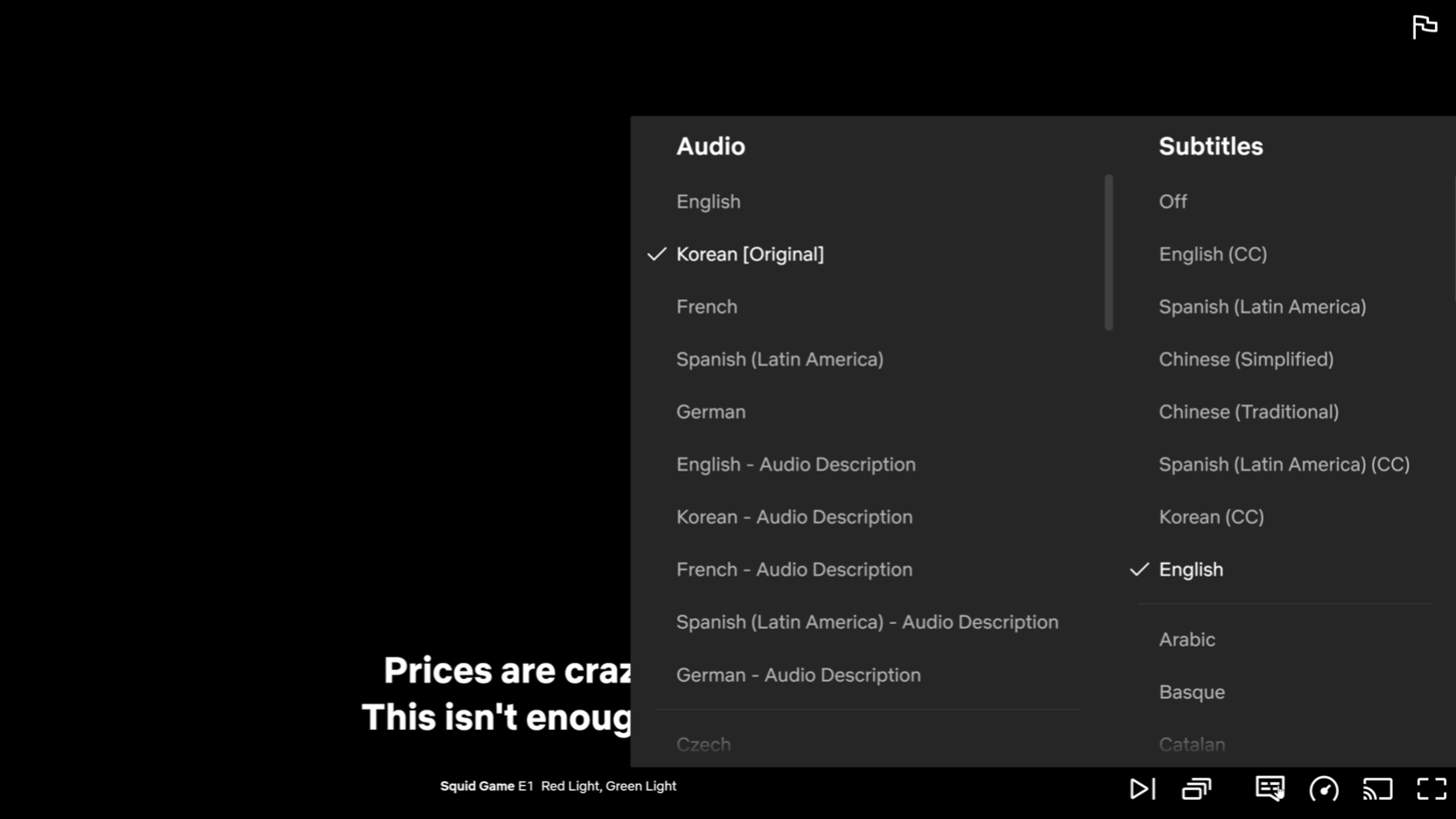
Once the episode starts playing do the following steps to turn on Korean [Original] audio and English subtitles
1. Open Audio and Subtitles settings. This is the icon that looks like a chat bubble.
2. Under Audio, select Korean [Original].
3. Under Subtitles, select English. Do not select English [CC].
4. Hit play and enjoy "Squid Game" as it was intended!
More from Tom's Guide
Sign up to get the BEST of Tom's Guide direct to your inbox.
Get instant access to breaking news, the hottest reviews, great deals and helpful tips.

Malcolm has been with Tom's Guide since 2022, and has been covering the latest in streaming shows and movies since 2023. He's not one to shy away from a hot take, including that "John Wick" is one of the four greatest films ever made.

