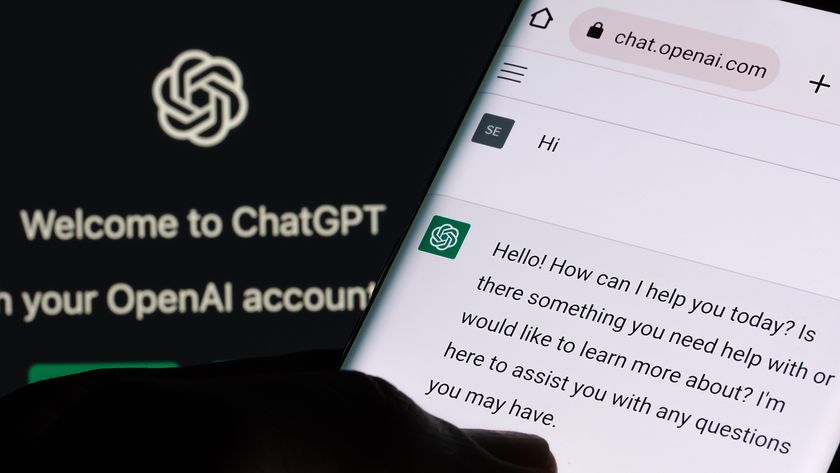Super Bowl 2025 is within reach, kicking off in just a few hours at 6:30 PM ET (Check out our live blogs on all the action or, better yet, the best Super Bowl commercials.) So, while wrangling that 77-inch Samsung OLED TV that's 50% off, you might be asking yourself how best to watch Super Bowl 2025 on Fire TV without spending a whole bunch of cash.
Fire TV devices and displays prove some of the best for experiencing this incredible event, offering you a robust platform with tons of content to enjoy. With some of the best streaming services and even some of the best cloud gaming services, Fire TV is undoubtedly a powerhouse in the TV interface game with loads of cable TV alternatives and free content to lose oneself in well past closing time on Super Bowl LIX.
But to determine how to watch the game on your Fire TV device of choice, you'll want to decide where you'll be watching the main event. Some of you might already have a cable TV package or a cable alternative that gives you access to Fox, which is airing the Super Bowl this year. We love Sling TV or Fubo TV if you're going that route, though keep in mind that Sling only offers Fox in select markets. Or you can watch it for free this year on Tubi, which is showing the Fox broadcast in 4K for free on compatible devices. For the full scoop, here's how to watch Super Bowl 2025 on Fire TV devices.
Super Bowl 2025 on Fire TV: Which device is right for you?
There's a wide range of options when looking for the best Fire TV device to watch the Super Bowl on. Amazon just launched a brand new Fire TV Stick HD, which isn't a bad budget option at $34. But for just a little more, you could nab our recommended pick in the Fire TV Stick 4K Max. It's one of the best-rated Fire TV streaming sticks across all streaming devices we've ever tested thanks to the 4K Max's incredible 4K HDR performance.
The Fire TV Stick 4K Max is Amazon's best streaming device. It offers exceptional performance gains over past generations and even comes equipped with 4K HDR support. With access to every app you could ask for and even cloud gaming services, what's not to love?
Deals are aplenty in the lead-up to Super Bowl 2025, including the Fire TV stick HD at Amazon for just $24. But, if you want the ultimate Fire TV Super Bowl experience, you can't go wrong with the Fire TV Cube for $109 at Amazon, netting you tons of Alexa features, Wi-Fi 6E support and so much more.
Or you could skip a streaming device and just go with a Fire TV. The Amazon Fire TV Omni QLED 4K starting at $389 is a QLED TV with some serious brightness at an unbeatable price. Plus, you get 4K Fire TV viewing built right into the TV, no dongle required. Or if you want Fire TV's MVP, check out the Panasonic Z95A OLED TV that's $2,499 at Amazon, which is a stellar Fire TV display and one of the best TVs bar none.
Super Bowl 2025 on Fire TV in 4K: Which app is right for you?
Tubi is here to save the day with a totally free 4K livestream of Super Bowl 2025. No strings attached. All you need to do is sign up using a valid email address.
Sign up to get the BEST of Tom's Guide direct to your inbox.
Get instant access to breaking news, the hottest reviews, great deals and helpful tips.
That's a surefire steal if you ask me. It's certainly better than having to sign up for a free trial and remembering to cancel several days later, and it's made all the better thanks to being in 4K.
Fox's ad-supported free streaming service is showing Super Bowl 2025 live in 4K. You even get the pregame and postgame show and Kendrick Lamar's halftime performance all for free. Tubi's an excellent streaming platform with tons of content to enjoy all at no charge, you just need a valid email address to watch the Super Bowl livestream.
If you've cut the cord and are looking for the Super Bowl on one of the best cable alternatives, then look to Sling Blue (starting at just $46 a month — with half off your first month). The good news is that Sling Blue will give you Fox Sports broadcasts in 4K. The bad news is that it's only available in select markets. But if you can get Fox via Sling in your zip code, then this is the cheapest cable alternative for watching Super Bowl 2025 in 4K on Fire TV.
Fox, NBC and ABC are available for Sling Blue subscribers, though only in select markets. The plan comes with 43 channels and starts at $45.99/month, but there are often discounts for new subscribers. Right now, you can score a healthy discount — 50% off your first month!
Another way to experience Super Bowl LIX in 4K is the Fubo app from Amazon's app store. It's certainly nowhere near the cheapest option, as plans with a 4K stream start at $94.99. But for its premium price point, you get 295 channels, unlimited cloud DVR, 4K streaming and you can even watch content on up to 10 screens at once. Plus, there's still a 7-day free Fubo trial, so if you time things right you might be able to watch on Fubo for free. Just don't forget to cancel your subscription at the end of your free trial.
One of our favorite live TV streaming services, Fubo gives you access to live broadcasts from Fox, CBS, ABC and is a top pick for watching all of the NFL livestreams. Fubo has all of the right channels and cable channels you don't want to go without. Not already a Fubo subscriber? It's got a 7-day free trial so you don't need to pay upfront and a discount on your first month for when your free trial ends.
YouTube TV is another fantastic option for watching Super Bowl 2025 on your Fire TV-enabled device. Right now you can get YouTube TV for just $69.99 for the first six months and watch the game in 1080p HDR. There's even a seven-day free trial, so if you sign up at the right time you can even watch the Super Bowl for free. Once you're signed up, just download the YouTube TV app on your Fire TV device and start watching.
If you want to watch in 4K though, you'll need the 4K Plus add-on. Normally that will set you back $9.99 a month but right now, you can try 4K Plus free for 30 days, even if you already have YouTube TV. The only caveat for the free trial is you can never have signed up for 4K Plus before to be eligible.
One of the best cable TV alternatives, YouTube TV is currently adding multi-view to enhance its features for sports fans. Plus, it offers over 100 live TV channels, with an unlimited DVR to record it all on. Starting at just $69 per month for the first six months, YouTube TV makes a case for itself as a top Super Bowl 2025 platform. Make sure to check out our YouTube TV review to learn why we like it and see if it's right for you.
Super Bowl 2025 on Fire TV in 1080p
Finally, If you don't mind watching the Super Bowl in 1080p HD Hulu with Live TV is a great option. It's a remarkable value proposition, offering you over 85 channels, Hulu (with ads), Disney Plus (with ads) and ESPN Plus (with ads) all for $82.99 a month. The major kicker, though, is that Hulu's live offerings tap out at 1080p HD, meaning you won't be able to experience this year's Super Bowl in 4K using the service.
If you're willing to sacrifice the higher resolution, head over to Hulu to sign up, then download the Hulu Fire TV app to start watching. What's even better about watching Super Bowl 2025 on Hulu is that you can also get it totally free with a three-day free trial period, you just have to cancel when those three days are up.
Hulu + Live TV offers a huge library of classic and current TV shows and movies, as well as acclaimed originals like "The Handmaid's Tale" and movie exclusives including Oscar winner "Nomadland." Plus, it's got the entire FX catalog and gives you three of the best streaming services in addition to live TV. Score a free 3-day trial today.

Ryan Epps is a Staff Writer under the TV/AV section at Tom's Guide focusing on TVs and projectors. When not researching PHOLEDs and writing about the next major innovation in the projector space, he's consuming random anime from the 90's, playing Dark Souls 3 again, or reading yet another Haruki Murakami novel.