
Say no more to a lost remote on Google TV with its new Find My Remote feature coming to newer Android 14 compatible devices in an upcoming update.
The find comes via Android Authority, which sifted through the updated Google TV emulator build following last week’s Google I/O developer conference. References to a new “Find My Remote” feature made it clear Google will soon be making it much easier to locate that long-lost remote tucked away under the sofa cushions.
This feature has been highly sought after by users as it is a well-known inclusion on interfaces of some of the best TVs and best streaming devices. There’s no word yet on when or even if the Find My Remote feature will find its way onto older Google TV devices, but it will be available natively on newer ones with Android 14.
Find My Remote on Google TV
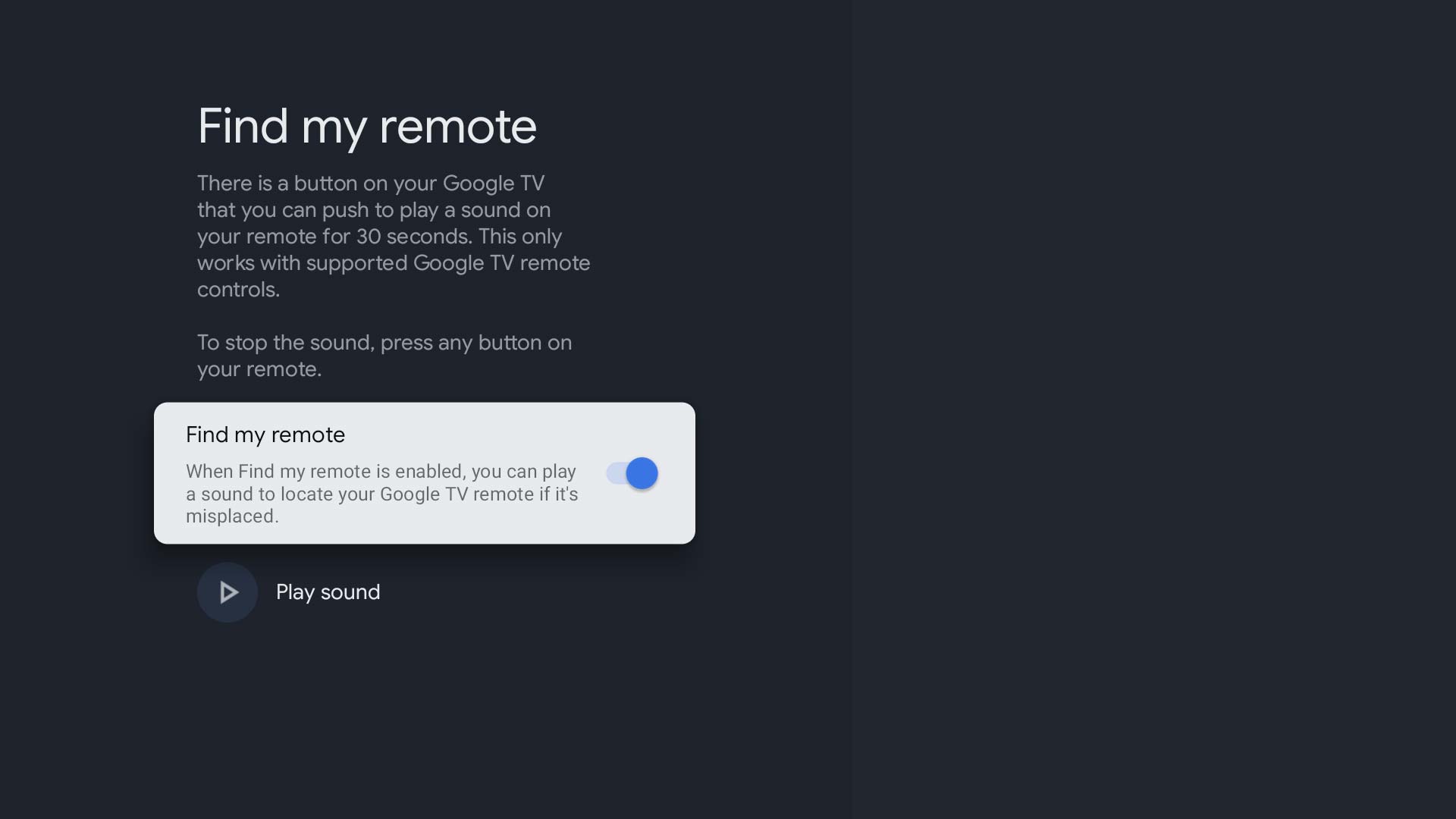
Once available on newer Google TV devices running Android 14, you’ll find a section in the settings menu that allows you to play a sound on the remote when it’s lost or misplaced. This does, however, require a Google TV remote with a speaker and LED, which might mean legacy users on something like the Chromecast with Google TV 4K will need an updated remote to use the new feature.
Find My Remote works by flashing the LED and playing a sound on the remote for around 30 seconds. While you might be able to access the feature if you have an older device through a firmware update, it’s unclear right now how this would work if your remote doesn’t have a dedicated speaker or LED for this process to properly function.
Most newer TVs come equipped with a Find my remote key on the hardware itself, though you will be able to access the feature by using your phone as a wireless Google TV remote. It was first introduced on Walmart’s Onn Google TV 4K Pro streaming box, which comes with a handy button on the device that triggers an alert to help find the remote.
Many Google TV users were concerned the Find My remote feature would be allocated primarily to Walmart's Onn products, but that seems not to be the case. It’s not yet clear when the feature will be made available on newer and older devices, though, as Google has not confirmed when to expect its official rollout.
Sign up to get the BEST of Tom's Guide direct to your inbox.
Get instant access to breaking news, the hottest reviews, great deals and helpful tips.
More from Tom's Guide

Ryan Epps is a Staff Writer under the TV/AV section at Tom's Guide focusing on TVs and projectors. When not researching PHOLEDs and writing about the next major innovation in the projector space, he's consuming random anime from the 90's, playing Dark Souls 3 again, or reading yet another Haruki Murakami novel.
-
jonmoy It's difficult to get enthusiastic about any new Google TV features, when devices are never updated.Reply
