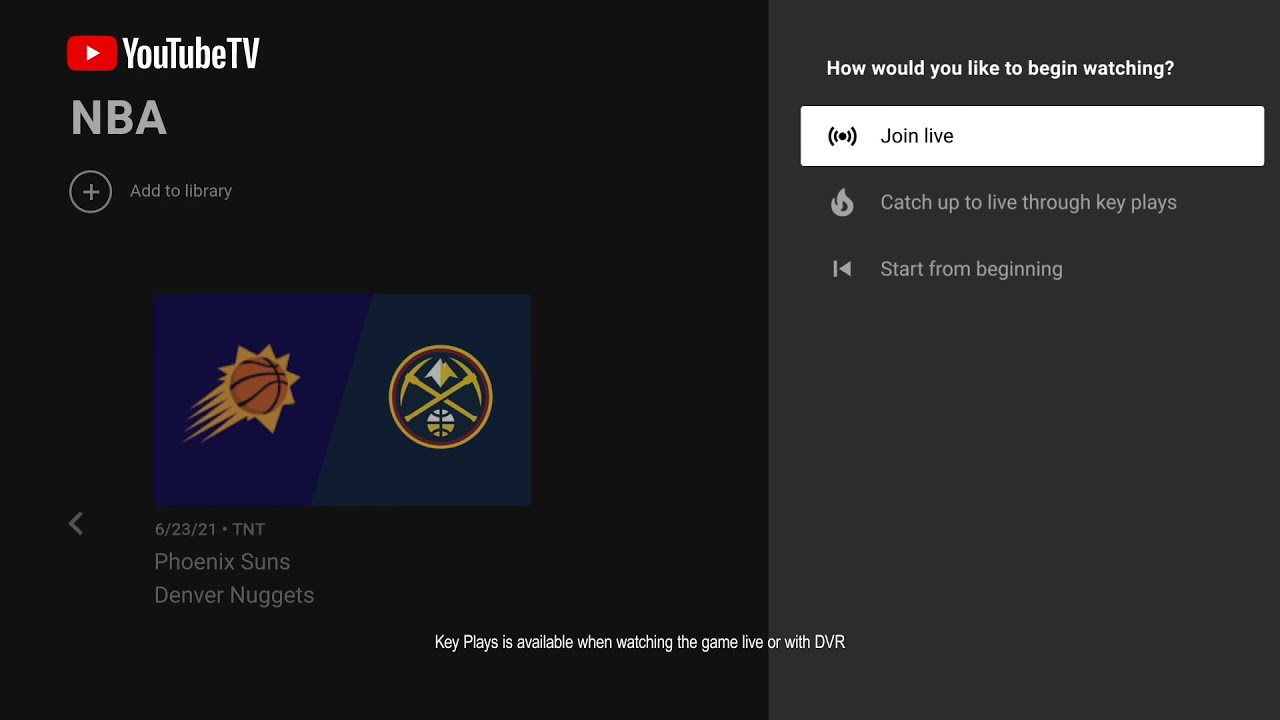This is how I've streamed March Madness for the past 2 years — and it's the only way to watch every second of all 67 games
YouTube TV multiview and key plays ensure you'll never miss a second of NCAA March Madness

There's only one way I'll watch March Madness 2025. It's the same way I watched it last year, and the year before — YouTube TV.
Specifically, I'm referring to YouTube TV and its multiview and key plays features. I've cut the cord to watch March Madness for years now, but multiview has only been a feature for basketball fans since 2023.
And what a feature it is! Among the best streaming services or cable TV alternatives we've tested, there are plenty of ways to watch most of the 67 games that make up the NCAA Men's Basketball Tournament. But there's only one way to make sure you catch every second of every game.
That's because multiview allows you to watch up to four games at once, and with the multiview build feature, you can even select which four games you want to focus on.
With games tipping off as quickly as 30 minutes apart in the First Round, you're going to need that feature to catch every game at once. But if you do miss anything, key plays will allow you to catch up on what you missed thanks to a playlist of highlights.
The only way to get both of these features and watch March Madness is to have YouTube TV.
The games are spread across four channels: TruTV, TBS, TNT and CBS, so you have options for watching them in general.
You could use one of the best TV antennas to pick up the CBS games over the air for free, and it would ensure you suffer the lowest lag time possible, but you'd still need a solution for the other three channels.
And there's a way to do that pretty easily. Max will air games from TruTV, TBS and TNT. So if you want to watch March Madness for cheap, you could combine Max with an antenna or with Paramount Plus with Showtime, which will give you access to CBS March Madness games.
But then you won't get the ability to watch up to four games with multiview or catch up with key plays. You'd need to jump between apps and possibly even set up additional equipment.
Score YouTube TV for free right now
The great news is that while YouTube TV isn't the cheapest way to watch March Madness, you can currently try it for free.
Right now, you can get YouTube TV free for 10 days. Once your free trial is over, you can get your next three months at a $13 per month discount — $69.99 a month.
Right now you can get one of our favorite cable alternatives for free for your first 10 days. Then, you still get $13 a month off your next three months. With killer features like multiview and key plays, YouTube TV is the best way to watch every second of March Madness this year. Don't miss out on this incredible deal. First 10 days free!
There is some fine print to note here. The offer is limited to new users, so if you've had YouTube TV before, you'll need to set up a new account to take advantage. That means setting up a new Google account. But it'll get you free basketball.
This offer could also disappear at any time. If you sign up right now, you'll get the First Four games and the first two rounds of the NCAA Men's Basketball tournament for free, but you'll be paying for the rest of March Madness. Wait until next week though? That'll get you through the Sweet Sixteen and Elite Eight, provided this deal is still around.
But again, we can't promise this deal will stick around that long. So if you want to play it safe, sign up now and get 10 days of YouTube TV and then a $13 per month discount on your next three months.
More from Tom's Guide
Sign up to get the BEST of Tom's Guide direct to your inbox.
Get instant access to breaking news, the hottest reviews, great deals and helpful tips.

Malcolm has been with Tom's Guide since 2022, and has been covering the latest in streaming shows and movies since 2023. He's not one to shy away from a hot take, including that "John Wick" is one of the four greatest films ever made.
You must confirm your public display name before commenting
Please logout and then login again, you will then be prompted to enter your display name.