Wolves v Man City live stream: How to watch Premier League game online today, team news
The reigning champions face winless Wolves

The Wolves vs Man City live stream looks on paper to be a mismatch as it features a team that has yet to win this season welcoming a side that hasn’t lost in the first seven EPL games of this season. However, in football, anything can happen, so don’t assume you know the winner just yet (but Man City will probably win).
The atmosphere surrounding Wolves is in danger of turning toxic following an awful start to the season. The home side have just a single point on the board and their most recent defeat to Brentford saw the fanbase turn on manager Gary O'Neil. For Man City, it’s been an almost flawless start to the Premier League 24/25 season, though draws to Newcastle and Arsenal have allowed Liverpool to take the early lead at the top of the table. Expect Man City to come bursting out the blocks, with Wolves playing a more defensive game.
Here's how they line up:
Wolves: Sa, Bueno, Dawson, Toti Gomes, Semedo, Lemina, Andre, Joao Gomes, Ait-Nouri, Cunha, Strand Larsen.
Man City: Ederson, Lewis, Stones, Dias, Gvardiol, Kovacic, Gundogan, Bernardo Silva, Savinho, Doku, Haaland.
How to watch Wolves vs Man City: quick info
- Watch in the U.S. on USA Network via Sling TV or Fubo
- Watch in the U.K. on Sky Sports
- Use NordVPN to access your subscription anywhere
- Date: Sunday, October 20, 2024
- Kickoff time: 6 a.m. PT / 9 a.m. ET / 2 p.m. BST / 12 a.m. AEDT (Oct. 21)
How to watch Wolves vs Man City in the U.S.
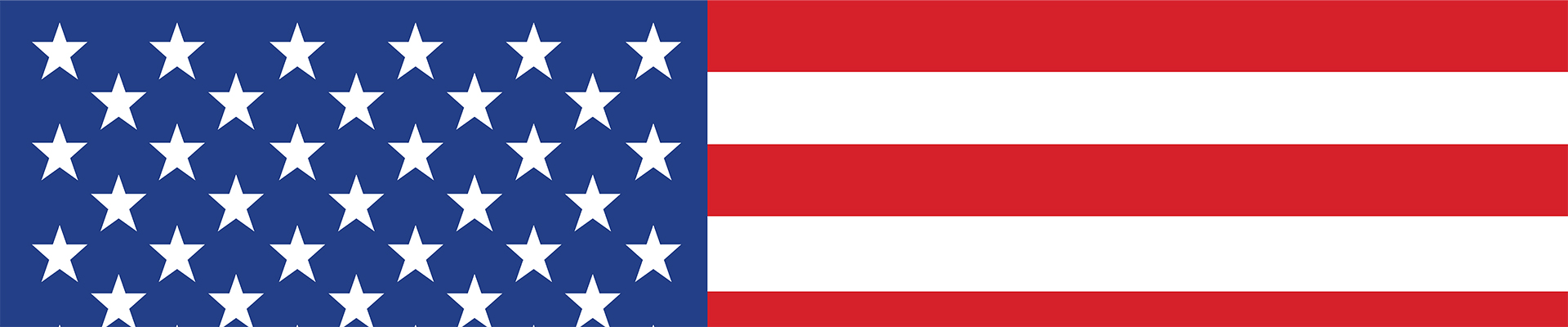
Viewers in the U.S. can watch a Wolves vs Man City live stream on USA Network, which is available with most cable TV packages.
For cord-cutters, one option is Sling TV. The Sling Blue package is priced from $40/month ($20 for the first month) and it comes with more than 30 channels including USA.
Or you could go for Fubo. Its Pro Plan costs $79.99/month, giving you 150+ channels for that investment, including USA Network, plus lots more for sports fans to enjoy. USA is also on YouTube TV, Hulu + Live TV and DirecTV Stream.
If you're outside of the U.S. but have one of these subscriptions, you can watch a Wolves vs Man City live stream by using a VPN such as NordVPN.
You'll need Sling TV's Blue package to watch this EPL game, starting from $40/month. The plan comes with 30-plus channels, including NBC, USA and NBCSN in select regions. New subscribers often get a discount on their first month.
How to watch Wolves vs Man City in the U.K.

Sky Sports hosts the Wolves vs Man City live stream in the U.K. It will go out on the provider's Sky Sports Main Event and Premier League channels.
Sky Sports subscribers can also watch football on mobile devices via the Sky Go app that's available for iOS, iPadOS and Android devices, along with Xbox and PlayStation consoles.
If you want to sign up, you can check out Sky TV deals and packages for today's best prices. Or, if you don't fancy being locked into a contract, you could opt for a Now Sports membership with plans starting from £14.99/day.
If you're not in the U.K., you can still follow your usual Wolves vs Man City live stream by using one of the best VPN services, such as NordVPN.
How to watch Wolves vs Man City in Canada

Canadians can watch the Wolves vs Man City live stream on Fubo, the home of Premier League soccer in Canada.
The Sports Monthly plan gets you all Premier League matches, as well as games in Ligue 1, Serie A and the Coppa Italia, plus 70 channels including BeINSports and MLB Network. It costs $29.99/month.
If you're willing to fork out a larger sum all at once, a Sports Quarterly plan costs CAN$79.97, which means you'll pay $26.66 per month. However, for the best value you'll want a Sports Annual plan which costs CAN$279.99 (that's CAN$23.33 per month). The Quarterly and Annual plans also allow you to watch the Premier League in 4K.
How to watch Wolves vs Man City in Australia

Aussies can watch the Wolves vs Man City game on Optus Sport, which has the rights to all 380 Premier League games this season. Optus can be accessed via a dedicated mobile or tablet app, and also on Chromecast and Apple TV, costing $24.99/month. An Annual Plan is also available for $229.
How to watch Wolves vs Man City in New Zealand

Kiwis can access a Wolves vs Man City live stream via the Sky Sport Now streaming service, which gives you just the Sport channels but for a reduced cost of $29.99/week, $49.99/month or $499.99/year. Kick-off is at 2 a.m. NZST in the early hours of Sunday morning.
Those who want to watch the game on TV can tune in on Sky Sport 4.
How to watch Wolves vs Man City from anywhere
Away from home at the moment and blocked from watching the soccer on your usual subscription?
You can still watch Wolves vs Man City live thanks to the wonders of a VPN (Virtual Private Network). The software allows your devices to appear to be back in your home country regardless of where in the world you are, making it ideal for viewers away on vacation or on business. Our favorite is NordVPN. It's the best on the market:
There's a good reason you've heard of NordVPN. We specialize in testing and reviewing VPN services and NordVPN is the one we rate best. It's outstanding at unblocking streaming services, it's fast and it has top-level security features too. With over 6,000 servers, across 110+ countries, and at a great price, it's easy to recommend.
Using a VPN is incredibly simple.
1. Install the VPN of your choice. As we've said, NordVPN is our favorite.
2. Choose the location you wish to connect to in the VPN app. For instance, if you're away from the U.S. and want to view your usual U.S. service, you'd select U.S. from the list.
3. Sit back and enjoy the action. Head to a service listed below that's showing Wolves vs Man City and watch the game.
More from Tom's Guide
- How to watch Premier League live streams from anywhere
- The best VPN service
- How to watch F1 live streams
Disclaimer
We test and review VPN services in the context of legal recreational uses. For example: 1. Accessing a service from another country (subject to the terms and conditions of that service). 2. Protecting your online security and strengthening your online privacy when abroad. We do not support or condone the illegal or malicious use of VPN services. Consuming pirated content that is paid-for is neither endorsed nor approved by Future Publishing.
Sign up to get the BEST of Tom's Guide direct to your inbox.
Get instant access to breaking news, the hottest reviews, great deals and helpful tips.

Rory is an Entertainment Editor at Tom’s Guide based in the UK. He covers a wide range of topics but with a particular focus on gaming and streaming. When he’s not reviewing the latest games, searching for hidden gems on Netflix, or writing hot takes on new gaming hardware, TV shows and movies, he can be found attending music festivals and getting far too emotionally invested in his favorite football team.



