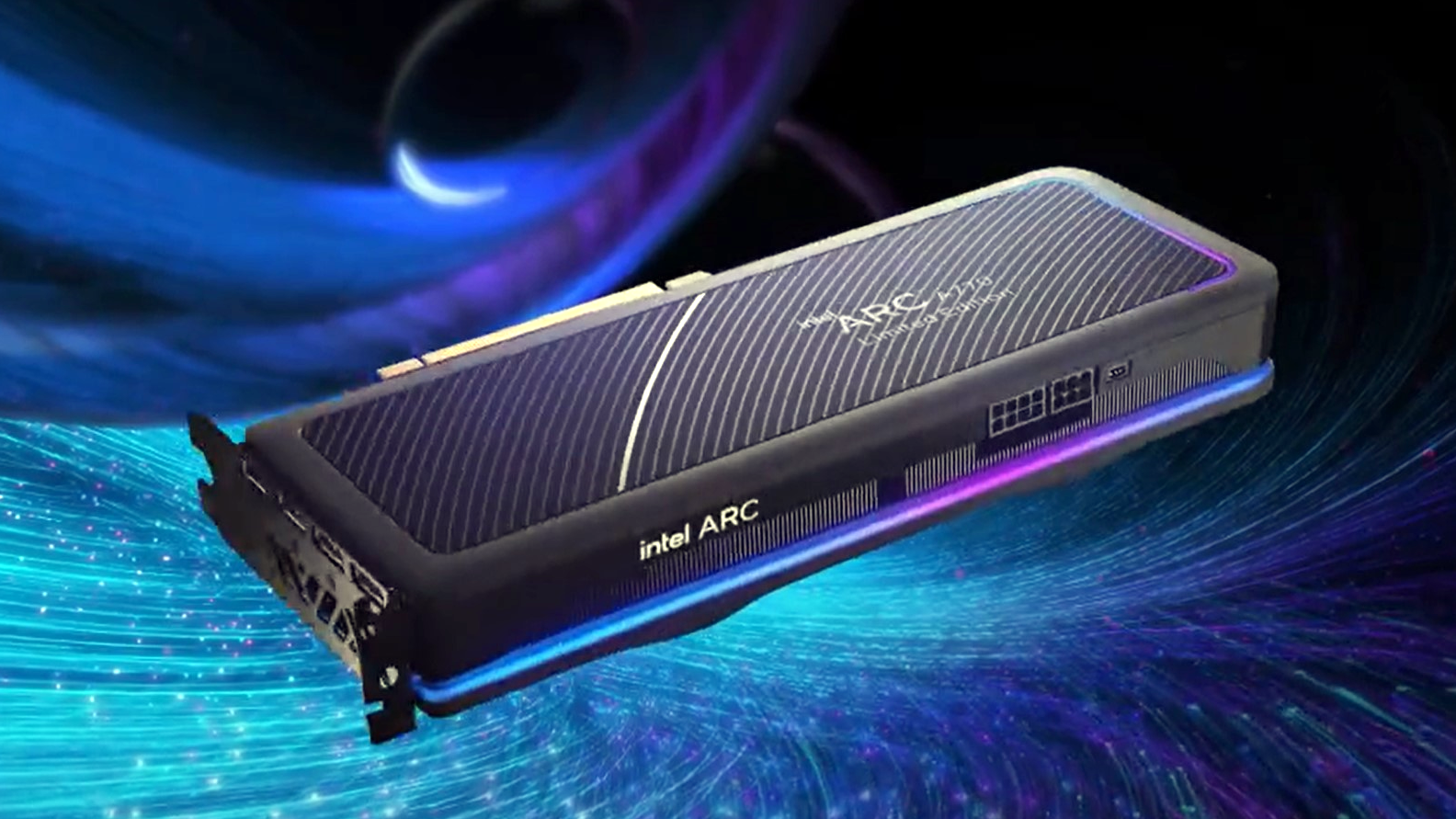Spotify Wrapped 2024 not showing up? — here's how to find or fix it
Three fixes to help you see how your musical year went

We're starting to see Spotify Wrapped 2024 hit our devices (check out our Spotify Wrapped 2024 live blog for the latest happenings), which isn't to say that it isn't without its issues.
If you can't find your Wrapped 2024, we have a few fixes that might help you determine how much time you spent listening to Spotify.
We saw in 2023 that some people had issues accessing the year-end list on the desktop app but we have not seen anything similar for this year's Wrapped.
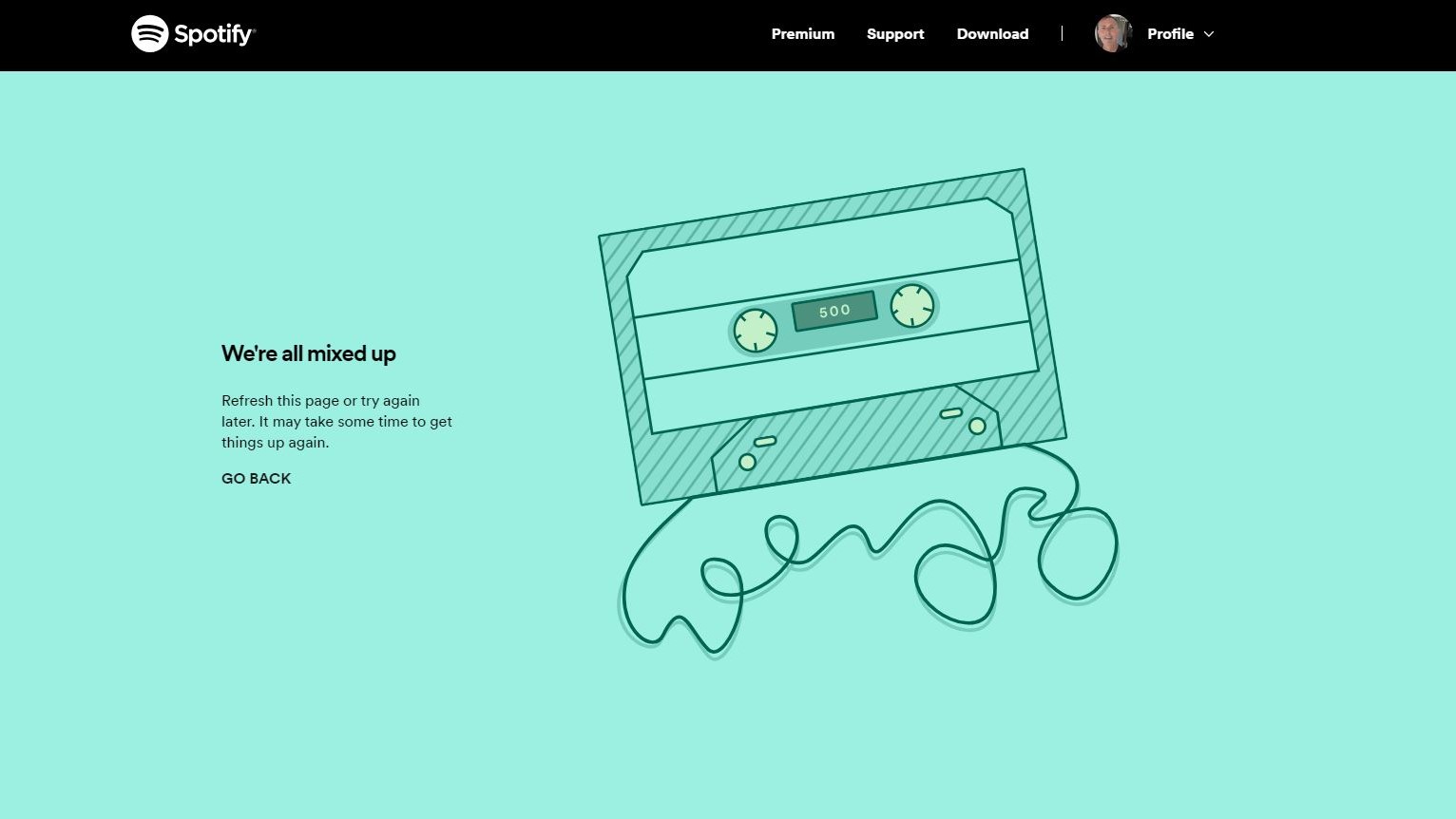
It should be noted that if you're an infrequent Spotify user, you might not get a Wrapped roundup. You must have listened to at least 30 songs for at least 30 seconds each from at least five artists. This shouldn't be a problem for most people, but if you don't hit those marks, no Wrapped for you.
In some areas of the world, Wrapped may not be available due to privacy laws.
If none of those affect you and you still can't find the feature, try these workarounds.
Update the Spotify App
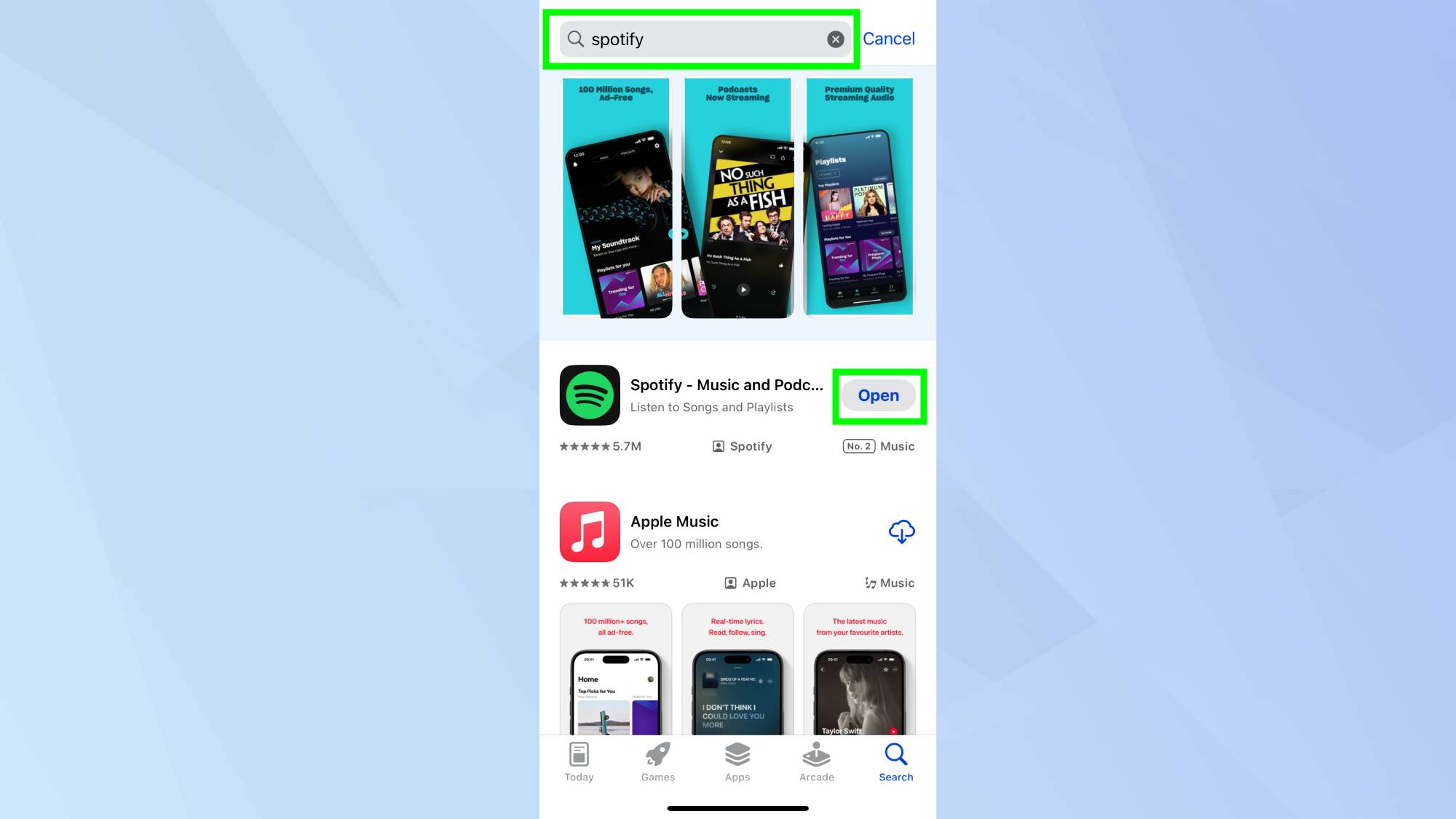
Last year, you would not get the roundup if your app was not on the most up-to-date version.
Sign up to get the BEST of Tom's Guide direct to your inbox.
Get instant access to breaking news, the hottest reviews, great deals and helpful tips.
Before you do anything else, ensure your app is current.
To check, go to the App Store on iOS or the Play Store on Android and ensure your app is updated. On Android, you need to have version 8.8.96.476; on iOS, you need version 8.8.94.
You can also try the desktop app if you're on your computer. Make sure that it is up to date as well.
After updating, if the feature still isn't showing, you could do a total reset, uninstall, and then redownload the app. You won't lose anything with your music and playlists tied to your Spotify account. That might get the feature to show up.
Try the website
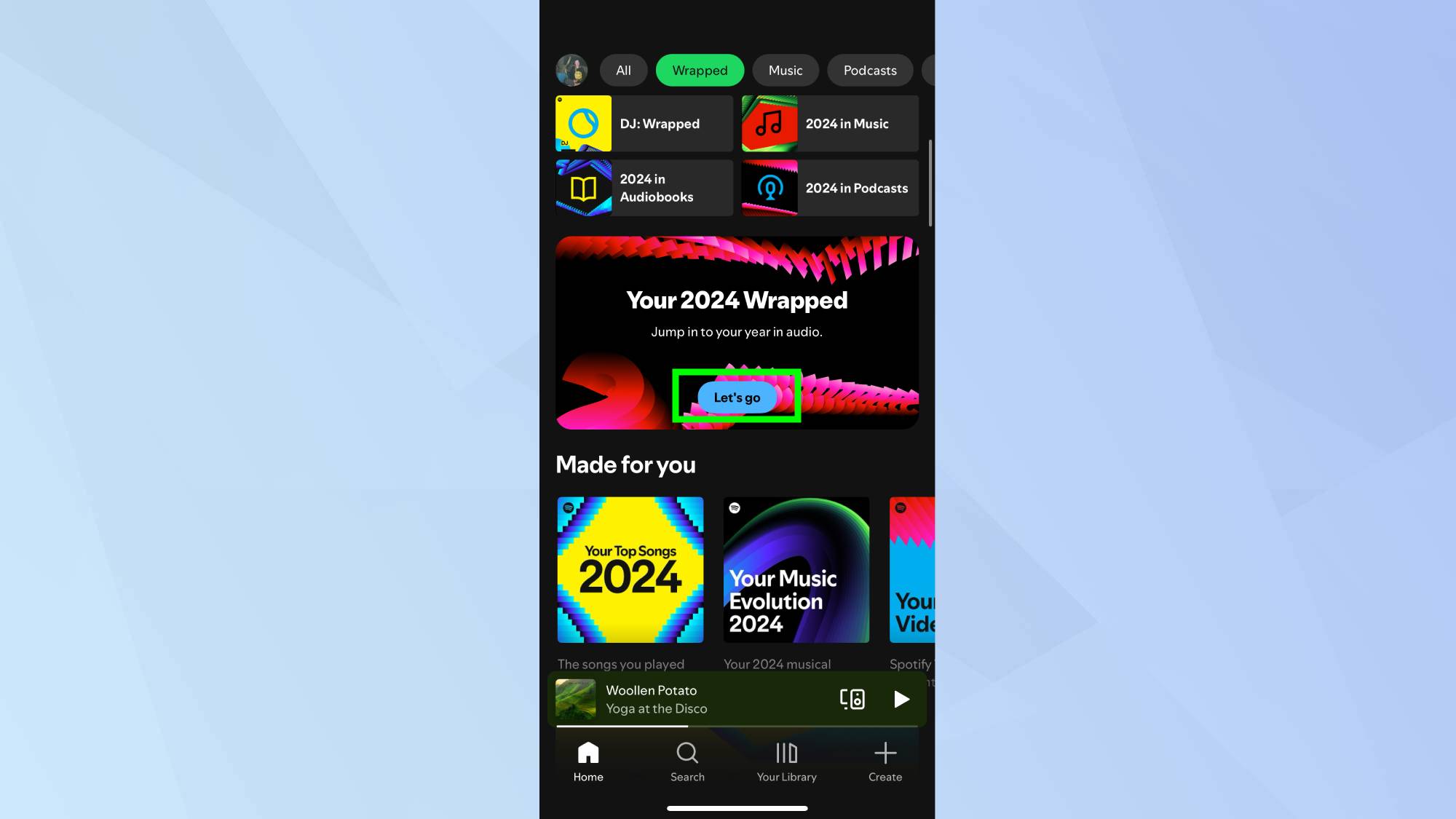
This only works for the mobile browser, but you can head to the Spotify Web Player at Spotify.com/us/Wrapped, log into your account and see your Wrapped. If the app isn't working, this should get you roundup.
However, it does limit you to just the slideshow.
We did try accessing Wrapped from our computer with the browser version, but logging in there only pushes you to the app. Again, you can only do this on the mobile version.
Search for Wrapped in the app
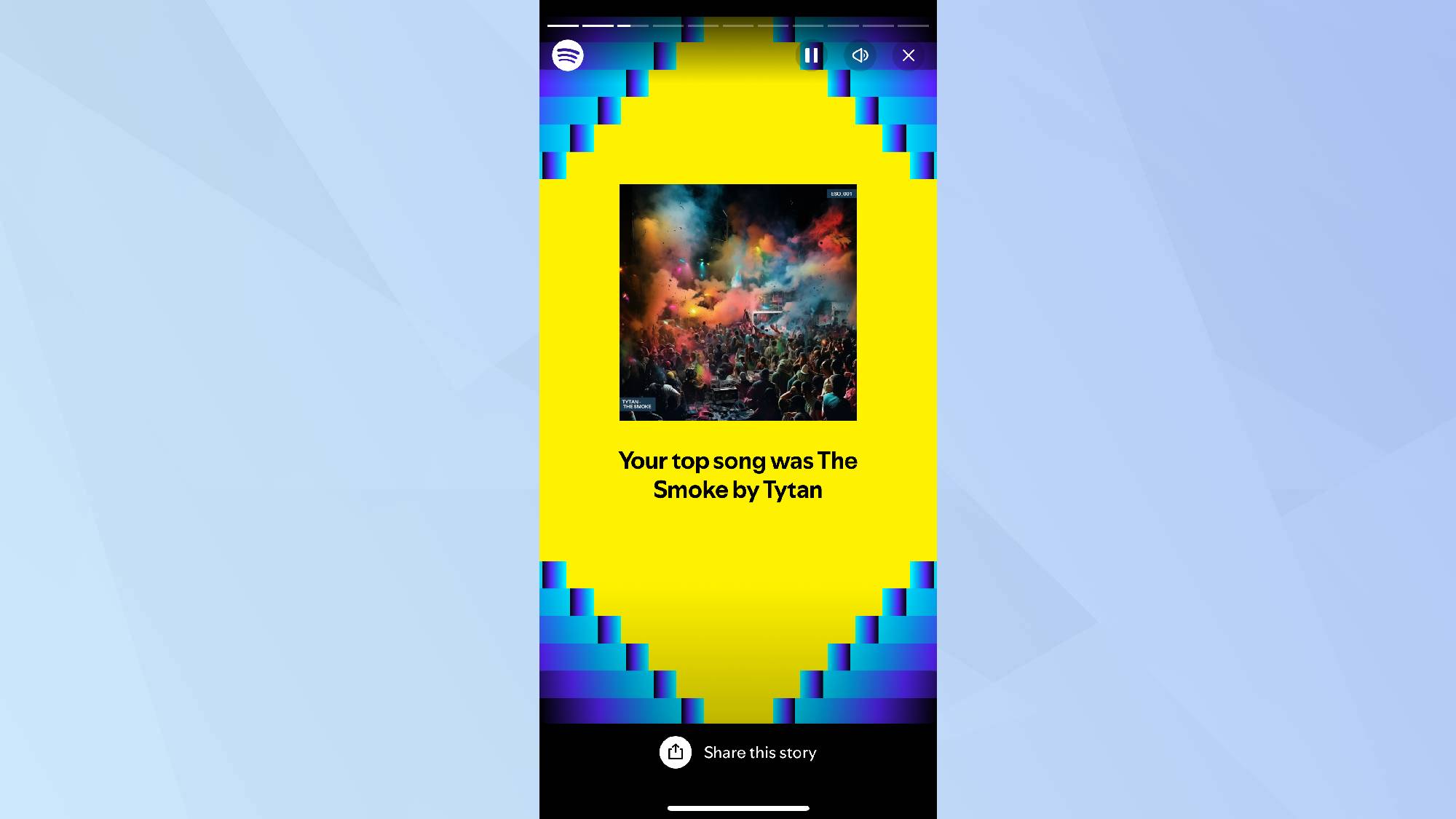
This suggestion comes to us from our sister site, Tech Radar.
In this method, you use the Spotify search bar.
Once there, try typing in "spotify:datastories:wrapped" or "2024 Wrapped," then hitting search.
Using the datastories search, we went straight to the Wrapped roundup. The second search produces other results but may get you to the slideshow.
If you're interested in the weird AI podcast, you can find it by searching "Your Spotify Wrapped AI podcast," and it should populate that way.
How long will Spotify Wrapped 2024 last?
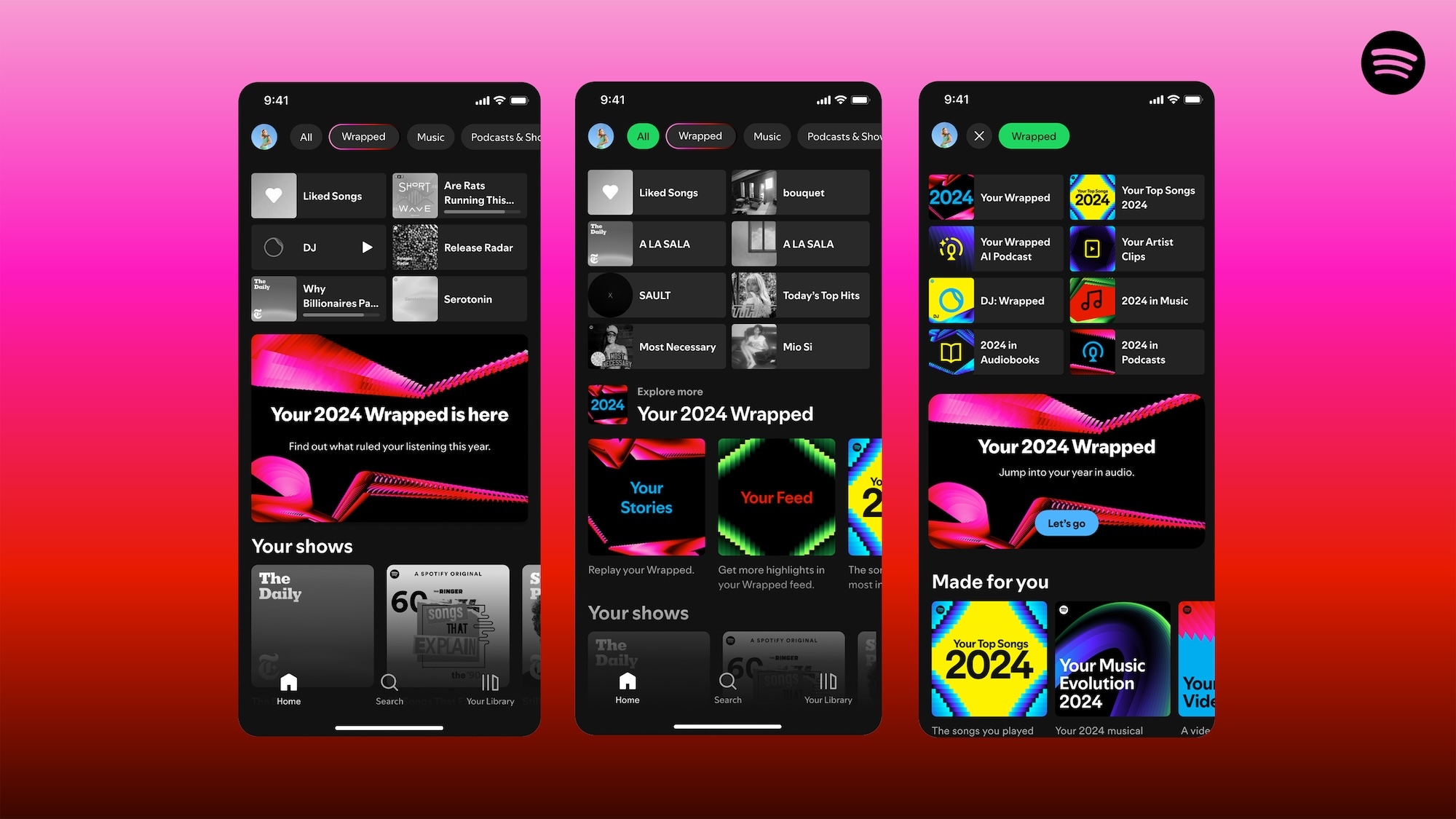
In previous years, Spotify Wrapped lasted until about mid-January. If you try to search for it after that point, it will direct you to a playlist of the songs you have played most of the year.
If you're interested in the AI podcast of your Wrapped roundup, that window is expected to be smaller.
Looking for older Wrapped playlists? Try searches like 'Wrapped 2022' or "spotify:genre:2022," depending on what year you're looking for. Wrapped has existed since 2016, so that's as far back as searches will go.
More from Tom's Guide

Scott Younker is the West Coast Reporter at Tom’s Guide. He covers all the lastest tech news. He’s been involved in tech since 2011 at various outlets and is on an ongoing hunt to build the easiest to use home media system. When not writing about the latest devices, you are more than welcome to discuss board games or disc golf with him.