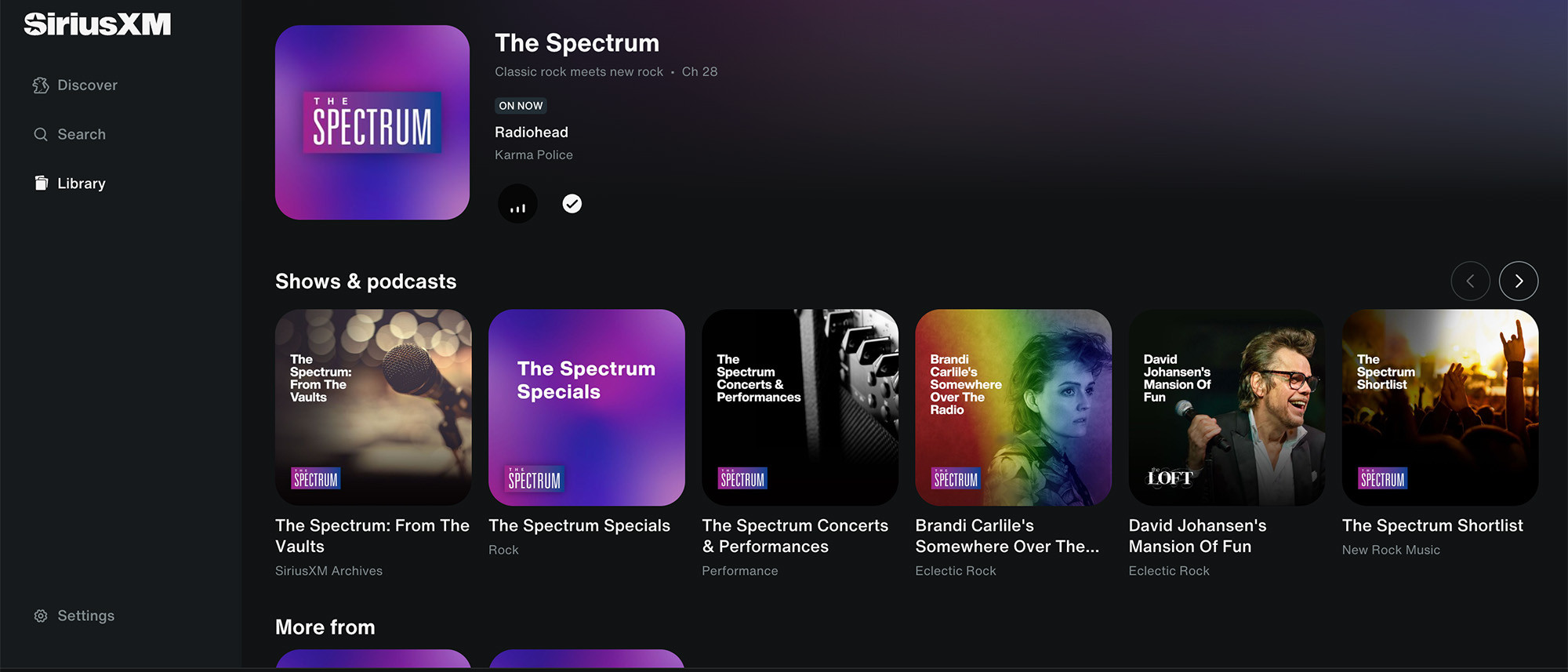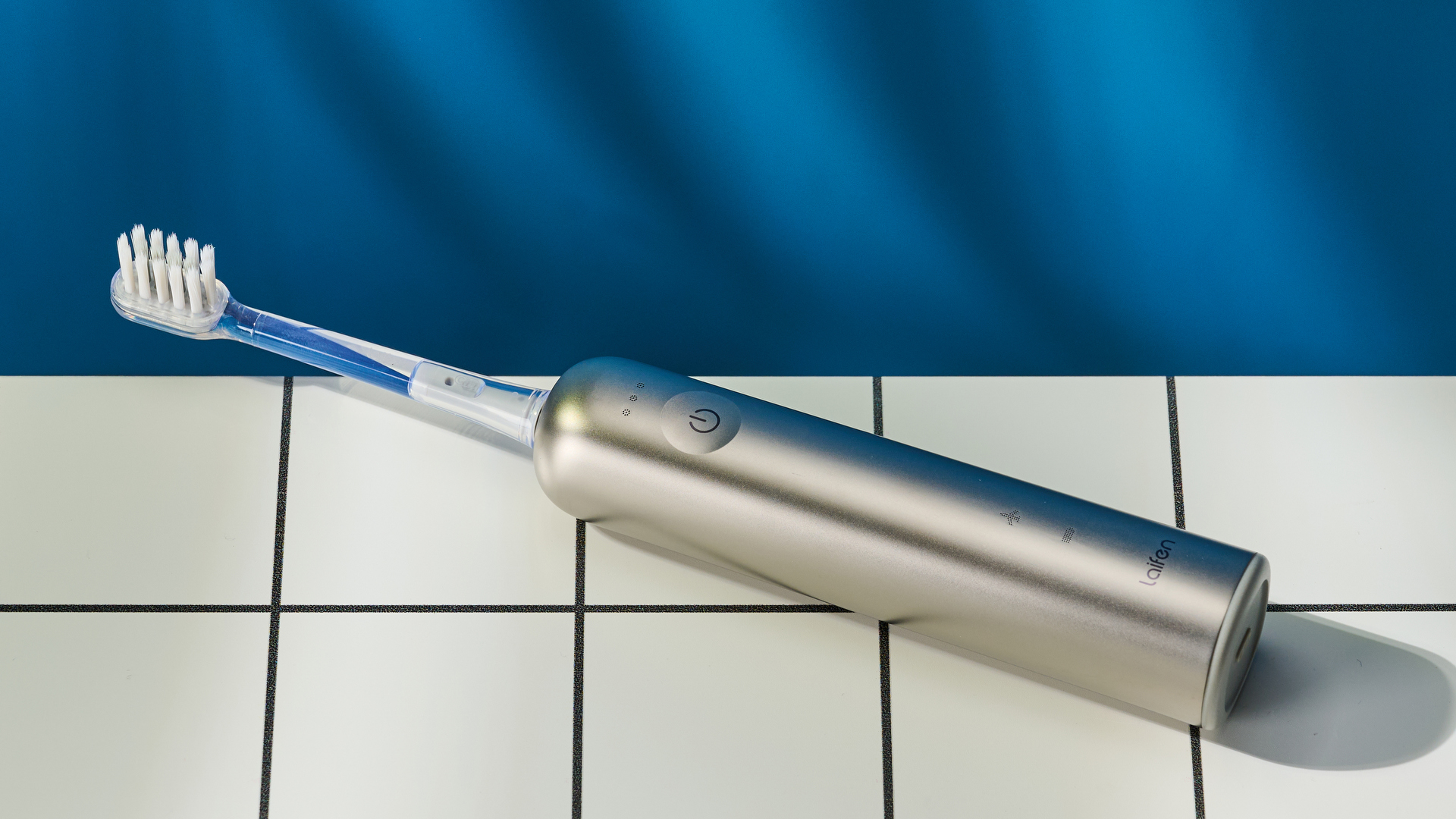Tom's Guide Verdict
SiriusXM is a robust streaming service with hundreds of channels covering live radio and curated content through mobile, web, and smart speakers and TV apps.
Pros
- +
425+ audio/video channels
- +
Multi-platform accessibility
- +
Personal recommendations
- +
Pause and rewind playback
Cons
- -
Can’t play a specific song
- -
No desktop app
- -
Web interface feels sluggish
Why you can trust Tom's Guide
Library size: 425+ channels
Audio quality: Normal, high, maximum
Audio file format: N/A
Platform support: iOS, Android, web
Trial period: 3 months for $1
Features: Pause live stations; skip up to 6 times an hour; create artist-based stations; start songs at beginning; exclusive content
SiriusXM is an internet radio streaming service that lets you tune into live music, talk, and sports radio stations as well as access a library of hundreds of on-demand channels including podcasts and videos. There are plenty of subscription plans options to choose from to suit individual or multiple platform access, but there's no free subscription plan.
SiriusXM’s streaming app is an extension of its satellite radio service. Subscribers can listen on a computer, smartphone, tablet, or via a wide range of car kits. It's an evolved radio streaming approach with an interface that enables listener's find other stations that fit their listening habits. Unlike the best music streaming services though, you can't play a specific song.
Is it a good fit for the way you listen? Read my full SiriusXM review to find out.
SiriusXM review: Price
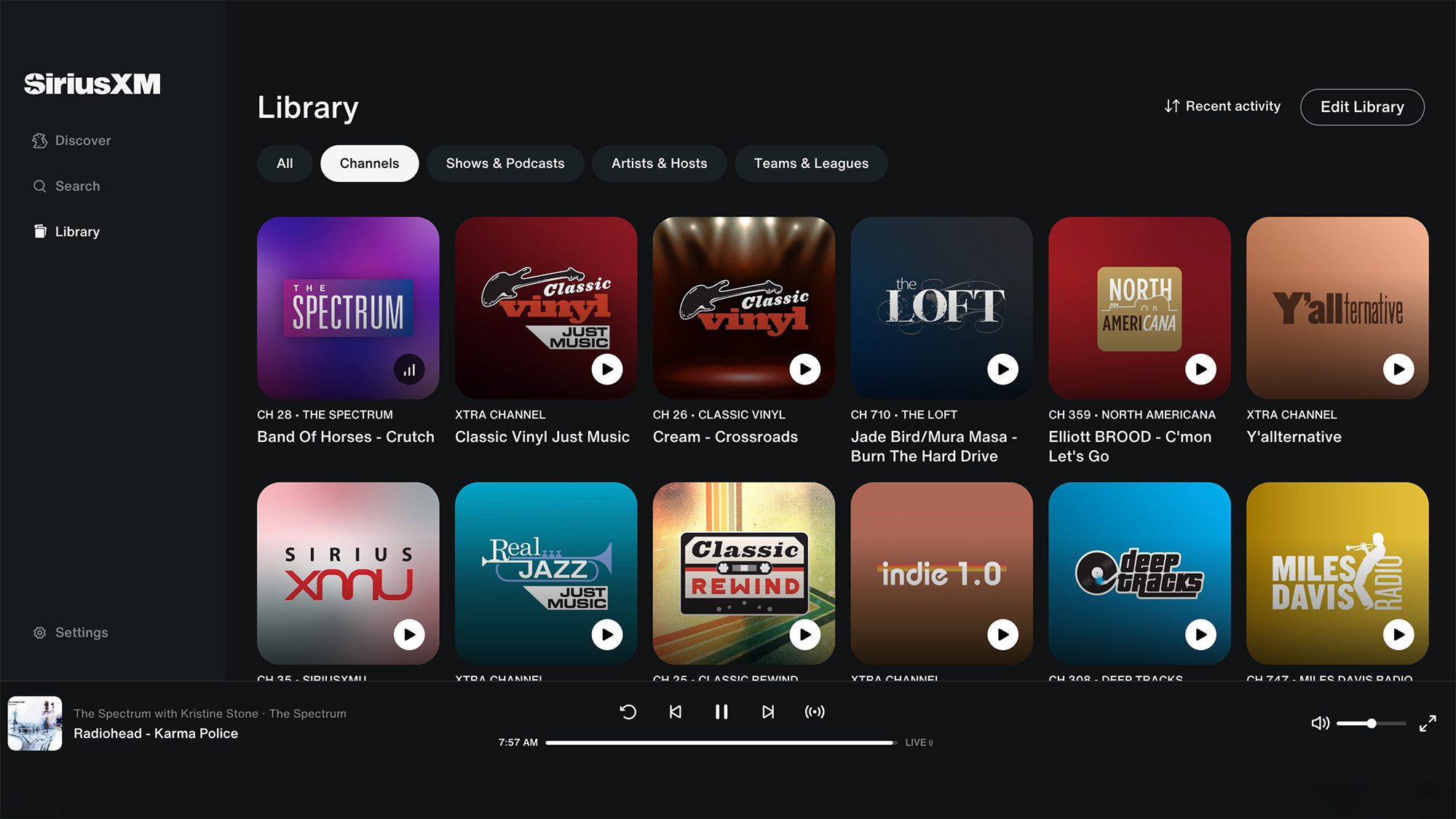
- $9.99/month app-only service with 425+ channels
- Multiple car + app subscription packages
SiriusXM offers one streaming-only subscription, called All Access. It costs $9.99 a month before taxes. You can currently get 3 months for $1, after which it reverts to $9.99 a month.
If you have a car radio that can tune into SiriusXM, streaming is included with all plans. The Platinum plan ($23.99 a month) includes all the streaming features of All Access. The Music & Entertainment plan ($18.99 a month) doesn’t include artist stations, Howard Stern and some other options.
If you’ve ever subscribed to SiriusXM, you know you can usually find better deals than the listed prices, either through email offers or by calling. Students can get the All Access plan for $4 a month.
| Plan | Platinum | Music & entertainment | Music showcase | All access |
|---|---|---|---|---|
| Features | 425+ channels including 165+ in car | 400+ channels including 155+ in car | 100+ including 80+ in car | 425+ channels app only |
| Individual | $23.99 | $18.99 | $13.99 | $9.99 |
| Family friendly | $22.99 | $17.99 | Row 2 - Cell 3 | Row 2 - Cell 4 |
| Student | $4.00 | Row 3 - Cell 2 | Row 3 - Cell 3 | Row 3 - Cell 4 |
SiriusXM review: Availability

- Available for iOS, Android, web, and smart platforms
- Slick app but web interface feels sluggish
SiriusXM is available as an app for iOS or Android devices, as well as smart TVs, including LG, Samsung and Sony, and media streaming platforms such as Roku and Apple TV. You can also access it through smart speakers such as Amazon Alexa and Sonos.
You can listen on your computer through the SiriusXM web interface, but there’s no desktop application available.
The app, which was redesigned in December 2023, works best on mobile and smart TVs. The web interface feels slow, tends to stutter and needs to be refreshed frequently.
SiriusXM review: Features
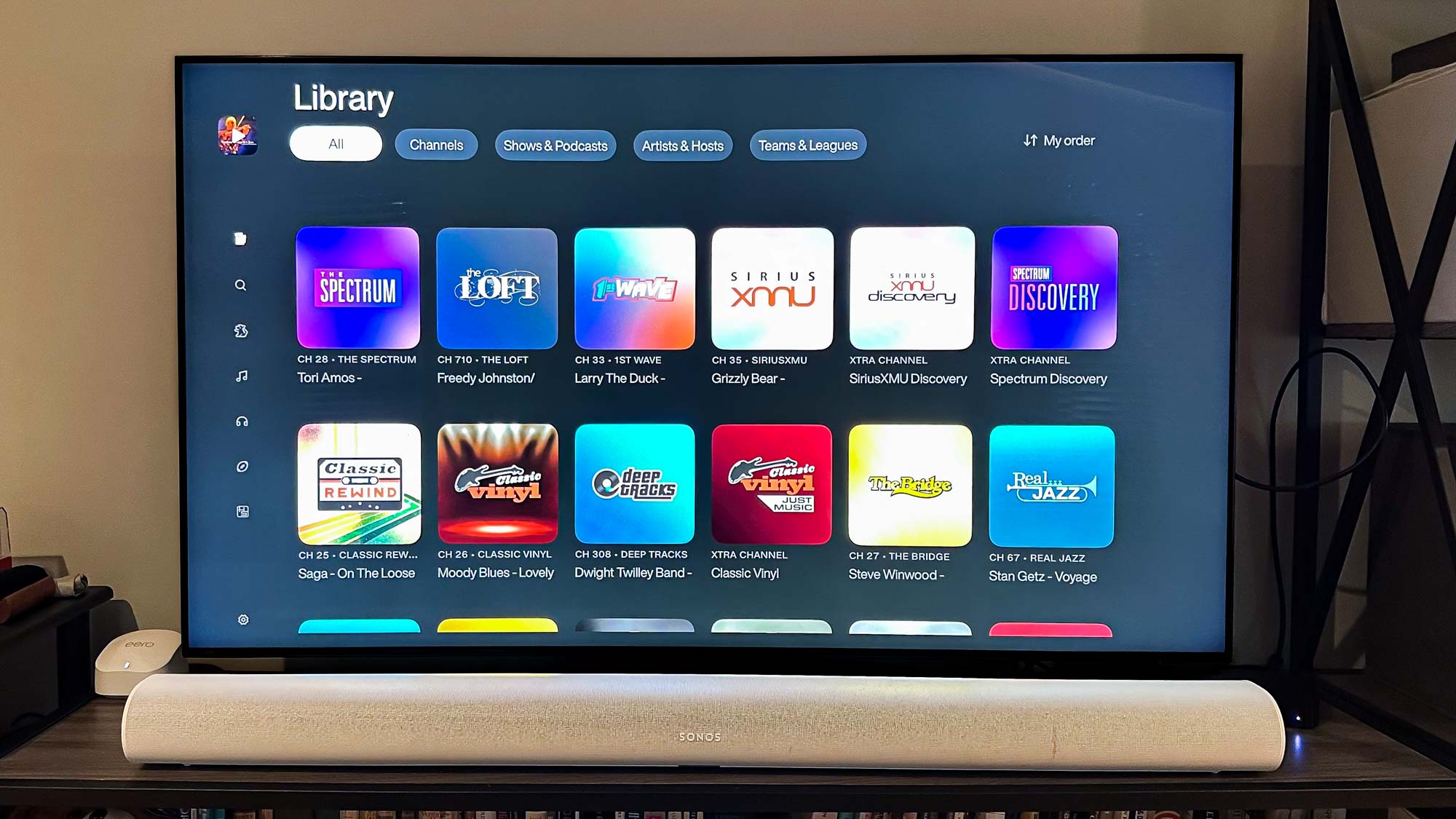
- Lots of content available
- Good recommendations help you find more to listen to
SiriusXM has hundreds of channels you can choose from, across pretty much every genre of popular music, from current hits and hip-hop to classic rock and classical. Some of the stations are live, with DJs guiding you — and they’re much better than Spotify’s AI DJ. Other stations are preprogrammed without a host; these streaming-only stations are often focused on more niche genres, such as Americana or K-pop.
The channels are all ad-free, but that’s only if you don’t count the frequent station IDs and cross-promotions.
The app does a good job of suggesting channels and shows based on your listening patterns. You can favorite channels and they’ll appear in your Library; you can organize your Library manually or sort by recent activity, recently added, alphabetically or channel number.
When you click play on a live channel, the app can start the song that’s currently playing at the beginning or you can disable this feature. You can pause what’s playing; if you’re not listening live and you’re on a music or comedy channel, you can skip ahead, but only 6 times per hour and only one of those can go backward.
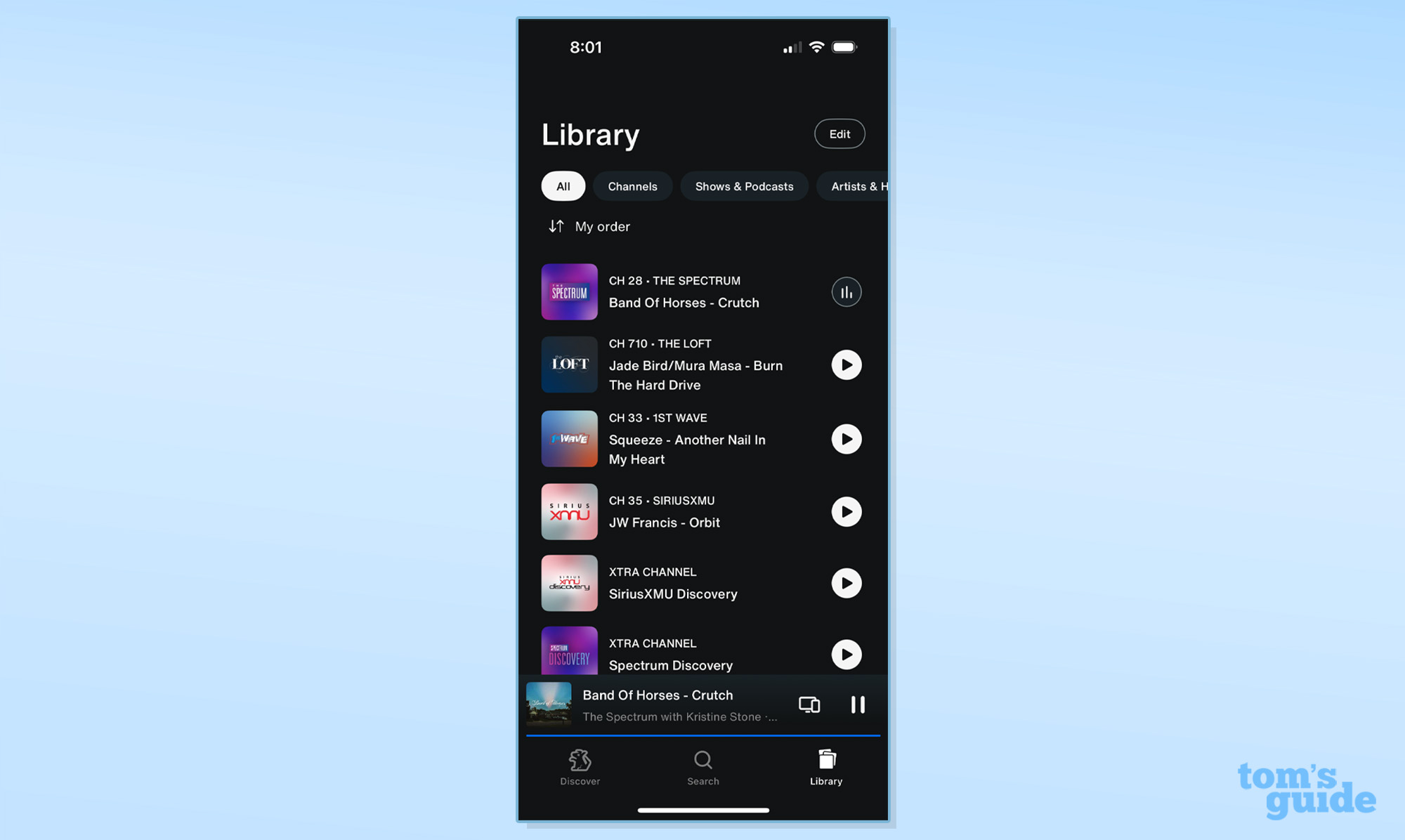
Many shows on various stations are available on-demand, such as “The Top 66 Road Trippin’ Songs” or Howard Stern’s show. If the show doesn’t include music, you can download it to your device. Some of the shows also include video, such as Stern and many of the in-studio performances. The app also includes a robust collection of podcasts to choose from.
If you can’t find a channel you like (or that fits your current mood), you can create your own artist-based station — it’s basically Pandora within the SiriusXM app. When you search for an artist, you’ll see the artist’s station within the results. The station will mix that artist’s music with related artists; you can use the thumbs up or thumbs down button to customize the mix.
What you can’t do is pick a song to listen to. If your heart is set on hearing a specific song, you’ll need to turn to the likes of YouTube, Spotify or Apple Music.
Another knock on SiriusXM is that the live channels tend to repeat songs frequently throughout the day and week. I’ve found that the selection refreshes monthly, but if you listen a lot, you’ll probably want to favorite a variety of stations so you can quickly switch. The app shows the song that’s playing on a channel when you’re browsing, making it easier to find something you want to hear.
SiriusXM review: Sound quality

- App sound quality is better than radio
- No lossless audio support
The streaming app offers three quality options: Normal, High and Maximum. SiriusXM doesn’t say what the bitrate or encoding method is. In general, the streaming quality sounds better than what you get through the radio and it’s good enough for casual listening.
Audiophiles won’t love it; it doesn’t have the fidelity of Tidal or Apple’s lossless format, for example.
SiriusXM review: Verdict
If you tend to listen to your playlists on shuffle, SiriusXM could be a better way to stream your music. With hundreds of channels, there’s likely to be a few that fit your mood. It’s also nice to have a real live DJ taking you along the ride. And when you just want to hear music, there are channels for that, too.
But if you’re extremely selective about what you listen to, SiriusXM is probably not for you. You can’t pick a specific song; the closest you can come is a station based on an artist. Even then you’ll get similar artists mixed in.
In an ideal world, you could get all the SiriusXM channels and be able to pick your own songs. Until that ideal is available, you’ll need to subscribe to SiriusXM as well as the likes of Spotify or Apple Music to achieve musical nirvana.

Michael Gowan is a freelance technology journalist covering soundbars, TVs, and wireless speakers of all kinds of shapes and sizes for Tom’s Guide. He has written hundreds of product reviews, focusing on sound quality and value to help shoppers make informed buying decisions. Micheal has written about music and consumer technology for more than 25 years. His work has appeared in publications including CNN, Wired, Men’s Journal, PC World and Macworld. When Michael’s not reviewing speakers, he’s probably listening to one anyway.