Disney Plus password-sharing crackdown is here — here's what the paid-sharing program costs
Everything you need to know about the future of password-sharing on Disney Plus.

Bad news, folks: the feared Disney Plus password-sharing crackdown has finally rolled out.
CEO Bob Iger announced last month that the crackdown would begin 'in earnest' in September, and the House of Mouse has just squeaked the launch in before the end of the month.
In a new post on their corporate site, Disney has laid out their approach to account sharing going forward. Broadly, it's similar to the Netflix password-sharing crackdown that launched in earnest in the summer of 2023.
Like Netflix, Disney says that your account is meant to be used across devices within your "Household", and anyone outside of that network of devices now needs to pay their own subscription fee or become an "Extra Member" on your subscription (for an additional fee) to continue streaming all the best Disney Plus shows and Disney Plus movies.
Below, you can find a full breakdown of the new Disney Plus password-sharing system, including how it works, how much it costs, and how to add an "Extra Member" to your account.
How much does the Disney Plus password-sharing program cost?

Adding an Extra Member to your Disney Plus account costs slightly less than paying for a separate plan altogether.
At present, it costs $6.99/month to add an Extra Member to a Disney Plus Basic plan, or $9.99/month to add someone to Disney Plus Premium. Comparatively, it'd normally cost $7.99/$13.99 a month to sign up for a standard account, and those fees are rising thanks to an impending Disney Plus price hike in October).
Sign up to get the BEST of Tom's Guide direct to your inbox.
Get instant access to breaking news, the hottest reviews, great deals and helpful tips.
In the UK, adding an Extra Member will cost you £3.99 for Disney Plus Standard with Ads, or £4.99 to add someone to either the Disney Plus Standard or Premium plans. In Australia? There's just one Extra Member price point: $7.99 a month.
There are a couple of important things to note: Extra Members can only stream Disney Plus content on 1 device at a time. More importantly, there's currently only one Extra Member slot per Disney Plus account.
It's also worth noting that the new Extra Member feature is not available for Disney Bundle subscribers or for subscribers billed through partners at the time of writing. So if you're already signed up this way, anyone outside your household is going to have to bite the bullet and pick up their own Disney Plus subscription, instead.
Where has the new Disney Plus password-sharing program been rolled out? And who's eligible?
After launching in "select markets" over the summer, the new Disney Plus password-sharing features are now available in the U.S., Canada, Costa Rica, Guatemala, Europe, and the Asia-Pacific region.
Anyone who is 18 years or older, living in the same country/region, and who doesn't have an active Hulu subscription or an active or canceled Disney Plus or ESPN Plus subscription is eligible to be set up as an Extra Member under the new system.
How to add someone outside your Disney Plus Household as an Extra Member
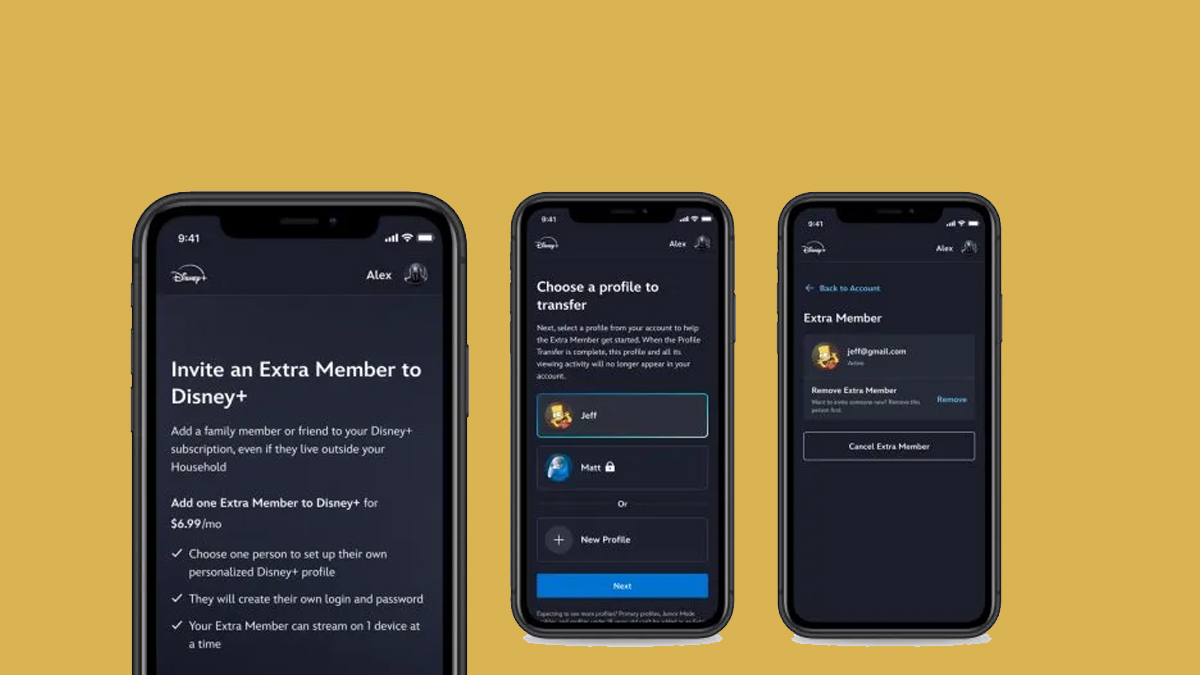
Account holders who want to add someone outside their Household as an Extra Member can invite an Extra Member to Disney Plus. The process, as detailed on the Disney Plus Help Center, is as follows:
- Go to DisneyPlus.com on a mobile or web browser and log in.
- Select your Profile.
- Select Account.
- Go to the Plans and Billing section, and select the Extra Member option.
- Read through the terms; happy? hit Continue.
- Review the changes to your plan, and hit Agree & Subscribe if you wish to proceed.
- Enter the email address of the chosen Extra Member and hit Send Invite.
- Select an existing Profile from your account or choose New Profile if they're new to your Disney Plus account.
- Hit Next to send the invite.
- Click Got It! on the confirmation page to complete the process.
- The invited user will receive an email inviting them to set up their own Disney Plus account, which will be billed monthly to the primary account holder.
Can you still watch Disney Plus outside of your Household?
The short answer is yes, you can still watch Disney Plus while traveling on your supported devices as the account holder or a member of a Disney Plus Household.
If you're away from home and open Disney Plus on TV and see the message "This TV doesn't seem to be part of the Household for this account", you can select either "I'm Away From Home" or "Update Household" if you need to reset the Household location for your subscription for any reason.
Either option will prompt you to enter a one-time passcode sent to the email address associated with your account.
What else do you need to know about Disney Plus password-sharing?
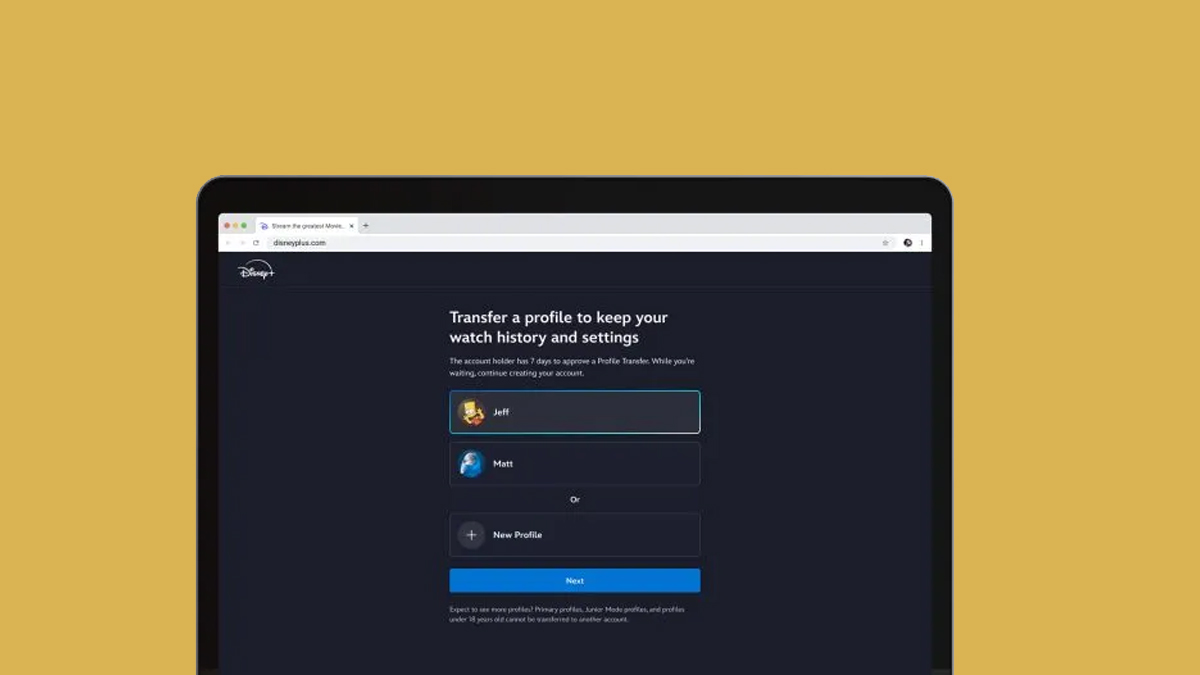
Don't want to pay extra to keep your former freeloading friend on your Disney Plus plan? Well, the only alternative is for those other users to sign up for their own Disney Plus subscription.
That process doesn't have to be too painful, though. If the account holder selected an existing Disney Plus profile, the invited Extra Member can transfer over their watch history and settings when they set up their own account
There are some exceptions, though: account holder Disney Plus profiles, minors' profiles, and those set to Junior Mode on the platform cannot be transferred right now.
If you need any more info about the entire process, head over to the explainer article all about the Disney Plus password-sharing process, or the Extra Member section of the Disney Plus Help Center.
More from Tom's Guide
Martin is a Streaming Writer at Tom’s Guide, covering all things movies and TV. If it’s in the theaters or available to stream somewhere, he’s probably watched it… especially if it has a dragon in it. Before joining the team, he was a Staff Writer at What To Watch where he wrote about a broad range of shows that stretched from "Doctor Who" and "The Witcher" to "Bridgerton" and "Love Island". When he’s not watching the next must-see movie or show, he’s probably still in front of a screen playing massive RPGs, reading, spending a fortune on TCGs, or watching the NFL.
