Chrome failed to install on Windows PCs, but Google has issued a fix — here's what happened
Something weird happened with Chrome on Windows
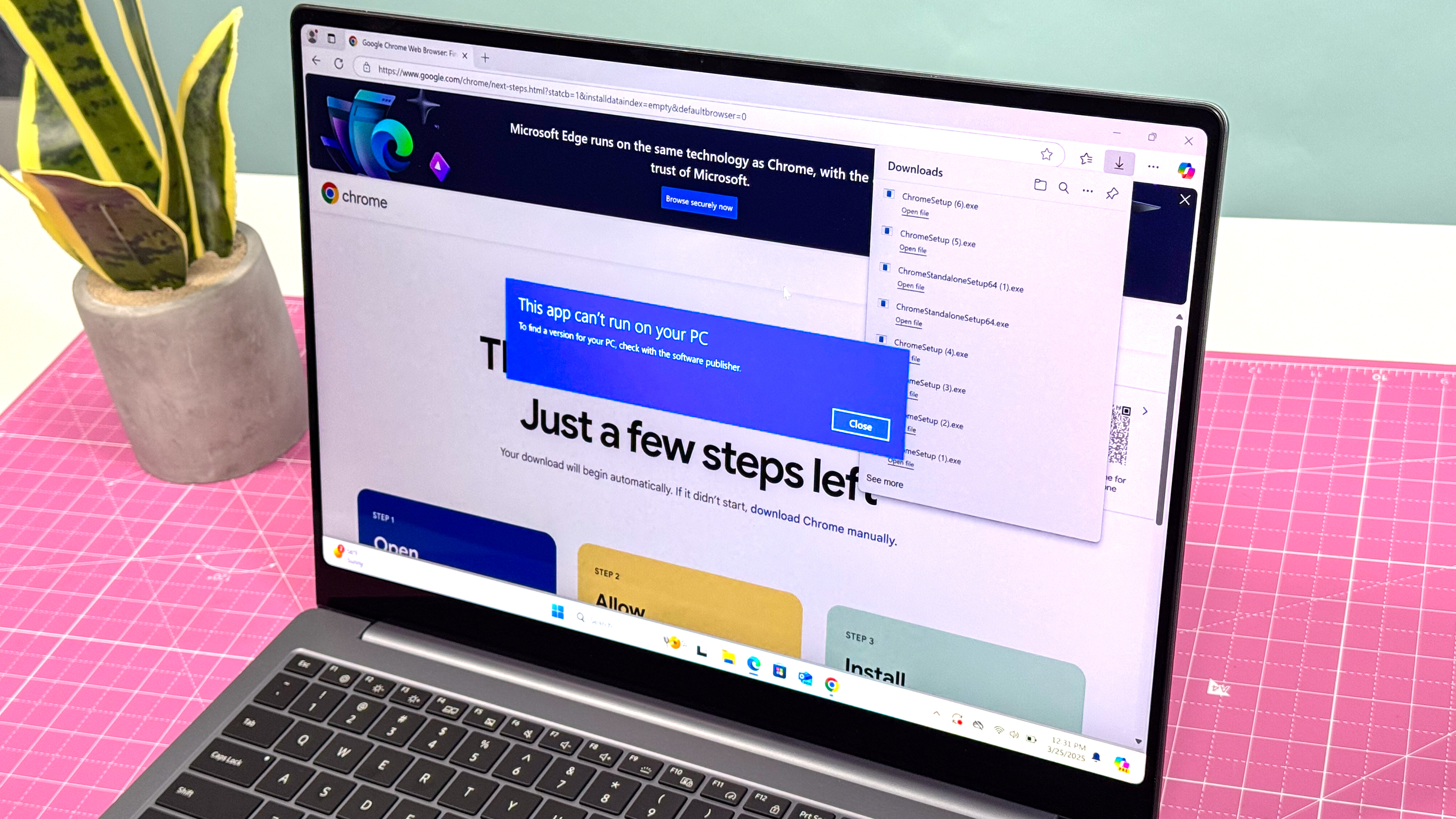
Several Reddit users said they couldn't install Chrome on their Windows PCs. We can confirm that we also had the same problem.
I and a colleague from Laptop Mag attempted to install Google Chrome on four Windows 11 laptops, only to see a message saying:
“This app can’t run on your PC. To find a version for your PC, check with the software publisher.”
My colleague Alex Wawro also saw the same error message when he uninstalled Chrome, then tried to reinstall it on a Windows 11 laptop on the other side of the country.
That makes five separate Windows 11 Home machines we were unable to install Chrome on. Importantly, none of these machines were using Windows 11 in S mode, which can limit Windows' functionality.
I scoured the web to see if anyone else was having this issue, and that's when I found the aforementioned Reddit thread discussing the topic. There aren’t many folks in this thread, so it’s unclear how widespread this problem was.
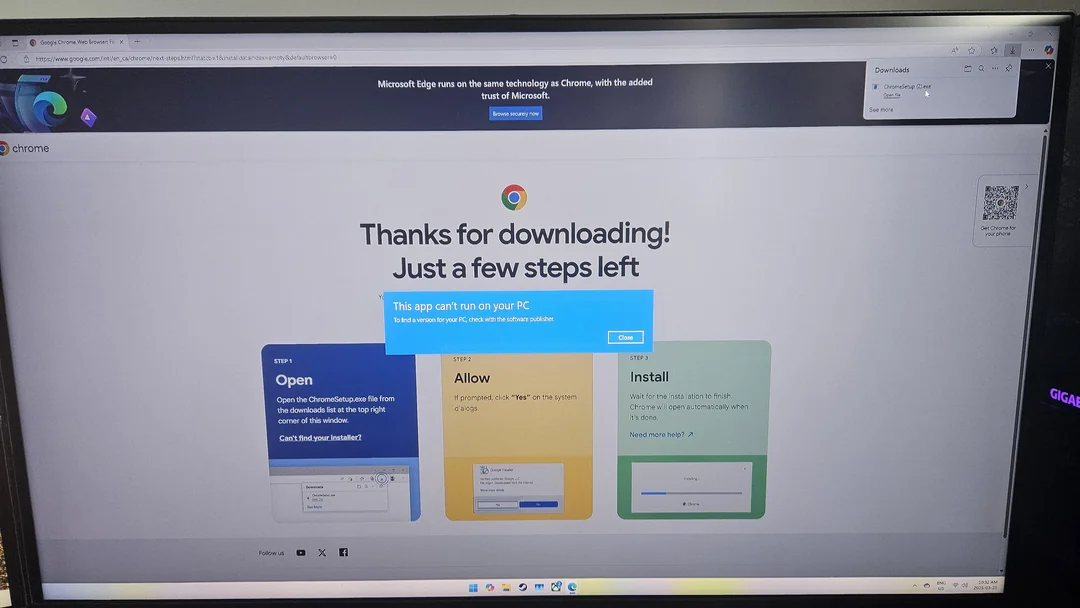
“It's not just you,” replied one Redditor to the original poster. “Something is going on with the installer. Found this thread while looking for more info on the issue. I was able to get it to install via the ninite.com installer, but the one direct from Google won't work. I've tried it on multiple PCs, both Win 10 and Win 11.”
Sign up to get the BEST of Tom's Guide direct to your inbox.
Get instant access to breaking news, the hottest reviews, great deals and helpful tips.
“I'm gonna guess this is some Chrome-specific issue,” said another user. “I'm having the same issue setting up a new image at work. I also tested it on my normal work PC, which obviously isn't running in S Mode, and it's still not working. Google has borked the latest release of their installer it appears.”
I was able to install Chrome on a MacBook Pro 14 M2 Pro without a problem. However, when we tried to install Chrome on a Windows 10 laptop, we saw the same “this app won’t run on your PC” message. It seemed this issue is limited to Windows.
We’ve reached out to both Google and Microsoft about this issue. Google got back to us and said they were aware of the problem and have since issued a fix. I and my aforementioned colleagues tried to reinstall Chrome again, only this time, we were successful. At time of writing, it appears this problem has indeed been fixed.
A possible fix
If you're experiencing the same problem we were, this is how we solved it.
After clicking on the install Chrome button, you’ll be sent to another page with three options: Open, Allow, and Install. On the latter, click “Need more help?”
On the following page, scroll down to “How to install Chrome” and click on the offline installer. This will then install a separate installer called “ChromeStandAloneSetup64,” which is different from the “ChromeSetup” installer you typically get when installing Chrome.
More from Tom's Guide
- Microsoft just announced that it's bringing DeepSeek R1 models to Windows 11 Copilot+ PCs
- What is DeepSeek? — everything to know
- I tested ChatGPT vs DeepSeek with 7 prompts — here’s the surprising winner

Tony is a computing writer at Tom’s Guide covering laptops, tablets, Windows, and iOS. During his off-hours, Tony enjoys reading comic books, playing video games, reading speculative fiction novels, and spending too much time on X/Twitter. His non-nerdy pursuits involve attending Hard Rock/Heavy Metal concerts and going to NYC bars with friends and colleagues. His work has appeared in publications such as Laptop Mag, PC Mag, and various independent gaming sites.
You must confirm your public display name before commenting
Please logout and then login again, you will then be prompted to enter your display name.









