Meet Xreal Beam Pro — this $199 Android device unlocks Vision Pro-like features, but why can’t it just be an app?
Xreal thinks the answer to Apple Vision Pro is…an Android smartphone that’s not actually a phone?

I have a confession to make — I saw a very early prototype of this way back at MWC 2024 in March. Even at this point, I am confused about the Xreal Beam Pro.
At $199, it's certainly at that price where it could be worth a try to see what you can do with it on your Xreal Air 2 and Air 2 Ultra glasses. The smartphone UI is going to be very familiar to all to get into spatial experiences, and the nice additions such as a second USB-C port for charging while using and the dual 50MP cameras for 3D content capture, alongside access to Google Services, makes this a good device on paper.
But my inner skeptic has one question: why can’t this just be an app?
What does the Xreal Beam Pro do?

Put simply, this is the connective tissue between your AR glasses just being a glorified external monitor on your face and spatial computing capabilities — all packed into a smartphone-style device. And it’s here to solve five key problems:
- Smartphone fragmentation: some devices support USB-C video out, whereas others don’t.
- Offering all your content services within a spatial experience, rather than through screen mirroring.
- Interface control: The first Beam is good, but with buttons and no gesture control, it got a bit clunky.
- Battery anxiety: Without a second USB-C port, the Xreal glasses can be a drain on battery life.
- Spatial video: Not all smartphone camera systems have enough distance between lenses to capture 3D content.
This is done through the familiar interface of a big 6.5-inch LCD touchscreen device with a modest Snapdragon 400-series spatial companion processor, which is running Android 14 — a smartphone without any of the phone capabilities.

The additions that make this tailor-made for expanding the AR glasses capabilities are the dual 50MP cameras round the back for 3D content capture, dual ports on the bottom to simultaneously charge and stay in the spatial experience, and a very Vision Pro-esque spatial UI built on NebulaOS, which can be interacted with either by using Beam Pro as a pointer or with your hands if you use Air 2 Ultra.

But the one thing I’m most keen to get into for myself is the Beam Pro’s Google Play support. That opens up a new avenue of millions of apps to open and use — downloading content to watch offline from Netflix or Prime Video, dabbling in a bunch of Android games or even getting into the likes of Nvidia’s GeForce Now.
Sign up to get the BEST of Tom's Guide direct to your inbox.
Get instant access to breaking news, the hottest reviews, great deals and helpful tips.
But isn’t the workaround already here?
If there’s one thing I learnt from my early excitement of the Rabbit R1, it’s to always ask whether something could just be an app or not. To be clear, I am not directly comparing this with the over promised and under delivered flop that was the R1. But it’s a question worth exploring, and one I feel Xreal is still figuring out, too.
You see, that Snapdragon chip is fine, but won’t set any benchmark tests on fire, and the device specs are what you’d see in your average budget phone. Multitasking is possible, but you’ll find the limits quickly if you push more than your average “watch a video on one screen while browsing the web on another” use case.
However, most of you do have a rather powerful phone in your pocket (for me it’s the iPhone 15 Pro), and and the $39 Xreal Hub does directly address the battery anxiety by letting you both charge your phone and use the glasses.

In fact, that’s the direction Viture has taken with its Pro XR specs — giving you the Spacewalker app to use the power of your own phone for this express purpose. Sure, I hate dongles just as much as the next guy, but not enough to fill another pocket with another device.
Let’s wait and see
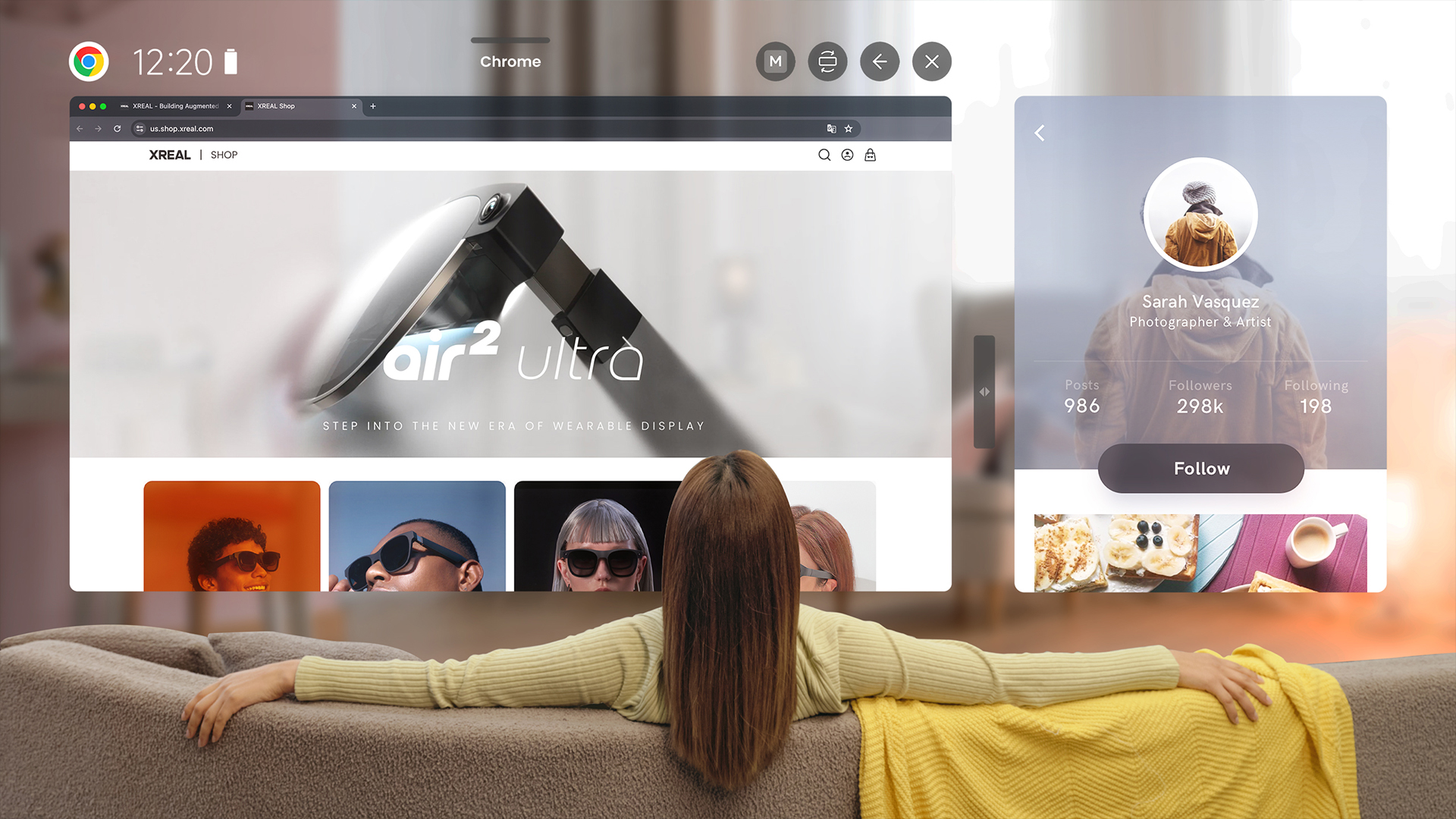
I don’t want to be all doom and gloom here. At $199 (going down to $149 for verified buyers of the last generation Beam), Xreal is making all the right moves to unlock spatial features in a well-priced piece of hardware.
The Google Services implementation will be the killer app here, and with that unlocking the ability to download content to use offline, it gives it the competitive edge over the Meta Quest 3 — something I love for traveling, but have to move videos onto it over USB as there is no options to download directly to the device.
But hopefully for those who’d rather use the more powerful and capable smartphone they already have, Xreal brings this Vision Pro-like spatial UI to the current Nebula app.
More from Tom's Guide

Jason brings a decade of tech and gaming journalism experience to his role as a Managing Editor of Computing at Tom's Guide. He has previously written for Laptop Mag, Tom's Hardware, Kotaku, Stuff and BBC Science Focus. In his spare time, you'll find Jason looking for good dogs to pet or thinking about eating pizza if he isn't already.
