I used the Apple Vision Pro for 1 month — here's the truth
The highs and lows

It’s pretty wild to think that I’ve already been using the Apple Vision Pro for more than a month. Since doing my initial Vision Pro review, there have been some changes to the headset experience via new apps and software upgrades on Apple’s end, as well as some features I'm surprised that I found myself using more than others.
Let’s talk about what I've learned in the last month.
Biggest difference over one month? New apps
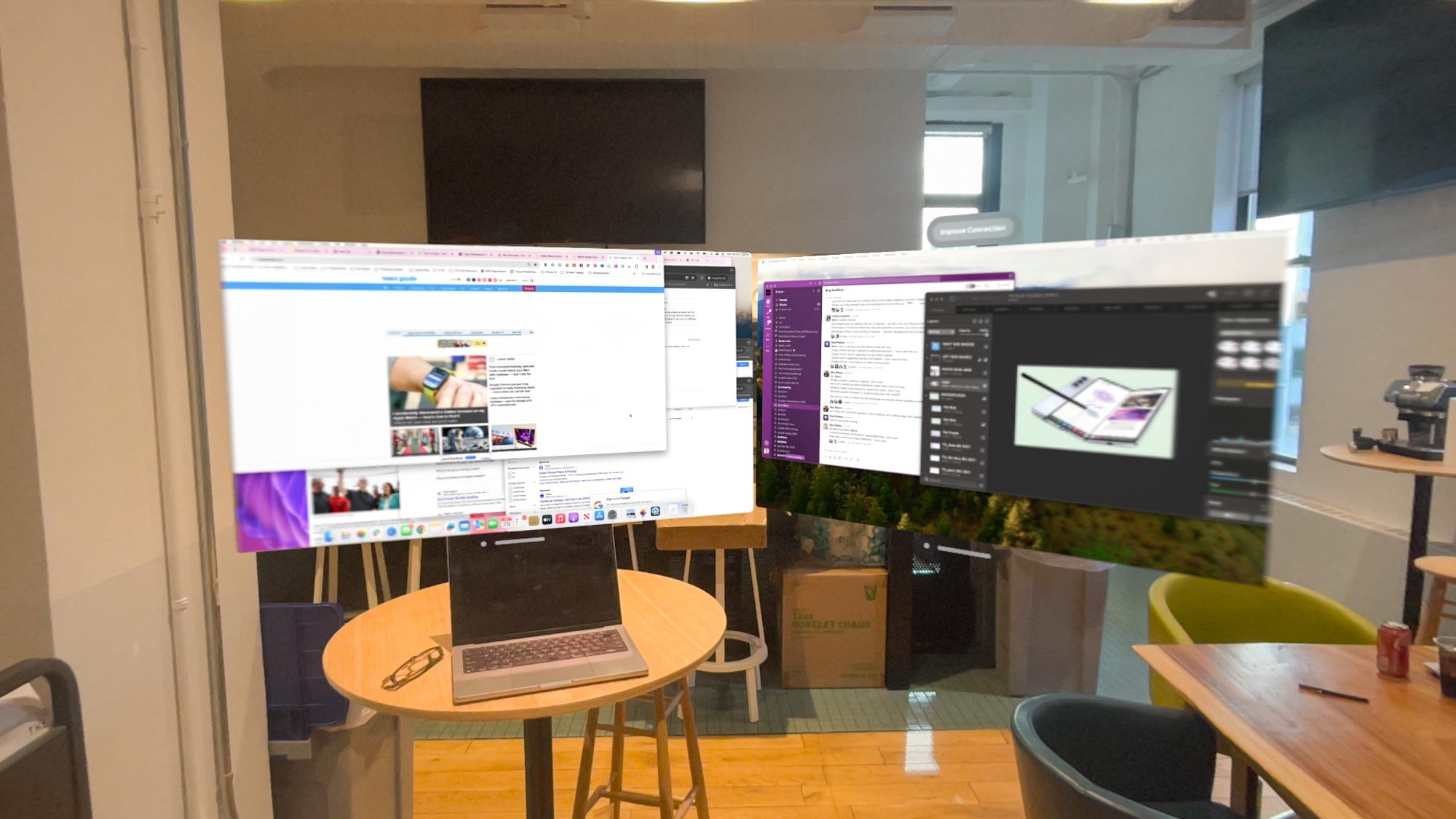
The biggest difference of my Vision Pro experience from the start through now is the amount of Vision Pro apps that have been added. I’m asking myself less “What can I do with this thing?” There’s now more than 1,000 Vision Pro apps, and these are some of the ones I’ve been using most.
TikTok for Vision Pro is designed from the ground up for the Vision Pro and lets you browse videos that float in front of your view. It’s easy to pull up comments and you can add your own via the headset's floating keyboard.
@tomsguide ♬ Paint The Town Red (Instrumental) - Doja Cat
Splitscreen is probably my favorite Vision Pro app so far because it answers one of my biggest complaints about using my Mac inside the headset. This app gives you a second desktop to go along with Apple’s own Virtual Display feature so you can do some serious multitasking. The only bummer is that the extr desktop is 1080p and not 4K like Apple’s.
BlackBox for Vision Pro is a very cool game because it lets you solve puzzles by poking puzzles and capturing objects in front of you. The game itself is not as addicting as others i’ve tried, but it shows what’s possible with various gestures. I could see myself swinging a lightsaber in Vision Pro and doing a force push, for example. Disney, get on that.
Apple Vision Pro: $3,499 @ Apple.com
The Apple Vision Pro delivers an unparalleled spatial computing experience with seamless hand- and eye-tracking, an intuitive visionOS interface and immersive entertainment experiences. It also lets you multitask in new ways with your Mac and there's more than 1,000 dedicated Vision Pro apps. It's very pricey and on the heavy side, but it provides an exciting glimpse into the future of computing.
Favorite use case?
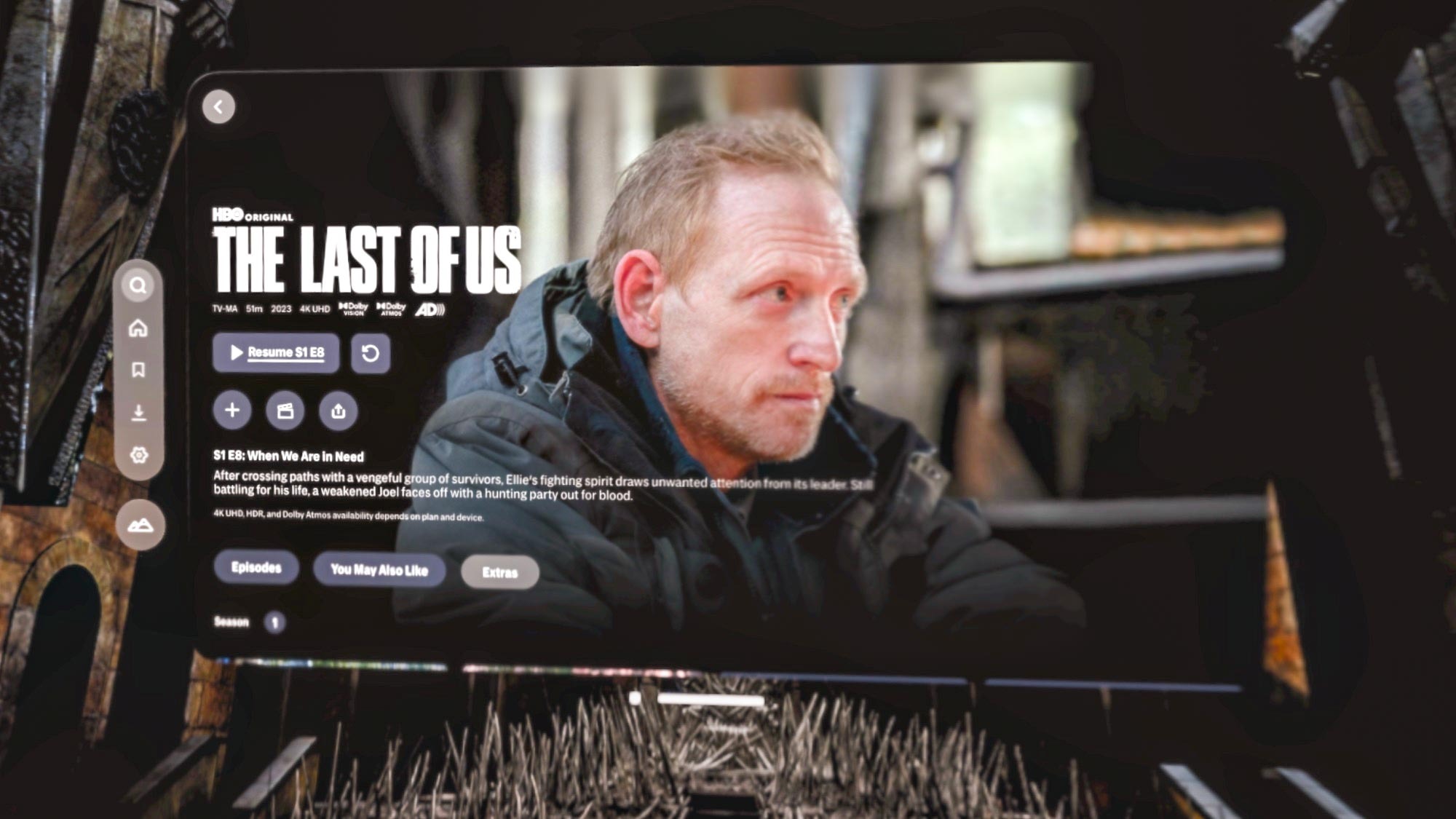
My favorite thing to do with the Vision Pro is watch shows and movies — including 3D movies. While it’s cool how Apple’s Immersive Video format literally puts you in the room with Alicia Keys or on the top of a mountain with an adventurer, 3D movies are here right now.
Apple has more than 150 3D movies you can watch through Apple TV+, from Dune and Avatar to The Super Mario Brothers. And the Disney Plus app has close to 50 3D movies of its own. I got sucked in watching Avengers: Infinity War, and could argue the level of depth that beats the movie theater, especially for major action scenes.

Even if you’re not into 3D, you’ll enjoy watching shows and movies through the Vision Pro. I watched Oppenheimer and it looked amazing, while The Last of Us was somehow even more immersive as Ellie tried to escape the clutches of an evil preacher with a building burning all around them. Needless to say, I needed to take a break after that.
Least favorite use case?

Despite promises that the Vision Pro will make you more productive, I don’t think it’s the game changer I wanted it to be. I admit that it’s cool to pin various windows around your space. And at least when I’m working from home, I find myself more engaged and focused when I work in the Vision Pro with my MacBook Pro 14-inch desktop floating in front of me and Slack off to one side and Apple Music off to another.
But there’s some things that keep pulling me out of my comfort zone. For one, the Vision Pro is too heavy to wear for more than an hour or two while sitting up. That’s even if you switch from the solo knit band to the comfier dual loop band. I’d say this band is a must since it better balances the weight of the headset, but I don’t like wearing it because, frankly, it messes up my hair and I have a sensitive scalp.

In fact, I find that after a while I get a sore neck using the Vision Pro, and I feel some pressure around my eyes. And then there's carrying the Vision Pro back and forth. It adds a ton of weight to my bag to the point where I have to really think twice about bringing the Apple Vision Pro home from work or into the office.
What did I misjudge?

If there’s one thing I misjudged about the Vision Pro, it’s the battery. Yes, I obviously wish you didn’t have to schlepp one around. But when you’re using the Vision Pro you can just slip the battery into your pocket while you’re standing or just place it on the desk next to you when you’re sitting and plug it in for continuous power. It’s not as nearly as annoying as I thought it would be.
I also misjudged the Environments. At first I thought they were just fancy desktops, but they do add a level of immersion to the Vision Pro that can literally take you to anywhere in the world. It’s not a replacement for real travel, of course, but I really like that third-party apps are doing their own Environments, like The Iron Throne room in the Max app and The Avengers Tower in the Disney Plus app.
What’s still missing?

In terms of what’s missing from Apple Vision Pro, I’d say the lack of a Netflix app is still a big absence. You technically can get to Netflix through Safari, but it’s not optimal, and you can’t download things to watch when you’re not on Wi-Fi.
The bigger missing ingredient is Google. There’s no YouTube, no Gmail and no Google Doc and no Google Meet, which are all services I use daily. Yes, I can access these services through the MacBook Virtual Display feature, but I still can’t attend meetings through Google Meet using my Digital Persona.
Speaking of which, it’s nice that I can use my Persona to attend meetings and it’s impressive that it can mimic my blinks and smirks, but it’s still creepy. And I don’t know how much better this feature is going to get once it exits beta. How many other people will accept this as a normal video call, especially for business, shrug
Vision Pro after 1 month: Bottom line

When I first tried Vision Pro, I summed it up in a few words: Amazing, immersive and pricey. I stand by those words, but now that I’ve been using it for a month, I’d add three more: entertaining, heavy and a bit lonely.
At $3,500, this is still a tough sell for most, but I do think the Vision Pro is paving its own path in the mixed-reality headset category. Not everyone is ready to come along for the ride, and that’s OK. For me, personally, I’m excited to see where Apple and developers take this next when it comes to spatial games and also reimagining how we watch sports.
Even if you can't afford one or just aren’t ready to commit to the world of spatial computing, i don’t blame you. But you owe it to yourself to try the Vision Pro at an Apple Store — or borrow one from a friend — to get a taste of what the future is like.
More from Tom's Guide
Sign up to get the BEST of Tom's Guide direct to your inbox.
Get instant access to breaking news, the hottest reviews, great deals and helpful tips.
Mark Spoonauer is the global editor in chief of Tom's Guide and has covered technology for over 20 years. In addition to overseeing the direction of Tom's Guide, Mark specializes in covering all things mobile, having reviewed dozens of smartphones and other gadgets. He has spoken at key industry events and appears regularly on TV to discuss the latest trends, including Cheddar, Fox Business and other outlets. Mark was previously editor in chief of Laptop Mag, and his work has appeared in Wired, Popular Science and Inc. Follow him on Twitter at @mspoonauer.



