I tested a VR chair that moves as you turn your head — Roto VR Explorer is the wildest gadget I’ve used in 2024
For VR lovers, this is a game-changer

Ever been on a carnival simulator? You know the type of experience you're getting — a whole bunch of jostling and rotating as you speed on through a virtual roller coaster. It’s a thrilling experience that I never thought I’d get in the home…until now.
The Roto VR Explorer chair is easily the wildest piece of tech I’ve tested this year. The concept is simple: add motion to any VR game with a rotating chair that turns in whatever direction you look. In practice, you get this $799 throne with a motorized base that virtually eliminates the common problem of motion sickness in VR gaming.
And at first, I recoiled at the price and the fact it takes up half my living room. But once I donned my Meta Quest 3 and jumped in, everything changed.
The Roto VR Explorer is easily the most expensive Meta Quest 3 accessory you can buy. But in many ways, this rotating VR chair is also one of the best — turning where you look seamlessly to make VR gaming so much more immersive.
How does it work
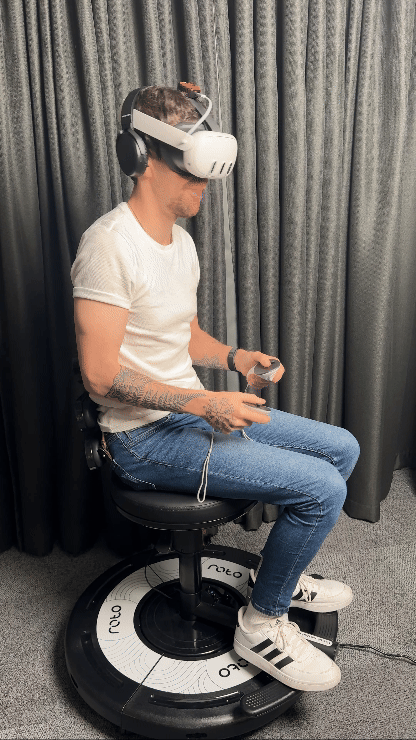
So as you set up your Roto VR chair, you get an understanding of how it works. Put simply, it’s a chair on a motorized base that can rotate a full 360 degrees. Where it rotates is dictated by the head tracker you attach to the top of your headset.
Simply turn your head in the direction you want to turn, the chair does the work and your game reacts in real-time as it registers your body’s movement. This means you don’t have to rely on snapping your gaze in specific directions with the analog stick or some gesture. Just make sure you’ve got the free look option (or its equivalent), to not bamboozle the game’s inputs.
You spin me right round
To try this, I dipped into a few of the best Meta Quest 3 games, and one particular title on PSVR 2 (more on that later). Out of the many games I tried, two really showcased just what this chair can do.
First, I donned the caped crusader’s outfit and played a little Batman: Arkham Shadow. Without the chair, this is a great game for about an hour before a spot of motion sickness can start to kick in with all the rapid movements.
Sign up to get the BEST of Tom's Guide direct to your inbox.
Get instant access to breaking news, the hottest reviews, great deals and helpful tips.

This is where Roto VR’s superpower really came into focus — in moving the chair exactly where you looked, there isn’t that disconnection of your view changing as you rotate while standing still and not rotating with your view.
As the physical world moves with you on this chair, that is no longer a problem. That motion sickness vanishes on this sturdy, comfy throne that moves in sync with your in-game character.
It’s definitely a sensation that will take you a hot minute to get used to and calibrate. Hot tip: make sure you turn the rotation speed down. At its full 20 RPM, with the amount of spinning you have to do in moments of combat in Batman, you may end up like me, stepping off the chair feeling rather dizzy! Turn it down to around 60% speed.
But once you’ve tuned it and gotten used to the feel, the sensor works its magic and this becomes a serious game changer. With this seat, it's the first time I’ve successfully played to my heart’s content on the Quest 3 until the battery fully drained.

And also, shoutout to Dig VR — a game that the Roto VR almost feels purpose built for. I mean think about it, you’re moving levers on a rotating digger to dig holes and move dirt. The rotating chair is perfect here. Pair that with the mellow soundtrack and simple gameplay loop and you’re onto something I found myself losing a few hours to without even realizing.
On top of that, the haptic feedback pack positioned on the underside of the chair rumbles away as you operate the digger. It’s a mightily immersive experience!
Not just for Meta

One thing that I see a lot of people not talking about is the versatility of using this chair — specifically that it can be multiplatform. Yes, it is endorsed by Meta, and you get a helluva good experience with Quest 3. But the sensor and chair movements are completely independent of what VR headset you use.
That means if you wanted to (like me), you can use it with a PSVR 2 to play Horizon: Call of the Mountain. With a wired VR headset like this, you do have to be a little more careful about your rotation — stop yourself from going a full 360 degrees otherwise you’ll get tied up in the cord.
But don’t think that a Quest 3 headset is completely necessary for this chair to work. Whether it’s a PC option for all your SteamVR titles or PSVR, this will be right there with you.
Outlook
Yes, at $799, this is a pricey package indeed for a VR accessory. So this isolates it to a niche crowd of enthusiasts with deep pockets. But if you can afford it, the Roto VR Explorer really feels like the next step in VR gaming immersion.
Normally, when it comes to firing up my Quest 3 to play, it sort of feels like the additional option I rarely went to in favor of either sim racing or console gaming. With this chair in my life now, that ratio has shifted significantly. I can’t wait to finish typing this piece so I can get back to my chair.
More from Tom's Guide

Jason brings a decade of tech and gaming journalism experience to his role as a Managing Editor of Computing at Tom's Guide. He has previously written for Laptop Mag, Tom's Hardware, Kotaku, Stuff and BBC Science Focus. In his spare time, you'll find Jason looking for good dogs to pet or thinking about eating pizza if he isn't already.

