How to watch the Super Bowl on your Meta Quest 3
Use your VR headset to watch the big game

Yes, we all know that watching the Super Bowl is an inherently social activity — it's a lot more fun to cheer on your favorite team with your friends and family, or have a shoulder to cry on if they don't pull through at the end.
But, if you can't — or don't — want to watch the game in a group setting, and you happen to have one of the best VR headsets, you can also enjoy the game in a virtual setting.
Among the ways to stream the Super Bowl, you can use one of several apps: you can watch it on Fox via Sling or Fubo (both of which require subscriptions), or you can stream it for free via the Tubi app.
However, none of those apps are available on the Meta Quest 3, but there is a workaround, and it's pretty simple. Here's how you can watch Super Bowl LIX on your Meta Quest 3.
1. Launch the web browser
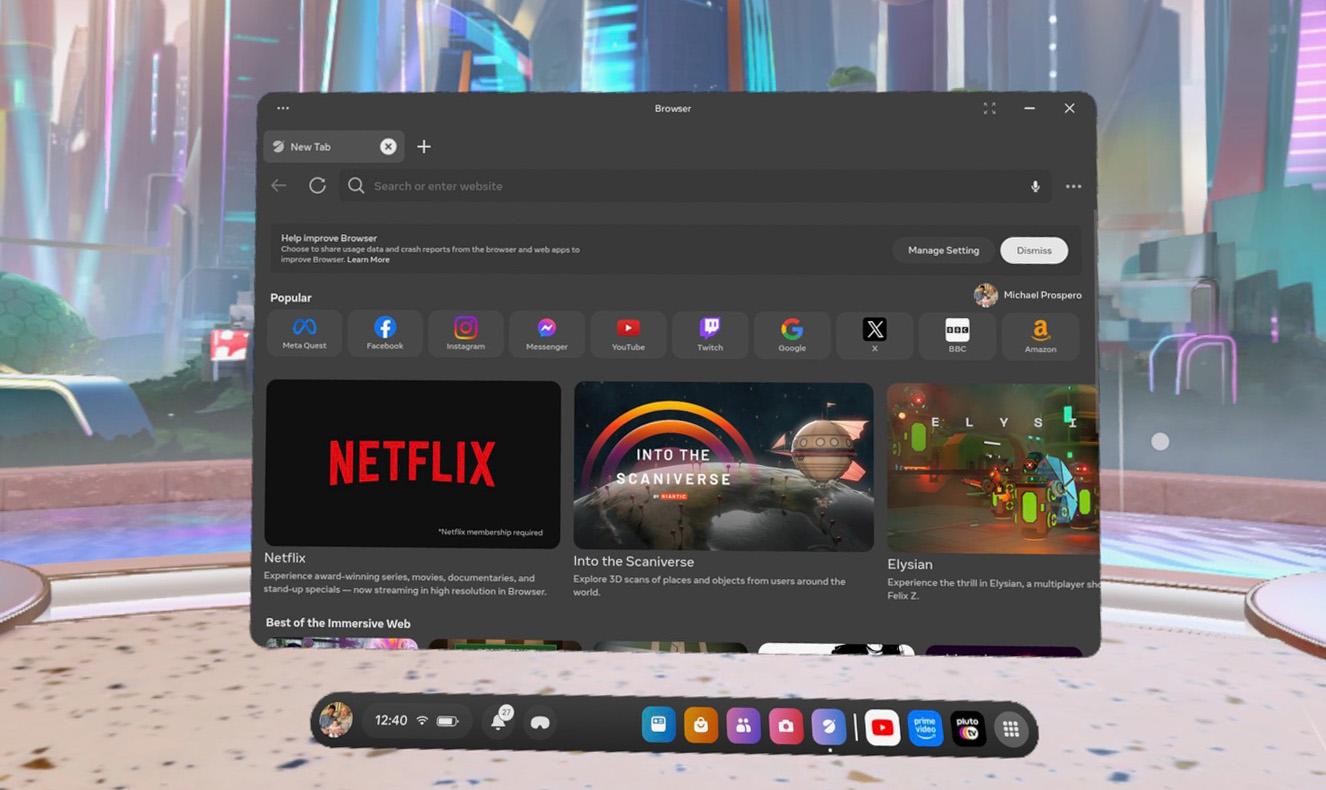
Strap the Meta Quest 3 on your head, turn it on, and launch the web browser. It's the purpleish icon with a white circle with a swoosh going through the middle.
2. Navigate to Tubi.com
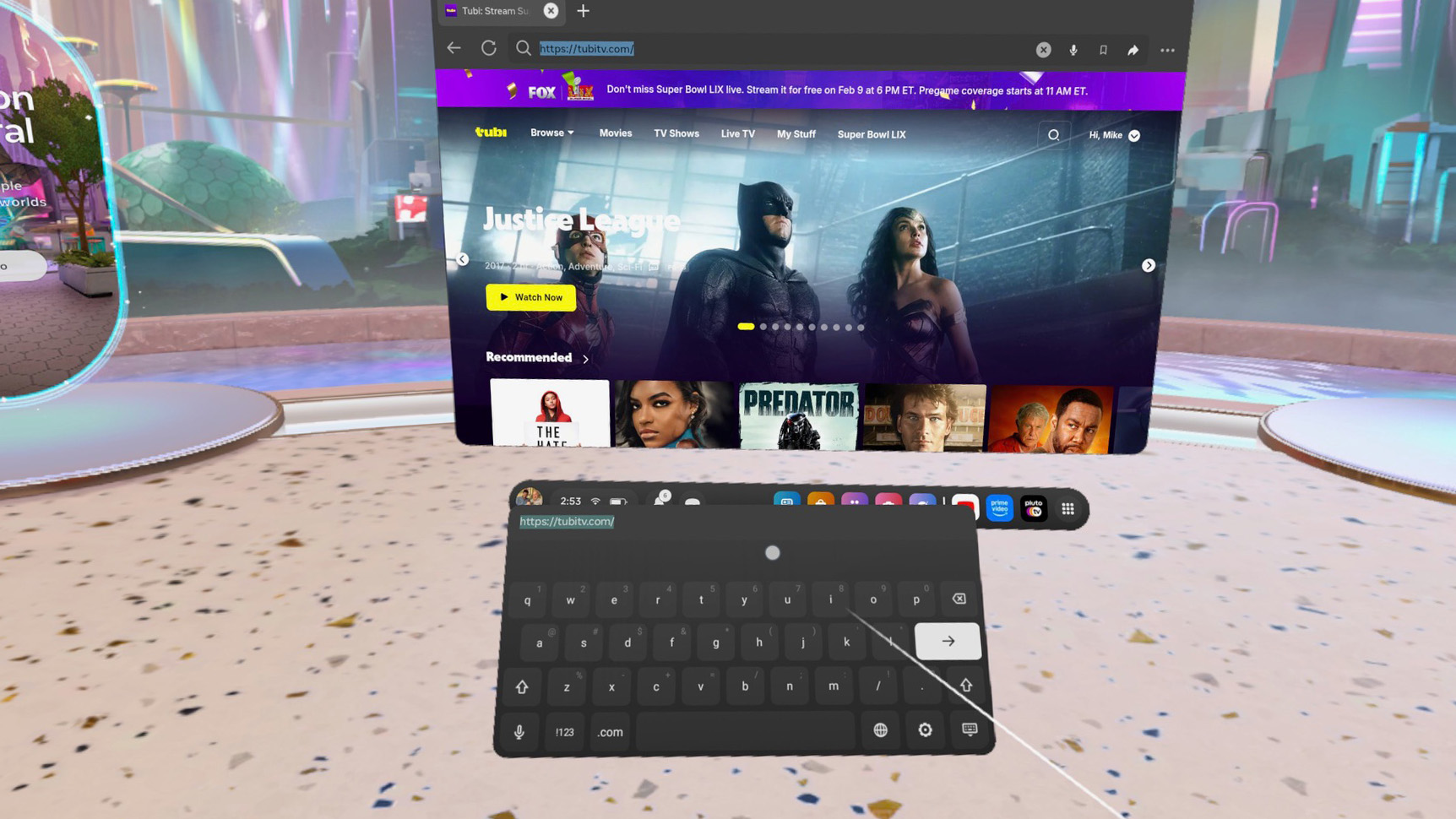
Using the controller, point the cursor in the URL bar, and click the trigger to launch the virtual keyboard. Then, type in tubitv.com and press enter.
If you'd prefer using Fubo, you can navigate to that page instead.
If you haven't already, go ahead and create a Tubi account.
3. Sit back and enjoy the game
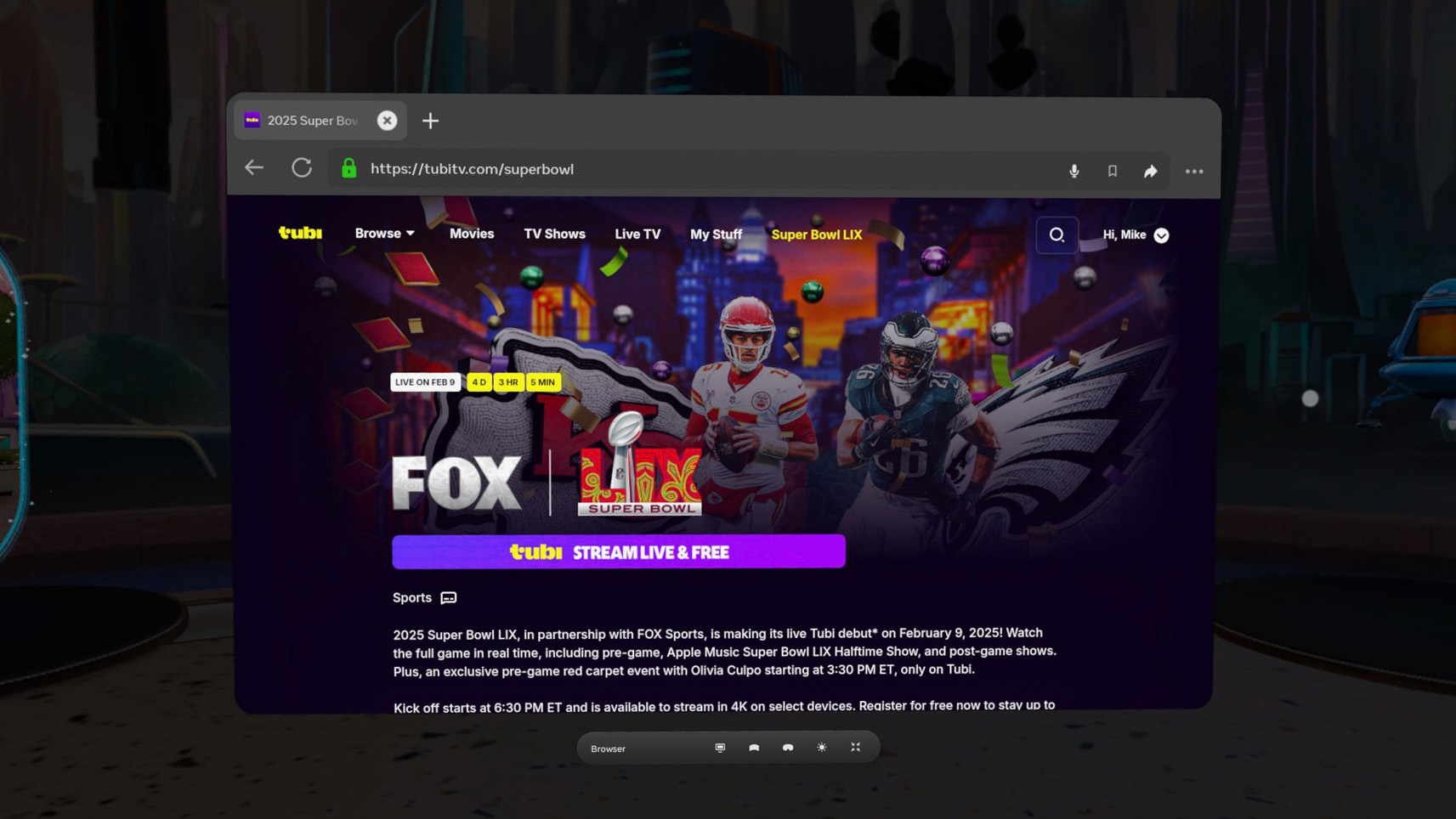
When it comes time for the game to start — 6:30 p.m. ET on Sunday, February 9 — launch the game via the web browser. You'll also want to turn on Theater mode (which darkens everything around the screen) and enable full screen to get the biggest picture possible. Unfortunately, you can't completely fill your view, but it'll still be like watching on a very large TV.
One last piece of advice: Make sure your Meta Quest 3 is fully charged. The headset is only rated for about 2 hours of battery life — which is what we saw during our testing — but the Super Bowl will easily exceed three hours. Meta does not recommend charging the headset while using it, but you might have to make an exception if you want to watch the whole game.
If you're not using your Meta Quest 3 to watch the game, you'll want to make sure you scoop up a Super Bowl TV deal, so you can watch the Super Bowl in 4K. You can also watch the Super Bowl in 4K on your PS5, watch in 4K on your Xbox, or watch it on your Fire TV device.
More from Tom's Guide
- 5 favorite Super Bowl foods that taste better when air fried
- I had 7 AI chatbots predict the Super Bowl
- Super Bowl 2025 on Roku: Everything you need to watch Chiefs vs Eagles for free
Sign up to get the BEST of Tom's Guide direct to your inbox.
Get instant access to breaking news, the hottest reviews, great deals and helpful tips.

Michael A. Prospero is the U.S. Editor-in-Chief for Tom’s Guide. He oversees all evergreen content and oversees the Homes, Smart Home, and Fitness/Wearables categories for the site. In his spare time, he also tests out the latest drones, electric scooters, and smart home gadgets, such as video doorbells. Before his tenure at Tom's Guide, he was the Reviews Editor for Laptop Magazine, a reporter at Fast Company, the Times of Trenton, and, many eons back, an intern at George magazine. He received his undergraduate degree from Boston College, where he worked on the campus newspaper The Heights, and then attended the Columbia University school of Journalism. When he’s not testing out the latest running watch, electric scooter, or skiing or training for a marathon, he’s probably using the latest sous vide machine, smoker, or pizza oven, to the delight — or chagrin — of his family.
