Best Apple Vision Pro apps
Here's what you can do with this spatial computer

Yes, the Apple Vision Pro can run over a million iPhone and iPad compatible apps, but what about apps that are native to VisionOS? I've been testing this futuristic $3,500 headset and I wanted to share some of the best Vision Pro apps I've tried so far.
Right now there there are over 1,000 native Vision Pro apps available through the App Store and more are being added daily. You can access the Vision Pro App Store directly through the headset and just tap your fingers on the app you want to download. If it's a paid app, you'll be asked to confirm your purchase by double-pressing the capture button.
To be clear, there's some Vision Pro apps that are not worth your time. So what's actually good? Here's the best Vision Pro apps I've tried so far.
Entertainment
Disney+
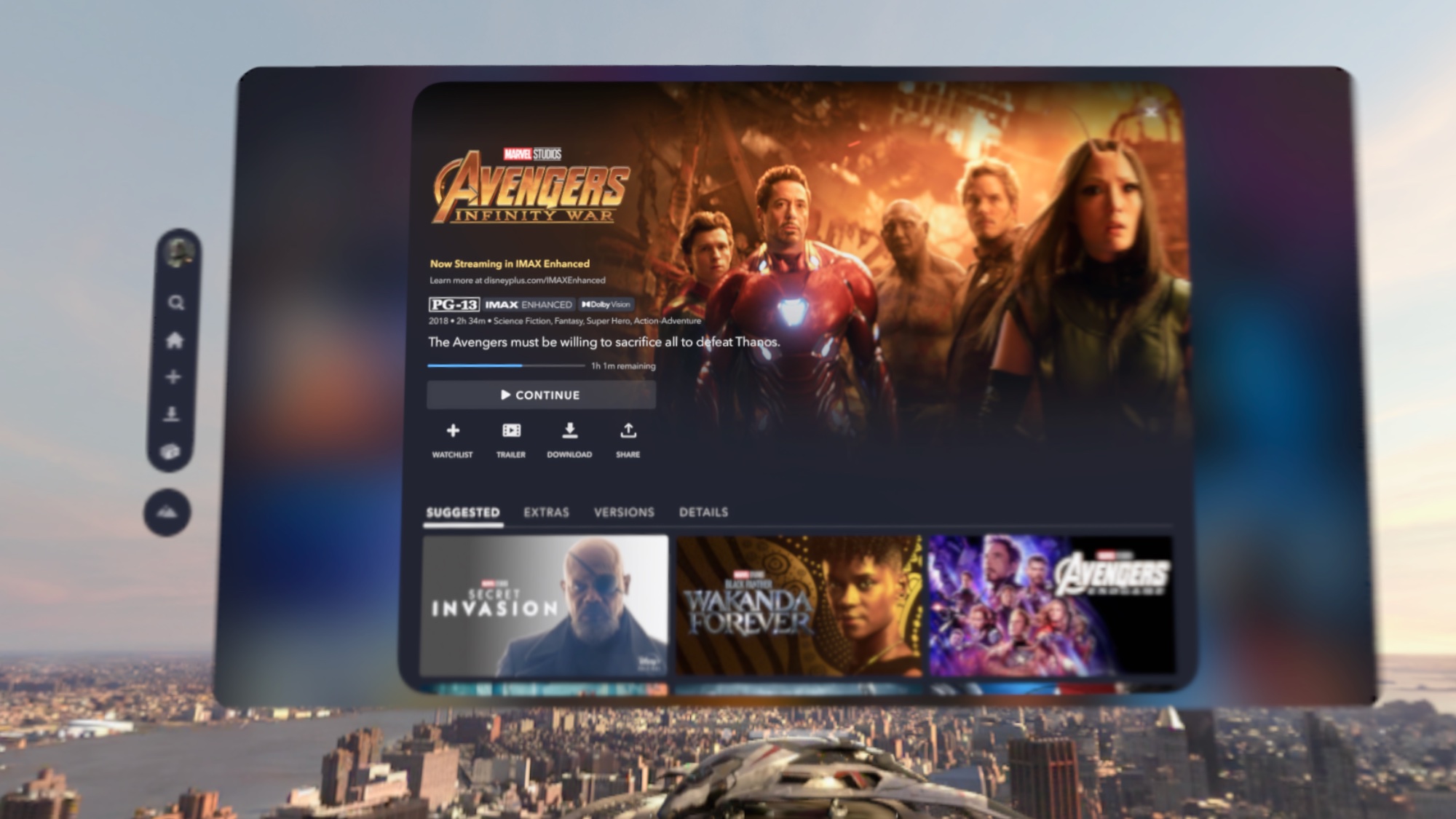
I hate watching 3D movies in the theater but the Vision Pro is a whole different ballgame. Because the headset is personalized to your face shape and eyes, the level of depth is unparalleled versus anything you've experienced before. I watched a clip from Avengers: Infinity War and I felt like was in the scene as Bucky and Captain America embraced before Thanos' attack on Wakanda.
And to add to that level of immersion, you can pick from several Environments to display around your movie, such as The Avenger Tower. Other options include Luke Skywalker's landspeeder (great for Star Wars content), the Disney+ Theater and the Scare Floor from Monster's Inc.
Max

The Max app for Apple Vision Pro lets you watch all of your favorite HBO shows and movies, including The Last of Us, True Detective: Night Country, Curb Your Enthusiasm and more. Plus, you can enjoy Discovery content along with breaking news and live sports, complete with Spatial Audio support for 3D-like sound. You also get to sit in the Iron Throne Room as an Environment option, though I'd like to see more options added.
TikTok
@tomsguide ♬ ♡ ᶫᵒᵛᵉᵧₒᵤ ♡ - SoBerBoi
The TikTok app for Apple Vision Pro beams your favorite viral videos right to your eyeballs in an immersive video player, and you can scroll right on through with natural hand gestures. It's also a cinch to bring up comments and add your own through the floating keyboard. We'd like to see spatial video support added but this is a fun and addictive way to get your TikTok fix.
Sign up to get the BEST of Tom's Guide direct to your inbox.
Get instant access to breaking news, the hottest reviews, great deals and helpful tips.
Sky Guide

I'm not much of a stargazer but I couldn't help but be impressed with SkyGuide, which is a fully immersive VR app for the Vision Pro. It's like your own planetarium. As you look up and around you'll see various constellations light up the night sky, and you can even use a virtual laser pointer in your choice of color to trace beams of light above you. Choose from city, mountain and ocean views as your backdrop and your time of day (now, dusk, night) and just relax and enjoy the view.
AmazeVR Concerts

This app is designed to bring music fans a front-row seat to concerts featuring live action footage of their favorite artists. And you'll see them perform right in front of you in 3D VR environments. The concerts cost $12.99, but you can get a taste of the performances within the app. Artists include Zara Larsson, T-Pain and UPSAHL, and Megan Thee Stallion is on the way.
Games
Fruit Ninja
@tomsguide ♬ Dance You Outta My Head - Cat Janice
Easily one of the best games for the Vision Pro so far is Super Fruit Ninja, which puts you right inside one of the most popular arcade titles. You use your hands to slice the fruit as it comes at you, and the graphics are excellent. You can also perform special moves like throwing stars and forming your hands in a triangle to shoot an energy beam at all the fruit at once. You have to slice more deliberately than I'd like, but it's a blast to play.
Game Room

Game Room is a fun AR title that's essentially 5 Vision Pro games in one app. You can play chess, solitaire, hearts, Yacht (think Yahtzee) and Sea Battle (Battleship). I'm personally fond of Yacht, and it's pretty satisfying to try to beat the AI computer. Sea Battle has the best graphics, complete with explosions when you sink your opponents' ships.
Synthriders
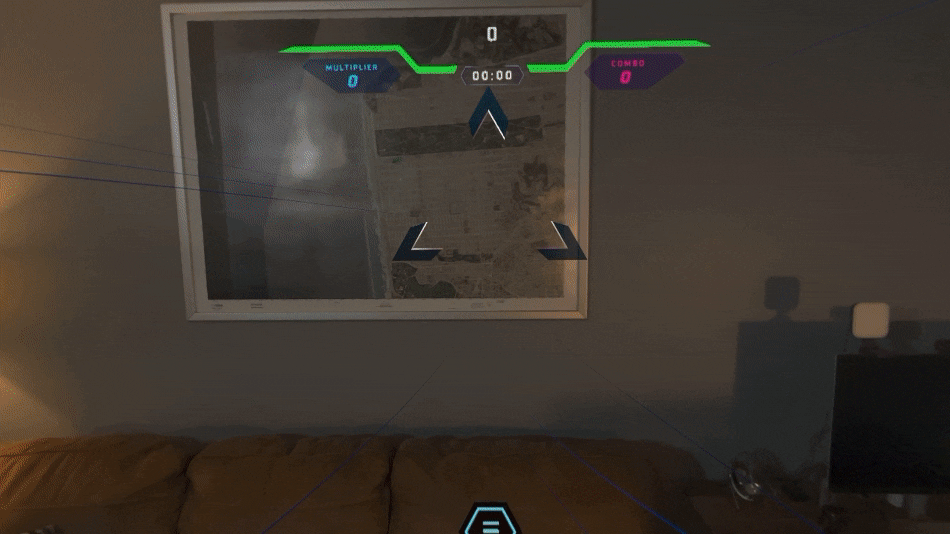
Synthriders is one of the most popular games on the Meta Quest 3, so I'm glad to see it on the Vision Pro, too. And it looks even better on Apple's headset with even crisper graphics. In this music game you catch notes with your hands, which turn into glowing orbs, as well as dodge obstacles to the beat of the music. I especially like that you can choose between Spatial (AR) and Immersive (VR) modes if you want to be truly deep in the action.
What the Golf?

I'm a sucker for mini golf, and What the Golf? takes it to the next level by letting you place a full course anywhere in your space. You can move around the course to get just the right angle for your shot and it stays crystal clear and in focus. To shoot you touch the ball in augmented reality and pull it back kind of like a pinball, then you'll see a power gauge appear in your view. Just aim and shoot and try to hit the pin. It takes a bit of practice, but What the Golf? is a fun Vision Pro game.
LEGO Builder's Journey
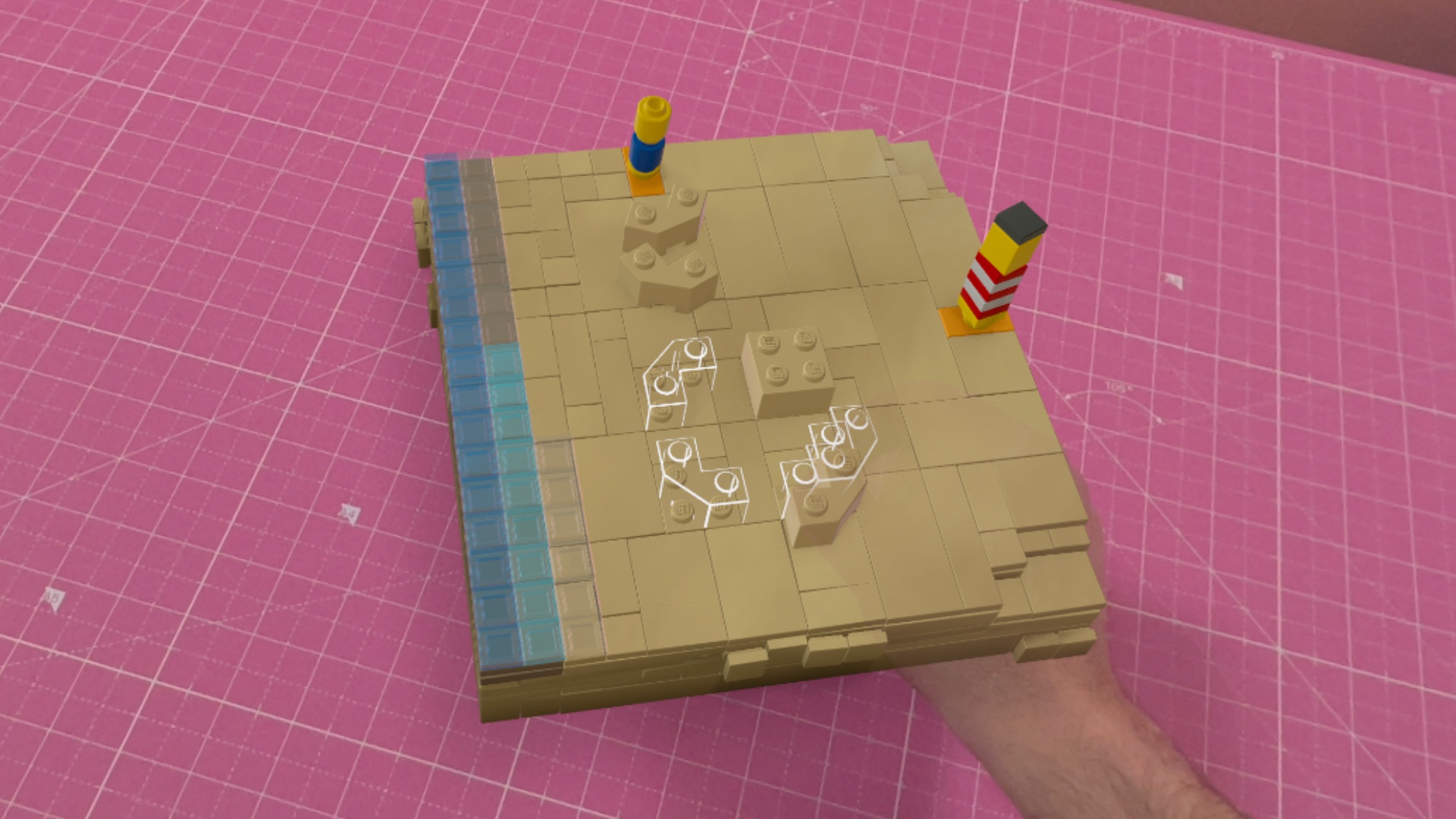
The popular Apple Arcade game has come to the Vision Pro in a very compelling way with LEGO Builder's Journey. You can pick up LEGO pieces and place them where the game tells you to go in Story mode, complete with very chill music and awesome animations of water washing away your bricks as you complete challenges. Or you can just have fun in a freestyle mode. The LEGO pieces look very convincing up close, and you can quickly turn them around by using your second hand to spin them.
Sports
MLB App
@tomsguide ♬ original sound - Tom’s Guide
The MLB App for Apple Vision Pro delivers America's pastime like you've never seen before. In front you you'll see the game on the big screen but underneath that there's a 3D replica of the stadium with an animation of who's on the bases. Plus, you'll see real-time stats, and you can toggle to a very cool view of home plate with the ball path so you can see the strikes and balls as they come in.
NBA
@tomsguide ♬ original sound - Tom’s Guide
The NBA App on Apple Vision Pro is the perfect app for basketball fans, as it lets you stream up to 5 broadcasts live or on demand. And you can see real-time player and team stats as you watch. Just note that you'll need an NBA ID and a NBA League Pass subscription, which is $13.99 a month or $89.99 for the season.
Spatial AR apps
Djay

If you want to amaze yourself and your friends you have to try djay. The app puts a turntable right in the center of your field of view for you to start mixing music. You can control all the knobs and buttons in front of you, lift the needle and also create effects and transitions just by waving your hands. You can either use djay's built-in library or import your Apple Music tracks. This is a certified wow Vision Pro app.
JigSpace

JigSpace is a jaw-dropping demonstration of what's possible in augmented reality with the Vision Pro. The app lets you view complex 3D models with realistic animations and place them in the room with you. For example, I paced a Formula One race car in my living room and the light reflecting off the red paint job looked very realistic; I could also get up close and peek into the cockpit and still enjoyed a high level of detail. Plus, you can resize and spin these models around. JigSpace shows huge potential for the Vision Pro as a collaboration tool and also for education.
Encounter Dinosaurs

Okay, technically Encounter Dinosaurs of more of a demo than a full-fledged app, but it's jaw-dropping nonetheless. Right after the opening credits appear a butterfly flies towards your hand and lands right on your real-world finger. Then dinosaurs enter the frame and can see you looking at them and one of them literally leaps through the screen into whatever room you're watching in, getting up close and sniffing you out. It's pretty thrilling to experience and it does change each time.
Productivity
Splitscreen

Splitscreen is one of the best Apple Vision Pro apps because it adds a second Mac desktop to your view. That way you can better multitask with more apps open across multiple virtual screens. Once you add the Mac app and download the Vision Pro app it's pretty easy to get started. Just keep in mind that the full version costs $20, but I think it's worth it.
Zoom

If you're going to bother to make a 3D personal avatar with the Vision Pro, called your Persona, you might as well put it to good use. The Zoom app lets you use Apple's spatial computer to appear in video calls. I tried it with a colleague, senior editor Anthony Spadafora, and he had a mixed reaction.
"I felt like I was talking to a futuristic ghost or maybe you were calling me from Heaven," Anthony said. "It was a bit odd at first but thanks to Memoji, I got used to it quickly." He also liked when I shared my screen, as I could share my view and any pinned apps, which could be good for collaboration. Personas are definitely a work in progress, but Zoom is a practical way to leverage them.
More from Tom's Guide
Mark Spoonauer is the global editor in chief of Tom's Guide and has covered technology for over 20 years. In addition to overseeing the direction of Tom's Guide, Mark specializes in covering all things mobile, having reviewed dozens of smartphones and other gadgets. He has spoken at key industry events and appears regularly on TV to discuss the latest trends, including Cheddar, Fox Business and other outlets. Mark was previously editor in chief of Laptop Mag, and his work has appeared in Wired, Popular Science and Inc. Follow him on Twitter at @mspoonauer.

