Apple Vision Pro is getting a big Apple Intelligence upgrade with visionOS 2.4 — here's all the new features
Coming in April

The Apple Vision Pro hasn't exactly been a smash hit, but Apple is steadily improving its $3,500 spatial computer. And the new visionOS 2.4 update, which is coming in April, brings the biggest upgrades yet.
This includes Apple Intelligence, which is coming to Apple's headset for the first time. There's also a new Spatial Gallery app for checking out all sorts of 3D content, a new dedicated Vision Pro app for the iPhone and an improved guest experience for the Vision Pro that's a lot more seamless.
Here's everything new in visionOS 2.4 for the Vision Pro, which is now available in beta, and what's missing.
visionOS 2.4: Apple Intelligence comes to Vision Pro
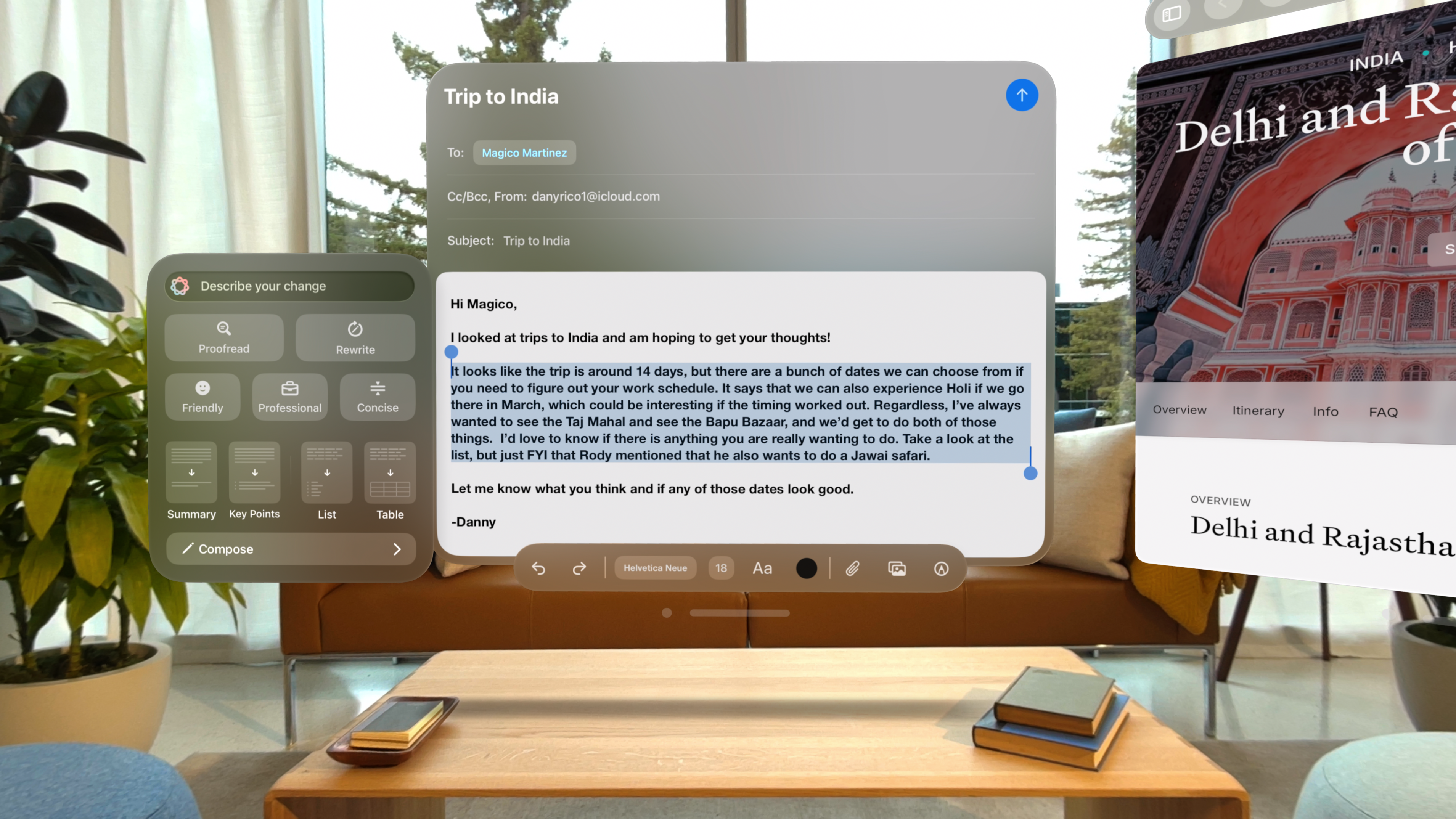
It's been a long time coming, but visionOS 2.4 brings a wide range of Apple Intelligence features to the Vision Pro. Just don't expect the new and improved Siri.
With Writing Tools, you can be more productive with Apple's headset. They're available throughout the OS, so you can easily get help rewriting certain passages, proofreading, trying a different tone (friendly, professional, concise) and more.
I'm guessing people using their Macs with the Vision Pro will get the most out of this feature. At any time you can use your voice to describe the changes you want to make.
You can also get help composing content with ChatGPT, such as creating a quick Wicked movie watch party invite.
Sign up to get the BEST of Tom's Guide direct to your inbox.
Get instant access to breaking news, the hottest reviews, great deals and helpful tips.

In addition, visionOS 2.4 lets you create Genmoji on the fly inside the Vision Pro (such as garlic ravioli) and you can leverage Image Playground for generating images in the Vision Pro's large canvas.
From there, you can easily add these images to your messages just by pressing the Plus button, and you can choose from various themes.

Just as with iOS 18, you can use visionOS 2.4 to create a Memory Movie, which should look pretty immersive in the Vision Pro when you view it in an Environment like Mount Hood.
Plus, you can search for images easily in the Vision Pro Photos app using natural language.
visionOS 2.4: New Spatial Gallery app

One of the best things about the Vision Pro is the ability to watch spatial 3D content. Yes, there's over 300 3D movie titles available, but you can also watch the spatial videos you've created through the headset or through your iPhone.
With visionOS 2.4, Apple will be rolling out a new Spatial Gallery app, which will include a curated collection of spatial photos and videos by Apple. So you'll be able to enjoy all sorts of content, such as sports, entertainment and travel.
For example, you can get a sneak peek behind the scenes of the Apple TV show 'Shrinking.'
visionOS 2.4: Apple Vision Pro app
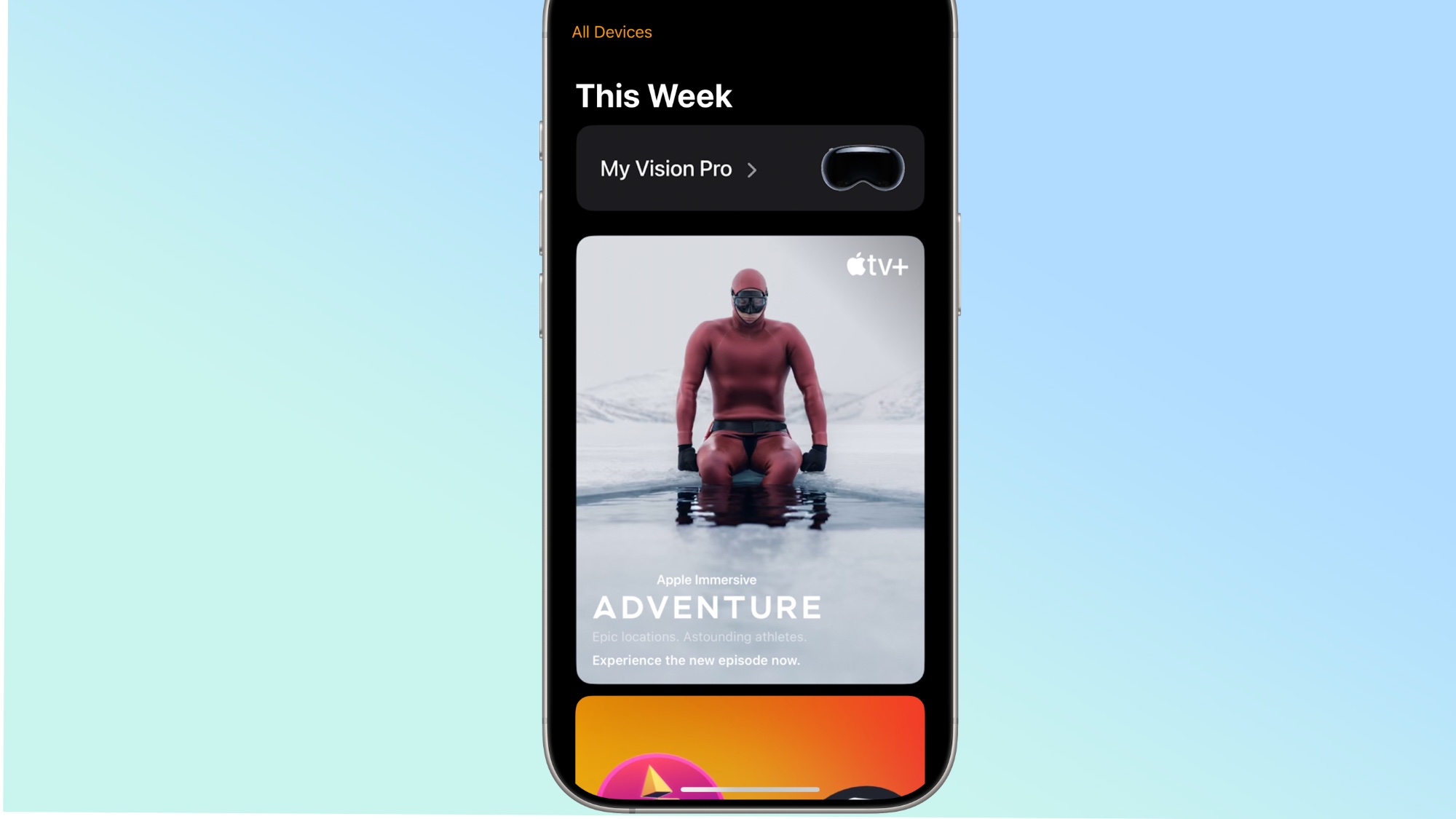
If you own a Vision Pro, Apple will be making a new dedicated Apple Vision Pro app available through iOS to help you discover new content and get help tips and info.
The new Vision Pro app will show you the latest content and immersive videos, as well as the latest Vision Pro apps available in the App Store. And you'll be able to remotely download these experiences from your iPhone so they'll be ready to go the next time you put on your Vision Pro.
In addition, the Vision Pro app will show you new features coming to visionOS, offer support help and help you easily look up info like your serial number and Zeiss inserts code.
This app will automatically appear when you get your Vision Pro and set it up.
visionOS 2.4: New Guest user experience
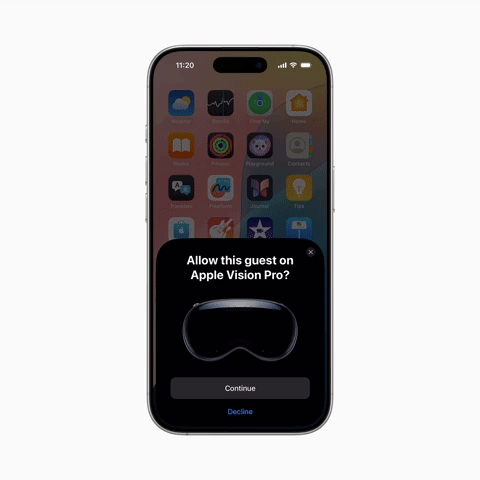
Sharing your Vision Pro with someone else has been a time-consuming process, with the owner having to put the Vision Pro on and configure it before handing it over.
With visionOS 2.4, guest mode is much more streamlined. The guest user can just put it on and you can control what they can access using your unlocked iPhone. Just pick the apps you want them to see.
The best part is that AirPlay automatically kicks in so you can see what the guest is seeing through your iPhone.
Outlook
visionOS 2.4 doesn't have everything I hoped for. For example, the revamped Siri isn't here on the Vision Pro headset. It also would have been nice if Apple included Visual Intelligence so you could quickly look at something and get real-time info on it.
The Vision Pro also remains too expensive for most users, though I like that Apple has made it easier for guests to experience spatial computing for themselves.
Overall, visionOS 2.4 seems like a step in the right direction, especially when you pair it with the other improvements Apple has been making with each update like new gestures and offering over 2,500 Vision Pro apps.
Stay tuned for our hands-on impressions.
More from Tom's Guide
Mark Spoonauer is the global editor in chief of Tom's Guide and has covered technology for over 20 years. In addition to overseeing the direction of Tom's Guide, Mark specializes in covering all things mobile, having reviewed dozens of smartphones and other gadgets. He has spoken at key industry events and appears regularly on TV to discuss the latest trends, including Cheddar, Fox Business and other outlets. Mark was previously editor in chief of Laptop Mag, and his work has appeared in Wired, Popular Science and Inc. Follow him on Twitter at @mspoonauer.
You must confirm your public display name before commenting
Please logout and then login again, you will then be prompted to enter your display name.

