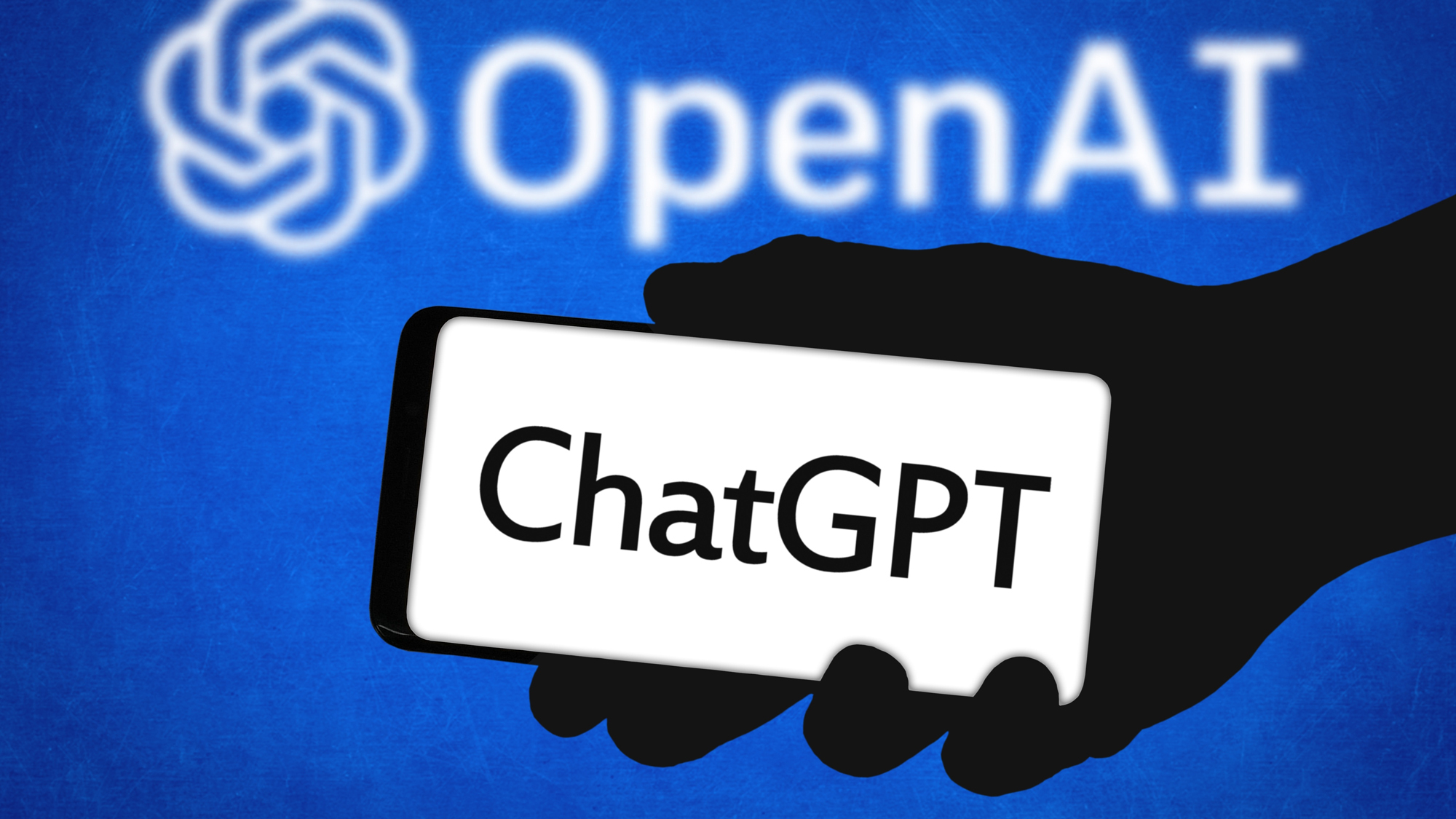I've been testing the Apple Vision Pro for 3 weeks — here's the pros and cons
What you need to know about Apple's spatial computer

I'm writing this using the Apple Vision Pro with a supersized version of my MacBook desktop in front me that's way bigger than my work monitor, the Apple Music app pinned to the left in my home office and Slack pinned to the right by my window. I'm jamming to The Bravery's "Believe" and I think it's appropriate. Because Apple needs to get early adopters to believe enough in the concept of spatial computing to be willing to part with $3,500.
Now that I've been using the Vision Pro for a few weeks and testing out all of the best Vision Pro apps and experiences, I can say it feels just as magical as when I first tried it. But this is also a device that weighs on you after a while, both literally and figuratively. Who is the Vision Pro for really and is it really worth the premium? Here's 6 reasons to buy the Vision Pro and 3 reasons to skip it based on my testing.
Reasons to Buy Apple Vision Pro
The eye-tracking interface and hand gestures are amazingly intuitive
One of the best things about the Vision Pro is VisionOS and how you interact with it. There are no controllers to bother with here. You just stare at the app, link or other item you want to select and tap your fingers together. It's cool just to see the iOS-like app icons light up as your eyes dart around the Vision Pro's display. Yes, it just works.
The other gestures are just as intuitive. If you want to scroll sideways or up and down, you just put your fingers together and pull in the direction you want to go. Want to zoom in on a picture in the Photos app? Just bring your two hands together and then spread them apart. If you want to pull up the Control Panel at any time, you just look up and select the downward facing arrow.
It's a small thing, but the fact that you can use the Digital Crown to both control the level of immersion of your Environment and the volume depending on where you look is really clever.
Spatial computing takes multitasking to the next level
@tomsguide ♬ Aglow (Intro) - Slowed Down Version - Karamel Kel
Here's something you need to know about the Vision Pro. Yes, it's an augmented reality and virtual reality headset in one, but it's first and foremost a spatial computer. And that means multitasking like you've never seen or experienced before.
With the Vision Pro you can pin multiple apps around the room you're in and easily move them and resize them. If you take the headset off, the Vision Pro is smart enough to remember where the apps were when you put it back on.
It gets better: You can easily cut and paste from one app to another in VisionOS, as well as drag and drop content, such as pics from the Photos app into Messages.
Awesome movie experience — especially in 3D — and Immersive video

I have a confession. I hate watching 3D movies in the theaters because the effect generally feels cheap and not that convincing. But watching 3D movies through the Vision Pro looks and feels different than anything I've tried before. There's more than 200 movies available through the Apple TV app, and Disney Plus also offers more than 40 3D movies and counting.
I rewatched Avengers: Infinity War in 3D on Disney Plus using the Vision Pro, and it was like I was watching it for the first time. As Captain America hugged Bucky (The Winter Soldier) before Wakanda came under attack, there was an impressive level of depth to the characters without being too in your face.
The next frontier is Immersive video, which put you front and center in a new 3D format with a 180-degree field of view captured with 8K cameras. I marveled as I saw a woman in front of me walk a tightrope in between two mountains 3,000 feet above the Earth.
Impressive spatial photos and videos (and panoramas)
Spatial videos and photos are not exclusive to the Vision Pro, but this is the product that will put them on the map. It's not a coincidence that Meta has announced that it is bringing spatial photos and video support to the Meta Quest 3 and Meta Quest Pro.
The gist is that the Vision Pro can capture both 3D photos and videos you can play back in the headset itself, or you can capture spatial videos with your iPhone 15 Pro or iPhone 15 Pro Max and then view them in the Vision Pro. The effect is pretty mesmerizing. When watching a spatial video of my golden retriever I felt like I could reach out and pet him. I guarantee you will get emotional when using this feature.
Works with your MacBook like frickin' magic
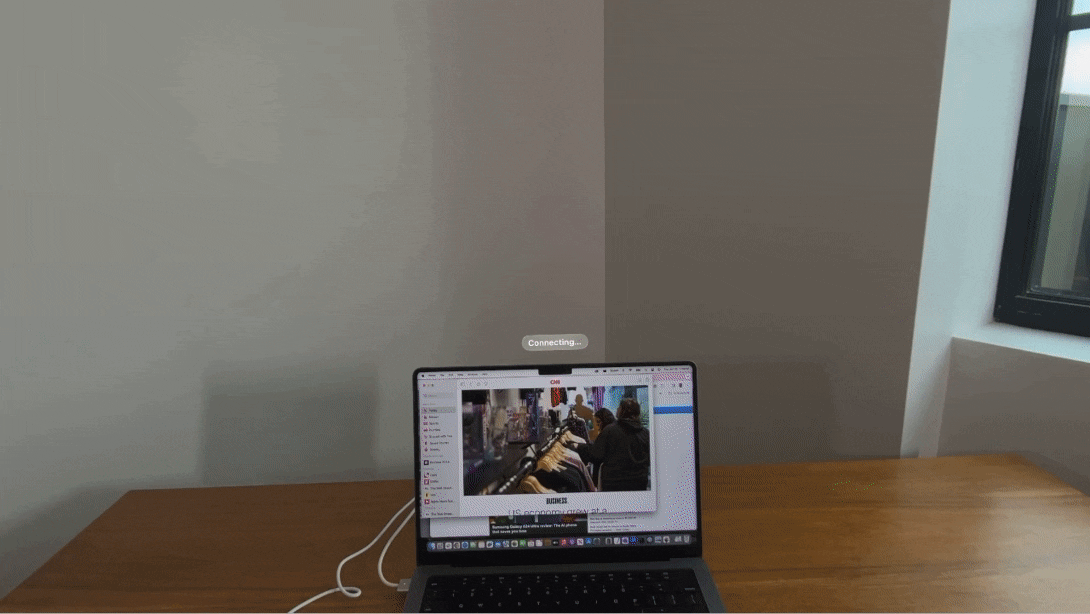
The Vision Pro is a lot more valuable if you own one of the best MacBooks rather than a Windows laptop. And that's because Apple's headset works seamlessly with your MacBook Air or MacBook Pro with the Mac Virtual Display feature. Just stare at your MacBook and you'll see a Connect button floating above its screen. Tap connect and your desktop will pop off your laptop and into your virtual space.
From there, you can resize your desktop and get a sharp 4K picture. Even better, you can interact with this desktop just as you normally would, complete with keyboard and mouse support.
Compelling AR apps and experiences
@tomsguide ♬ Suspense, horror, piano and music box - takaya
So far the Apple Vision Pro has more than 600 native apps, plus more than one million compatible iPhone and iPad apps. Some of the best Vision Pro apps so far include augmented reality experiences and games like Encounter Dinosaurs, where a dinosaur can follow your gaze and literally pops through the nearest wall to sniff you.
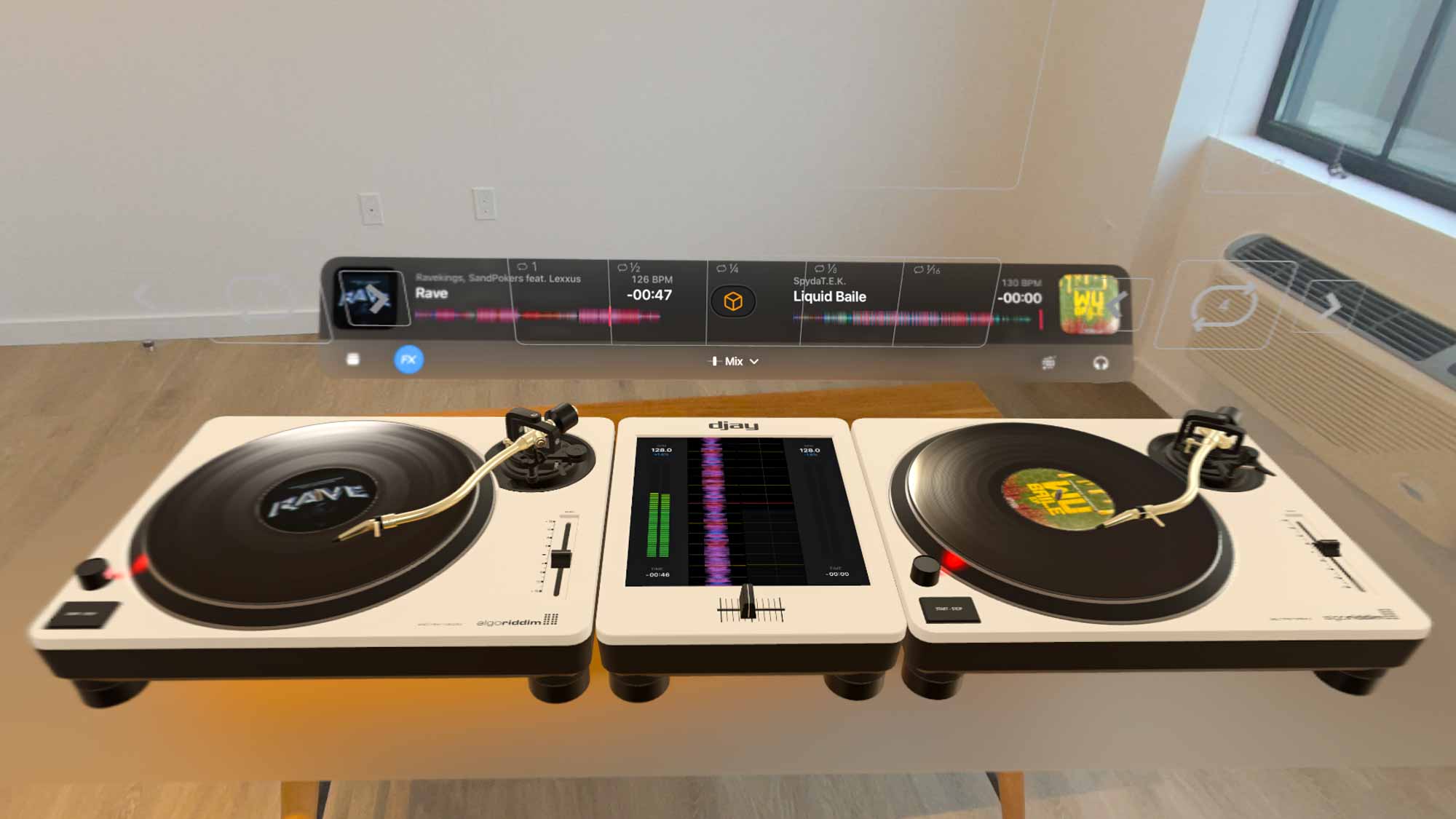
I've also had a blast playing Synth Riders, a music and rhythm game that has you hit colored balls of lights to the beat, as well as What the Golf?, which puts a mini golf course right in your room and lets you walk around the course while maintaining great fidelity. The djay app is also compelling, letting you interact with a 3D turntable to perform various DJ effects.
Reasons to skip Apple Vision Pro
The battery is ALWAYS with you

The Vision Pro feels like the future, but the included battery feels like an anchor into the past. While most VR and AR headsets have the battery built in, the Vision Pro has an external battery that must always be attached.
This battery is heavier than the iPhone 15 Pro Max and the cord isn't that long, but you can easily use the Vision Pro with the battery in your pocket. When at your desk you can plug the battery in via the included 30W power adapter.
It's kinda heavy

There's no getting around the fact that the Vision Pro is hefty. At 1.3 to 1.4 pounds, it's considerably heavier than the Meta Quest 3, and it can get uncomfortable to wear after 30 minutes or so.
The good news is that you get two included headband options in the Solo Knit band and Dual Loop band, and the latter is the much better choice for more evenly distributing the weight across your head. I can wear the Vision Pro for up to a couple of hours without discomfort with that band, though you still feel some pressure.
Very expensive (not counting accessories!)

The Apple Vision Pro starts at $3,500, which is about the same price as the super premium 77-inch LG G3 OLED TV. But that's the starting price.
If you want to use Zeiss lenses with the Vision Pro, you'll pay $99 for readers and $149 for a prescription. And if you want the carrying case — which looks like a big marshmallow — you're looking at an additional $199. If you're worried about the Vision Pro's durability, you'll fork over $499 for Apple Care+ plan for unlimited repairs and damage protection.
Personas are creepy (for now)
@tomsguide ♬ Somewhere Only We Know (Remix) - Angga Sky
Some big missing apps like Netflix and YouTube
The Apple Vision Pro is missing some pretty heavy hitters in terms of native apps — at least for now. This includes Netflix and YouTube. In fact, there are no iPad-compatible versions of these apps either. I personally would like to see all the Google apps here, such as Google Drive and especially Google Meet so I could use my Persona during video calls with the rest of my team.
The good news is that YouTube says that a native Vision Pro app is on the roadmap, so it could very well be in development right now.
Bottom line

My Apple Vision Pro review goes into a lot more detail in terms of what this spatial computer is like to use. But if I had to sum up the Vision Pro in a few words: Amazing, immersive and pricey.
At $3,500 this is a tough sell for most, but I do think the Vision Pro is the best mixed reality headset by far and could be worth the premium for multitasking power users, business travelers and early adopters who want to be on the cutting edge.
Even if you can't afford one you owe it to yourself to try the Vision Pro at an Apple Store to get a taste of what the future of computing is like. Just make sure to not cross the street while wearing it.
More from Tom's Guide
Sign up to get the BEST of Tom's Guide direct to your inbox.
Get instant access to breaking news, the hottest reviews, great deals and helpful tips.
Mark Spoonauer is the global editor in chief of Tom's Guide and has covered technology for over 20 years. In addition to overseeing the direction of Tom's Guide, Mark specializes in covering all things mobile, having reviewed dozens of smartphones and other gadgets. He has spoken at key industry events and appears regularly on TV to discuss the latest trends, including Cheddar, Fox Business and other outlets. Mark was previously editor in chief of Laptop Mag, and his work has appeared in Wired, Popular Science and Inc. Follow him on Twitter at @mspoonauer.