Apple Vision Pro just got Apple Intelligence and fresh spatial experiences — everything new in visionOS 2.4
The first set of AI features for the headset

The latest version of Apple's visionOS is available today, and it brings several upgrades to the Apple Vision Pro headset, including the arrival of the first set of Apple Intelligence features.
Additionally, there is a new Spatial Gallery app that has a collection of Apple-curated spatial content, including videos covering art, culture, nature, sports and more.
Lastly, there is a new Apple Vision Pro app for iPhones to help you find more Vision Pro-specific content and apps.
Here's everything Apple is bringing to the Vision Pro headset.
Apple Intelligence

Similar to the slow rollout on iOS 18, not every Apple Intelligence we've seen announced since WWDC 2024 is making its way to the Vision Pro immediately.
As noted in the Apple announcement, this update focuses on Apple Intelligence communication tools. Most of these tools will feel familiar if you've used them on your iPhone 16 or MacBook.
This update includes:
Sign up to get the BEST of Tom's Guide direct to your inbox.
Get instant access to breaking news, the hottest reviews, great deals and helpful tips.
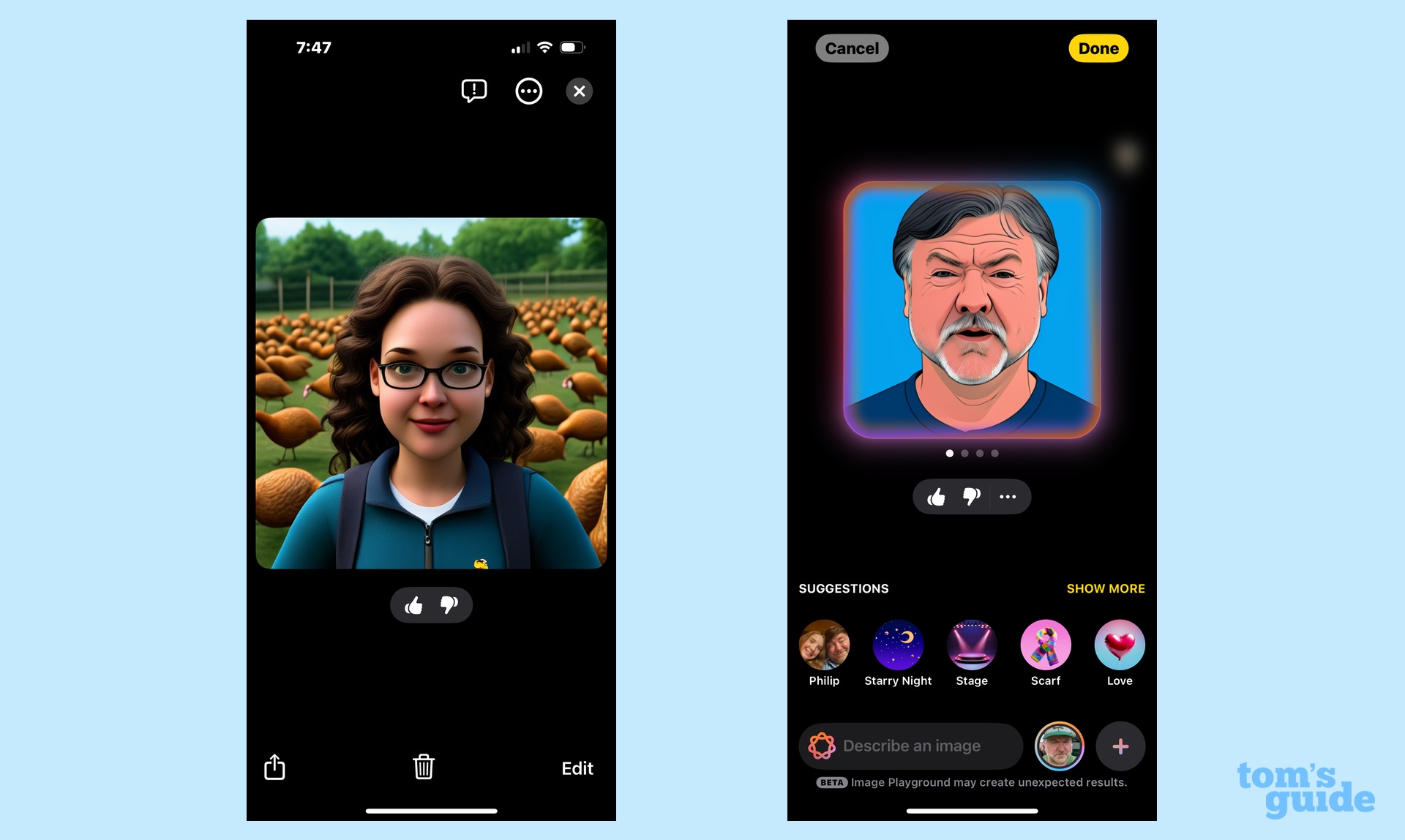
- Writing Tools: Writing tools can be used to rewrite, proofread and summarize text across many Apple apps, including Mail, Notes and some third-party applications. Rewrite will "adjust the tone of their text." The Compose feature asks ChatGPT to generate "content for anything they are writing."
- Image Playground: Image Playground is Apple's version of a generative AI image creator. You can put in text prompts to create "fun and unique images from themes, costumes, accessories, and places." Like Writing Tools, this is integrated with Messages and Freeform or in its own dedicated app.
- Genmoji: Simply, use this one to create your own AI emojis by typing or speaking a description into the emoji keyboard.

Smart Reply: Provides suggestions for a quick reply in Messages Mail.
Natural Language Search in Photos: Use conversational text to search for specific photos or moments in the Photos app
Memory movie: Type a description, and Apple Intelligence picks out photos and videos around a theme to "craft a storyline." It could use some work, but it seems to work well on iPhone.
Support for Priority Messages: This is related to "Mail, Mail Summaries, Image Wand in Notes, Priority Notifications in Notification Center and Notification Summaries."
Apple reiterated several times in its announcements that the on-device processing of Apple Intelligence is enabled when possible to protect your privacy.
Spatial Gallery app

Apple has been curating specific spatial videos and photos like "Submerged," the first immersive video movie since the headset launched.
The new Spatial Gallery app collects spatial photos, videos and panoramas curated by Apple, which the company says "gives users a window to captivating and powerful moments spanning art, culture, entertainment, lifestyle, nature, sports, and travel." More content is supposed to be released "regularly."
The new app is supposed to feature content from Red Bull, Cirque du Soleil, Porsche, and behind the scenes videos from Apple TV Plus shows like Severance.
Apple Vision Pro app for iPhone
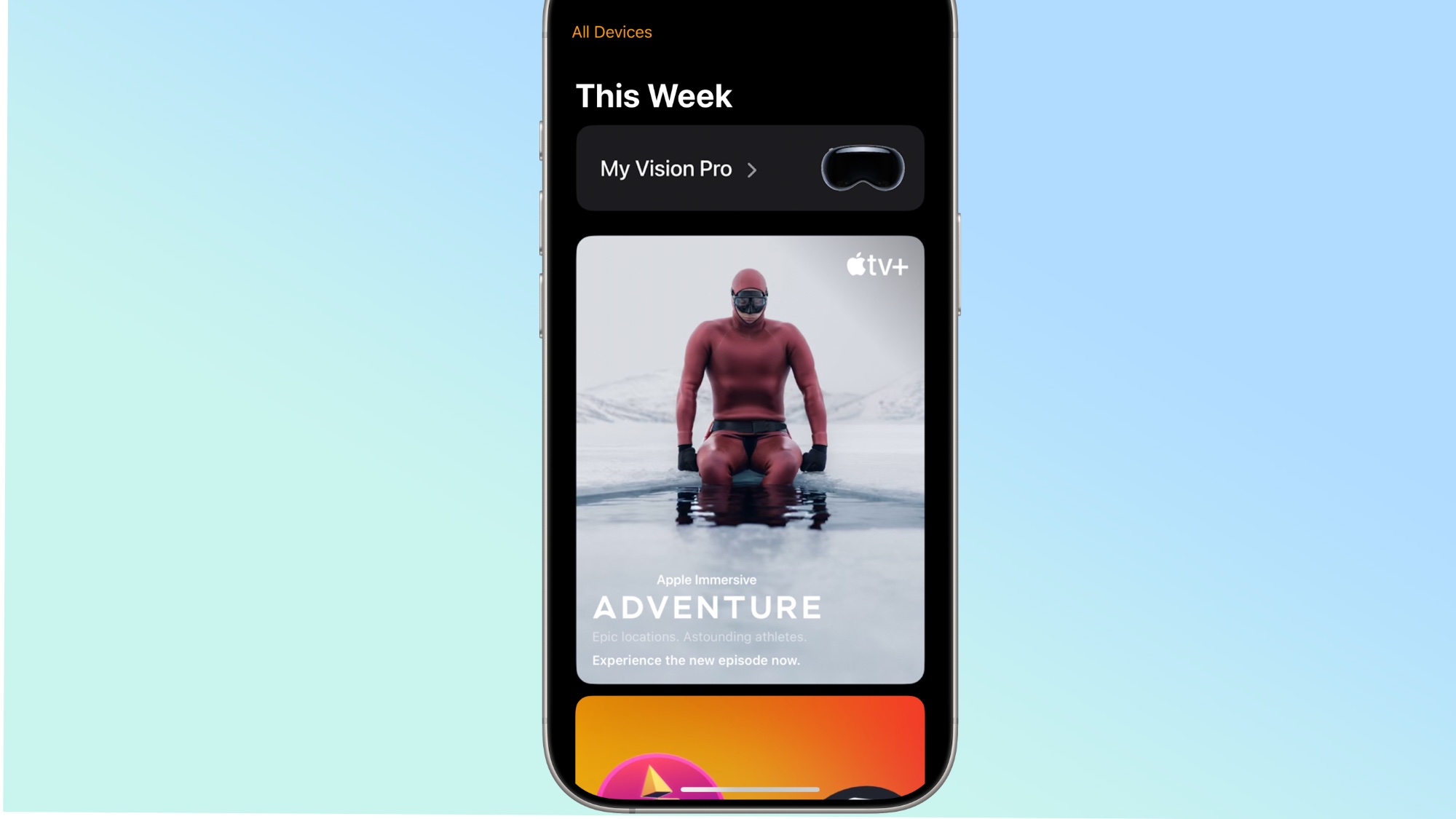
The new Apple Vision Pro app basically acts as an app and content store for your iPhone. You can "discover new spatial experiences" and queue up apps and games to download. It also has how-to guides and information on the headset.
Lastly, the company is letting Vision Pro owners start a guest user session so you can show friends or family how the headset works.
Apple Intelligence languages

Finally, Apple also announced today that some new languages and regions are now being supported on the Vision Pro.
New languages include French, German, Italian, Brazilian Portuguese, Spanish, Japanese, Korean and Chinese (simplified).
The announcement also notes that iPhone and iPad users can now access Apple Intelligence in the EU, which Apple had initially refused to launch there due to European regulations.
More from Tom's Guide

Scott Younker is the West Coast Reporter at Tom’s Guide. He covers all the lastest tech news. He’s been involved in tech since 2011 at various outlets and is on an ongoing hunt to build the easiest to use home media system. When not writing about the latest devices, you are more than welcome to discuss board games or disc golf with him.
You must confirm your public display name before commenting
Please logout and then login again, you will then be prompted to enter your display name.
