Why the security of your VPN matters – even if you're just using it for Netflix
Your VPN can do much more than help you access geo-locked content

Picture this: it’s your average Friday night in, and nothing appeals to you on Netflix. It feels like you’ve watched everything – every episode of Friends, every last film.
Worse: you might know exactly what you want to watch, but it’s not on in your country. Maybe you’ve been eyeing up Anyone But You, but it’s on in the United States - or The Holdovers, which is currently accessible in Belgium or South Korea.
Fortunately, there’s a way to bypass these geo-blocking barriers, by using the best VPNs.
Whether you’re looking to expand your horizons on Netflix or you’re simply looking to protect your internet connection, once you use a virtual private network, you’ll never go back. Not only this, there’s so much that a VPN can do besides help you access new television shows and films. Here’s everything you need to know…

How do you access content with a VPN?
Better known as VPNs, virtual private networks allow you to spoof your location giving access to content libraries from across the globe. This doesn't just include Netflix, either, in fact the best gaming VPNs will help you access a huge range of playable content, not just a world of TV shows on Netflix.
They do this by creating an encrypted tunnel for your data when you’re online, which can protect your online identity by hiding your IP address. This can be helpful if you’re looking to spoof your location, use public Wi-Fi hotspots safely, or access blocked content.
Don’t worry – it’s not illegal to use a VPN, and in fact it’s the best possible way to keep yourself safe online. But you’ll want to be careful when using one to access content libraries, like streaming services or gaming platforms.
Sign up to get the BEST of Tom's Guide direct to your inbox.
Get instant access to breaking news, the hottest reviews, great deals and helpful tips.
Attempting to access geo-blocked content may be against the terms of service that can lead to your account being terminated – if you get caught. But with the best streaming VPNs, which are totally secure, this shouldn’t be much of an issue.
Not only do they open doors to areas of the internet you’ve never accessed before, but they can boost your connection and keep it secure. In fact, you’ll suddenly realize the number of times your personal data was at risk while you were browsing the web unprotected.
How do VPNs keep you secure?
Whether you’re online shopping, or checking social media, your personal data is vulnerable. It’s easy to forget when you’re online just how much private information you’re generating and using. When you’re joining a new website, usually that involves creating a new password and account; if you’re buying something online, you’re typing in your credit card numbers. Even your personal messages and transaction history are at risk.
The best secure VPNs keep you safe through a digital connection or “tunnel” between your computer and a remote server owned by the VPN provider. Your internet service provider (ISP) can see that you’re connected to an encrypted server, but your data will be encrypted while traveling through its system.
It means your ISP won’t be able to sell your data to advertisers and other third parties. When authorities request data about you, your ISP won’t be able to give it up. This also means you can use Netflix from a different geolocation without being detected, and you can continue other online activities in privacy.
Here we explore how else VPNs will keep you safe.

Protecting you on public Wi-Fi
If you frequently use public Wi-Fi networks, using a VPN is an important step to take to keep you safe. Public hotspots in cafés, hotels and restaurants lack security measures, making them easy pickings for cybercriminals
This data vulnerability can even impact you if all you care about is widening your access to streaming services. If you’re looking to view geo-blocked content on Netflix, you’ll want your VPN to be secure so that your true location and intentions remain masked to the streaming platform’s servers.
This is where a secure VPN is an essential layer for online privacy, because it redirects your traffic away from your internet service provider’s servers through its own servers. At the same time, it encrypts your data and masks your IP address, meaning no one else can see it – not just Netflix’s servers.
This is vital if you’re out and about using public Wi-Fi networks, if you’re trying to push past government censorship without being discovered, or simply seeking to defend yourself against potential external attacks from hackers.

Protecting your data
VPNs protect your data by encrypting your connection by creating a virtual tunnel, which makes it incomprehensible to interceptors. Encryption scrambles your data, taking readable data and altering it so that any attackers or interceptors won’t understand it – but authorized parties on the receiving end of the connection will.
Devices connected to secure VPNs set up encryption keys used to encode and decode the information sent between them, The result of this means that your connection remains private no matter what. But encryption isn’t the only way a VPN protects your data. They provide a number of other solutions which help keep your data safe.
When you connect to a VPN server, it can give you a new IP address, which allows you to disguise your activities online – and can even make servers think you are in a different location.
In fact, these new IP addresses given out are often shared among the VPN’s user base, meaning that you could theoretically be assigned the same IP address as someone else. While some sites have clocked this and might block you, most sites don’t have the facilities to block these shared IP addresses.
You’ll want to make sure that your provider has a kill switch. This will protect your digital data from accidental exposure. In the scenario that your VPN connection drops, the kill switch blocks your internet access until the connection to the VPN server is up and running again.
Similarly, it’s important to check that your provider protects against DNS leaks. For some VPNs, there is the security flaw that happens when requests are sent from your computer to the wrong server, which can reveal your browsing activity and compromise your online privacy.
Many providers will have DNS leak protection, to prevent this from happening. For example, companies like NordVPN only use company-operated DNS servers, meaning all queries are sent via an encrypted tunnel and resolved on the same VPN server you’re connected to.
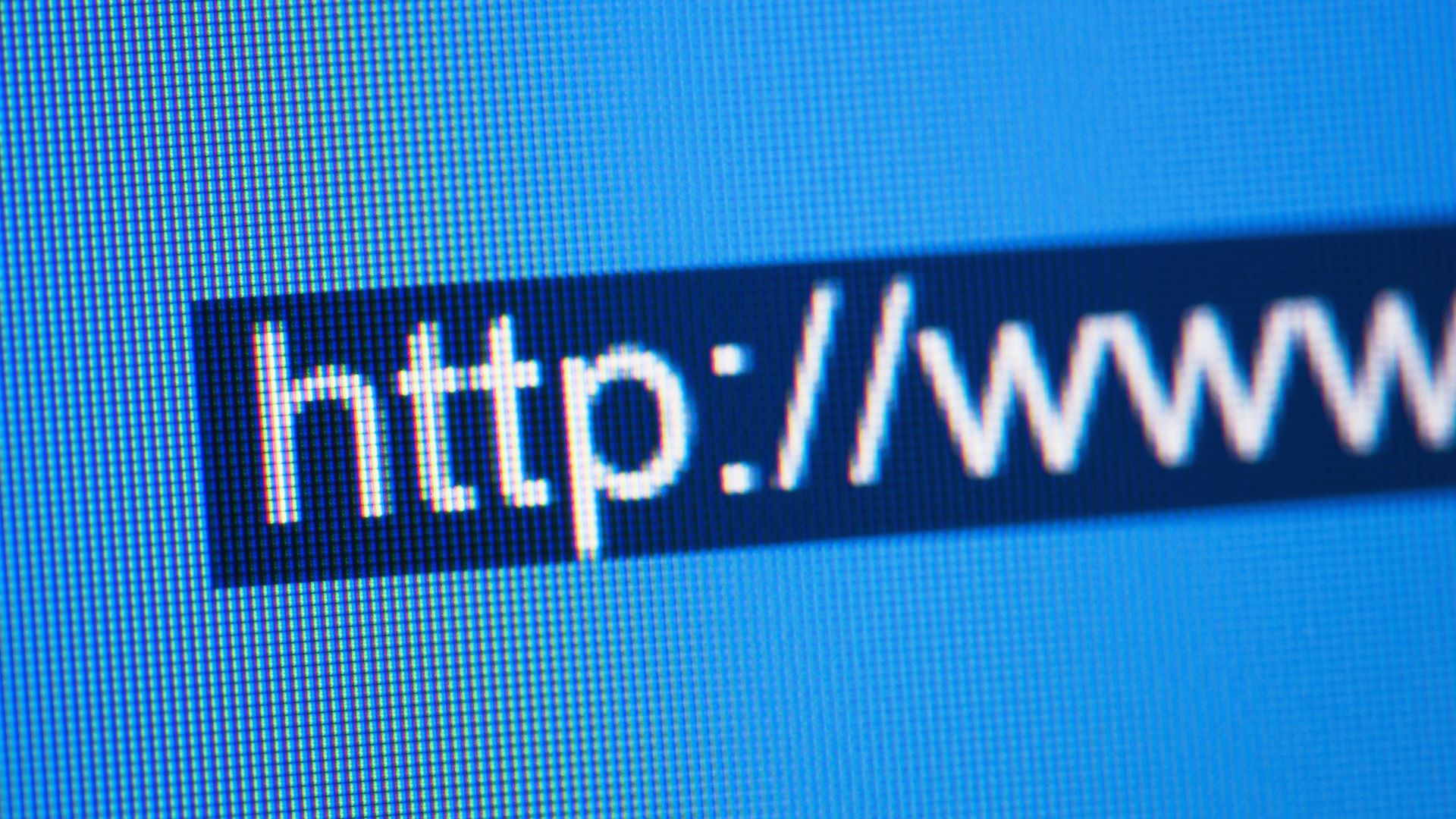
Masking your IP address
Every device that is connected to the internet is assigned a unique identifying number – an IP address. It can tell you where the device is located via your internet service provider’s nearest servers, which if you are trying to access content outside your region can certainly be unhelpful.
Masking your IP address also means that your ISP can’t see the websites you’re visiting and third-party websites are unable to view your location. But you might wonder how it is that VPNs can mask yours from servers.
The best premium VPNs have thousands of servers across the globe, which means you can pick one of these servers to connect to and you’ll receive a new IP address based in that same location, while your own is encrypted and hidden from nearby servers.
So if you were in the UK, looking to check what was on US Netflix, you could connect to a VPN server in somewhere like New York or Los Angeles – anywhere in the States really. You would just need to reload Netflix and the site would see that you’re connecting from a US IP address, and serve you up the best of America’s Netflix.
Why is VPN security important?
VPN security goes beyond helping you get past the geo-locked borders of the internet. As well as helping you expand your watch list, VPNs are a vital layer of security for your computer. The way they mask your IP address and encrypt your data is also vital for when you’re online, as it helps prevent hackers and snoops from taking a look at your activity.
It’s important to keep in mind that just having a VPN won’t make you infallible online - these networks can suffer from leaks and hacks like any other bit of software.
This is why security should be a vital factor when you’re shopping around for a VPN, so that you’re in the best possible position while you’re browsing the internet. For the best place to start, our comprehensive guide to the most secure VPNs on the market.
VPNs are important for your online security, but it’s important to note they should be one part of your cyber security efforts. While they aren’t designed to scan and block for malicious software or viruses, they keep your data safe as you use the internet.
Disclaimer
We test and review VPN services in the context of legal recreational uses. For example: 1. Accessing a service from another country (subject to the terms and conditions of that service). 2. Protecting your online security and strengthening your online privacy when abroad. We do not support or condone the illegal or malicious use of VPN services. Consuming pirated content that is paid-for is neither endorsed nor approved by Future Publishing.

Bryony is a London-based writer who has worked for likes of HELLO!, The Mirror, Good Housekeeping, Red, Prima and The i.
- Olivia PowellTech Software Commissioning Editor
