What is Surfshark?
What exactly is Surfshark VPN and what can you use it for?
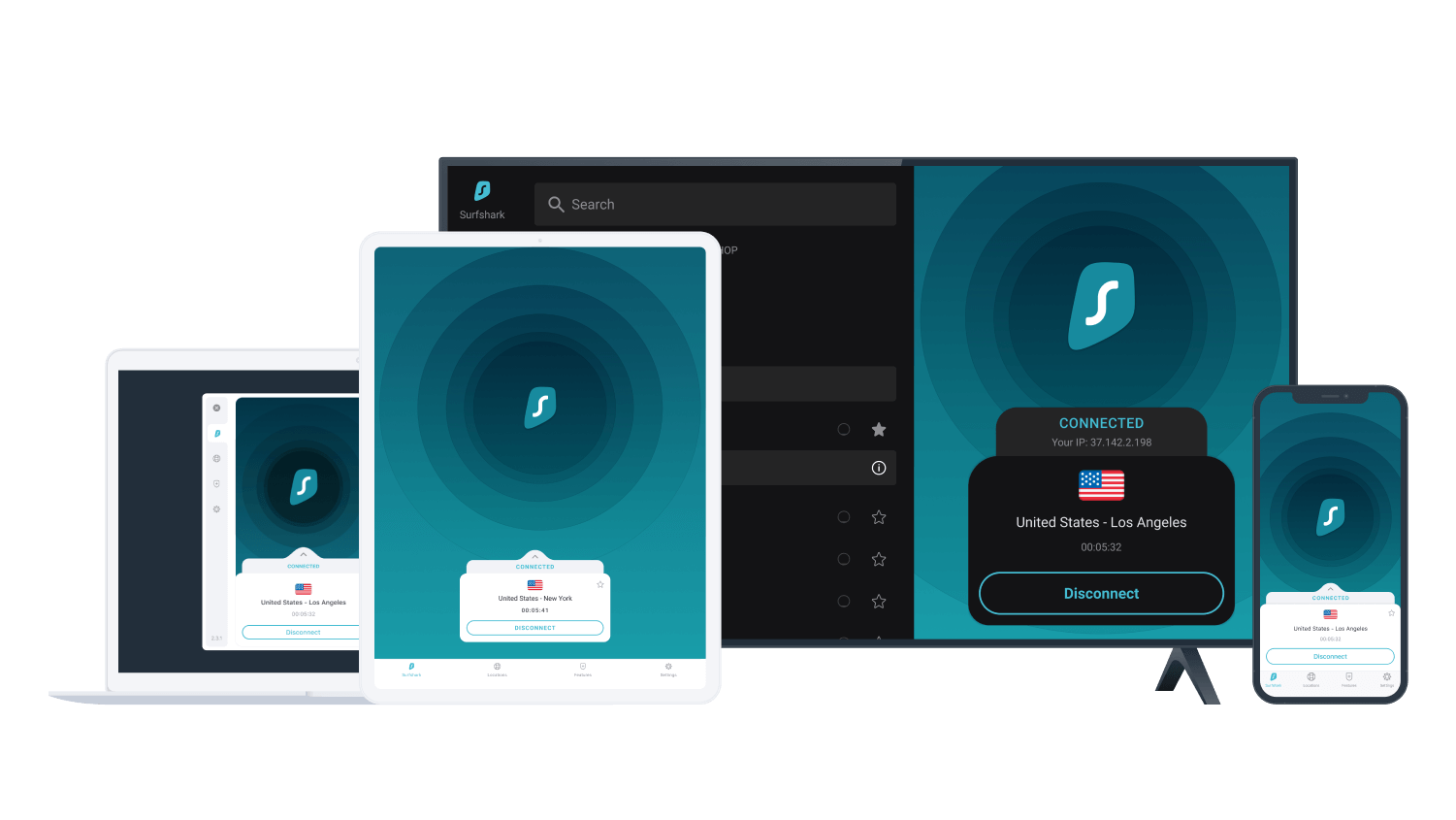
VPNs are essential kits of security that route your internet traffic through a different server than your ISP's and encrypt your data in the process, thereby 'hiding' you on the internet and protecting you against hackers, ISPs, and government authorities.
What is Surfshark, then? On paper, it's a cybersecurity company based in the Netherlands. In practical life, though, it's one of the best VPNs on the market, combining top-of-the-line performance and features, such as unlimited simultaneous logins, blazing speeds, and unbeatable unblocking, with some of the lowest subscription prices in the entire industry.
We take a deep dive into Surfshark in this guide. Keep reading to find out answers to every popular Surfshark-related question, including what it does and offers, whether it's reliable, and if it's a VPN service you should choose over the competition.
What is Surfshark?
Surfshark is a virtual private network (VPN), meaning it's a security tool that encrypts your online traffic and spoofs your IP address to protect you against prying eyes and allow you access to geo-restricted content worldwide, no matter your own location.
Surfshark isn't just any other VPN, though—and there are hundreds of VPNs out there. It has, in fact, consistently ranked among the top 3 VPN services in our testing, and besides being one of the best VPNs on the market, Surfshark is also the very best for bargain hunters.
As the best cheap VPN, Surfshark holds a significant edge over the competition thanks to its unrivaled combination of high-end features and low prices. It's cheaper than both NordVPN and ExpressVPN, and comes with a handful of unique features (unlimited simultaneous connections and fantastic unblocking) difficult to find elsewhere, especially at this price.
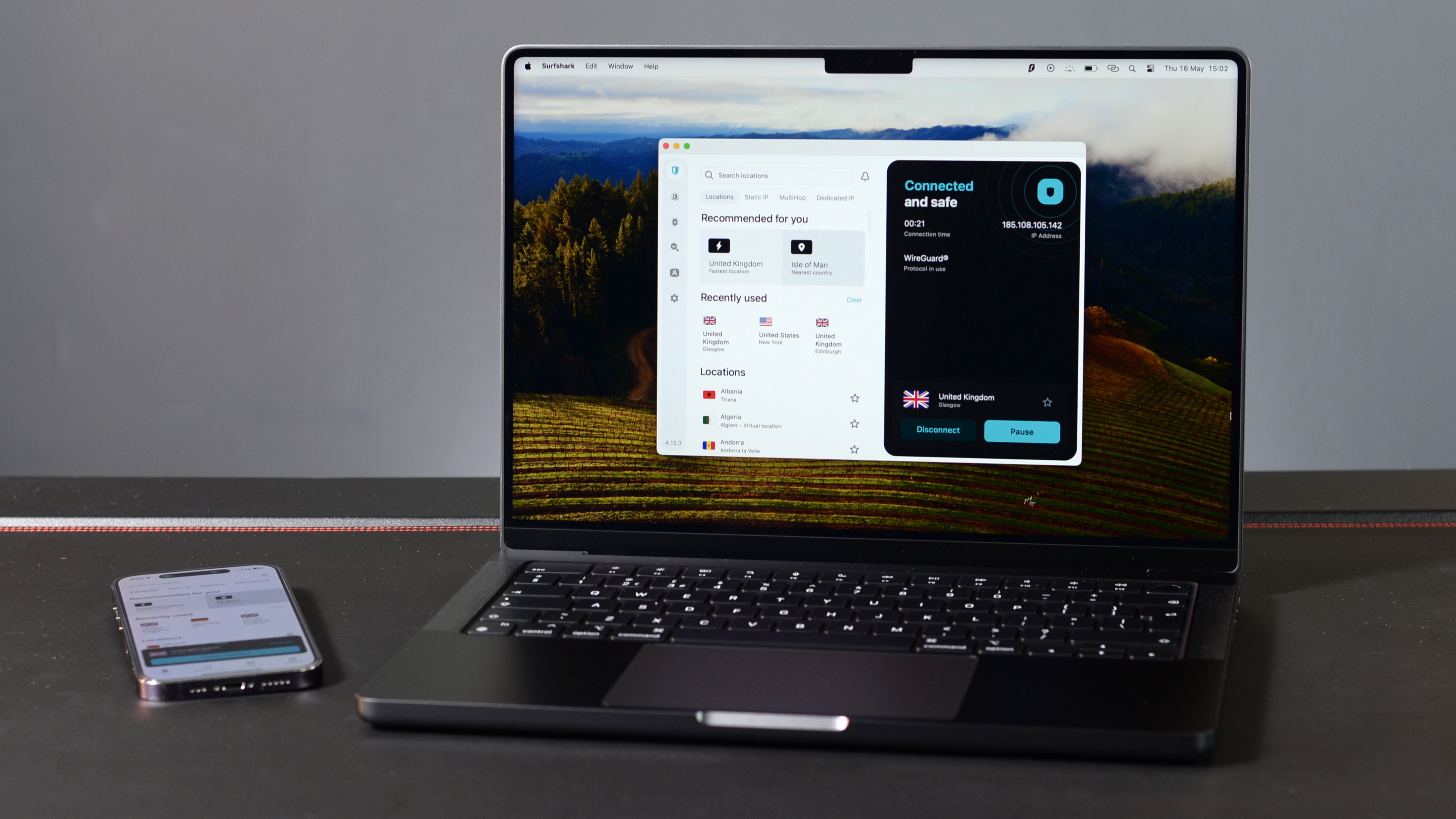
Is Surfshark safe?
Surfshark is one of the most secure VPNs out there, with top-notch AES 256-bit encryption, a reliable kill switch, a clear-cut no-logging policy, split tunneling, ad-blocking, and private DNS on every one of its servers, which offer an extra layer of protection to your browsing sessions.
Sign up to get the BEST of Tom's Guide direct to your inbox.
Get instant access to breaking news, the hottest reviews, great deals and helpful tips.
Additionally, Surfshark also comes with a VPN chaining mechanism, also known as MultiHop (or Double VPN, if you're familiar with NordVPN), that allows you to route your traffic through two separate servers, making it near-impossible for snoopers to track down your IP address.
Next, to bypass VPN blocks and government crackdowns on VPN usage and to therefore save you from potential scrutiny or punishment, Surfshark has an impressive Camouflage mode that removes VPN traces from your connection, obfuscating your VPN traffic to make it look like a regular internet connection.
Surfshark, like NordVPN, offers an all-in-one security bundle with 24/7 malware and spyware protection. But it's arguably more comprehensive than Nord, thanks to a unique Incogni feature, which contacts data brokers on your behalf and requests the deletion of any personal data they have on you.
Even better, Surfshark recently launched an Alternative ID feature that generates a fake online persona for you (complete with a full name, address, and email address), which you can use to sign up on single-use or sketchy websites. Surfshark's Alt ID prevents your real personal details from falling into the hands of malicious actors and can even protect you from potential phishing attempts via email.
What is a VPN?
With all this buzz around Surfshark and its excellence as a VPN service, you might be curious about what a VPN is, how it works, and whether it's something you'd need. Buckle up, as we'll answer all these questions in this particular section.
A VPN, or a virtual private network, is, by and large, meant to keep you private online. First, it routes your internet traffic through an additional server in a different location, which is the VPN's server and not your internet service provider's (ISP) server. By doing so, it replaces your IP address, making it look like you're accessing the internet from that particular place, rather than your actual physical location.
When you open websites and apps while connected to a VPN, they see connection requests coming from the VPN server, meaning your device's location is kept hidden. Furthermore, IP spoofing allows you access to content otherwise blocked in your region.
Secondly, a VPN makes it impossible for cybercriminals and other snoopers to exploit your personal details and web traffic, including login credentials, messages, browsing history, financial details, etc. It does so by sending your data through an end-to-end encrypted tunnel, meaning no one can see what you're doing on the internet.
It's worth noting that the benefits of a VPN extend beyond just providing online anonymity and unblocking streaming services. A good VPN can also help you level up your gaming by beating ISP throttling and protecting you against DDoS attacks by unsavory players. It can also help you get better deals on flights tickets and hotel bookings, stay safe on unsecured public Wi-Fi networks, and boost your online freedom, even in countries with strict VPN laws.

Do I have to pay to use Surfshark?
While Surfshark is a premium (paid-for) service, it is actually one of the cheapest VPNs on the market, making it very value for money and a top choice for bargain hunters. Also, note that we don't recommend going for free VPNs to save costs, as they often offer lackluster security and handicapped features.
Luckily, affordable providers such as Surfshark have made it possible to get a premium VPN service without breaking the bank, even for those on tight budgets. You can get started with Surfshark for as little as $2.19 a month, which is the cost of its Starter plan on a two-year commitment.
In addition to 3 extra months of free protection, Surfshark also has a generous 30-day money-back guarantee, meaning you can try it out without risking a single penny.
Should I get Surfshark?
Surfshark is, quite simply, the best VPN pick if you're looking to shore up your online privacy on a budget. It's also the fastest VPN we've ever tested, offers user-friendly apps across platforms, and unblocks a wealth of streaming platforms worldwide, including Netflix, Amazon Prime Video, Disney Plus, and BBC iPlayer.
However, it's worth noting that Surfshark is our third-best pick, with NordVPN and ExpressVPN claiming the first and second spots, respectively. In reality, though, any of these three VPNs will do a great job, no matter your intended use case.
1. NordVPN: the best VPN overall
NordVPN is our #1 VPN overall, as we’ve found it to be perfect for just about everything, whether that’s streaming, gaming, or anything else. It offers an all-around security package, too, with built-in malware protection and ad-blocking.
Despite being super fast and unblocking virtually every streaming platform, NordVPN is very modestly priced, and you can get it for $3.39 a month. Plus, there's a 30-day money-back guarantee, so you can try it out risk-free before you commit.
2. ExpressVPN: the best VPN for ease of use
If you're a VPN beginner looking for easy-to-use apps across various platforms, look no further than ExpressVPN. Not only is it super simple and streamlined, but ExpressVPN also boasts rock-solid privacy, powerful unblocking capabilities, and a vast network of servers around the world.
At $6.67 a month, ExpressVPN is admittedly pricier than the competition, but it makes up for that by offering 3 months of extra protection for free on a 12-month plan. You can put it to the test without risking a single penny, thanks to a 30-day money-back guarantee.
3. Surfshark: the best cheap VPN on the market
There's hardly any arguing against Surfshark's suitability for those on a tight budget. It offers exceptional value for money, combined with robust security, no-quibble unblocking, servers in 100 countries, and excellent speeds at less than $2.50 per month.
It's also our go-to service for protecting multiple devices on a single plan, thanks to unlimited simultaneous connections, plus it isn't far behind ExpressVPN when it comes to ease of use. Try it out risk-free with a 30-day money-back guarantee and see for yourself.

Krishi is a VPN writer covering buying guides, how-to's, and other cybersecurity content here at Tom's Guide. His expertise lies in reviewing products and software, from VPNs, online browsers, and antivirus solutions to smartphones and laptops. As a tech fanatic, Krishi also loves writing about the latest happenings in the world of cybersecurity, AI, and software.
- Olivia PowellTech Software Commissioning Editor



