The best Xbox VPN
Elevate your gaming (and streaming) experience on your next-gen console

The best Xbox VPN will allow you to bypass restrictions on international game sales, multiplayer lobbies, and streaming services that may be unavailable in your region, as well as protect you from DDoS attacks, ISP throttling, and the prying eyes of nosy third parties.
However, the market is flooded with VPNs, which is why the Tom's Guide team tests them so regularly. We've used our experience, including over 3,000 hours of testing, 28,000 speed tests, 2,200 streaming tests, and 100 VPN reviews, to put together the best VPN services for Xbox.
All of the VPNs I've listed offer a huge network of servers, great speeds, and fantastic unblocking power. I've also taken into account factors such as pricing, ease of use, and customer support to ensure there's a suitable option for every preference. Read till the end for detailed analyses of every single provider, but if you're after a quick answer, here are the top three Xbox VPNs right now.
The 3 best Xbox VPNs at a glance
1. NordVPN: the best Xbox VPN overall
With exceptional speeds, a massive fleet of servers, and an all-in-one security suite that packs built-in malware protection and ad-blocking, there's no beating NordVPN as the best VPN for Xbox.
It's also the best Netflix VPN in our testing, available at budget-friendly prices, offering better value for money than most VPNs—and you'll even get a 30-day money-back guarantee so you can try it out risk-free before you commit.
2. ExpressVPN: the best user experience
ExpressVPN is an industry veteran that impresses with its sleek and simple apps, rock-solid privacy, fast speeds, and incredible customer support. Plus, with powerful unblocking, it allows easy access to game lobbies and streaming sites.
While it’s admittedly more expensive than the others, you're getting 3 months of extra protection for free and 1 year of free cloud storage with Backblaze—all of this in addition to its 30-day money-back guarantee.
3. Surfshark: the best cheap VPN
Surfshark may be cheap, but it's still a fully-featured VPN thanks to hundreds of server locations, blazing speeds, and unlimited simultaneous connections, meaning you can protect all of your friends and family with a single subscription.
It’s also easy to set up and unblocks any streaming service you point at it. Be sure to make the most of its 30-day money-back guarantee and try it out without risking a single penny,
The best Xbox VPNs in 2025
NordVPN: the best Xbox VPN overall

1. NordVPN
Amazing speeds with an all-in-one security suite
Available on: Windows, Mac, Android, iOS, Linux, routers | Number of servers: 6,000+ | Server locations: 140+ in 111 countries | Streaming services unblocked: Netflix, Amazon Prime Video, Disney+, BBC iPlayer, ITVX, C4, 9Now, 10 play | Maximum devices supported: 10 | Money-back guarantee: 30 days | Support: 24/7 live chat, a knowledge base
✔️ You want a full security suite: NordVPN encrypts your data twice, and even has its own antivirus and ad-blocking tools.
✔️ You need a VPN for Netflix: NordVPN unblocked all the Netflix libraries I tested, and it's equally good with every other streaming service.
✔️ Speed is your priority: NordVPN is one of the quickest VPN I've tested, with speeds of over 950 Mbps.
❌ You want simple apps: NordVPN apps are decent, but they're just not as intuitive or easy to use as ExpressVPN's.
❌ You want a VPN for torrenting. NordVPN doesn’t quite match up to the likes of PIA and ExpressVPN as far as torrenting is concerned.
As the #1 VPN service overall, NordVPN rarely disappoints. It's fast, reliable, and great for gamers and streamers alike. There's also a 30-day money-back guarantee in the unlikely event that it's not for you.
In my NordVPN review, I found that the best gaming VPN is also the best option for Xbox thanks to a triple whammy of speed, security, and unblocking performance. It’s also very competitively priced, which is one of the major reasons it managed to pip ExpressVPN to the post in most of our guides, including this one.
NordVPN now offers servers in a whopping 110 countries, addressing one of the biggest complaints I had with the service earlier—limited coverage. With over 6,000+ servers in its kitty, you can access geo-restricted content, international discounts, and get your hands on games before they’re available in your country.
> Try NordVPN with a 30-day money-back guarantee
Nord’s proprietary NordLynx protocol is ultra-fast and is able to serve up eye-watering speeds of over 950 Mbps, meaning you can sit back, relax, and shoot perfect headshots in your favorite Call of Duty: Modern Warfare game without worrying about buffering and lag interrupting your gameplays.
I particularly like NordVPN’s Meshnet feature. It allows you to host your own private gaming server (you can allow up to 60 devices in your network) and play local multiplayer games with your friends, even if they are halfway around the world. Even better, the Meshnet feature is totally free to use, meaning you don’t need a NordVPN subscription to use it.
As the best Netflix VPN on the market right now, NordVPN is also my top recommendation if you plan on using your Xbox as the streaming hub that it is. In my recent tests, it reliably unblocked every single Netflix region, as well as other streaming sites including Disney Plus, Amazon Prime Video, and BBC iPlayer.
Nord is a service that just keeps delivering; it’s as top-notch for the privacy-conscious as it is for gaming and streaming heads. In addition to rock-solid basics such as a reliable kill switch, a verified no-logs policy, and excellent encryption that will keep you protected from DDoS attacks, you also get a built-in antivirus, a password manager, secure cloud storage, a data breach scanner, and even cyber insurance.
However, I found that NordVPN’s map-style interface works better on larger screens of tablets and PCs than on smartphones, where it feels quite clunky. This means mobile users will be better off sticking to the traditional server lists.
Overall, though, there is very little fault to be found with NordVPN; it’s solid on all counts, be it unblocking, privacy, speed, or value for money—and it even comes with a 30-day money-back guarantee so that you can try it out risk-free.
Feature | Comments | Rating |
|---|---|---|
Design | Fun and intuitive design, but it's not the most clutter-free | ⭐⭐⭐⭐ |
Ease of use | Generally pretty simple, but the map-style interface can seem busy on smartphones | ⭐⭐⭐⭐ |
Performance | The fastest I’ve tested, with peak speeds of over 950 Mbps | ⭐⭐⭐⭐⭐ |
Unblocking | Unblocks all Netflix regions and every other streaming site as well | ⭐⭐⭐⭐⭐ |
Security and privacy | 360-degree security, including malware protection and ad-blocking | ⭐⭐⭐⭐⭐ |
Customer support | 24/7 expert assistance as well as tons of tutorials | ⭐⭐⭐⭐⭐ |
Price | Modest prices offer great overall value | ⭐⭐⭐⭐ |
ExpressVPN: the easiest to use Xbox VPN


2. ExpressVPN
Very powerful, and the best for newbies
Available on: Windows, Mac, Android, iOS, Linux, routers | Number of servers: 3,000+ | Server locations: 160 in 105 countries | Streaming services unblocked: Netflix, Amazon Prime Video, Disney+, BBC iPlayer, ITVX, C4, 9Now, 10 play | Maximum devices supported: 8 | Money-back guarantee: 30 days | Support: 24/7 live chat, a knowledge base
✔️ You're a beginner. All ExpressVPN apps are powerful yet super simple, with everything very easy to find and understand.
✔️ You want access to worldwide content: with tons of server locations, you'll be able to access local content no matter where you are.
✔️ You need class-leading privacy. ExpressVPN is an super safe VPN, with regular audits, a reliable no-logs policy, and top-notch encryption.
❌ You're on a tight budget. ExpressVPN is undeniably pricey, and you'll be better off with Surfshark if you're looking for a bargain.
❌ You want a full security suite: Express doesn't offer an all-in-one solution with built-in antivirus like NordVPN.
Truth be told, ExpressVPN is only just behind Nord. It's a fast and secure Xbox VPN with servers everywhere in the world and unblocking capabilities that can chew through the toughest geo-restrictions. Try it first-hand with its 30-day money-back guarantee.
ExpressVPN is one of the most popular gaming VPNs, and it lives up to its reputation by offering tons of server connections (3,200 in 105 countries, to be precise), best-in-class unblocking, rock-solid privacy features, and blistering speeds of over 750 Mbps—that’s more than 15 times what you'll need for streaming 4K content.
ExpressVPN’s party piece, though, is its ease of use. VPN newbies will love the user-friendly design and interface across all of its apps, including the router VPN app, allowing quick and easy setup without much tinkering. Further proving its mettle as a plug-and-play solution, ExpressVPN’s one-click connect and intuitive recommendation system will connect you to a fast server with just the click of a single button.
> Try ExpressVPN with a 30-day money-back guarantee
The good news keeps coming, as ExpressVPN comes with a handy MediaStreamer feature for streaming. This is Express’s very own Smart DNS tool that allows you to stream blocked content on devices that don't natively support a VPN connection, such as Xbox, PlayStation, and smart TVs. What's more, you also get friendly 24/7 support and an in-depth knowledge hub with tons of help articles so that any queries you may run into are promptly resolved.
On the topic of content, ExpressVPN is a force to be reckoned with when it comes to evading geo-blocks and accessing foreign movies and TV shows. From Netflix and Amazon Prime Video to Disney Plus and BBC iPlayer, there's hardly a mainstream site or location ExpressVPN can't open the door to.
ExpressVPN doesn't disappoint when it comes to keeping you safe and private online, either. With a reliable kill switch and rock-solid encryption, you can rest assured that a sore loser won't be able to ruin the vibe by targeting you with DDoS attacks.
All in all, ExpressVPN is a high-quality service that's only let down by its price—it’s almost twice as expensive as NordVPN. Plus, it only allows up to eight simultaneous connections, whereas Surfshark offers its users unlimited simultaneous connections.
However, in my in-depth ExpressVPN review, I found this British Virgin Islands-based provider to be one of the very best for beginners—and it comes with a good amount of customization, too, so even experts will find great value here. Unsure? Take it for a test drive with its 30-day money-back guarantee.
Feature | Comments | Rating |
|---|---|---|
Design | Clean design with everything exactly where you'd expect it to be | ⭐⭐⭐⭐⭐ |
Ease of use | Simple and intuitive apps across the board, one of the very best for beginners | ⭐⭐⭐⭐⭐ |
Performance | Fast enough for everything, but Surfshark and NordVPN are admittedly faster | ⭐⭐⭐⭐ |
Unblocking | Unblocks both local and international content with ease | ⭐⭐⭐⭐⭐ |
Security and privacy | Class-leading privacy with regular audits and rock-solid encryption | ⭐⭐⭐⭐⭐ |
Customer support | Friendly 24/7 support and a comprehensive set of help articles | ⭐⭐⭐⭐⭐ |
Price | Those who can afford it won't regret the purchase, but cheaper options are available | ⭐⭐⭐ |
Surfshark: the best cheap Xbox VPN

3. Surfshark
Bargain YouTube VPN that doesn’t skimp on features
Available on: Windows, Mac, Android, iOS, Linux (GUI), routers | Number of servers: 3,200+ | Server locations: 160+ in 100+ countries | Streaming services unblocked: Netflix, Amazon Prime Video, Disney+, BBC iPlayer, ITVX, C4, 9Now, 10 play | Maximum devices supported: Unlimited | Money-back guarantee: 30 days | Support: 24/7 live chat, a knowledge base
✔️ You're on a strict budget. Surfshark offers an unbeatable price considering its features, making it the best for bargain hunters.
✔️ You want blistering speeds. If you have a need for speed, there's hardly an option better than Surfshark, which offers peak speeds of over 950 Mbps.
✔️ You have tons of devices. Surfshark offers unlimited simultaneous connections on a single plan.
❌ You need a super reliable kill switch. Although it's unlikely to happen in real life, Surfshark's kill switch coughed up some issues under extreme pressure in my testing.
❌ You're a hardcore torrenter. While you can torrent with Surfshark, its performance is nowhere close to what you'd get with CyberGhost or PIA.
Surfshark is the fastest service I've tried, and coupled with its unlimited simultaneous connections and superior unblocking, it makes for a very compelling package for the budget-conscious. Try it risk-free with a 30-day money-back guarantee.
Don't let the outrageously low prices of this Netherlands-based provider fool you; the best cheap VPN is still a fully-featured service that gives premium providers a serious run for their money by offering exceptional speeds, great international coverage, and rock-solid security—and it's also easy to set up on Xbox and other gaming consoles thanks to its Smart DNS feature.
In my Surfshark review, I found that it has more than 3,200 servers in 100 countries. That's an impressive spread, which will give you more than enough options for globe-hopping, allowing you to access geo-restricted games and easy bot lobbies to crank up your in-game rankings. Performance-wise, too, Surfshark is no slouch. It's the fastest VPN service in our testing, consistently churning out peak speeds of over 950 Mbps.
> Try Surfshark with a 30-day money-back guarantee
One of the biggest selling points of Surfshark is its unlimited simultaneous connections. This means you can install it on every single one of your devices, including PC, smartphones, gaming consoles, and routers. What's more, this provider doesn't skimp on usability, either, offering a simple layout and easy-to-use apps which come with a quick-connect button and an alphabetically arranged list of servers.
As for privacy and security, Surfshark comes loaded with everything you'd expect from a high-end VPN service. This included the highest level of encryption, a built-in malware blocker, MultiHop, and a verified no-logging policy. The only caveat is that its Windows kill switch failed when we tested it under extreme pressure. However, that's unlikely to happen in real life—plus, it shouldn't concern Xbox users in the slightest.
However, it's worth noting that many Surfshark servers are virtual locations that are hosted on different continents. This can be an issue if you want to reduce ping and you connect to a server that's close to the game server (but it's actually a virtual location with the server placed halfway around the world).
All in all, though, Surfshark is a delight for bargain hunters, offering an unrivaled blend of high-end features and low prices. Even better, you're backed by a generous 30-day money-back guarantee in the unlikely event that it's not for you.
Feature | Comments | Rating |
|---|---|---|
Design | Simple and intuitive design with a clear layout | ⭐⭐⭐⭐⭐ |
Ease of use | Incredibly simple and a good VPN for beginners | ⭐⭐⭐⭐⭐ |
Performance | The fastest VPN in the industry right now | ⭐⭐⭐⭐⭐ |
Unblocking | Effortlessly unblocks most streaming services | ⭐⭐⭐⭐ |
Security and privacy | The kill switch can use a few tweaks, but the rest is excellent | ⭐⭐⭐⭐ |
Customer support | 24/7 expert assistance and lots of help articles | ⭐⭐⭐⭐ |
Price | Incredibly cheap, the very best for bargain hunters | ⭐⭐⭐⭐⭐ |
Other quality Xbox VPNs I've tested
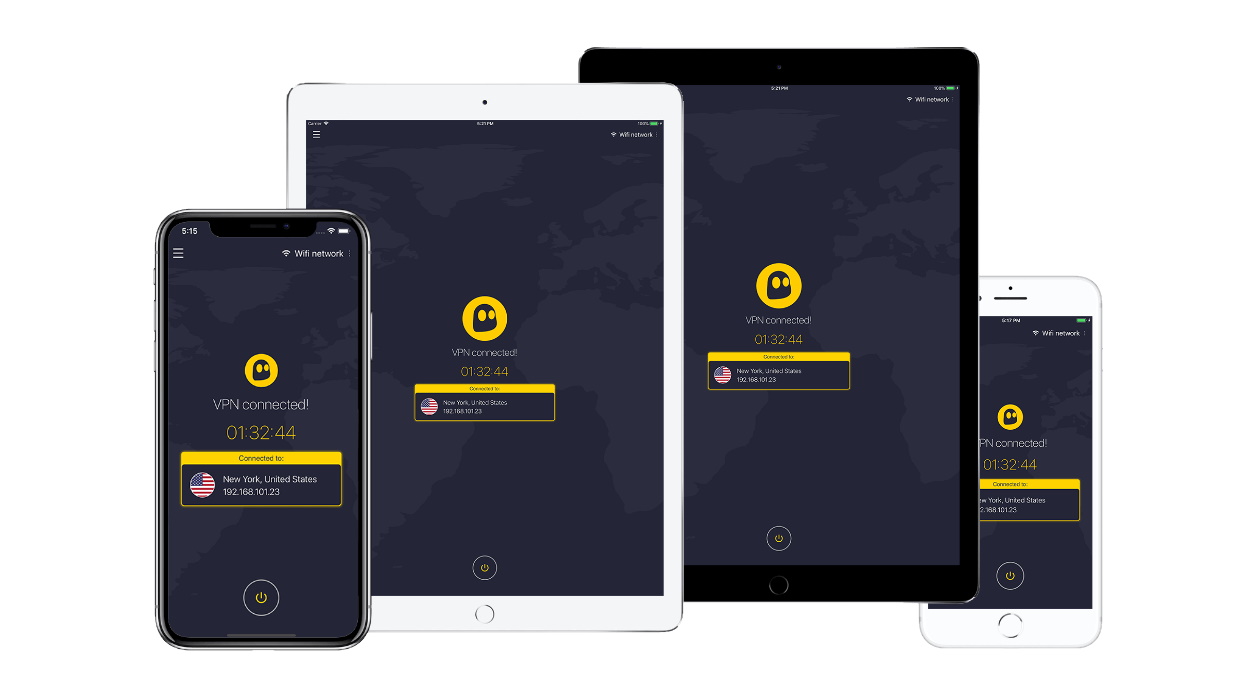
4. CyberGhost
Fantastic budget option that's great for streaming
Available on: Windows, Mac, Android, iOS, Linux | Number of servers: 11,700+ | Server locations: 100 countries | Streaming services unblocked: Netflix, iPlayer, Amazon Prime Video, Hulu, Peacock | Maximum devices supported: 7 | Money-back guarantee: 45 days | Support: 24/7 live chat, a knowledge base
✔️ You're looking for a bargain. Priced at around $2 a month, CyberGhost is right up there with Surfshark as the best cheap pick.
✔️ You need time before you commit. CyberGhost offers a whopping 45-day money-back guarantee.
✔️ You're new to VPNs. Super intuitive apps and lots of tutorials mean CyberGhost is tailor-made for beginners.
❌ You want to use lots of devices. CyberGhost's limit of 7 devices means you have to remove a registered device to add another; most providers limit by logins instead.
❌ You want access to every streaming service. If your watchlist is mostly UK Netflix and Disney Plus, stick with NordVPN.
CyberGhost competes with Surfshark as the best budget VPN for Xbox and gaming. A massive network of servers with a unique filtering system, as well as a class-leading 45-day money-back guarantee make it worth checking out.
In my CyberGhost VPN review, I found this Romanian provider to be an excellent alternative to more expensive services like ExpressVPN. It's also easy to set up on a gaming console (PlayStation and Nintendo Switch, too, and not just Xbox). You can either install the CyberGhost VPN app onto your router or set up Smart DNS and connect to its global DNS servers.
One of my favorite CyberGhost features, apart from its gaming-optimized servers, is its filtering system. You can sort its servers by distance, load, and ping, which will allow you to choose a server with speed loading times and little to no lag. Plus, with over 10,000 servers in 100 countries (the largest server network on the list, by the way), CyberGhost makes short work of unblocking international game stores and lobbies.
While CyberGhost effortlessly glides past the geo-restrictions on Netflix, BBC iPlayer, Amazon Prime Video, and more, it wasn't quite able to unblock Disney Plus and the UK Netflix library when I last tested it. If you're looking for a powerful streaming VPN that unblocks everything everywhere, I'd recommend opting for one of the three providers mentioned above.
Although not the fastest, CyberGhost served up a very respectable 760 Mbps in my testing, meaning it's fast enough for everything you will need it for, including streaming, gaming, and torrenting—in fact, it's one of the best torrenting VPNs, as it automatically configures itself to deliver the best torrenting experience.
One of my biggest issues with CyberGhost is that it only allows you to install the app on 7 devices at a time. After that, you'll have to unregister a device to add another, meaning you can't simply log out on one device to log in on another. This can cause a bit of frustration if you do plan on sharing the VPN with your friends and family.
Overall, though, CyberGhost delivers serious value for its price, even more so for beginners, thanks to clutter-free apps with everything exactly where you'd expect them to be—and security is top-notch too, with industry-standard encryption and an audited no-logs policy. It also stands out from the crowd by offering an industry-best 45-day money-back guarantee so that you have ample time to decide before you commit.
If CyberGhost is the best option for you, consider checking out our CyberGhost coupon codes to get a discount on your purchase.
Feature | Comments | Rating |
|---|---|---|
Design | Fun to use, with a good amount of customization | ⭐⭐⭐⭐ |
Ease of use | Great for beginners and experts alike | ⭐⭐⭐⭐ |
Performance | Lightning-fast speeds, only behind the industry leaders | ⭐⭐⭐⭐ |
Unblocking | Dedicated streaming servers but failed to unblock UK Netflix and Disney Plus | ⭐⭐⭐ |
Security and privacy | Its no-logs policy have been audited by Deloitte | ⭐⭐⭐⭐ |
Customer support | Not necessarily bad, but support agents could be more helpful | ⭐⭐⭐ |
Price | Excellent price for a feature-rich product | ⭐⭐⭐⭐ |


5. Proton VPN
One of the most secure VPNs with an unlimited free plan
Available on: Windows, Mac, Android, iOS, Linux (GUI), routers | Number of servers: 5,200+ | Server locations: 119 in 91 countries | Streaming services unblocked: Netflix, Amazon Prime Video, Disney+, BBC iPlayer, ITVX, C4, 9Now, 10 play | Maximum devices supported: 10 | Money-back guarantee: 30 days | Support: Live chat, email, a knowledge base
✔️ You want a VPN you can trust. All Proton VPN apps are open source and have been independently audited.
✔️ You want a VPN to set and forget. Proton VPN’s always-on feature will ensure that you’re always connected.
✔️ You need a VPN for Linux. Proton VPN is one of a few VPNs to have a graphical user interface (GUI) for Linux devices.
❌ You want exceptional value. Given what it offers, Proton VPN isn’t unreasonably priced, but it can't beat Surfshark or NordVPN's value.
❌ You want to stream for free. Proton VPN Free is good for general use, but it can't get past geo-restrictions like ExpressVPN.
Proton VPN is a great option if you're after a privacy-centered Xbox VPN with exceptional unblocking capabilities and connection speeds. Try it out risk-free with a 30-day money-back guarantee.
Rounding off my Xbox VPN recommendations is Proton VPN, and the Switzerland-based provider is one of the most secure VPNs there is, and it offers excellent speeds and unblocking performance across all of its 5,200+ servers in 91 countries, too, to top off what's an excellent all-rounder.
In my Proton VPN review, I found that all of its apps have been independently audited, plus they're all open source—meaning anyone can inspect its code at any time. What's more, you also get a robust kill switch, strong AES-256 encryption, and a proven no-logs policy, so you can rest assured that you'll be kept safe from the prying eyes of hackers, ISPs, and ill-intended opponents in your online games.
Gone are the days when Proton VPN used to offer average speeds; it’s now among the fastest in the business thanks to a recent doubling of its WireGuard speeds. Now, if peak speeds of over 950 Mbps on the WireGuard protocol weren’t impressive enough, how about the fact that Proton is also one of the speediest when using OpenVPN, where you’ll see speeds of up to 400 Mbps?
A real standout is its Secure Core technology, which routes your internet traffic through a super secure server in a privacy-friendly country (Sweden, Switzerland, or Iceland) before finally connecting you to your chosen destination to completely obfuscate your activity.
Proton is well-known as a streaming VPN, too, and for good reason. It performed a clean sweep of streaming sites in our latest tests, effortlessly unblocking UK, U.S., and Canadian libraries of Netflix, BBC iPlayer, Amazon Prime Video, Disney Plus, and loads more.
While it's one of the best free VPNs thanks to unlimited data (most free providers cap you at 10GB/month) and access to servers in 3 countries, it doesn't come with any unblocking powers. This means that while it can spoof your location to either the US, Netherlands, or Japan, it can't bypass any geo-restrictions to give you access to blocked content. For basic and occasional privacy on the internet, though, the free plan is a good choice.
Perhaps the only serious Proton VPN drawback I could find is that it's not as budget-friendly as leading providers. Other than that, though, it’s a fantastic Xbox VPN (dedicated apps for both routers and gaming consoles) that delivers on all counts; try it out risk-free with a 30-day money-back guarantee and see if it’s the right fit for you.
Feature | Comments | Rating |
|---|---|---|
Design | Intuitive and dynamic design with the dark mode as a standout | ⭐⭐⭐⭐ |
Ease of use | Mobile apps are fantastic, but some desktop features may be too technical | ⭐⭐⭐ |
Performance | On par with Surfshark as the speediest | ⭐⭐⭐⭐⭐ |
Unblocking | Free plan isn't up to scratch, but paying users get access to everything | ⭐⭐⭐⭐ |
Security and privacy | Swiss privacy laws and open-source apps, and a few add-ons as well | ⭐⭐⭐⭐⭐ |
Customer support | Lots of support articles and acceptable response times | ⭐⭐⭐⭐ |
Price | Not the most budget-friendly, but there’s a free plan for new users | ⭐⭐⭐⭐ |
How to pick a Xbox VPN
Here are the most important factors to consider when you're looking for a VPN for Xbox:
Security: for an enjoyable gaming experience, you need a VPN provider that can protect you from DDoS attacks, ISP throttling, swatting, and other cyber threats. This means having rock-solid encryption, a verified no-logs policy, and an intuitive kill switch.
Speed: lightning-fast speeds eliminate buffering, lag, high ping, and latency, which is crucial if you plan on engaging in high-octane battles online or streaming content in 4K HD. If you're looking for the fastest VPNs, opt for NordVPN or Surfshark.
Compatibility: needless to say, if you're looking for a VPN for your Xbox, it must absolutely be able to connect to your gaming console in the first place—either via your PC or your router.
Locations: look for a provider with servers in regions you want to connect to in your day-to-day. Additionally, you should also prioritize providers with servers that are close to the servers of the games you wish to play.
Unblocking: the VPN you pick should be able to sidestep the geo-restrictions on your favorite streaming services and libraries so that you can wind back the perfect way after a grueling session of gaming.
Simultaneous connections: consider how many devices you wish to protect. Most VPN services dangle anywhere between 8-10 connections, but if you want more, I'd recommend Surfshark, as it comes with unlimited simultaneous connections.
Price: pick a VPN that offers all of the features you’re looking for while still being in your budget. For those with small budgets, I’d recommend opting for a good cheap VPN that asks for very little (think $2-3 a month; that's it) and delivers loads in return.
How to set up your Xbox VPN
There are two ways you can set up a VPN on your Xbox: by using your router or connecting your Xbox to your VPN-protected desktop.
Setting up an Xbox VPN via router: first, check whether your router is compatible with a VPN. Next, you'll have to configure your router settings to make sure it allows for VPN connections. Specific instructions for this can be found on your chosen VPN's website, or you can reach out to its customer support for any granular inquiries.
Next, connect your router to the VPN, and then connect your Xbox to the Wi-Fi router using either an Ethernet cable or a wireless connection. That's it; you should now have a VPN-protected connection powering your Xbox.
Setting up an Xbox VPN via PC: once you've subscribed to and downloaded the appropriate VPN app for your PC, connect the Xbox to your PC with an Ethernet cable. Next, you'd have to make sure that your Xbox is getting its internet from your PC, and not from your Wi-Fi router—and that your VPN is connected to the PC, which should act like a hotspot/modem for your Xbox.
How we test Xbox VPNs
We have a clearly laid out VPN testing methodology, which we follow to test hundreds of VPNs every 6 months or so. We begin by analyzing the provider’s website, where we take a closer look at its privacy policy, support options, and any claim it makes.
Then we sign up for the service anonymously and download its apps on various platforms, including Windows, Mac, and routers. This is where we examine the apps, evaluating the working of its kill switch, leak protection, and ease of use on various interfaces.
Next, we test every provider’s speeds at least 120 times. Finally, to test the provider's unblocking capabilities, we throw at it geo-restricted content from big-name streaming providers from various locations around the world.
For more information on our testing procedures, check out our how we test VPNs page for Tom's Guide.
Xbox VPN FAQs
Can I use a VPN on Xbox?
While you can't directly install a VPN on your Xbox (or any other gaming console, for that matter), you can connect your Xbox to a VPN-protected Wi-Fi router or PC, or any other device that allows you to share its connection with another device. Alternatively, you can set up Smart DNS on your console.
Which is the best Xbox VPN?
Our testing has revealed that NordVPN is the best Xbox VPN on the market right now. Not only is it nice and simple to set up NordVPN on your gaming console, but it also offers exceptional speeds and unblocking performance, meaning you'll enjoy easy and uninterrupted access to your favorite content, including game libraries and discounts, no matter where you are.
Furthermore, in addition to nailing the basics with an audited no-logs policy and a reliable kill switch, NordVPN also comes with a built-in antivirus, a password manager, and a data breach scanner for 360-degree security. It's also competitively priced, meaning you'll get excellent bang for your buck.
However, on the off chance that it's not as simple as you'd have hoped for, you can try out ExpressVPN, which is also a super secure and powerful Xbox VPN.
Can I use a free VPN for Xbox?
We wouldn't recommend it. Free VPNs generally come with stringent data limits, which you're likely to exhaust after just a short stint of gaming. Furthermore, they do not come with great unblocking capabilities, so while they can spoof your location, they won't be able to sidestep the restrictions and give you access to your favorite content.
The overall experience may also be counterproductive. This is because free VPNs can drown you in pesky ads or send constant notifications to get you to upgrade to the paid version. For general (and occasional) privacy, though, free VPNs can be a good choice—but only those from reputable providers, which are often stripped-down versions of their paid plans.
Stay away from free services that promise the world. Think about it: these services have to turn a profit from somewhere; so they log your data and sell it to third parties. Even worse, some unscrupulous free apps are actually Trojan horses for malicious software, and downloading them can infect your device with malware.
Disclaimer
We test and review VPN services in the context of legal recreational uses. For example: 1. Accessing a service from another country (subject to the terms and conditions of that service). 2. Protecting your online security and strengthening your online privacy when abroad. We do not support or condone the illegal or malicious use of VPN services. Consuming pirated content that is paid-for is neither endorsed nor approved by Future Publishing.
Sign up to get the BEST of Tom's Guide direct to your inbox.
Get instant access to breaking news, the hottest reviews, great deals and helpful tips.

Krishi is a VPN writer covering buying guides, how-to's, and other cybersecurity content here at Tom's Guide. His expertise lies in reviewing products and software, from VPNs, online browsers, and antivirus solutions to smartphones and laptops. As a tech fanatic, Krishi also loves writing about the latest happenings in the world of cybersecurity, AI, and software.



