Surfshark's new feature means you never have to give out your real number again
Lose this number

It feels like quite a personal thing to give someone the code to contact you at any moment, but if you've ever sold something online, or been harangued by a website for your details, you've probably reluctantly given out your phone number before.
Well, the minds behind one of the best VPNs, Surfshark, has added a brand new feature to the VPN's already existing Alternative ID tool that might mean the end of unworthy names on your contact list and countless spam calls.
Alternative Number is a paid add-on to the existing Alternative ID system provided with every Surfshark subscription, and allows you to generate a "spoof" number that you can use for a specific purpose and then discard when you need to.
What is Alternative Number?
All Surfshark subscriptions include access to the Alternative ID feature. This tool lets you randomly generate a fake name, date of birth and home address to use each time you're asked to provide one online. Brilliant for when you don't entirely trust who's asking for what is quite personal information.
Alternative Number is a new paid add-on for the service that generates a fake phone number on request. But it's not just a random string of digits, the number actually works and can even be linked to an Alternative ID profile.
Messages and calls come through via the Surfshark app (through the internet – there are no roaming charges) and although users can't make outgoing calls, they can reply to text messages and speak on the phone, which is great for keeping people at arm's length. You can even change the number for free every 30 days.
To get access to Alternative Number, simply go to your Surfshark account, select "Upgrade to Alternative Number" and click "Add to Plan."
Why should I hide my phone number?
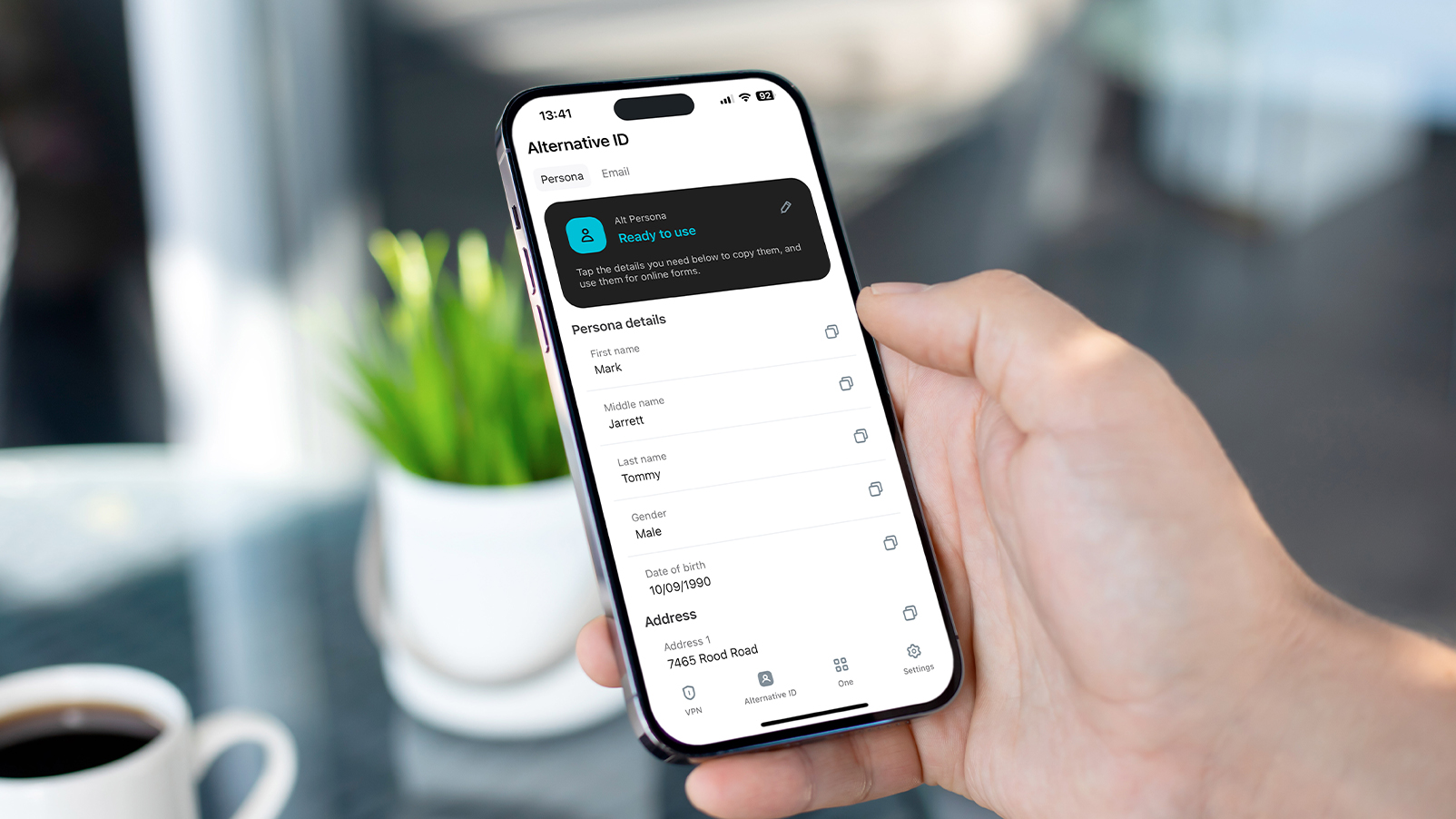
Aside from not wanting to speak to people who aren't your friends and family, it's actually pretty compromising to hand out your phone number when signing up for a free service online, for example.
Often, that information is sold, passed on to marketing databases (or worse) and results in you receiving irritating spam calls. Even if you provide your number to a company with good intentions, they could be hacked and your number could be leaked to the world.
Alternative Number essentially creates a virtual "burner phone" (like something from The Wire) that lets you give out a number that you won't miss if you lose access to.
“Alternative Number is meant to be used on websites with vague privacy protection practices or when you’re asked to post your number publicly," says Sarunas Serieka, Alternative ID Project Manager, who stresses that it's not designed for trusted services like governments or banks.
Another limitation is that Alternative Number can't be used for confirmation codes in two-factor authentication processes, but it's still a nifty tool to have at your disposal.
How much is Alternative Number?
A subscription's monthly cost depends on how many months are left on your existing Surfshark subscription. The more months you have left, the cheaper the add-on.
Prices range from $2.99 to $4.99 per month (before taxes). That sounds a bit steep for an add-on, but Surfshark is itself one of the cheapest VPNs that's super-fast and supports unlimited connections.
Just as a note of caution, only US numbers are currently available with Alternative Number.
Surfshark – from $2.19 per month
If you want a leading VPN at the best possible price then Surfshark is very hard to beat. At a fraction of the price of other services, it offers a super-speedy VPN with unlimited connections. It also features the ability to create alternate personas online for extra security. Plus subscribing for a year or two years includes three months extra subscription for free.
Note: Alternative Number is a paid add-on.
Andy is a freelance writer with a passion for streaming and VPNs. Based in the U.K., he originally cut his teeth at Tom's Guide as a Trainee Writer before moving to cover all things tech and streaming at T3. Outside of work, his passions are movies, football (soccer) and Formula 1. He is also something of an amateur screenwriter having studied creative writing at university.

